|
I tried to get the official firmware update, but D-Link's FTPs have been down for me for over a week. Looked up DD-WRT, but it doesn't exist for my router (DIR-615(H1)) yet. Checked the channel and dBm with inSSIDer, no problem there. Moved the router around the living room a little bit, suddenly got blazing and stable N speeds like I've never experienced. Found out that one of my roommates' laptop only supports G and that switching back to G-only bars me from the network most of the time just like the old one. I'm going to slit my wrists and paint a sad smiley on the wall in blood.
|
|
|
|

|
| # ? Apr 23, 2024 13:01 |
|
Can you not set it to backwards compatibility N/G mode? When the G device connects it will still slow everything down, though.
|
|
|
|
Dogen posted:Can you not set it to backwards compatibility N/G mode? That setting seemed to cause connection instability issues for everyone, though. Edit: Yep, connected through my phone and changed it to g/n, now nothing connects at all. For gently caress's sake. SplitSoul fucked around with this message at 01:27 on Feb 29, 2012 |
|
|
|
What channel is it broadcasting on in G mode? Make sure it's set to 1 - 11 and not something higher than that. Still, it sounds like something is acting lovely and maybe a reset and reprogramming of the router will help. If not, time to get a new one.
|
|
|
|
CuddleChunks posted:What channel is it broadcasting on in G mode? Make sure it's set to 1 - 11 and not something higher than that. Still, it sounds like something is acting lovely and maybe a reset and reprogramming of the router will help. If not, time to get a new one. It does channel auto-scan, but in both /n, /g and /g/n mixed mode it was broadcasting on 1, which wasn't used by any nearby network I could find through inSSIDer. The dBm was also within the preferred range. I wish I could get that drat firmware update from the D-Link site and see if it made a difference. This WAS the new router, we've gone back to the old DI-524 /g one for the time being, which means that I'm back to tethering, but everyone else connects fine. EDIT: Apparently the D-Link FTPs are set up to only allow local network access (lol), but I finally found a firmware download buried on the Taiwanese site. SplitSoul fucked around with this message at 18:57 on Feb 29, 2012 |
|
|
|
SplitSoul posted:It does channel auto-scan, but in both /n, /g and /g/n mixed mode it was broadcasting on 1, which wasn't used by any nearby network I could find through inSSIDer. Weird, it should default to 6 for broadcasting in N so it can suck up the most bandwidth (because N is awful). Regardless, set it to G mode and move it to channel 11 and see if there is any change. I'm curious if some non 802.11 sources are interfering with your connection. It could still be a bum router but it's cheap to fiddle with settings for a bit.
|
|
|
|
CuddleChunks posted:Weird, it should default to 6 for broadcasting in N so it can suck up the most bandwidth (because N is awful). Regardless, set it to G mode and move it to channel 11 and see if there is any change. I'm curious if some non 802.11 sources are interfering with your connection. It could still be a bum router but it's cheap to fiddle with settings for a bit. I updated to v8.02 firmware. (The European D-Link sites only listed v8.01, even though it isn't the newest for EU models.
|
|
|
|
SplitSoul posted:I updated to v8.02 firmware. (The European D-Link sites only listed v8.01, even though it isn't the newest for EU models. Back away from it slowly while avoiding eye contact. Never touch it again.
|
|
|
|
Anyone have any good guides for wiring your house for cat6 correctly for someone who has never done anything like this before? I have my file server at one end of the house and my XBMC client on the other end and while wireless N mostly works, for 1080p material I'm getting 2-4 buffering pauses every hour or so and it is starting to really piss me off. I figure if I'm running wire, I might as well do it correctly and wire it to a central location for all the bedrooms and the family room. I'm looking at a central coat closet for the location and I figure I can tap power off a light switch on the other side of a wall it borders so I can run the switch/router and will probably run all my coax cable for the house to the same location and throw my modem in there as well. I'm guessing I'll have it pretty easy as the house is a ranch style on a block foundation so I have both attic and crawlspace access. Only 1 wall I'll be running cable through has insulation in it and that one borders the garage so if I really need to I can tear up the drywall on the garage side. I just don't really know anything about what equipment I'll need or how to run wire and poking around the net hasn't been all that helpful so far...
|
|
|
|
Dogen posted:Back away from it slowly while avoiding eye contact. Never touch it again. Won't have to tell me twice. Goddamn snail-looking black box loving thing gonna be featured in my nightmares for weeks to come, wiggling its antennae and barfing connection errors at me.
|
|
|
|
An update to my solution: I am running a Linksys E4200 with standard firmware broadcasting wi-fi. I have a WRT-DD flashed Linksys E3000 in bridged mode and I am currently pulling 1.3MB/second downloading TF2 on Steam with default everything else. Total ownage. Thanks for everyone's suggestions though.
|
|
|
|
I just bought a 2200mW Wifi adapter. It's amazing and gets 4-bar signals from blocks away. My question is, is this thing really drawing 2.2 watts from a single USB port? That seems like it's cutting it close to the theoretical limits, and I'm afraid something is going to catch fire.
|
|
|
|
Are there no laws concerning running data cabling in the walls in the US? Here in Australia you need to be a registered cabler to run anything in the wall. When I buy a house I want to do it myself but the licence looks like a massive pain in the rear end, you have to pass a course and have 6 months supervised experience with a registered cabler!
|
|
|
|
Zero VGS posted:I just bought a 2200mW Wifi adapter. It's amazing and gets 4-bar signals from blocks away. My question is, is this thing really drawing 2.2 watts from a single USB port? That seems like it's cutting it close to the theoretical limits, and I'm afraid something is going to catch fire. I don't see this as an issue. I regularly run usb ports at 2.5W. Some usb ports can provide more than 2.5W if the device requests it. Though running wireless at that power I'd recommend keeping it away from your nutsack. Gism0 posted:Are there no laws concerning running data cabling in the walls in the US? Here in Australia you need to be a registered cabler to run anything in the wall. When I buy a house I want to do it myself but the licence looks like a massive pain in the rear end, you have to pass a course and have 6 months supervised experience with a registered cabler! It's a free-for-all in most countries. Even in New Zealand regular electricians do data cabling. They also do it extremely badly and are mostly incompetent. The electrical engineers in my office will write a specification so that you can avoid cowboys, or make them pay to fix their lovely job. Devian666 fucked around with this message at 06:41 on Mar 1, 2012 |
|
|
|
SplitSoul posted:This WAS the new router, we've gone back to the old DI-524 /g one for the time being, which means that I'm back to tethering, but everyone else connects fine. I know you've got it working now, but it might be worth setting up the old router on G only, and the new router on N only and see how you go with that.
|
|
|
|
Ephphatha posted:I know you've got it working now, but it might be worth setting up the old router on G only, and the new router on N only and see how you go with that. How would I go about doing that? The cabled Zyxel from the ISP only has one ethernet port.
|
|
|
|
I've got an HP Microserver (running esxi) that can't have a wired connected to the Netgear. Is the following network setup possible? I've been trying and failing to get it to even ping the Netgear or anything connected to it. wlan is set up as a station with the ip 192.168.0.18, connected to the Netgear. The RB751G-2HnD is 192.168.2.1 code:
|
|
|
|
sinky posted:I've got an HP Microserver (running esxi) that can't have a wired connected to the Netgear. Do you really want the microserver to be on a different network segment than the netgear router? If it actually has to be on the 192.168.2.x subnet all by itself then you will need to setup routing or nat-ing on the mikrotik. NAT is easy but you can make the mikrotik act as a little router easily too. Whatever takes your fancy. If you're having problems with bridging the traffic, try setting the wlan into station-pseudobridge mode and see if it starts working. Zero VGS posted:I just bought a 2200mW Wifi adapter. It's amazing and gets 4-bar signals from blocks away. My question is, is this thing really drawing 2.2 watts from a single USB port? That seems like it's cutting it close to the theoretical limits, and I'm afraid something is going to catch fire.
|
|
|
|
SplitSoul posted:How would I go about doing that? The cabled Zyxel from the ISP only has one ethernet port. Looks like both wireless routers have 4 ethernet ports. IF I understand it correctly you currently have this setup: Zyxel Modem ---- DI-524g Wireless Router You should be able to configure the DI-615 H1n router as an access point, I'm not familiar with the exact process for that router but you want to make sure that the "Wireless Mode" (as dd-wrt calls it) is set to "AP" or "Access Point". Also make sure that the "Wireless Network Mode" option is set to "N only". Give it an IP that doesn't conflict with your other router (or set it up to acquire one from DHCP). Also make sure it's set to a non overlapping channel. Then you can plug the DI-615 H1n into the DI-524g by connecting a LAN (not WAN) port from one to a LAN port on the other. Should give you a setup like this: Zyxel Modem ---- DI-524g Wireless Router ---- DI-615 H1n Wireless Access Point
|
|
|
|
Ephphatha posted:Looks like both wireless routers have 4 ethernet ports. I didn't see an option for AP in the setup and there's no DD-WRT version for the H1 yet, but I'll try googling a bit. Will they show up as different connections?
|
|
|
|
SplitSoul posted:I didn't see an option for AP in the setup and there's no DD-WRT version for the H1 yet, but I'll try googling a bit. Here's what your router's manual has to say on the topic dlink posted:If you are connecting the D-Link router to another router to use as a wireless access point and/or switch, you will have to do the following before connecting the router to your network:
|
|
|
|
Zero VGS posted:I just bought a 2200mW Wifi adapter. It's amazing and gets 4-bar signals from blocks away. My question is, is this thing really drawing 2.2 watts from a single USB port? That seems like it's cutting it close to the theoretical limits, and I'm afraid something is going to catch fire. Holy poo poo, and I thought my 1000mW picostation was over the top..
|
|
|
|
SplitSoul posted:Will they show up as different connections? I have no idea. I *think* you can give them both the same SSID, security settings, and passphrase and they'll appear as the same network but N clients will connect to the N router and G clients connect to the G router (and it'll be a crapshoot which one you connect to with a mixed mode device). It'd be far easier to give them distinct SSIDs to differentiate between them.
|
|
|
|
CuddleChunks posted:Do you really want the microserver to be on a different network segment than the netgear router? If it actually has to be on the 192.168.2.x subnet all by itself then you will need to setup routing or nat-ing on the mikrotik. NAT is easy but you can make the mikrotik act as a little router easily too. Whatever takes your fancy. The pseudobridge mode has made it work, thanks. The Microserver didn't need to be on another segment, so i've changed it to 192.168.0. It'll do until I decide to make it needlessly complicated again.
|
|
|
|
Zero VGS posted:I just bought a 2200mW Wifi adapter. It's amazing and gets 4-bar signals from blocks away. My question is, is this thing really drawing 2.2 watts from a single USB port? That seems like it's cutting it close to the theoretical limits, and I'm afraid something is going to catch fire. Wait a second. Did you buy something like this? http://www.amazon.com/NextG-USB-Yagi-Range-antenna-2200mW/dp/B0044D7J1W If that's the case, they sold you a 200 mW wifi adapter hooked to a Yagi antenna to give you 11-12 dB of gain. It's not actually two point two watts of power. These things are kind of crap and not weatherproof, but safe to run on USB. Jonny 290 fucked around with this message at 17:34 on Mar 2, 2012 |
|
|
|
Jonny 290 posted:Did you buy something like this?
|
|
|
|
CuddleChunks posted:
In the US, you can only legally use transmitters as powerful as 1 watt (30 dBm), but combined with the gain, you can effectively have up to 4 watts (36 dBm) of power. Imagine living next door to someone with that kind of setup.
|
|
|
|
Sweet christ I forgot how much I hated wiring. My old ranch was no problem, but the 2 story house I have now is built to stop any attempts. But, I've got the 3 hardest drops done, so it should be pretty easy from here. A couple questions -- I still need to purchase a patch panel and switch. I'm only going to have about a dozen ports in use right now, but I'll get 24 ports for future use. I'm okay with buying used. Network is going to be used for a lot of media streaming, so I'm just going to go with a gigabit switch from the start. Is there any specific switch that's readily available / good / cheap? POE would be nice for some future plans.
|
|
|
|
I just bought a Netgear WNDR4500 for my house and so far its been a fantastic router, but I do have one tiny complaint. I have a really old HP Laserjet network printer that no matter what I do, will not print when hooked up via an ethernet cord. The computers all recognize it, but setup never works properly, and it will never print, so I hooked it up via the USB port on the router. Now it does work, but you have to use the Netgear Ready Print utility to connect to the printer, and while this does let me print stuff out, its a tad clunky. Is there any sort of alternative to this software? If I want to print something I have to open it and let it take up residence in my launcher (OS X), and I would much prefer something that could run in the background, or up top near the clock. If nothing like that exists its not exactly the end of the world, it DOES work, it would just be nice.
|
|
|
|
My WRT54GL has been having connection problems lately, so this morning I decided to switch from TomatoUSB to OpenWRT for a bit, as a test to see if things were any more reliable. I installed the "Backfire Interim Release 1 (10.03.1)" that was released in December. My wife and I have torrents running fairly constantly on multiple computers, so some kind of QoS was going to be a requirement. I attempted to install the qos-scripts package into OpenWRT, and it simply would not happen. Trying to install the package via either the LuCI interface or via a shell prompt over telnet/ssh would cause the whole router to freeze solid for a while. Complete 100% packet loss, including dropping the telnet connection and not responding to browser requests. Several minutes later, the router would come back to life, possibly after rebooting (it's behind a bunch of home theater crap so it's hard to tell), and the package would not be installed. Sometimes this would happen just by going to the "available packages" page in LuCI and trying to put something into the filter field. This sort of thing happened with both the brcm-2.4 and brcm47xx builds. Is Backfire just not ready for prime time? Or am I missing something important? Does using a squashfs image make it impossible to install new packages at all? If so, why is this not documented anywhere, why does the web browser even let me try, and why does opkg fail to give me some kind of reasonable error message, and instead just make the entire router flake out? I am now running a toastman build of TomatoUSB that's working well so far, but I'm wondering why I ran into such problems with what I would think would be a well-supported device.
|
|
|
|
My boss has had me playing around with DD-WRT running on a Linksys E3000 to get VLANs setup for demo units/proof of concept/possible sale stuff for clients. I'm rather proud of the work I've done getting wired and wireless VLANs setup and doing some rudimentary iptables stuff, but we need beefier hardware before we try putting it in somebody's office. I've looked into MikroTik stuff, but my boss isn't really sold on it since it would require us to stock a bunch of MikroTik routers in case we get failures and managing MicroTik seems kind of hard and I'm not actually that good at computers. Is there any DD-WRT compatible router out there with 256MB+ of RAM and wireless? It seems like 128 is the best you can get in the consumer arena right now, although I'm finding it super hard to actually find RAM data for most routers.
|
|
|
|
Inspector_71 posted:Is there any DD-WRT compatible router out there with 256MB+ of RAM and wireless? It seems like 128 is the best you can get in the consumer arena right now, although I'm finding it super hard to actually find RAM data for most routers. You can find the specs for a lot of routers at OpenWRT's wiki and cross-reference those with the DD-WRT database. There are only a few vendors that offer routers with that much RAM, though.
|
|
|
|
Inspector_71 posted:Is there any DD-WRT compatible router out there with 256MB+ of RAM and wireless? It seems like 128 is the best you can get in the consumer arena right now, although I'm finding it super hard to actually find RAM data for most routers.  The gently caress you need that much RAM for? Let me rephrase - what crazy rear end consumer router needs that much RAM? A border router, hell yes but not something for customers. The gently caress you need that much RAM for? Let me rephrase - what crazy rear end consumer router needs that much RAM? A border router, hell yes but not something for customers. Inspector_71 posted:I've looked into MikroTik stuff, but my boss isn't really sold on it since it would require us to stock a bunch of MikroTik routers in case we get failures and managing MicroTik seems kind of hard and I'm not actually that good at computers. On the other hand if you don't have any experience with them they can be weird and offputting. They don't have a cuddly web interface like DD-WRT (though the newest 5.x series has made progress on that front). It's a gamble either way you go. If you stick with Linksys and DD-WRT you may get a decent price/performance ratio as well as having an easy path for replacement units most of the time. Mikrotiks are definitely hampered by having a really flaky supply chain. Good luck whichever you choose.
|
|
|
|
CuddleChunks posted:
I don't know. My boss is insisting on "MORE RAM!" just because, although we're going to use the E3000 I've already setup to run our entire shop so maybe he'll come off of it then. There is a new ASUS (I think?) high-end home router with 128MB which he'll probably buy at least one of, he just wanted me to look around. quote:It can be daunting at first but they are sooooo pretty deep down inside. VLANs and bridging and wireless and routing and true border routing (BGP) and crazy routing (OSPF) are all supported out of the box. The hardware is cheap and if you need beefier boxes they are available as well. I would like to play with the MikroTik stuff for sure, but cost and supply are huge factors so unless I buy one for home, it'll probably just remain a pipe dream. EDIT: Also the lack of MikroTik routers with multiple LAN ports and wifi makes that pretty much a non-starter. Inspector_666 fucked around with this message at 01:38 on Mar 7, 2012 |
|
|
|
Inspector_71 posted:I don't know. My boss is insisting on "MORE RAM!" just because, although we're going to use the E3000 I've already setup to run our entire shop so maybe he'll come off of it then. There is a new ASUS (I think?) high-end home router with 128MB which he'll probably buy at least one of, he just wanted me to look around. For dd-wrt compatibility you want to make sure that there's a firmware for the CPU. Most of the support is for specific broadcom chips (47xx series?) though if OpenWRT supports it you should be able to get something working. On the topic of ram 32 meg is a good amount, though my Netgear 3700v1 has 64 meg. It's probably completely over the top but then again I don't have many, or any, router issues these days. Depending on you customers you may want to think about commercial routers if they are large, as a consumer router will most likely suffer under load.
|
|
|
|
Our customers hate spending money on anything. We have businesses who still ask why they shouldn't just go buy a computer from Best Buy to be their server since the ones we're quoting them are "too expensive." Honestly I'm not even entirely sure what these routers are gonna be used for exactly, I was just told to track something down if I could.
|
|
|
|
Don't worry we all have customers that don't understand the difference between value and cost. The problem is you have to give them what they're asking for and the knowledge that it could completely poo poo itself and cost them money.
|
|
|
|
Devian666 posted:Don't worry we all have customers that don't understand the difference between value and cost. The problem is you have to give them what they're asking for and the knowledge that it could completely poo poo itself and cost them money. Oh, we do that. Then they get mad that we're charging them to fix it. There have been people who insist on doing idiotic things and we'll explain step by step how it's going to break, then it happens and they call and yell at us about it. I feel like I'm derailing the thread at this point though, since my initial question has more or less been answered.
|
|
|
|
Don't worry it's the normal process in this thread to determine what people are trying to do so we can figure out a solution. Though you can continue discussing your clients in the poo poo the pisses me off thread.
|
|
|
|

|
| # ? Apr 23, 2024 13:01 |
|
Inspector_71 posted:EDIT: Also the lack of MikroTik routers with multiple LAN ports and wifi makes that pretty much a non-starter. Take a look at the RB751G-2HnD. If your requirements include "more RAM", MikroTik has at least one router with an SODIMM slot.
|
|
|













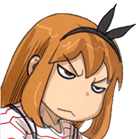







 EVERYWHERE
EVERYWHERE 






