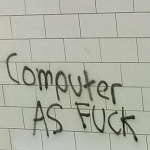|
No need to do the consolidate library thing if all your files are already being managed by iTunes and are within the iTunes library folder. Just move the whole folder to your new drive normally, start iTunes while holding the option key (shift on Windows), and point it to the new location.
|
|
|
|

|
| # ? Apr 23, 2024 13:39 |
|
So am I alone having this problem on iTunes Match, where some songs that are supposedly uploaded don't show up on my phone? Like this: http://imgur.com/a/v21gK#JPCdM
|
|
|
|
There's an app I've found recently called Sonora. It's no where near complete enough to replace iTunes entirely but for simply listening to music, it's perfect! It's really fast and responsive and it imports your iTunes library very fast. http://getsonora.com/
|
|
|
|
I loving hate iTunes Match so much. Every week I try to use it again only to get loving pissed at it for a different reason then go back to manually syncing music/playlists over wifi. How can something be so bad.
|
|
|
|
Somebody tell me what's wrong with this picture: Why does iTunes constantly run like this for me? I have a huge library, but it's not as huge as some people's. ALL I'm doing is playing music in the background while I'm doing my other stuff and it bogs down my computer like that all of the time. I'm up to date on my iTunes version. It's not syncing with my iPhone or anything in that picture. I love the functionality of iTunes...but why does it have to run like poo poo on a Windows machine so much? I feel like I'm not asking much of it in playing music. Windows 7 AMD 2.60 GHz Quad Core 6 GB of Ram
|
|
|
|
apart from cover art randomly disappearing off the iphone there's one thing with itunes match that actually bugs me. i used to have a smart playlist for songs added in the last month. there's an option to automatically download anything i've bought off itunes on another device, but i still insist on buying mostly cds like a grandpa. is there any way to avoid having to select each of these for download manually on the phone?
|
|
|
|
89 posted:Somebody tell me what's wrong with this picture: I'm running OS X and it's using about 440 MB of memory for me as well. That's just the nature of iTunes. But... you have 6GB of RAM, what does it matter? Also, update: I got my music to start showing up by turning off iTunes Match, syncing, then turning it back on and waiting 15 minutes or so. Now that it's working it's pretty cool. No more carrying around an iPod Classic and an iPhone in the same pocket.
|
|
|
|
RICHUNCLEPENNYBAGS posted:I'm running OS X and it's using about 440 MB of memory for me as well. That's just the nature of iTunes. But... you have 6GB of RAM, what does it matter? I personally have 16gb of ram and iTunes will get to the point where it's using almost 2 gigs then freaks out and says it's out of memory. It should not do this.
|
|
|
|
It kinda chugs on large libraries, but it's certainly improved; it used to be worse about that.
|
|
|
|
Suniikaa posted:I personally have 16gb of ram and iTunes will get to the point where it's using almost 2 gigs then freaks out and says it's out of memory. It should not do this.
|
|
|
|
I would welcome it using more RAM if that meant it wouldn't pause when loading album covers when you scroll through your library.
|
|
|
|
I'm moving all my music/podcasts to an external hard drive (getting a Macbook Air soon and will be using it as my main computer) and I have a few questions that I'm not sure how to Google. I imagine it's easy to point iTunes to the new location of my podcasts by changing the iTunes media location. What do I need to do in order to retain information on what episodes have been played or not? Podcasts are my only concern here. I'm reorganizing/retagging my music files so I'll be creating a whole new music library anyways.
|
|
|
|
Got no response from this on the iPod touch thread, so trying here. My iPod syncs new songs every single time I plug it in, stuff that should be on the iPod already. Problem is, there doesn't seem to be any rhyme or reason to the songs it syncs so I cant check if it's just resyncing them or if they're missing from the iPod. It also syncs new Genius data even though nothing new has been added and nothing has changed. Syncing my iPod with iOS 5.0.1 has now become a 5 minute effort where it used to be 30 seconds or so when I was using iOS 4. Any suggestions? WattsvilleBlues fucked around with this message at 15:26 on Feb 22, 2012 |
|
|
|
Have you tried doing a restore on it?
|
|
|
|
IUG posted:Have you tried doing a restore on it? Yes, but I can only restore to 5.0.1. I've tried to revert to iOS 4 but none of the tutorials found through Google work.
|
|
|
|
I'm having an issue with iTunes connecting to the store. I'm operating on a brand new computer, fresh install of iTunes 10.5.3, windows7 64bit. When I first open iTunes, try to sign in, or authorize the computer, it tells me that iTunes' connection to the store timed out and that I have to check my connection. Googling the problem brings up a lot of fixes to this problem, but so far none of them have worked. The firewall doesn't seem to be blocking it, bonjour is enabled, the host table has been cleared. At this point I'm basically out of ideas. Help?
|
|
|
|
WattsvilleBlues posted:Got no response from this on the iPod touch thread, so trying here. No, but my iPod and iPhone both do this as well.
|
|
|
|
If you want to have multiple itune accounts/devices, is it better/easier to have windows logins for each device account, or does each device launch its own itunes instance (or is it unified somehow?)
|
|
|
|
Okay weird random issue. When I create a playlist with a limiter of "Kind: Music" I get music videos in it. I then add a second criteria set of "Not Kind: Music Video" and then it's just songs. Is this normal behaviour? Are music videos just a subset of the Music type?
|
|
|
|
Less Fat Luke posted:Okay weird random issue. When I create a playlist with a limiter of "Kind: Music" I get music videos in it. I then add a second criteria set of "Not Kind: Music Video" and then it's just songs. Is this normal behaviour? Are music videos just a subset of the Music type? Are you doing "Kind" "contains" "Music" or "Kind" "is" "Music"?
|
|
|
|
IUG posted:Are you doing "Kind" "contains" "Music" or "Kind" "is" "Music"?
|
|
|
|
I recently broke the screen on my iphone and all the pictures/music aren't stored anywhere else, is it possible to back these up and sync them after sending it off for repair/replacement?
|
|
|
|
Now that I bought iTunes Match and finally decided to let my phone backup to iCloud, is there any reason to sync my iPhone anymore?
|
|
|
|
pyrotek posted:Now that I bought iTunes Match and finally decided to let my phone backup to iCloud, is there any reason to sync my iPhone anymore? Photos, books, and movies I still need to sync with a PC.
|
|
|
|
pyrotek posted:Now that I bought iTunes Match and finally decided to let my phone backup to iCloud, is there any reason to sync my iPhone anymore? 
|
|
|
|
SOLVED I like using MediaMonkey for music organizing and listening on the computer, but I need to use iTunes to sync to my iPhone 4S. I'm wondering if there are tools/scripts that will help me automate the following steps: 1. Create compressed copies of files (.FLAC/.MP3/.M4A to 128 Kbps .M4A) 2. Resize album art from large to small (~300x300) 3. Embed album art in compressed files. 4. Sync compressed files to iPhone. All the tutorials I've found have to do with older iPhone hardware, which MediaMonkey appears to have supported. I suppose for the purposes of my question, the fact that I use MediaMonkey is sort of a moot point anyway. I'd appreciate any help. If you do something similar, please tell me your method. Also, if there's no way to automate this, that's fine; I'm just trying to save time if possible. Thanks!  EDIT: I found a plug-in that syncs from MediaMonkey to iTunes; it does everything I wanted except resize album art. That's not really a big deal, but I would be interested to hear other people's methods. EDIT 2: In case anyone's interested, the free Sanse Mp3 Art Sizer (direct download) batch resizes/compresses album art. This blog post shows how to set custom dimensions/file quality. It's pretty straight-forward after that. Rush_shirt fucked around with this message at 05:49 on Mar 4, 2012 |
|
|
|
Why did you want to resize your album art? To minimize the file sizes?
|
|
|
|
WithoutTheFezOn posted:Why did you want to resize your album art? To minimize the file sizes? Yeah. I normally save high-resolution art as a single "Folder.jpg" file, but that art has to be embedded for it to appear in the iPhone player. It can sometimes be over a meg, and if I'm not mistaken, that meg gets added to every track in the album.
|
|
|
|
iTunes can automatically resample tracks down to 128 Kbps, but I don't know what happens to the album art. Try turning on the automatic resampling from the device title screen and sync a handful of tracks with high-res art to your iPhone to see how much space they end up taking. And listen through the tracks to double-check whether the quality is acceptable; some of my auto-resampled tracks ended up having some audio glitches.
|
|
|
|
So for the past month or so, whenever I attempt to go into the iTunes store, for some odd reason or another, it just crashes for on apparent reason. I'm running 10.5.3.3 and have noticed that there are some people who are having the same problem. Is anyone having the same problem or have had similar problems? Is there a simple fix or is it something that I have to wait for the next update for the problem to be resolved.
|
|
|
|
Can anyone tell me why my album art keeps bleeding? The only thing I found on google said it might be a display driver issue - except for the fact that it fucks up on my iPod too. It also is definitely not in the original art, either. iTunes http://i.imgur.com/dfkCH.jpg Source art http://i.imgur.com/qABa9.jpg
|
|
|
|
I'm on windows. I use iTunes to manage music on my computer. Is there software available that will find the songs in one of my playlists and copy the actual mp3s into another folder?
|
|
|
|
So iTunes 10.6 is out which includes iCloud for movies. I was pleasantly surprised to find that digital copies (from Blu Rays) redeemed on iTunes count as purchases so they're now available in my account from my phone They're not in HD I think.
|
|
|
|
Happy Noodle Boy posted:So iTunes 10.6 is out which includes iCloud for movies. I was pleasantly surprised to find that digital copies (from Blu Rays) redeemed on iTunes count as purchases so they're now available in my account from my phone I would be awesome if it didn't crash on me when I updated it. Thank god for downgrades.
|
|
|
|
OP posted:Quick Tips My friend has just given me his 4gig ipod nano (the one on the right here - http://news.cnet.com/8301-17938_105-10038615-1.html ) But I can't get my itunes to recognise it. He mentioned about it being synced with his pc and how I probably wouldn't be able to use it, but surely there is a way for me to unsync the ipod and then just use it with my itunes? (I don't mind deleting the music he's still got on here)
|
|
|
|
screenwritersblues posted:I would be awesome if it didn't crash on me when I updated it. Thank god for downgrades. I have to downgrade too. I don't know what 10.6 did, but now it's suddenly acting up with playcounts and last played again. I thought i had it fixed in 10.5.3, but it looks like it changed an option, but I don't know what off the top of my head. Now I'm getting the issue with terrible playcount handling again 
|
|
|
|
Armitage posted:I have to downgrade too. I don't know what 10.6 did, but now it's suddenly acting up with playcounts and last played again. I thought i had it fixed in 10.5.3, but it looks like it changed an option, but I don't know what off the top of my head. Now I'm getting the issue with terrible playcount handling again Have you tried exporting your library file before the upgrade, and then starting the program fresh, and then importing?
|
|
|
|
hokiehokiehokiehigh posted:I'm on windows. I use iTunes to manage music on my computer. Is there software available that will find the songs in one of my playlists and copy the actual mp3s into another folder? In iTunes, open the playlist you want, select all the songs, and drag-drop them into the windows folder you want them in, and it'll copy them. I discovered that when I wanted to put an iTunes playlist onto an old, lovely, Sansa mp3 player I had.
|
|
|
|
AustinJ posted:In iTunes, open the playlist you want, select all the songs, and drag-drop them into the windows folder you want them in, and it'll copy them. I discovered that when I wanted to put an iTunes playlist onto an old, lovely, Sansa mp3 player I had. You just blew my mind, and now I can do advanced searches/playlist for someone and export the files much, much easier. I remember trying to do some complex Automator BS but this is much better and I must try it soon.
|
|
|
|

|
| # ? Apr 23, 2024 13:39 |
|
How do you stop iTunes from automatically playing imported music? I'm trying to import ~10,000 songs for the first time and it's starting to play a song, then skips to another, over and over. Meanwhile I can't access the controls to make it stop. New iPod nano, New iTunes 10.6 install on Windows 7 Pro x64. This thread seems to indicate this is a long-standing problem with no solution. This archived Apple page shows that there used to be a setting to control "Play songs while importing" but it isn't anywhere in 10.6 that I can see.
|
|
|