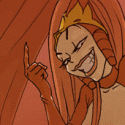|
So I'm using F# as part of a project and haven't had a lot of experience with mixing mutable and immutable elements in a functional language, can anyone recommend any decent reading material on pros/cons/best-practices for this? A lot of general papers make the assumption that everything should be immutable at any cost and the resulting code tends to avoid anything mutable even if it's available (and seemingly has a good use in the situation). Basically I'm writing things like this to cache data code:The Gripper fucked around with this message at 13:25 on Mar 9, 2012 |
|
|
|

|
| # ? Apr 25, 2024 00:30 |
|
Ithaqua, that code worked, by the way. Talking with this Java guy is actually helping me much more than I thought. He keeps asking me "can LINQ do this? how would you do that?" and I'm trial and erroring my way through his questions and learning stuff I wouldn't have thought of.
|
|
|
|
WPF binding path question:code:code:
|
|
|
|
Another question. I'm basically doing this:code:I've tried various ways of binding to the image: binding to a path, using a converter which loads from a stream/URI, etc. Edit: I guess I could create my own Image control (or attached property) which does visibility testing and unloads the image if not visible. Or take advantage of the virtualizing panel instead of visibility testing. Edit2: The images were ~300x300 when I really only needed 32x32, so setting the DecodePixel(Width/Height) brought the memory down to something manageable. I would still be SOL though if I needed a list of larger images. Sedro fucked around with this message at 21:25 on Mar 9, 2012 |
|
|
|
A testimonial for for extension methods and refactoring (and also my saint-like patience with my coworkers) Working through some refactoring with my coworkers today and explaining how to use delegates and collections, turning code:code:We come to a data input function, which has this at its heart: code:code:code: and now this alone works: code:
|
|
|
|
boo_radley posted:
Other than readability is there any advantage to this?
|
|
|
|
Here's the implementation of ForEach:code:You could even chain side effects along with your transformations: code:
|
|
|
|
Mr.Hotkeys posted:Other than readability is there any advantage to this? Compile time type checking. If people isn't an IEnumerable<person>, the foreach( x in y) will throw a cast exception at run time, while the .ForEach(action) will raise a compile error about the overload resolution (assuming, of course, there's not an action overload that matches what people does contain).
|
|
|
|
Mr.Hotkeys posted:Other than readability is there any advantage to this? For us, the benefit was more in refactoring the work done in the foreach loop than conversion of the loop. We have a few crusty old VB6 and classic ASP programmers who haven't kept fresh and I'm trying to show them how to be a bit more mindful about how they program and use the features that have come in the years since they started.
|
|
|
|
I've got a WPF application that does a few relatively time-consuming things. Some of them are dependent upon others but they aren't all necessarily needed and I need to keep the UI responsive while they run. How should I be structuring this? What I've got thrown together at present is having them all take as a parameter an executeNext action. When each runs, it checks its dependencies, and if it's missing one it fires that one asynchronously (via BackgroundWorkers) with itself as the executeNext and then returns. This, while working, feels very, very wrong (and won't work as soon as my dependency graph gets even a little bit complicated, which it might). I feel like there might be a magic bullet in the Async CTP, but I don't know how to get it to play with WPF and BackgroundWorkers. As an added wrinkle, each of these long-running tasks updates the UI indirectly via ReportProgress (just status messages) and I don't know how async stuff would deal with that.
raminasi fucked around with this message at 23:29 on Mar 9, 2012 |
|
|
|
GrumpyDoctor posted:I've got a WPF application that does a few relatively time-consuming things. Some of them are dependent upon others but they aren't all necessarily needed and I need to keep the UI responsive while they run. How should I be structuring this? What I've got thrown together at present is having them all take as a parameter an executeNext action. When each runs, it checks its dependencies, and if it's missing one it fires that one asynchronously (via BackgroundWorkers) with itself as the executeNext and then returns. This, while working, feels very, very wrong (and won't work as soon as my dependency graph gets even a little bit complicated, which it might). I feel like there might be a magic bullet in the Async CTP, but I don't know how to get it to play with WPF and BackgroundWorkers. As an added wrinkle, each of these long-running tasks updates the UI indirectly via ReportProgress (just status messages) and I don't know how async stuff would deal with that. Post some code. With the async CTP, you wouldn't need background workers at all.
|
|
|
|
boo_radley posted:We have a few crusty old VB6 and classic ASP programmers who haven't kept fresh and I'm trying to show them how to be a bit more mindful about how they program and use the features that have come in the years since they started. Ugh. In my experience, those guys are the worst, because they haven't been keeping up in the first place since they don't care. If they don't care about keeping up with the skills they need to succeed in their career, they don't care about the code they write. My last job was like that. They just wrote the same crappy code and then bitched at me for "wasting time" refactoring and writing unit tests. The unit tests almost always uncovered horrible bugs and corner cases, too.
|
|
|
|
GrumpyDoctor posted:I've got a WPF application that does a few relatively time-consuming things.
|
|
|
|
Is there a way to access or at least copy a file that's in use at runtime? I'm trying to use the OpenXML API, but Word locks files while they're in use. Windows doesn't seem to have any difficulty copying them, but accessing them from an application has explosive results.
|
|
|
|
Ithaqua posted:Post some code. With the async CTP, you wouldn't need background workers at all. code:
|
|
|
|
Anyone know if there's an inherent performance difference between using OleDb in a console application and using it in a WebForms app? More details here: http://stackoverflow.com/questions/9641821/varying-oledb-performance
|
|
|
|
Zhentar posted:Compile time type checking. If people isn't an IEnumerable<person>, the foreach( x in y) will throw a cast exception at run time, while the .ForEach(action) will raise a compile error about the overload resolution (assuming, of course, there's not an action overload that matches what people does contain). I'm not sure what additional compile time checking you'd get out of this. A foreach over an IEnumerable<person> is going to guarantee that each object is of type person. Now if you're iterating over a non-generic IEnumerable, that'd be a problem seeing as you have to cast each object, but a ForEach extension method isn't gonna help you there anyway.
|
|
|
|
Sedro posted:WPF binding path question:
|
|
|
|
PhonyMcRingRing posted:Now if you're iterating over a non-generic IEnumerable, that'd be a problem seeing as you have to cast each object, but a ForEach extension method isn't gonna help you there anyway. code:
|
|
|
|
GrumpyDoctor posted:I'm totally down with ditching BackgroundWorkers, but how do I let my long tasks update the UI if they're in a different thread? Read about the new "Task Asynchronous Pattern" - http://www.microsoft.com/download/en/details.aspx?id=19957 Everything I'm writing here assumes you're either using VS11 beta which supports TAP natively and has a go-live license, or using VS2010 with the AsyncCTP. The AsyncCTP is just a tech-preview and a bit awkward to install. First thing: is the background-work CPU-intensive? or is it just long-running because it's blocked by other stuff such as disk or network? You should put CPU-intensive work on a background thread, e.g. code:You shouldn't use background threads for IO operations. Instead use "await" for them, e.g. code:Use IProgress<T> to report progress. Here's a full-blown example of a function that combines progress-reporting with cancellability. code:code:
|
|
|
|
Bingo, this is exactly what I was looking for. Thanks!ljw1004 posted:Read about the new "Task Asynchronous Pattern" - http://www.microsoft.com/download/en/details.aspx?id=19957 quote:First thing: is the background-work CPU-intensive? or is it just long-running because it's blocked by other stuff such as disk or network? quote:You shouldn't use background threads for IO operations. Instead use "await" for them, e.g. quote:Use IProgress<T> to report progress. Here's a full-blown example of a function that combines progress-reporting with cancellability. quote:In your code, I wasn't clear what you were trying to do because I got lost in the completion-delegates. But it looked like you were implementing nothing more than this...
|
|
|
|
Sedro posted:You could have it do the cast. Right, but it wouldn't compile-time guarantee that the IEnumerable is IEnumerable<T>.
|
|
|
|
Jetsetlemming posted:I don't know about your mode question, but in order for a PropertyChanged to work both the wpf element has to be listening, and the bound property has to be broadcasting. You could make your Second and Third items just not trigger a PropertyChanged event, or if you need that elsewhere, make extra Properties that get/set from them, and have those Properties not trigger the event.
|
|
|
|
GrumpyDoctor posted:I'm going to have to use the AsyncCTP. What's difficult about the installation? And is the license different? License: AsyncCTP is "as is" license, meaning you can use it in production code but it's not supported. VS11-Beta is "go live" license, meaning it is. Installation: The AsyncCTP was done as a patch to VS2010 but was never part of the actual main code. Periodically, new patches come out for VS2010; if they're present and they touch the same files as the AsyncCTP then the AsyncCTP can't be installed.
|
|
|
|
So, uh, I tried to install the Async CTP, and the installer ran correctly, but I can't figure out what it actually installed. There's no "Microsoft Visual Studio Async CTP" folder in My Documents. edit: ok apparently I have some Visual Studio update that makes this not work. Am I just SOL? edit 2: I guess I have to install this on top of a fresh Visual Studio SP1, but you can't remove SP1 without completely reinstalling Visual Studio. ughhhhhh raminasi fucked around with this message at 23:52 on Mar 10, 2012 |
|
|
|
GrumpyDoctor posted:So, uh, I tried to install the Async CTP, and the installer ran correctly, but I can't figure out what it actually installed. There's no "Microsoft Visual Studio Async CTP" folder in My Documents. Yes, if there's no "MS VS Async CTP" folder in My Documents then the installer failed. One approach is to uninstall the particular updates that get in the way, then install AsyncCTP, then reinstall the updates. The two most recent update culprits that I know of are KB2635973 and KB2615527. (Sorry it's such a bad experience. We don't have divisional experience in releasing and supporting a CTP for 18+ months, and didn't understand at first how bad the updates would be, and are unwilling to devote much resources to the CTP when we'd rather be working on Dev11. We're working on a plan so it's easier for Dev11 to use async when targetting .NET4/SL5.)
|
|
|
|
Unfortunately, the async CTP is pretty firmly in the "fun to play with, shouldn't use in a production environment" category. Luckily, VS11 will be out soonish!
|
|
|
|
PhonyMcRingRing posted:I'm not sure what additional compile time checking you'd get out of this. A foreach over an IEnumerable<person> is going to guarantee that each object is of type person. Now if you're iterating over a non-generic IEnumerable, that'd be a problem seeing as you have to cast each object, but a ForEach extension method isn't gonna help you there anyway. What makes you so sure people is an IEnumerable<person>? Nothing in the code snippet says that. people could be an IEnumerable<int> and you still won't even get a compiler warning. With foreach, you're casting whether you intend to or not.
|
|
|
|
I have a MVC project that has the capability to be very memory hungry. Basically, I have a persistent object (serializable) that I need to limit memory usage for. AFAIK there's no way to limit the memory consumption of a task/thread. I've tried running it in a separate AppDomain, but I can't seem to get that object to persist. Should I spin this persistent object/process off into a separate process and limit the subprocess's allocated memory? My guess is yes, but I just wanted to see if anyone else had some experience in this before I commit to a major chunk of time.
|
|
|
|
Are you expecting memory to steadily grow until you run out and crash?
|
|
|
|
Zhentar posted:What makes you so sure people is an IEnumerable<person>? Nothing in the code snippet says that. people could be an IEnumerable<int> and you still won't even get a compiler warning. With foreach, you're casting whether you intend to or not. Huh? I'm not sure what you are trying to say, because this won't compile: code:
|
|
|
|
Sedro posted:Are you expecting memory to steadily grow until you run out and crash? No. It's dependent on user activity. It's a JavaScript engine that can't limit it's own memory usage. I want to prevent one user from gobbling-up all the memory and making the app fall over.
|
|
|
|
Zhentar posted:What makes you so sure people is an IEnumerable<person>? Nothing in the code snippet says that. people could be an IEnumerable<int> and you still won't even get a compiler warning. With foreach, you're casting whether you intend to or not. Go read the spec. http://msdn.microsoft.com/en-us/library/ms228593.aspx Section 8.8.4
|
|
|
|
npe posted:Huh? I'm not sure what you are trying to say, because this won't compile: Oops, I guess I was too broad there; it does ensure that a conversion does exist. It is still a cast, though, so you can still run into problems if you change the type of the collection you're enumerating (and I know that for a fact because I learned it the hard way).
|
|
|
|
Ithaqua posted:Unfortunately, the async CTP is pretty firmly in the "fun to play with, shouldn't use in a production environment" category. Luckily, VS11 will be out soonish! Eh, we're using it and it's cool. We're pretty small though, maybe it's more of a hassle otherwise.
|
|
|
|
uXs posted:Eh, we're using it and it's cool. We're pretty small though, maybe it's more of a hassle otherwise. Also there are changes to async/await between the CTP and the VS11 Beta - some breaking - that may cause problems migrating from the CTP to 11 (I don't know if any of the changes will affect distributing CTP-compiled applications though). See also: http://msmvps.com/blogs/jon_skeet/archive/2012/01/12/eduasync-part-18-changes-between-the-async-ctp-and-the-visual-studio-11-preview.aspx
|
|
|
|
Huragok posted:No. It's dependent on user activity. It's a JavaScript engine that can't limit it's own memory usage. I want to prevent one user from gobbling-up all the memory and making the app fall over. What do you want to happen when one user consumes all of their allotted memory?
|
|
|
|
Jabor posted:What do you want to happen when one user consumes all of their allotted memory? Either suspend or kill it.
|
|
|
|
Huragok posted:Either suspend or kill it. Killing a thread is not an inherently safe thing to do. If you want to be able to safely monitor and kill it, I think you're going to need a separate process. If it helps, I've been mired by this problem before and solved it by using the MAF framework (http://msdn.microsoft.com/en-us/library/bb384200.aspx) which allowed me to run the code I didn't trust in a completely different process, so I could keep an eye on memory usage and then just outright kill the thing if I needed to. Unfortunately getting it to work involved quite a lot of boilerplate, but it did end up working very well. (Also, I think it was someone here who recommended MAF to begin with, so thanks for that.  ) )
|
|
|
|

|
| # ? Apr 25, 2024 00:30 |
|
npe posted:Killing a thread is not an inherently safe thing to do. If you want to be able to safely monitor and kill it, I think you're going to need a separate process. Well right now, users can kill their thread at will. I spin up a new thread when that happens which removes any reference to the old execution context and then force a collection. Haven't profiled it yet, but everything seems to be fine npe posted:If it helps, I've been mired by this problem before and solved it by using the MAF framework (http://msdn.microsoft.com/en-us/library/bb384200.aspx) which allowed me to run the code I didn't trust in a completely different process, so I could keep an eye on memory usage and then just outright kill the thing if I needed to. Unfortunately getting it to work involved quite a lot of boilerplate, but it did end up working very well. Looks complex. It I'll give it a read. Thanks!
|
|
|