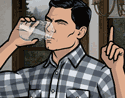|
I have hated TextEdit since the beginning of the Mac. TextWrangler makes a nice basic, and free text editor.
|
|
|
|

|
| # ? Apr 28, 2024 13:45 |
|
Is Worms Special Edition worth getting? Is it closer to Armageddon or Reloaded?
|
|
|
|
TextEdit became GREAT once I turned off all advanced text features and basically turned it into a notepad.exe clone, which is all I really wanted from a bare bones text editor.
|
|
|
|
lord funk posted:And the big one: using Command-Delete instead of Command-D to choose the 'Don't Save' option in the save dialog. It's an unnecessary change. It's unergonomic. Also the little action-sheet version of the dialog doesn't respond to keyboard actions half the time. I too miss Command+D, but I didn't even know you could use Command+Delete now, so thanks for that tip! I really prefer the in-window find/replace, though. I think apps should really try to minimize the number of windows they use as much as possible. You can bring up find+replace just as fast as regular find by using Command+Option+F instead of Command+F. I believe this is fairly standard across Apple apps (it works in Xcode as well, anyways).
|
|
|
|
~Coxy posted:I assume the Terminal bug is due to it getting suspended with the window minimised. Suspended? What?
|
|
|
|
Astro7x posted:My biggest gripe with Text Edit on Lion is that all the versioning stuff doesn't work if you are saving the document to a different drive that is not compatible with Lion's versioning. IIRC versioning is actually part of the file system. To use it on an incompatible drive every app would have to implement its own versioning system. withak fucked around with this message at 01:59 on Mar 15, 2012 |
|
|
|
NOTinuyasha posted:Suspended? What? ...that said it appears to be buggy for some people. I haven't seen any issues with it on my main machine but saw it on one of my older ones (granted it's an unsupported install, but I'm fairly sure it's cause the low RAM, 2GB). I didn't know it suspended stuff with minimized windows, guess I'll have to test it out later today. It still should've activated and opened up the window once you clicked on it though. You can see the status in Activity Monitor, although I think you have to show the column for it first, it's "Sudden Termination" iirc.
|
|
|
|
Gordon Cole posted:You can bring up find+replace just as fast as regular find by using Command+Option+F instead of Command+F.  This is why I love these threads. Bitching about stuff gets you somewhere! This is why I love these threads. Bitching about stuff gets you somewhere!I also recently found out about Command-E to send something to the Find field without putting it in the actual clipboard. Very useful.
|
|
|
|
lord funk posted:I also recently found out about Command-E to send something to the Find field without putting it in the actual clipboard. Very useful. Oh that's loving awesome!
|
|
|
|
drat. That's the best shortcut I've learned in a while. Thanks!
|
|
|
|
For god's sake, if your app is ever on sale in a bundle basically for 87% off, you are charging too much for it. Some of these prices are still in the 90s. I don't get it. It's price posturing for the Mac. Consider two versions of the same application with very nearly the exact same functionality and feature set will cost well over double on a Mac than on iOS. There is no good reason for this.
|
|
|
|
Martytoof posted:TextEdit became GREAT once I turned off all advanced text features and basically turned it into a notepad.exe clone, which is all I really wanted from a bare bones text editor. I totally agree with this. TextEdit is great in plain text mode. However Lion has hosed up the saving scheme for it, annoys the poo poo out of me
|
|
|
|
fleshweasel posted:For god's sake, if your app is ever on sale in a bundle basically for 87% off, you are charging too much for it. Some of these prices are still in the 90s. I don't get it. It's price posturing for the Mac. Consider two versions of the same application with very nearly the exact same functionality and feature set will cost well over double on a Mac than on iOS. There is no good reason for this. Could be worse, could be an app that's freeware on any other OS but costs $15 on OS X.
|
|
|
|
fleshweasel posted:For god's sake, if your app is ever on sale in a bundle basically for 87% off, you are charging too much for it. Some of these prices are still in the 90s. I don't get it. It's price posturing for the Mac. Consider two versions of the same application with very nearly the exact same functionality and feature set will cost well over double on a Mac than on iOS. There is no good reason for this. It's about perceived value. The same app for sale on the iPhone will be significantly cheaper than the one on the iPad, even if it has the same features and took the same amount of effort to develop it. Users just expect that an app for their phone is cheaper than an app for their tablet is cheaper than an app for their computer. 90 bucks is pretty crazy, but if you're targeting a niche audience (which is often the case for those more expensive apps) you generally need to charge more because there are going to be less people interested in buying.
|
|
|
|
You Am I posted:I totally agree with this. TextEdit is great in plain text mode. However Lion has hosed up the saving scheme for it, annoys the poo poo out of me Yeah sorry I should have clarified this. In plantext mode TextEdit WAS an amazing simple plaintext editor, but the new saving scheme is so counter to everything I've ever done on a computer that it takes me like 20 seconds to save a copy of a file because while it's not necessarily difficult to do, it's just foreign enough and I do it so infrequently that I have to pore through the menu and study which thing it is I want to do before I do it.
|
|
|
|
So I dusted off an older Mac Mini and put Lion on it with intent to play around with it as a Minecraft server. It's in a position where having a keyboard/mouse plugged into it all the time would be a pain, so instead I turned on the built in Screen Sharing service from System Preferences and am using UltraVNC on Windows to configure things remotely. My issue is this: 90% of the time I connect to the machine via VNC, it lets me do a few things at the login screen and then indefinitely hangs, usually in the middle of me typing my password to unlock the screen. It seems like it's hanging on the Mac end, because a restart of the client on Windows does the same thing. Anyone used the screen sharing feature before? Is it just bad, should I install a different VNC server? I've tried RealVNC, TightVNC, and UltraVNC on Windows and they all yield the same result. Edit: Since we're on the subject of TextEdit and I was just using the new Lion version to save minecraft server config files, I've found for basic editing where you don't need to "Save As" it works great. Literally made my changes and closed the window and they were automatically applied as a new version, no explicit save command needed.
|
|
|
|
I've never really had an issue with the built in Mac screen sharing to be honest, it works pretty much just like I'm using the computer itself. I use it at work all the time to connect to peoples machines instead of going to their desk, it's wonderful. I love how Lion has an observe mode so I can't accidentally move somebodies mouse too. If you are planning on doing lots of screen sharing, I recommend ScreenSharingMenulet to do it quickly.
|
|
|
|
Trying to VNC from a non-Mac computer to a Mac with Lion installed is sorta a hassle. On Windows, I use RealVNC with ZRLE encoding and shared connection disabled. 10.7.3 made VNC connections a little more tolerant, but sometimes I have to disconnect and reconnect if a packet is lost during the login window. If on Mac, use the built-in screen sharing. From Finder, press CMD + K, type in vnc://ip.address/ and enjoy no-hassle screen sharing.
|
|
|
|
I noticed login screen hangs when I was messing with testing out multiuser remote logins. I have no clue what the hell the issue was, but hitting the volume keys on the server machine got out of the color wheel for whatever reason. I've never seen it when logging into a logged in account afaik.
|
|
|
|
DarkJC posted:My issue is this: 90% of the time I connect to the machine via VNC, it lets me do a few things at the login screen and then indefinitely hangs Exactly the same thing happens to me as well since upgrading the mini to Lion. I just tried wolffenstein's realVNC setup and the VNC window pops up black and closes quickly every time. Some days I can't access the Mini via VNC at all, other days I'll get in first time. It's loving stupid. On those "dark days" I use splashtop streamer on the mac, and the desktop viewer on Windows and it gets the job done. I can also access it nicely from my tablet anywhere with internet, which is nice for some quick remote access. (android app costs  or something) or something)
|
|
|
|
tuna posted:Exactly the same thing happens to me as well since upgrading the mini to Lion. I just tried wolffenstein's realVNC setup and the VNC window pops up black and closes quickly every time. I'd say with 10.7.3 I can successfully VNC to my Mac about 95% of the time.
|
|
|
|
That really makes me wonder what the hell Apple is doing to break spec or make it so third-party VNC apps have such a hard time connecting. I wonder if this will just get worse with Mountain Lion, since Screen Sharing will incorporate some features from Apple Remote Desktop like drag and drop file support.
|
|
|
|
If you immediately get disconnected then chances are you're using fancy compression or lowering the bit depth. Apple's lovely VNC server doesn't allow that. I've just started using Vine Server which isn't great, but it does allow those performance improvements so it actually runs acceptably over a WAN.
|
|
|
|
tuna posted:On those "dark days" I use splashtop streamer on the mac, and the desktop viewer on Windows and it gets the job done. I can also access it nicely from my tablet anywhere with internet, which is nice for some quick remote access. (android app costs I've messed around with VNC a bunch on Macs over the years and was just blown away by SplashTop the very first time I used it. I got the tablet app for free from Amazon, and since using it I've been really tempted to try to sell my MBP, buy a mini, and just use my tablet as a Mac whenever I need to.
|
|
|
|
Tarq posted:I am so sick of Outlook 2011. Thunderbird with Lightning will pretty much emulate the Outlook functionality.
|
|
|
|
Star War Sex Butt posted:That really makes me wonder what the hell Apple is doing to break spec or make it so third-party VNC apps have such a hard time connecting. I'm hoping they'll eventually use Quick Sync and just encode the whole screen (and audio!) and stream it, basically AirPlay to another machine but with control input, I guess like OnLive.
|
|
|
|
Apple built in VNC thing is pretty awesome, but god help you if something goes wrong. I tried to connect to a Linux VNC session today and wasn't sure what to enter for the authentication so I just put in the password I thought, at which point the VNC authentication window started spinning and wouldn't stop. There's no "stop authenticating", no "abort" no nothing. You can't close that window, I couldn't find anything in the process tree to kill to get rid of it. Long story short I literally had to log out and log back in to get rid of a window on my screen.
|
|
|
|
 Whenever I try to VNC from my pc to my mac, I get to the login screen, which won't accept any keyboard input or mouse clicks.
|
|
|
|
Martytoof posted:Apple built in VNC thing is pretty awesome, but god help you if something goes wrong. I tried to connect to a Linux VNC session today and wasn't sure what to enter for the authentication so I just put in the password I thought, at which point the VNC authentication window started spinning and wouldn't stop. There's no "stop authenticating", no "abort" no nothing. You can't close that window, I couldn't find anything in the process tree to kill to get rid of it. Long story short I literally had to log out and log back in to get rid of a window on my screen.
|
|
|
|
jwoven posted:
Which version of 10.7 are you running? I ran into that but it was fixed by 10.7.3
|
|
|
|
Anyone remember how to revert an OS X install back to its original userless state without a reinstall?
|
|
|
|
Binary Badger posted:Anyone remember how to revert an OS X install back to its original userless state without a reinstall? http://www.celiamania.com/wordpress/?p=1012
|
|
|
|
japtor posted:NetAuthAgent maybe? I vaguely remember killing that process for uh, something related to VNC. I'm 99% sure I killed that particular process without the window disappearing, because the name seemed to be the most likely culprit. ( I should rephrase, I found a bunch of stuff to kill in the process tree, just nothing that actually did the trick )
|
|
|
|
Is there really no way of (natively) controlling how cookies are handled in Safari? I mean, I know I have the three options already present, but I get no other control deeper than that? That sucks. I'd use something like Safari Cookies if I weren't so opposed to SIMBL hacks for adding in basic functionality. Lately, I've been using Chrome/Firefox, which both have excellent cookie management. Why is this stuff still so hard to do?
|
|
|
|
Do we have ANY info on whether the new 10.8 Safari is getting backported to Lion? Even rumours? Something tells me it's not likely, but I'd love to get the omnibar natively.
|
|
|
|
Martytoof posted:Do we have ANY info on whether the new 10.8 Safari is getting backported to Lion? Even rumours?
|
|
|
|
Star War Sex Butt posted:Safari 5.2 is in beta on Lion as well (I typed this post in Safari 5.2 on Lion), so it certainly doesn't seem like it's using any exclusive APIs just yet. Oh holy hell, downloading form the member center now. Didn't know this was even there. Thank you!
|
|
|
|
If you use TextEdit to actually write long things (stories, blog posts, whatever) I recommend iA Writer. It's a text editor with minimal features that has Markdown support.
|
|
|
|
Omnibar is web search in the addressbar right? My current Safari (5.1.3) does that - is that built in or have I hacked my Safari and forgotten about it?
|
|
|
|

|
| # ? Apr 28, 2024 13:45 |
|
Carthag posted:Omnibar is web search in the addressbar right? My current Safari (5.1.3) does that - is that built in or have I hacked my Safari and forgotten about it?
|
|
|