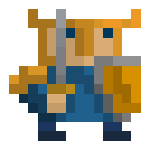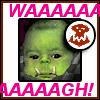|
I'm switching from DSL (Fairpoint) to Comcast, as Fairpoint is giving me about 2Mbs right now for the same price that 20Mb/s would be from comcast. I think i've settled on buying a modem vs renting, the question now is which one!? From what i've read the Motorola SB6120 seems like a safe bet. Anyone out there in New Hampshire that has had any luck with it and Comcast? Is there another model I should be looking at?
|
|
|
|

|
| # ? Apr 25, 2024 10:28 |
|
frogbs posted:I'm switching from DSL (Fairpoint) to Comcast, as Fairpoint is giving me about 2Mbs right now for the same price that 20Mb/s would be from comcast. I think i've settled on buying a modem vs renting, the question now is which one!? From what i've read the Motorola SB6120 seems like a safe bet. Anyone out there in New Hampshire that has had any luck with it and Comcast? Is there another model I should be looking at? I'm not in your state but I use that modem with comcast and it has fixed or lessened a lot of the signal issues I was having previously with comcast provided modems manufactured by other companies. I'd recommend it to anyone.
|
|
|
|
I use an Arris TM722 on the southern NH Comcast network. Very fast connection that drops maybe a few times a year. This was the modem that Comcast included and I've had no problems with it.
|
|
|
|
Can anyone recommend me a good wireless network extender? My budget is under $100.
|
|
|
|
Ragingsheep posted:Currently I'm running a bridged modem connected to my WNDR3700. Is it possible for me to be able to access the modem configuration page from the LAN? Tapedump fucked around with this message at 04:14 on Mar 17, 2012 |
|
|
|
Nighthand posted:Setting ti G-only didn't prevent a crash a few minutes ago, so seems that didn't work. At the time my comp was idle with AIM and firefox open, my GF's was placing an order at gamestop, and I was signed into xbox live but playing offline. Doesn't seem like too huge a load. Have you tried to see how much stuff is being forwarded through UPnP? I've had that use buttloads of ports/connections before.
|
|
|
|
Tapedump posted:I am also curious about this. This is the best info I've come up with: http://www.dslreports.com/faq/14772 Turns out it was really easy for me. I'm not sure if it's due to the Gargoyle firmware that I'm running on my WNDR3700v2 but all I had to do was make sure that the bridged modem was sitting on a different subnet to the LAN and turn DHCP on in the modem. If it your modem doesn't support DHCP while in bridged mode, you can manually set an address. http://www.gargoyle-router.com/wiki/doku.php?id=adsl_modem
|
|
|
|
Wheelchair Stunts posted:Have you tried to see how much stuff is being forwarded through UPnP? I've had that use buttloads of ports/connections before. Not sure how I would go about monitoring that. It looks like UPnP is turned off in the router though.
|
|
|
|
I've had a Netgear WNDR3400v2 for about 2 weeks now. The speeds are great, wireless works without any problems, setup was easy. There's one issue that irks me because it's so minor but it's a new occurrence so I feel like it shouldn't be happening. When I power on my desktop, which is connected directly to the modem via cable, it takes a good minute - minute and a half for LAN to recognize the network and grant me internet access. Here are some things that might help troubleshoot this: I have an SSD as my main drive, so windows powers up pretty quickly. I've checked the Wired AutoConfig service; it's set to Automatic, not delayed start or manual. Running Windows 7 x64 Is this just a symptom of having an SSD or is something screwed up here?
|
|
|
|
|
nickhimself posted:I've had a Netgear WNDR3400v2 for about 2 weeks now. The speeds are great, wireless works without any problems, setup was easy. Do you mean its wired to the router, or are you using a switch on the modem? Have you tried a different computer or nic?
|
|
|
|
Do I really need a punch down tool if I'm only installing a small handful of keystone jacks? $20-odd bucks isn't bad for a cheap, decent one, but I'd like to think there's something else that will do the job (other than a disposable tool).
|
|
|
|
You can get an even cheaper one on Amazon for like 5 bucks.
|
|
|
|
Tapedump posted:Do I really need a punch down tool if I'm only installing a small handful of keystone jacks? $20-odd bucks isn't bad for a cheap, decent one, but I'd like to think there's something else that will do the job (other than a disposable tool). For some of them you can use a butter knife. But you'd be better served getting a punchdown tool really.
|
|
|
|
Tapedump posted:Do I really need a punch down tool if I'm only installing a small handful of keystone jacks? $20-odd bucks isn't bad for a cheap, decent one, but I'd like to think there's something else that will do the job (other than a disposable tool). Leviton used to include these plastic ones with their punchdown blocks but I guess they've decided it's more profit to sell them separately: http://www.amazon.com/Leviton-40865-Plastic-Punch-Down/dp/B003O84R7C/ref=pd_sim_sbs_hi_26 I've been using the one on my Paladin Tools datacomm multitool, but that's a bit of an investment if you don't also need a new multitool.
|
|
|
fagalicious posted:Do you mean its wired to the router, or are you using a switch on the modem? Have you tried a different computer or nic? It's wired to the router via the ethernet cable it came with, I don't have another computer to hook up directly to test
|
|
|
|
|
quote:Reply from 192.168.100.1: bytes=32 time=3ms TTL=63 Any ideas what is going on here? These are the results of pinging my cable modem. I get this even if I use my router's tool to ping it (Tomato firmware), which is directly connected to it. I tried replacing the ethernet cord from the router->modem, and I thought that fixed it actually but it came back. Basically I get these crazy lag spikes and when they happen, I just teleport around in FPS games. Happens every 5-10 minutes, or sometimes one after another, lasting about 15 seconds. Would a reset to factory defaults on my modem possibly help it, or is it simply dying?
|
|
|
|
I'm looking for a managed network switch that does vlan tagging, preferably 8 ports minimum. Does anyone know of some good and cheap ones?
|
|
|
|
IT Guy posted:I'm looking for a managed network switch that does vlan tagging, preferably 8 ports minimum. Does anyone know of some good and cheap ones? I'm using http://www.newegg.com/Product/Product.aspx?Item=N82E16833127351 , no complaints. johndoe7776059 fucked around with this message at 22:04 on Mar 18, 2012 |
|
|
|
oops
|
|
|
|
johndoe7776059 posted:I'm using http://www.newegg.com/Product/Product.aspx?Item=N82E16833127351 , no complaints. I forgot to mention though it should be both gigabit + jumbo frames. I don't see anything about jumbo frames in the specs. Port mirroring is a bonus which I see that one does. It's just too bad it doesn't have jumbo frames. Newegg has a Netgear one for $450, I just didn't want to spend that kind of money for a personal network.
|
|
|
|
IT Guy posted:I'm looking for a managed network switch that does vlan tagging, preferably 8 ports minimum. Does anyone know of some good and cheap ones? http://www.newegg.com/Product/Product.aspx?Item=N82E16833122381 Cheap, 8x GigE, VLAN support, jumbo frames, port mirroring. I have a couple of the previous gen (-100NAS) version of this switch and they work fine once configured. The web interface is slow, but with some fiddling is functional enough. http://www.newegg.com/Product/Product.aspx?Item=N82E16833316177 This one's a step up in both cost and features. It's a 3com-heritage web managed switch with 16 ports, VLAN, jumbo, mirroring, etc. Also does static IPv4 routing if that's something that interests you. SamDabbers fucked around with this message at 22:42 on Mar 18, 2012 |
|
|
|
SamDabbers posted:http://www.newegg.com/Product/Product.aspx?Item=N82E16833122381 Awesome, that's pretty much exactly what I'm looking for. Hopefully the web interface isn't too bad. Is is manageable via SSH or Telnet if not?
|
|
|
|
IT Guy posted:Awesome, that's pretty much exactly what I'm looking for. Hopefully the web interface isn't too bad. Is is manageable via SSH or Telnet if not? Nope, web only. You get what you pay for! I had an issue where one of mine would reboot spontaneously. It turned out that the power brick that came with it was faulty and low quality, so if you experience a similar problem try swapping the power brick first... SamDabbers fucked around with this message at 22:54 on Mar 18, 2012 |
|
|
|
SamDabbers posted:Nope, web only. You get what you pay for! Thanks for the help. It's ordered.
|
|
|
|
I currently have a Linksys WRT54G that's a few years old, and it's become a flaky, unreliable piece of poo poo. I've noticed it seemingly overheating at times and I've decided to replace it with a dual-band Wireless-N router, and I was wondering what you guys thought of this http://www.newegg.com/Product/Product.aspx?Item=N82E16833162047 I'm not really interested in flashing it with Tomato or DD-WRT or anything like that. I just want something faster and more reliable than my Linksys, something that can deal with a half-dozen (or more) simultaneous wireless connections.
|
|
|
|
I have a [b]Linksys 610N[\b] running DD-WRT that is having problems. I run only the 2.4Ghz radio, since 5Ghz has lovely range. About once a day now the wifi network will just disappear, then I unplug the router and plug it back in, and it works again for another day. When this happens the wired connections all work fine. My best guess is that it is over heating. I will open it up and blow any dust off, and maybe leave the cover off. Any other idea short of replacing it?
|
|
|
|
I'm in the market for a new router. All I really need is a good N router with gigabit ports and dual-band (simultaneous not necessary). For now, it would just need to support two wired desktops and a laptop on wireless. Would the Linksys E2000 be the way to go? Is there a better and/or more recent recommendation since the OP was updated? I don't mind paying a little extra for a big performance gain; if there's a price vs. performance sweet spot that would be ideal.
|
|
|
|
Can the OP please state that the Netgear 3700/37AV isn't compatible with DD-WRT? I just bought it and found this out and I'm really disappointed. 
|
|
|
|
Grimes posted:Can the OP please state that the Netgear 3700/37AV isn't compatible with DD-WRT? I just bought it and found this out and I'm really disappointed. Are you sure? It's listed on the DD-WRT supported devices list, at least v1 and v2 are: http://www.dd-wrt.com/wiki/index.php/Supported_Devices#Netgear
|
|
|
|
So I recently got a Linksys e4200, and every now and again when playing online games the drat thing just drops connection for a second. Its not long but its enough boot me from game, what could be causing this?
|
|
|
|
ColHannibal posted:So I recently got a Linksys e4200, and every now and again when playing online games the drat thing just drops connection for a second. Its not long but its enough boot me from game, what could be causing this? If it is anything like the E3000, it is getting incredibly overheated. Try touching it, is it too hot? If so, try turning it upside down and see if it still does it (the vent is on the bottom).
|
|
|
|
IT Guy posted:If it is anything like the E3000, it is getting incredibly overheated. Try touching it, is it too hot? If so, try turning it upside down and see if it still does it (the vent is on the bottom). Its warm but not hot. Edit: Could it be UPnP? The nice man from India told me to turn off "Filter anonymous internet request" and set my MTU to 1365 as opposed to "auto". ColHannibal fucked around with this message at 05:54 on Mar 23, 2012 |
|
|
|
Grimes posted:Can the OP please state that the Netgear 3700/37AV isn't compatible with DD-WRT? I just bought it and found this out and I'm really disappointed.
|
|
|
|
ColHannibal posted:The nice man from India told me to turn off "Filter anonymous internet request" and set my MTU to 1365 as opposed to "auto". Hahahah. Now your router is pingable from the world, which is great for troubleshooting. No problems there, but unless someone outside your network is monitoring your connection this will do nothing. Changing your MTU will make sure that any fragmentation issues are resolved... which you aren't having.  You, on the other hand, need to start up some of your own tests. Start pinging google and your router from your computer. When you next have a drop, see which ping is timing out. If it's both, the bug is inside your network. If it's just google then you may need to talk to your ISP. Before you do that, plug directly into your modem (dsl/cable/wireless/whatever) and see if you get the dropouts. If you don't, then it's the router being a piece of poo poo. Do you torrent? If so, knock that off for a while and see if the drops cease.
|
|
|
|
Rexxed posted:Are you sure? It's listed on the DD-WRT supported devices list, at least v1 and v2 are:
|
|
|
|
I know this really isn't focused upon in the realm of home networking, but does anybody know of a good guide that explains subnetting? I didn't see an enterprise networking thread so I thought I'd start here.
|
|
|
|
Grimes posted:v3 doesn't support anything. Which really sucks, because I really like my 3700v3. The stock firmware works great, but I'd love to be able to set up an ssh daemon among other things on the router.
|
|
|
|
Vargatron posted:I know this really isn't focused upon in the realm of home networking, but does anybody know of a good guide that explains subnetting? I didn't see an enterprise networking thread so I thought I'd start here. What exactly are you looking to know? Here's some easy multiple choice:
|
|
|
|
feld posted:What exactly are you looking to know? Here's some easy multiple choice: I guess the math would be the main thing I'd like to understand. I understand that subnetting is used to divide a network into segments and to get around the impending IPv4 exhaustion that is upon us. I've got bits and pieces of it, but I'm failing to see the big picture I think.
|
|
|
|

|
| # ? Apr 25, 2024 10:28 |
|
Vargatron posted:I guess the math would be the main thing I'd like to understand. I understand that subnetting is used to divide a network into segments and to get around the impending IPv4 exhaustion that is upon us. I've got bits and pieces of it, but I'm failing to see the big picture I think. There are also other important things like creating broadcast domains. You don't want broadcast traffic flying across a giant flat network. That's a horrible mess.
|
|
|











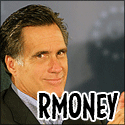
 I EVER SPENT
I EVER SPENT