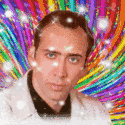|
I'll update for anyone who's interested: I ended up buying a Razer Deathadder. It's ever so slightly shorter than my 3.0, and a little bit higher. Nothing I mind very much after having used it for 3-4 hours. I had to download the Razer drivers to turn off the blue logo pulsating (and it looks quite good after doing that, I must say!) & adjust DPI and such, but in general I'm quite pleased.
|
|
|
|

|
| # ? Apr 28, 2024 15:16 |
|
I owned a Xai not too long ago and exchanged it for a Sensei. The latter is a far better mouse. The scroll wheel is miles better and doesn't rattle. Adjustible lift off distance rules. The sensor doesn't spaz out on cloth pads like it does with the Xai. Xai was so bad on a QcK mini and QcK mass that I ended up buying a 9HD just to stop it jittering all over the place (it works great with a 9HD but the rough surface wears out the mouse skates quick and I never liked the feel of hard mouse pads). Also I can have the Sensei plugged in when I turn on my Dell XPS8100 computer without losing keyboard control (no f5/f8!) because it doesn't suffer from the same UEFI bios problems. The only beef I have with the Sensei is that the satin finished top collects grease and dead skin like crazy. I need to wipe it down every other day and I'm not a minger with mucky paws. Sensei left/right click is slightly firmer than on the Xai but still not as firm as a Deathadder. I like Xai left/right click the most and I like the matte rubberized top. I still find Deathadder's left click a little bone shattering but you get used to it. It has a similar basic shape to an Intellimouse 1.1 but its flatter, wider and heavier. Its comparable in size to a Deathadder (although nowhere near as tall). I'd describe it as a big mouse. Its huuuge compared to the old Razer mice like Diamondback. WanderingKid fucked around with this message at 14:40 on Mar 22, 2012 |
|
|
|
TheQat posted:I can't remember the specifics, but I believe the original Kinzu sensor is regarded as one of the worst offenders in terms of prediction/angle snapping (though maybe only at certain DPIs--not certain about this part). oh wow, now I totally notice the acceleration after trying an old WMO I had lying around. I can't believe I've went this long with this and that steel-series would even release something like this. On the plus side I'm using my MS Wheel mouse optical again now and I can already feel the difference especially after I boosted polling to 500hz. Railshots and rocket jumps feel easier with this. Not falling for that gaymen mouse crap again, it looks like a lot of SS mice have the same issue with having some kind of built in acceleration. molotoveverything fucked around with this message at 16:56 on Mar 22, 2012 |
|
|
|
I've used Logitech mice for the last 10 years but my Performance MX is giving me problems. I'm not sure if my particular mouse is faulty or if its the Darkfield laser design, but I'm ready for a gaming mouse. I want a Razer or a Steelseries, but I'm used to the giant bricks that are the Logitech Revolution and the Performance, and would like a similar profile gaming mouse. It seems like I'd want the Deathadder, but is there anything else out there? Possibly one that can be wired and wireless?
|
|
|
|
What sort of problems are you having, exactly? And what makes you interested in switching to a gaming mouse?
|
|
|
|
My mouse at certain points will stop tracking, it happens randomly it seems. When I get it to a spot where it wont respond I can usually move the mouse a few inches before it'll like "sync" back up and be fine. When it wont track it also won't react to mouse clicks, I have to basically move it back and forth quickly to get it to respond again. When this happens repeatedly I'll rotate my mouse pad so I'm using the other corner but it will still persist. I have tried 3 different mouse pads, two hard surface pads and a cloth pad. I don't believe its an issue of dirt or hand sweat getting on the mouse pad as I've tried cleaning the mouse pad before I play games on it, and also wearing sweatshirts or a wrist sleeve so that my palm doesn't touch my mouse pad. I've also tried cleaning the laser port with rubbing alcohol and a qtip every few days. I've had this problem for months. I finally switched back to an older Logitech I've had and haven't had the issue come up in the last few days. Since I've updated and reinstalled SetPoint and have tried 3 different mouse pads and have also tried keeping everything extra clean, I've concluded it is the mouse. And I got back into PC gaming like 6 months ago and I just want to try something that isn't Logitech.
|
|
|
|
Is motion connected at all to the mouse clicks, I wonder. If motion appears to wake it up, could it be a loose connection or just a good old fashioned weak battery? I am more interested in your case than I might otherwise be because I just got my replacement mouse in from Logitech and it is the performance mouse mx.
|
|
|
|
Has anyone tried the steel series Diablo 3 mouse? The details available are a little hazy on exactly which mouse it is based on, or whether it is a new design of its own. The soft touch surface looks great and if it turns out to simply be a rebranded sensei with a nicer surface it may well be the perfect mouse, that metallic surface is the main thing keeping me from a sensei. Also, does the sensei have mouse smoothing like other steelseries mice have had?
|
|
|
|
doctorfrog posted:Is motion connected at all to the mouse clicks, I wonder. If motion appears to wake it up, could it be a loose connection or just a good old fashioned weak battery? It's like I just "scrub" the mouse back and forth to get my ability to use it back. I wouldn't say its weak battery, I just got it a few months ago and a full charge is good for about a week.
|
|
|
|
Darn shame. Good luck with whatever new mouse you pick, and wish me luck with mine!
|
|
|
|
The Lord Bude posted:Has anyone tried the steel series Diablo 3 mouse? The details available are a little hazy on exactly which mouse it is based on, or whether it is a new design of its own. The soft touch surface looks great and if it turns out to simply be a rebranded sensei with a nicer surface it may well be the perfect mouse, that metallic surface is the main thing keeping me from a sensei. From the specs it looks like a Sensei Raw with an onboard profile. The metallic surface on the Sensei is not metal. Its satin finish on metallic paint on plastic. It feels pretty good but its the most unbelievable grime magnet I've ever seen. The upside is that wiping it down is quick and effortless. Sensei has loads of smoothing, predictive options in the steelseries engine software but you can turn them all off if you want to. Xai had all of the same options except adjustable lift off distance. Some people claim that the mouse has some type of acceleration even if you disable all of the smoothing/prediction options but its not something I ever noticed. Then again, I don't get sponsored to click on fast moving pixel sized objects for tournament money so shrugs. Maybe its noticeable if you do stuff like that?
|
|
|
|
WanderingKid posted:From the specs it looks like a Sensei Raw with an onboard profile. The metallic surface on the Sensei is not metal. Its satin finish on metallic paint on plastic. It feels pretty good but its the most unbelievable grime magnet I've ever seen. The upside is that wiping it down is quick and effortless. The whole grime magnet thing is what was turning me off the sensei. I'd buy the raw with the soft touch surface, but they seem to be hard to come by, whereas the diablo 3 mouse is everywhere. I'm still concerned that the mouse is going to be too small, and too low, but my other finalist mice - both corsair mice and the RAT7 have their own issues
|
|
|
|
WanderingKid posted:Sensei has loads of smoothing, predictive options in the steelseries engine software but you can turn them all off if you want to. Xai had all of the same options except adjustable lift off distance. Some people claim that the mouse has some type of acceleration even if you disable all of the smoothing/prediction options but its not something I ever noticed. Then again, I don't get sponsored to click on fast moving pixel sized objects for tournament money so shrugs. Maybe its noticeable if you do stuff like that? On a side note here's an interesting post from Steelseries' marketing director prior to the Sensei's release: http://www.overclock.net/t/1089290/steelseries-sensei/120#post_14613779
|
|
|
|
Welp, after getting tired of sore pinky both at work and at home I ordered a RAT7. We'll see how it goes. Does anyone else even make a mouse with pinky support? The only other ones I found were the Steelseries MMO mice, and I ain't putting that on my desk for others to see.
evil_bunnY fucked around with this message at 20:27 on Mar 26, 2012 |
|
|
|
evil_bunnY posted:Welp, after getting tired of sore pinky both at work and at home I ordered a RAT7. We'll see how it goes. Does anyone else even make a mouse with pinky support? The only other ones I found were the Steelseries MMO mice, and I ain't putting that on my desk for others to see.
|
|
|
|
evil_bunnY posted:Welp, after getting tired of sore pinky both at work and at home I ordered a RAT7. We'll see how it goes. Does anyone else even make a mouse with pinky support? The only other ones I found were the Steelseries MMO mice, and I ain't putting that on my desk for others to see.
|
|
|
|
Has the Logitech M570 had any reviews here yet? I love using a trackball for work (but haven't had one for years) and I really wanted one for when I use my netbook at home (I hate touchpads). I ordered one, arrived today, gave it a trial at work, and liked it so much I ordered a second one so I can have one at both places.
|
|
|
|
evil_bunnY posted:Welp, after getting tired of sore pinky both at work and at home I ordered a RAT7. We'll see how it goes. Does anyone else even make a mouse with pinky support? The only other ones I found were the Steelseries MMO mice, and I ain't putting that on my desk for others to see. Why not? It's got numbers on it. Just don't get the ones with game characters all over them, and tell people you're super productive. Comedy option: buy a Hippus Handshoe. It's got pinky room to spare.  
|
|
|
|
There's no place to grip with your pinky or ring finger, so picking that thing up when you need to would be... a giant pain in the rear end at best.
|
|
|
|
Marinmo posted:What's the difference, honestly? Cream_Filling posted:Why not? It's got numbers on it. Just don't get the ones with game characters all over them, and tell people you're super productive. evil_bunnY fucked around with this message at 23:51 on Mar 28, 2012 |
|
|
|
GreatGreen posted:There's no place to grip with your pinky or ring finger, so picking that thing up when you need to would be... a giant pain in the rear end at best. Well I did call it a comedy option. evil_bunnY posted:The WoW logo? I looked up a photo, and the logo's pretty subtle, honestly. If it really bothers you I'm sure you can stick a bit of vinyl on it or something. 
|
|
|
|
GreatGreen posted:There's no place to grip with your pinky or ring finger, so picking that thing up when you need to would be... a giant pain in the rear end at best.
|
|
|
|
NihilCredo posted:If you find yourself having to pick up your mouse, your sensitivity is too low. Or your mousepad is too small. 
|
|
|
|
NihilCredo posted:If you find yourself having to pick up your mouse, your sensitivity is too low. Eh, that's just not true. I knock my mouse on the floor more times than I can count, because I use it on an armrest of an armchair, with a solid pad on top of that. Picking the mouse up and re-centering it is a common task. Although I admit this is not a recommended mousing scenario (although it is comfy).
|
|
|
|
It's completely untrue. Picking up your mouse is pretty commonplace and helps keep the mouse centered.
|
|
|
|
I don't pick mine up very much, but I like the sensitivity pretty high. I certainly wouldn't say no one should ever have to pick up their mouse, though. Different strokes and all.
|
|
|
|
I have been using a lovely small mouse for the last couple of months and I'm pretty sure that's the cause of the pain in my hand. So, I'm thinking about buying a new mouse but I'm not sure what I want or what I should be looking for. Any tips or suggestions? I spend most of my day using it but I don't really play games where a gaming mouse would be necessary (Multiplayer FPS/RTS?). The Microsoft Arc looks sexy as hell but I'm not sure.
|
|
|
|
|
gmq posted:I have been using a lovely small mouse for the last couple of months and I'm pretty sure that's the cause of the pain in my hand. So, I'm thinking about buying a new mouse but I'm not sure what I want or what I should be looking for. Any tips or suggestions? A lot of gaming mice are fine for everything, so I wouldn't entirely discount them unless they're horribly ugly. I use a Logitech G500 for gaming and everything else and I'm pretty happy with it. If you're really not sure what kind of mouse you want, and the feel is important (since it sounds like an issue of ergonomics), you may want to go to a store and try a few mice out for feel. Also, consider a wrist rest for your mouse hand with the new mouse if you're having hand pain. I've been using one for years because my pinky will start going numb if I rest my wrist on the desk.
|
|
|
|
I'm looking at the G9X to replace my dying MX Revolution, but looking at consumer reviews it appears that people have two big issues with it. The first is that the braided cable can kink and ruin itself; the second is that, since the laser isn't centered on the bottom, that if you pivot the mouse instead of move it directly left/right/up/down it can throw the cursor off in unintended directions. Any goons have anything to say on these two issues? Are they as bad as people make them out to be?
|
|
|
|
|
gmq posted:I have been using a lovely small mouse for the last couple of months and I'm pretty sure that's the cause of the pain in my hand. So, I'm thinking about buying a new mouse but I'm not sure what I want or what I should be looking for. Any tips or suggestions? I dunno, go look for one in a store, but to me it looks kind of small and the curve looks uncomfortable. Especially if you're a claw gripper. If you're getting pain from using some crappy little mouse, I'd look into getting a mouse that fills your hand, like one of my favorites the Logitech gaming mice - MX 510, MX 518, or G400. Actually, since I brought it up, what are a list of all the Logitech mice that share this same shell? The little feet on the bottom of my MX510 have completely worn out, and I'm looking to replace it. I liked the reflex finish, but obviously it's hard to find those now.
|
|
|
|
Holy poo poo I bought a Steelseries QCK+ soft mousepad. It's SO BIG and I am in love. I've been using a Razer Sphex desk skin before and this is my first soft mousepad since the days of rollerball mice. So very in love.
|
|
|
|
I have always used the Microsoft 20$ mice, always liked them. They last a few years and are cheap. However they also feel really cheap, flimsy and lightweight. I recently(year ago) got a Logitech G500 and I really enjoy having it. Pros: Really comfortable, fills my hand but not too big, Logitech software allows for lots of customization including macros and DPI settings, also it has a button to toggle wheel free-spinning, removable/changeable weight cartridge. Cons: I have only ever seen it happen in Shooter games, but the mouse will 100% shut off, and i will hear the Windows USB disconnect sound. Now when I say that the mouse will "100% shut off" I mean the DPI lights on the top of the mouse will shut off. Sometimes instead of the mouse shutting off, all of the lights on the mouse besides one of them will shut off, leaving the only light left on blinking. To fix this I must: unplug/replug the mouse, use the DPI up/down buttons(if they are mapped as default), or sometimes just waiting a minute or two the mouse will turn back on. I have searched online and found that other people have also had this problem and replacing the mouse using the 3-year-warranty solved all of the user's issues. I should do this, but I threw my old mouse away and so sending this mouse in and waiting for the return will leave me basically up a river with no paddle. Twamp fucked around with this message at 08:17 on Mar 30, 2012 |
|
|
|
Twamp posted:I have always used the Microsoft 20$ mice, always liked them. They last a few years and are cheap. However they also feel really cheap, flimsy and lightweight. I recently(year ago) got a Logitech G500 and I really enjoy having it. Usually if the mouse turns off and then back on it's one of the wires in the cable being broken and during a cord flex, disconnecting. It should be covered by warranty replacement. You could always get a cheap mouse to span the gap until yours comes back. I usually keep a spare wireless mouse to use with laptops when I need to work with them (because gently caress track pads worthless rear end in a top hat things). Something like this wouldn't hurt to have spare: http://www.amazon.com/Logitech-V220-Cordless-Optical-Mouse/dp/B00638ICBM/. If you know anyone who's into computers and does a lot of building/tech support they probably have some spares lying around, I know personally I've got half a dozen around here (though some are so old they're ball mice).
|
|
|
|
You probably won't even need to get a replacement. Shoot Logitech an email and if their track record is any indication, they'll send you a new G500 sight unseen.
|
|
|
|
Rexxed posted:Usually if the mouse turns off and then back on it's one of the wires in the cable being broken and during a cord flex, disconnecting. It should be covered by warranty replacement. You could always get a cheap mouse to span the gap until yours comes back. I usually keep a spare wireless mouse to use with laptops when I need to work with them (because gently caress track pads worthless rear end in a top hat things). Something like this wouldn't hurt to have spare: http://www.amazon.com/Logitech-V220-Cordless-Optical-Mouse/dp/B00638ICBM/. If you know anyone who's into computers and does a lot of building/tech support they probably have some spares lying around, I know personally I've got half a dozen around here (though some are so old they're ball mice). Thanks, yea I actually just found a lovely mouse in my closet. But I can barely be asked to plug poo poo poo poo pile in.... desperate times I suppose. It has done this since directly after I bought it, i have read that it is a problem with the braided cable. Ahh either way need to shoot them an email.
|
|
|
|
That 70s Shirt posted:I'm looking at the G9X to replace my dying MX Revolution, but looking at consumer reviews it appears that people have two big issues with it. The first is that the braided cable can kink and ruin itself; the second is that, since the laser isn't centered on the bottom, that if you pivot the mouse instead of move it directly left/right/up/down it can throw the cursor off in unintended directions. However, the weight compartment kind of fell apart (a small plastic piece fell out), and now I have the weight compartment out so it doesn't rattle. Dominoes fucked around with this message at 17:56 on Mar 30, 2012 |
|
|
|
Yeah, I ended up going out and buying one yesterday after work. So far it's pretty good; it's way more comfortable in my hand than it looked in ads and in the packaging. I can confirm the off-center laser thing. If you rotate the mouse cw or ccw in place without moving it, it does send the cursor off in weird directions. But despite this I haven't noticed it as being a problem without specifically making it one. I used it for several hours last night both gaming and general use and there was no issue. The cable kinking is supposedly a more long-term issue, so I'll have to wait and see on that one. I'm happy with the purchase so far. Looks like a good mouse.
|
|
|
|
|
evil_bunnY posted:Welp, after getting tired of sore pinky both at work and at home I ordered a RAT7. We'll see how it goes. Does anyone else even make a mouse with pinky support? The only other ones I found were the Steelseries MMO mice, and I ain't putting that on my desk for others to see. The naos is pretty drat big and I found it fit my hand including my pinky just fine. In other news, I like the g500 and the features it has but I like the feel of the naos better 
|
|
|
|
How are Logitech's drivers, btw? I remember SetPoint being a buggy piece of poo poo on Windows 7. I feel like driver support and quality as well as firmware programming is the key differentiator for mice, along with maybe number of buttons, since most mice use the same switches and physically most companies offer the same variety of shapes.
|
|
|
|

|
| # ? Apr 28, 2024 15:16 |
|
That 70s Shirt posted:I'm looking at the G9X to replace my dying MX Revolution, but looking at consumer reviews it appears that people have two big issues with it. The first is that the braided cable can kink and ruin itself; the second is that, since the laser isn't centered on the bottom, that if you pivot the mouse instead of move it directly left/right/up/down it can throw the cursor off in unintended directions. The cable kink is a huge problem. Happened in about 3 spots within six months on my G9. The G9x is pretty much the same mouse aesthetically so yea. The G9 laser also had a few issues like that, it was extremely jittery on all surfaces. I'd say open your world up to the mice that SteelSeries make. After trying out the Xai/Sensei, I don't think I'm going with any other peripheral companies when it comes to mice again. Twamp posted:Cons: I have only ever seen it happen in Shooter games, but the mouse will 100% shut off, and i will hear the Windows USB disconnect sound. Now when I say that the mouse will "100% shut off" I mean the DPI lights on the top of the mouse will shut off. Sometimes instead of the mouse shutting off, all of the lights on the mouse besides one of them will shut off, leaving the only light left on blinking. To fix this I must: unplug/replug the mouse, use the DPI up/down buttons(if they are mapped as default), or sometimes just waiting a minute or two the mouse will turn back on. I have searched online and found that other people have also had this problem and replacing the mouse using the 3-year-warranty solved all of the user's issues. I should do this, but I threw my old mouse away and so sending this mouse in and waiting for the return will leave me basically up a river with no paddle. Common problem with Logitech mouse AFAIK. It's how my G9 died right after it's warranty, fault cable disconnecting/reconnecting. Cream_Filling posted:How are Logitech's drivers, btw? I remember SetPoint being a buggy piece of poo poo on Windows 7. I feel like driver support and quality as well as firmware programming is the key differentiator for mice, along with maybe number of buttons, since most mice use the same switches and physically most companies offer the same variety of shapes. They're fine. Not awful on W7U 64bit for me atleast. The SteelSeries engine is a pretty big pain in the rear end though. Shogunner fucked around with this message at 20:29 on Mar 30, 2012 |
|
|