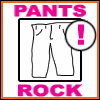|
http://forums.somethingawful.com/showthread.php?threadid=3449369&pagenumber=1#post401848345 A 99.9999% very likely explanation of the restore session forumid=-1 error from Doc V, and a quick greasemonkey thing I hacked up to try to bandage it in the meantime. I dunno what the order of operations is so this may not actually work. edit: preliminary testing says it's good VAGENDA OF MANOCIDE fucked around with this message at 19:45 on Mar 23, 2012 |
|
|
|
|

|
| # ? Apr 19, 2024 10:50 |
|
Firefox wants to make certain things extra bold with FF 11.0 on Windows 7 - any ideas what's causing this? It's not doing this on my other system with Firefox 11.0 on XP SP3, just FF 11/Win7:
|
|
|
|
It's just obeying Google's style sheet -- Arial, size 113% of medium. Medium is defined by CSS to be the user's configured font size, so you can adjust that in the options dialog.
|
|
|
|
The font size is fine, it's just making some things more bold than on other FF 11 installs. It almost seems like it's making it bold and expanding the character width. I should mention that I've only seen this on Google shopping and some prices on eBay.
|
|
|
|
Megiddo posted:The font size is fine, it's just making some things more bold than on other FF 11 installs. It almost seems like it's making it bold and expanding the character width. Normal. For a given font, the visual display @ 10px will differ from the visual display at say 24px. Aside from size, I mean. The 24px version might seem bold by comparison. The same thing applies to bold-ing a given font at different sizes.
|
|
|
|
I realize that - but this is a different issue. This is what the same thing looks like on XP with FF 11.0:
|
|
|
|
Firefox is probably using DirectWrite on Windows 7 to render large fonts for you. XP doesn't have DirectWrite.
|
|
|
|
If the poster above is correct, there is a nice gfx.font_rendering.directwrite.enabled option in about:config you can toggle.
|
|
|
|
Thanks for the info. I'll take a look at that when I'm back on that machine again.
|
|
|
|
NihilCredo posted:If the poster above is correct, there is a nice gfx.font_rendering.directwrite.enabled option in about :config you can toggle. 
|
|
|
|
maybe it's using the GPU to render things differently on 7? Unless that's what my stepdads beer was talking about.
|
|
|
|
Ryokurin posted:This sounds like similar issues I was having with javascript before I made a new profile and started anew. I'm going to say that a new profile is probably the first thing you should do if you are having a issue. I agree the Javascript is probably the culprit. I have similar memory bloat issues I traced back to a leak when running firebug.
|
|
|
|
How can I force Firefox to keep history for a long time? Now it's only keeping pages in history back to November 2011, I want it to keep history for at least a year.
|
|
|
|
Unmerciful posted:Can anyone help me out with this? Because it's getting to be a little frustrating... Unmerciful posted:No, I wouldn't have a problem but it has gotten very slow, e.g. Youtube videos will buffer quickly but constantly stagger while playing. It's only Firefox and became very noticeable a month or so ago and I have no idea what happened. Interestingly, in my older laptop (Win Vista 32-bit) this problem do not exist even though I still use old Firefox (version 3.6). Memory usage remain relatively constant and don't jump through over 1 GB, also video stuttering are very rare.
|
|
|
|
Ryokurin posted:This sounds like similar issues I was having with javascript before I made a new profile and started anew. I'm going to say that a new profile is probably the first thing you should do if you are having a issue. Juriko posted:I agree the Javascript is probably the culprit. I have similar memory bloat issues I traced back to a leak when running firebug.
|
|
|
|
Install Gentoo posted:How can I force Firefox to keep history for a long time? Now it's only keeping pages in history back to November 2011, I want it to keep history for at least a year.
|
|
|
|
NihilCredo posted:Try about :config and change browser.history_expire_days That thing stopped working sometime around Firefox 5 or 6. Mine's been set to 365 since sometime in 2010 when I created this profile, but it's not doing anything as evidenced by only having about 5 months of history.
|
|
|
|
The combined total number of stored history entries and bookmarks is limited to a dynamically calculated value based on your memory and disk space. This value is stored in places.history.expiration.transient_current_max_pages You can override it by storing a value in places.history.expiration.max_pages
|
|
|
|
^^^^^ Good to know, thanks! Huh. I still have a big "Older than 6 months" history folder, but my profile dates back to at least FF 4 so I guess that could be why.
|
|
|
|
Megiddo posted:Firefox wants to make certain things extra bold with FF 11.0 on Windows 7 - any ideas what's causing this? It's not doing this on my other system with Firefox 11.0 on XP SP3, just FF 11/Win7:
|
|
|
|
I've reinstalled my video driver, reinstalled FF several times, rolled back to FF 9.0.1, deleted all Mozilla folders and registry entries, changed the settings mentioned above, etc. and I've still got the weird bold font. I would think it might be Google incrementally rolling out some changes, but it does it on some eBay pages as well. Megiddo fucked around with this message at 10:39 on Mar 28, 2012 |
|
|
|
Megiddo posted:I've reinstalled my video driver, reinstalled FF several times, rolled back to FF 9.0.1, deleted all Mozilla folders and registry entries, changed the settings mentioned above, etc. and I've still got the weird bold font. I'm on Firefox 11 / Win 7 (x64 Ultimate), and I'm not seeing that. My Google Products page looks like the XP example you posted further up the page.
|
|
|
|
Is Firefox 11 unable to play HTML5 videos with sound? For some reason whenever I watch a video on YouTube that's using HTML5 in stead of Flash, it consistently lacks audio. I tried installing Chrome to check if the audio would work there and it did, so the issue's definitely confined to Firefox. All googling gives me is a bunch of suggestions on how to fix it on Ubuntu, which isn't relevant in my case as I'm on Win7 x64. EDIT: I forgot my other question; on my other PC (running Ubuntu) every other time I close Firefox it doesn't kill properly and keeps running in the background. This is a minor inconvenience really, because I can just force kill it when it refuses to open the next time, but I'd still like to know if this is an easily fixable issue? I might as well fix it if it's simple. Joda fucked around with this message at 00:57 on Mar 29, 2012 |
|
|
|
|
For some reason, as of a recent update, whenever I'm in a... text box? Any sort of spot where you can type your own text, my right click options look like this: Missing the cut and paste menu, and the spellcheck option. How do I enable both (and maybe cancel all the "download them all" options)?
|
|
|
|
Xander77 posted:For some reason, as of a recent update, whenever I'm in a... text box? Any sort of spot where you can type your own text, my right click options look like this: See if Menu Editor can help.
|
|
|
|
All right, nevermind the above. A genius tech support guy decided the best way to handle my sound issues is to reinstall windows. Now I have to go back and re-enable all my favorites (those that I remember, since he didn't bother to warn). How do I completely turn off the "untrusted connection" warning? I did this: http://www.ehow.com/how_8470294_disable-connection-untrusted-firefox.html AND corrected my time settings, but neither seems to really help.
|
|
|
|
Xander77 posted:All right, nevermind the above. A genius tech support guy decided the best way to handle my sound issues is to reinstall windows. Now I have to go back and re-enable all my favorites (those that I remember, since he didn't bother to warn).
|
|
|
|
Flipperwaldt posted:
So, yeah, I'm pretty sure I want to disable it. (The rest of the story is really not relevant to this thread)
|
|
|
|
Xander77 posted:It's a warning that comes up when you log into gmail. And youtube. And something awful. Etc. Etc. Etc. Copy and paste the part under the "technical details" arrow for us. Or screenshot it or something. There are a dozen reasons you could be getting an error on every SSL page, and some are pretty simple fixes. The page should give enough detail to figure out what problem it is without needing you to disable certificate checking.
|
|
|
|
Xander77 posted:It's a warning that comes up when you log into gmail. And youtube. And something awful. Etc. Etc. Etc. The backup thing and (vague) impression of general computer competence was relevant if you were insisting on using a single malware infested site. Not the case, so, indeed, not relevant now. So, yeah, what Prize Loser said.
|
|
|
|
https://areweslimyet.com has gone live.
|
|
|
|
The Snappy group has started publishing meeting minutes, it's pretty interesting to see all the different projects they're working on to make Firefox faster.
|
|
|
|
Prize Loser posted:Copy and paste the part under the "technical details" arrow for us. Or screenshot it or something. There are a dozen reasons you could be getting an error on every SSL page, and some are pretty simple fixes. The page should give enough detail to figure out what problem it is without needing you to disable certificate checking. When I encountered this, it was because my employer plays silly buggers with self signing certificates (for whatever reason that may be)
|
|
|
|
The usual reason in that situation would be your employer running a man-in-the-middle attack on all SSL traffic so they can spy on everything their employees do.
|
|
|
|
Anyone using Aurora 13 on Windows 7? Startup times have improved dramatically, have they worked on this for version 13?
|
|
|
|
WattsvilleBlues posted:Anyone using Aurora 13 on Windows 7? Startup times have improved dramatically, have they worked on this for version 13? Supposedly for version 14, but every version seems to get a little faster. Some stuff scheduled for 14 might've landed in 13.
|
|
|
|
I have two plug in questions: - Is there a working British English spell checker? - Is there a plugin that allows you too see where things like twitter links are pointing by just hovering over them? Thanks.
|
|
|
|
Jippa posted:- Is there a working British English spell checker?
|
|
|
|
xamphear posted:Are you saying that when you install the en-gb version of Firefox, the spell check doesn't work as expected? I have this installed, but it hasn't been updated? https://addons.mozilla.org/en-US/thunderbird/addon/british-english-dictionary/?src=search
|
|
|
|

|
| # ? Apr 19, 2024 10:50 |
|
So you want to install the en-US (or some other region) version of Firefox, but also have the en-GB dictionary as an option? Then I think what you need is located here: https://addons.mozilla.org/en-US/firefox/language-tools/
|
|
|