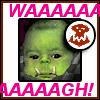|
adorai posted:I don't think it's a problem. The size listed is the maximum size the volume could reach, which is calculated by adding the currently used space to the available space. It's been like this, well, forever. With ZFS you can at least be sure that you're data is good or not.
|
|
|
|

|
| # ? May 2, 2024 10:36 |
|
I just picked up a Synology DS212J. I've googled around some and found a couple sites with good information on installing additional software (beyond DSM), but are there any superlative sites out there that anyone uses often?
|
|
|
|
Thank god for goons. My 2TB external hard drive finally filled up so I started looking into a more robust storage solution. I poked around for awhile browsing various RAID enclosures, HTPC cases, NAS devices, etc but couldn't really find what I was looking for. Found this thread and all the discussion of the N40L, it is EXACTLY what I was looking for. Ended up ordering one with 8GB of the ECC RAM that was linked earlier, and an Intel PCIE nic. Looking at the hard drive price charts (<3 camelegg) it seems like they are about to drop again very soon, so I held off on ordering any drives. The plan is to go with 4x2TB low RPM drives in a raidz2 configuration. How many years can I leave this thing on for before I should replace the drives in it?
|
|
|
|
|
fletcher posted:How many years can I leave this thing on for before I should replace the drives in it? That's not really the proper approach to data security. The answer is "You should replace a drive when your server returns read/write errors."
|
|
|
|
Bucket Joneses posted:That's not really the proper approach to data security. The answer is "You should replace a drive when your server returns read/write errors." More appropriate answer: Figure out how long your manufacturer's warranty is and then add 1 day.
|
|
|
|
Setup a S.M.A.R.T. schedule and replace a drive as they provide errors. I have a short test running every day at midnight and a long test once a week. I'm not sure if this is the optimal schedule though.
|
|
|
Bucket Joneses posted:That's not really the proper approach to data security. The answer is "You should replace a drive when your server returns read/write errors." But after 10 years, even if there are no errors, should the drives be replaced?
|
|
|
|
|
fletcher posted:But after 10 years, even if there are no errors, should the drives be replaced?
|
|
|
|
evil_bunnY posted:After 10 years your array will fit on a single new drive and you won't be able to find the old drive tech anyway. IE, in 2002 they released the first SATA 1 drive and broke the 137 GB address barrier - now we're rocking SATA III and 4TB drives are main stream.
|
|
|
|
UndyingShadow posted:That makes me feel better. The article made it seem that you would lose the entire array (maybe that's the case for raid 6, since it doesn't actually seem to know anything about the data on the drive) I could handle a lost file, but the thought of losing all the data due to a URE was a little hard to deal with. Thanks for the info. RAID != backup. Even ZFS and raidzN are not infallible. Luckily Sun/Oracle provides handy directions for dealing with such a scenario. quote:If the pool cannot be recovered by the pool recovery method described above, you must restore the pool and all its data from backup. The mechanism you use varies widely by the pool configuration and backup strategy. First, save the configuration as displayed by zpool status so that you can recreate it once the pool is destroyed. Then, use zpool destroy -f to destroy the pool. Also, keep a file describing the layout of the datasets and the various locally set properties somewhere safe, as this information will become inaccessible if the pool is ever rendered inaccessible. With the pool configuration and dataset layout, you can reconstruct your complete configuration after destroying the pool. The data can then be populated by using whatever backup or restoration strategy you use.
|
|
|
|
Longinus00 posted:RAID != backup. Even ZFS and raidzN are not infallible. This is absolutely true. What I do is keep a single 1TB drive in my desktop which I use for all my "important" stuff (documents, pictures, music - stuff I'd poo poo myself over if I lost). My NAS is used as a local backup of that stuff (I have a nightly robocopy script that backs everything up) in addition to storing non-important stuff (install files, movies, TV shows, documentaries, etc. - stuff I can lose and not cry about). The nice thing about this setup is that it's really the non-important stuff that takes up the most space. My important stuff only takes up about 300gb of space. Finally, I use CrashPlan on top of all that to once again backup the important stuff to the "cloud". CrashPlan (and most other cloud backup services) won't allow you to backup a NAS, so having the 1TB internal drive comes in handy. This setup gives me both a local and a non-local backup, so if my apartment were to burn down or whatever, I'd be covered.
|
|
|
|
thideras posted:With that much space, you are either going to be making your own server or buying [really expensive] 4tb disks. Tape drives would be good for backups or files that you don't need to access "right now" and that rarely/never change. I'd rather have the spinning disks, though. Thinking ahead...The online file server approach seems more appealing by the minute since it would cost me at least $1000 just for the drives alone if 2TB drives magically dropped to $99 each overnight. Then I still have to buy the hardware that will eventually fail and cause me to lose all my data. All this for the simple benefit of accessing the files locally. I don't care about accessing the data locally per se, just as long as everything is in a safe place and I do have access to it whenever I feel like it without spending a ton of money. I don't need the files to be constantly backed-up and updated; just a place to store a very large amount of files where I won't lose them. Are there any catches with services like CrashPlan and BackBlaze? I read a blog post saying that CrashPlan cuts the bandwidth of your data so much that it takes a year to upload 1TB of data. I don't want to run into things like that after I buy a year of service.
|
|
|
|
Charles Martel posted:Thinking ahead...The online file server approach seems more appealing by the minute since it would cost me at least $1000 just for the drives alone if 2TB drives magically dropped to $99 each overnight. Then I still have to buy the hardware that will eventually fail and cause me to lose all my data. All this for the simple benefit of accessing the files locally. Charles Martel posted:Are there any catches with services like CrashPlan and BackBlaze? I read a blog post saying that CrashPlan cuts the bandwidth of your data so much that it takes a year to upload 1TB of data. I don't want to run into things like that after I buy a year of service.
|
|
|
|
Charles Martel posted:Are there any catches with services like CrashPlan and BackBlaze? I read a blog post saying that CrashPlan cuts the bandwidth of your data so much that it takes a year to upload 1TB of data. I don't want to run into things like that after I buy a year of service. CrashPlan explicitly states, "We don't limit in any way. No file size limits, no file type restrictions, no bandwidth throttling and no barriers, just backup." I've used BackBlaze in the past, and they didn't throttle either. When I was looking at online services a year ago, JungleDisk and Mozy did throttle.
|
|
|
|
My N40L came in Monday, and my 8gb of RAM came in today. I was waiting for the RAM to arrive before I set everything up. I did some research and decided to just use a 2GB USB thumb drive to run the OS (FreeNAS 8.0.4). Everything seems to be working great, but I'm wondering if I should be using a larger (and maybe faster) thumb drive. The main reason is because I know FreeNAS 8.2 will support plugins (which will take up some space), and also, I'm not sure how much space log files take up. 8gb and 16gb drives are really cheap on Amazon. Which thumb drives do you guys use?
|
|
|
|
Fangs404 posted:My N40L came in Monday, and my 8gb of RAM came in today. I was waiting for the RAM to arrive before I set everything up. I went to my local retailer and bought some lexar 16GB stick that advertised 25mb read 15mb write. In reality it was only 20/10. I would go for at least 4GB. The FreeNAS website says that the image changed from 1GB to 2GB with the latest release (8.04). So after formatting the 2GB thumb drive, I'm not even sure if FreeNAS will fit.
|
|
|
|
Fangs404 posted:My N40L came in Monday, and my 8gb of RAM came in today. I was waiting for the RAM to arrive before I set everything up. Does freenas really write logfiles to usb sticks? That sounds like a silly idea and would be the first thing I turn off.
|
|
|
|
It's been a while since I've used FreeNAS, but writing logs and configs was definitely an option. I don't think writing logs was default behavior, though.
|
|
|
|
thideras posted:Unfortunately, that is something you will have to decide for yourself. Having a central server that manages/maintains backups and shares out to all the other computers is extremely convenient. If your system is the only one that needs to access the files, having a dedicated server is a bit of overkill (again with this word, what does it mean?!). You'd be better off going with a RAID card (or internal HBA and use software RAID) and just mounting them locally. Fangs404 posted:CrashPlan explicitly states, "We don't limit in any way. No file size limits, no file type restrictions, no bandwidth throttling and no barriers, just backup." I've used BackBlaze in the past, and they didn't throttle either. When I was looking at online services a year ago, JungleDisk and Mozy did throttle. Thanks for the replies. A ~$1500 server does seem to be overkill for what I want to do. I may go the Crashplan route, for now at least.
|
|
|
|
IT Guy posted:I went to my local retailer and bought some lexar 16GB stick that advertised 25mb read 15mb write. In reality it was only 20/10. I would go for at least 4GB. The FreeNAS website says that the image changed from 1GB to 2GB with the latest release (8.04). So after formatting the 2GB thumb drive, I'm not even sure if FreeNAS will fit. I'm running the latest version of FreeNAS on a $4 4GB drive from microcenter and haven't had any issues. My only problem with it is I went to plug in 3 1TB drives and the system refused to POST. Didn't have time to troubleshoot further at the time but I'm leaning towards the PSU being insufficient.
|
|
|
|
When I try to start up SMART with FreeNAS I keep getting this message:code:I tried logging in as root and doing smartctl -a /dev/ada0, power_on_hours is at 218 and lifetime hours is at 131 for a short offline test.
|
|
|
|
Note the fourth line. The only way to test is to see if you actually get data loss, or to just perform the flash anyway (it'll happily re-write the fixed firmware) and write a note to yourself on the drive label. Or you could just rest assured that all post-December 2010 drive have the patch as per Samsung's statements. As for why you never got the log, what command did you run? smartctl -a? The program shouldn't not be giving you information, just including that warning at the top.
|
|
|
|
Longinus00 posted:Does freenas really write logfiles to usb sticks? That sounds like a silly idea and would be the first thing I turn off. I thought it would, but after looking through all the options, I'm not sure it does actually. I got everything setup (permissions were a little wonky, but this page pretty clearly walked me through it once I discovered it). I'm transferring some files over, and I'm only getting write speeds around 50-60mb/s (these are large files, too - the ones being moved over now are ~3gb). How are some of you achieving 100mb/s write speeds?
|
|
|
|
Are you sure the read media can do faster than that?
|
|
|
|
Fangs404 posted:I thought it would, but after looking through all the options, I'm not sure it does actually. Using a N40L with 4x 2TB 7K3000 drives, FreeNAS 8.04 /w ZFS, I get around 105MB/s average read and write. So take away overhead, I'm maxing out gigabit speeds. I have a switch that supports LAG and 9k frames, I just need to upgrade the NIC in the N40L before I can do that. Once done, I expect I'll see even faster speeds.
|
|
|
|
IT Guy posted:Using a N40L with 4x 2TB 7K3000 drives, FreeNAS 8.04 /w ZFS, I get around 105MB/s average read and write. So take away overhead, I'm maxing out gigabit speeds. I have a switch that supports LAG and 9k frames, I just need to upgrade the NIC in the N40L before I can do that. Once done, I expect I'll see even faster speeds. My read speeds are 60-90mb/s. Are there any special settings you used, or is that basically out of the box? Did you force 4k sector sizes? I didn't manually configure any of the network settings, so I'm wondering if that's it. I'm getting these speeds over Samba/CIFS. Same for you?
|
|
|
|
Fangs404 posted:My read speeds are 60-90mb/s. Are there any special settings you used, or is that basically out of the box? Did you force 4k sector sizes? I didn't manually configure any of the network settings, so I'm wondering if that's it. My drives are not advanced format so it's using 512byte sectors. I've confirmed this using "diskinfo -v /dev/ada*" in the console. My settings are basically out of the box. What hard drives are you using? Also, maybe check your switch. I had an old lovely D-Link green 5 port gigabit switch that wouldn't allow speeds over 80MB/s before. I've since upgraded to a managed switch. Edit: Also, yes this is through CIFS. IT Guy fucked around with this message at 16:14 on Mar 29, 2012 |
|
|
|
IT Guy posted:My drives are not advanced format so it's using 512byte sectors. I've confirmed this using "diskinfo -v /dev/ada*" in the console. My settings are basically out of the box. We have identical setups - I also have 4x2TB 7K3000 drives. I didn't enable the 4k option, either. I check both "Large RW Support" and "Enable AIO" in the CIFS service options. Now I'm seeing bursts around 120mb/s. Average speeds are slightly up (~85mb/s read, ~70mb/s write). It may be the switch - I have an 8 port DLink green. To be honest, this doesn't really bother me that much. These speeds are still 2-5x what I got with my Thecus NAS. I was just wondering if there was some quick fix setting I should change. Fangs404 fucked around with this message at 18:39 on Mar 29, 2012 |
|
|
|
Fangs404 posted:We have identical setups - I also have 4x2TB 7K3000 drives. I didn't enable the 4k option, either. I would almost think it would be the switch because technically, you should be maxing out a single gigabit line. I don't have AIO enabled but I do have Large RW support and the tests I've done with it have been a single 5GB file from start to finish. Also, I have Send files with sendfile(2) checked.
|
|
|
|
IT Guy posted:I would almost think it would be the switch because technically, you should be maxing out a single gigabit line. I do have Send files with sendfile(2) checked. I may look around and see if I can find a better switch just for the hell of it. What do you have?
|
|
|
|
Fangs404 posted:I do have Send files with sendfile(2) checked. I may look around and see if I can find a better switch just for the hell of it. What do you have? I bought this: http://www.newegg.com/Product/Product.aspx?Item=N82E16833122381 It's the cheapest managed switch I could find that supported port mirroring, LACP, VLANs and jumbo frames. I'm not going to say whether it's good or not because I've only had it for about 2 weeks. So far I've had zero issues with it. It can only be managed through a web interface and the web interface isn't very intuitive I find. However, it is only $90 for an 8 port managed gigabit switch, so...
|
|
|
|
IT Guy posted:I bought this: http://www.newegg.com/Product/Product.aspx?Item=N82E16833122381 Yeah, at that price, it's hard to beat, but $90 is a little over my budget right now. Maybe I'll setup a camelegg price alert on a few. [edit] I took a bunch of pictures while I was putting everything together, and I just created an Imgur album. Could be useful for anyone that needs to see some details without wanting to take it all apart. http://imgur.com/a/zefOx Fangs404 fucked around with this message at 20:06 on Mar 29, 2012 |
|
|
|
Fangs404 posted:Yeah, at that price, it's hard to beat, but $90 is a little over my budget right now. Maybe I'll setup a camelegg price alert on a few. I'm not sure if you noticed but there was also a whole line of screws on the bottom of the door that is visible in one of those pics. There is enough for 5 drives. My drives came in OEM packaging so I thought I was hosed for the night until I was able to get some at work, but then I saw them.
|
|
|
|
IT Guy posted:I'm not sure if you noticed but there was also a whole line of screws on the bottom of the door that is visible in one of those pics. There is enough for 5 drives. Wow, holy poo poo. I can't believe I missed that too!
|
|
|
|
IT Guy posted:I bought this: http://www.newegg.com/Product/Product.aspx?Item=N82E16833122381
|
|
|
|
I just got a free 8-bay CFI TeraTower with dual eSATA outputs for free from work since my boss thinks it may be failing and I have no idea what to do with it. Give me good ideas so I don't feel bad about spending too much money on HDs for it. Or just tell me to sell it.
|
|
|
|
thideras posted:I would suggest keeping an eye on eBay. I paid $30 shipped for a Dell Powerconnect 5224. All I had to do was replace a fan, which cost me $10. That's amazing. I'm definitely gonna watch eBay now. Thanks for the advice. This is how I setup SMART tests:  Short tests run nightly, and long tests run every 2 months. Does that make sense? Can the drives be used while the tests are running? Fangs404 fucked around with this message at 03:34 on Mar 30, 2012 |
|
|
|
These are my S.M.A.R.T. tests: Short test every night at midnight. Long test every monday at midnight. You can still use the NAS while the tests are running. Edit: now that I think about it, my smart schedule is going to run a short and long on monday, that's probably not ideal. I'm going to have to change this. IT Guy fucked around with this message at 14:01 on Mar 30, 2012 |
|
|
|
IT Guy posted:These are my S.M.A.R.T. tests: Do you know how long the long test takes? I know the short test is on the order of a couple minutes, but the duration of the long test will probably determine how often I do them. On a side note, I ordered an 8gb Kingston thumb drive on Amazon for $6, and it arrived today. I love how easy FreeNAS made migrating.
|
|
|
|

|
| # ? May 2, 2024 10:36 |
|
Fangs404 posted:Do you know how long the long test takes? I know the short test is on the order of a couple minutes, but the duration of the long test will probably determine how often I do them. On my Samsung 2TB F4EGs, the long test takes 255 minutes.
|
|
|