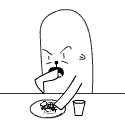|
chupacabraTERROR posted:Well, now that none of my computers have disk drives, of course I run into a problem that requires the use of discs!
|
|
|
|

|
| # ? Apr 25, 2024 08:46 |
|
I played around with a magic trackpad in store and liked it, all the positive feedback here is making me want to get one. Has anyone used it for Photoshop work? Just curious how it handles in that kind of situation.
|
|
|
|
Kobayashi posted:Like I said, this is my backup charger, so it's not a big deal. If it's something Apple might replace for free, then I'll schedule an appointment with the Genius Bar. It's a little out of my way, though, so I thought I would ask in here first. If it's the new one, they'll replace it under warranty. If it's the old one, it'll be out of warranty (unless you ordered it in mid-2011). But they may still be offering reduced-cost replacements, in which case it could still be worth the trip if you want two chargers.
|
|
|
|
triplexpac posted:I played around with a magic trackpad in store and liked it, all the positive feedback here is making me want to get one. Has anyone used it for Photoshop work? Just curious how it handles in that kind of situation. All of our designers have tablet/stylus setups.
|
|
|
|
In my ancedotal, personal experience: any individual who likes the idea of a trackpad replacing a mouse who gets a Tragic Trackpad usually never turns back to a mouse (except in cases of emergency.) Personally, even after using a Tragic Trackpad for several months, I'm afraid I just am more used to a GOOD, regular mouse. Good as in one of those wired or RF non-Bluetooth mice with a high resolution, like the current crop of Logitech mice.
|
|
|
|
You might still be better with a mouse (if not a stylus setup) for Photoshop purposes, though. There's just that extra level of precision. Aside from that, trackpads are the way to go, especially in Lion.
|
|
|
|
Trackpad is horrible for Excel or anything with a lot of clicking and dragging Tragic Macpad is amazing for everyhting else
|
|
|
|
Binary Badger posted:In my ancedotal, personal experience: any individual who likes the idea of a trackpad replacing a mouse who gets a Tragic Trackpad usually never turns back to a mouse (except in cases of emergency.) I'm at mac user at home and have a magic trackpad for when my MBA is hooked up to my monitor. At work I'm a PC user and desperately wanted to use the track pad at work too, but while it works in windows, it just doesn't have that same feeling as it does in OSX. It's weird, but I still with a mouse at work.
|
|
|
|
ZShakespeare posted:Will the AEBS use an attached drive simply for time capsule backups or can I also store my media on it and make it available by network share?
|
|
|
|
Binary Badger posted:In my ancedotal, personal experience: any individual who likes the idea of a trackpad replacing a mouse who gets a Tragic Trackpad usually never turns back to a mouse (except in cases of emergency.) Same here. I got the Magic Trackpad the day it came out and was super pumped about it, but was back to my Logitech mouse within a few weeks. The gestures are great and it's a very high quality piece of equipment but a good mouse is just orders of magnitude more accurate. I have all the gesture stuff I'd normally use (back / forward, change tab, expose) mapped to mouse buttons anyways.
|
|
|
|
HolySwissCheese posted:Trackpad is horrible for Excel or anything with a lot of clicking and dragging Yeah, I literally go crazy when I occasionally have to use autocad on a laptop for work, though having two-finger pan/zoom gestures available could go a long way towards making it a less lovely experience.
|
|
|
|
triplexpac posted:I played around with a magic trackpad in store and liked it, all the positive feedback here is making me want to get one. Has anyone used it for Photoshop work? Just curious how it handles in that kind of situation. On the other hand I've been able to use the three finger drag fine, kind of weird to get used to but I've gotten pretty good with it that I can use it for anything now. It still has an extra drag window you have to watch out for, so you have to remember to pause sometimes if it's screwing with you. The main drawback with it is that if you're custom mapping gestures (like with BetterTouchTool) you can't use three finger ones anymore basically (although three finger tap to middle click seems to still work). I've been able to do enough with four finger gestures though. Well the one big thing I miss is being able to drag and doing Exposť/Dashboard with a mouse without having to go to the keyboard. Might be possible with the physical click on the trackpad...but I rarely use it to the point that I've never actually tried doing a real click drag + gesture now that I think about it. Star War Sex Parrot posted:There's no reason you couldn't also share media off of it, although in my experience it's a bit slow. I can't recall if streaming 1080p was reliable or not.
|
|
|
|
Going to try and phrase a vague question as specifically as possible: Under what circumstances would I likely notice a difference between the 2.4 GHz i5 and the 2.8GHz i7? The most intensive tasks I typically undertake are running a VM, and some java coding that processes big piles of text. If I'm not trying to do much more intensive tasks than that, will I likely see a difference between the two? Gotta buy a replacement 13" macbook, and doing it cheap(er) is a big plus.
|
|
|
|
Probably not that much of a difference if everything else is equal. I don't know if those two have particular unique features that are different though, I think they all have VT-x for example. VT-d is kind of random...not that it matters cause Mac virtualization stuff doesn't support it or the MBP chipsets can't take advantage of it anyway.
|
|
|
|
triplexpac posted:I played around with a magic trackpad in store and liked it, all the positive feedback here is making me want to get one. Has anyone used it for Photoshop work? Just curious how it handles in that kind of situation. I use it with Photoshop. But I use three-finger drag to do so (that way I can start a drag, then nudge with a single finger as needed to be precise). You have to be into that sort of thing to really make it work, I think. Not for everyone. japtor posted:On the other hand I've been able to use the three finger drag fine, kind of weird to get used to but I've gotten pretty good with it that I can use it for anything now. It still has an extra drag window you have to watch out for, so you have to remember to pause sometimes if it's screwing with you. During a three-finger drag, a tap by any of the fingers will end the drag immediately. I use that trick a lot with Photoshop.
|
|
|
|
Doc Faustus posted:Going to try and phrase a vague question as specifically as possible: Don't get the processor upgrade - spend the $ on going to 8GB of RAM ($30) and get a 240GB/256GB SSD ($225-$299)
|
|
|
|
I'm going to be doing the dual drive setup in a Mac Mini that I am getting. I know iFixit has a kit to do this, but the kit costs $70 and I think all I really need is the cable (I have all the Torx Drivers). Is there anyone that has done the dual drive setup that can shed some light on what I'd need other than the tools? Looking at the guide, it looks like the 2nd drive just .. sits on top of the first drive. There's only one mount point. So I'm more wondering why you have to do such a large teardown when it doesn't look like you are able to do anything other than sit the other drive on top? FlashBangBob fucked around with this message at 02:29 on Apr 6, 2012 |
|
|
|
FlashBangBob posted:I'm going to be doing the dual drive setup in a Mac Mini that I am getting. I know iFixit has a kit to do this, but the kit costs $70 and I think all I really need is the cable (I have all the Torx Drivers). Is there anyone that has done the dual drive setup that can shed some light on what I'd need other than the tools? As for the rest of the installation, I just followed the iFixit guide up to the point where you pull out the board and original drive. From there you just kind of be careful with whatever little connectors that may get pulled and figure out how to shove the extra drive into the little opening you now have. Just keep in mind the steps of everything and don't lose track of stuff.
|
|
|
|
japtor posted:Well the kit comes with particular stuff that fits in the mount points, and to secure the drive you have to pull the whole thing out. Otherwise you just have some ~1/4" sized holes in a loose frame for the second drive. The way I did it was to stick some sticky dot pads in a few spots along the frame and case (or SSD itself, I forget), then basically jammed the SSD in there...for all I know those pads are all melted and possibly loving things up I see, so the original drive is sitting on top of the mount hardware and you put the second drive underneath that, but the only way to do that is to remove it. If I were to do this I'd like to put the original drive in that position and just sit the SSD on top. I'll have to see if that's doable.
|
|
|
|
Top is the bottom and the bottom is the top depending on which way the mini is oriented  (the "upper" and "lower" designations were actually switched between this and the previous one, I have no clue which is which right now) (the "upper" and "lower" designations were actually switched between this and the previous one, I have no clue which is which right now)I put the SSD in that spot (upper when the mini is right side up) cause I figure if were ever loose (cause the lack of actual mounts), it'd be fine vs a platter drive which could potentially get hosed up if I moved the machine or something.
|
|
|
|
japtor posted:Top is the bottom and the bottom is the top depending on which way the mini is oriented True... However once you "jammed" it in there it would be tough to remove if you needed to have it serviced... Yeah?
|
|
|
|
I also put my SSD in the empty / upper slot, and I used a couple of elastic hair tie deals to hold it in place. Temperatures were fine for long enough that I stopped monitoring them. I can get the drive out in about five minutes. The nice thing about not using the OEM mounts is that you don't have to pull the logic board out all the way to get the drive out, you just have to separate it and pull it out an inch or so.
|
|
|
|
FlashBangBob posted:True... However once you "jammed" it in there it would be tough to remove if you needed to have it serviced... Yeah? Also I ran the mini about a week while waiting for the SSD to arrive, kind of a shakedown of the stock hardware to make sure that was fine before messing around with the insides.
|
|
|
|
The question sort of got bypassed...is there a good place to get just the cable? I want to move a second hard drive into my mini as well. I've already pulled it apart before to swap in a SSD
|
|
|
|
I ordered the cable off of this site: http://www.impactcomputers.com/922-9560.html It's the cheapest site I've found for that part, and I really do hope that that was the part I needed. It is the same part from the iFixit guide. (I'm not sure what the differences is between the upper and lower cables.)
|
|
|
|
2010-2011 essentially use the same cable...just with a different designation (lower and upper got switched) and part number.
|
|
|
|
Not to put too fine a point on it, but I'd be willing to bet that there's some small difference between them all. Apple likes to consolidate parts as much as possible, but there are minute differences in the casings / assemblies between 2010/2011/2012 models of any laptop / desktop that might force them to make a cable 2 cm longer here, or make a part 3 cm wider there. Also I noticed they're putting Atheros parts in some iMac revisions again, guess they're learning to keep diversity in their suppliers, especially since they tend to burn Apple some way or the other.
|
|
|
|
Yeah there could be something different, just from what I remember they were pretty drat close to identical on the outside though. Inside or other non visible things, who knows. I found the 2011 version on that site linked earlier if you want to be safe, same price: http://www.impactcomputers.com/076-1391.html But with tape! I forget what it's for with the built in drive, I think just goes on the back of the SATA connector side and secures it to the drive.
|
|
|
|
I found a guide that says that part does work... But really, who knows. Worst case scenario is I'd have to get another cable. I'll call it an adventure into Mac deconstruction.
|
|
|
|
brc64 posted:The Linux machine was plugged directly into the AEBS. The new PC is a cheap media thing plugged into our living room TV and connecting over wireless. I just got syslogd working, so I'm gonna try some tests shortly...of course, it's entirely possible that whatever causes the thing to crash will also prevent it from sending that crucial bit of info to the syslog, but I'm not really sure what else to try at this point. I had thought that I fixed the problem by disabling IPv6 on my new Media PC, since the problem stopped occurring. But when I started actually using it this morning, almost right away, the connection started dropping again. So I did some more searching, and I found Lots of people having similar problems. But it was this post that really got the gears turnings in my head. One of the last things I did on the Linux server was install Plex Media Server to stream things to our Apple TV. And since the new PC is basically for the same purpose, that was one of the first things I installed there as well. The one commonality I see in most of these threads are people complaining about the problems happening when they try to stream things, and although I'm not specifically streaming anything when mine resets, maybe something about how Plex is implemented isn't playing nice with the AEBS. So I've uninstalled that, and so far so good... we'll see if things hold out.
|
|
|
|
Ugh, so I got my iMac back. They fixed the screen and the dying hard drive but they loaded the wrong OS, 10.6.6 was on it instead of the 10.7.3 I dropped it off with, so I couldn't restore from an encrypted TM volume. So then I redownload Lion, which took ages, and it won't install because the retards partitioned the disk as APT instead of GUID. WTF? So I extract the DMG for Lion to burn it and they've completely hosed up my optical drive. It makes a horrible buzzing/scraping noise with a disc in it now and burns coasters. Ended up cloning the DMG over to a USB drive and got everything, but UGH. Motherfuckers, I am so, so mad at Apple right now.
|
|
|
|
AlternateAccount posted:Motherfuckers, I am so, so mad at Apple right now. Call up and complain at the store manager. Loading 10.6 on something seems very strange nowadays.
|
|
|
|
While I'm not really mad at Apple, my 27" iMac is now getting its display repaired for the third time and I'm wondering what to say or do when they mess it up the third time. This is a refurb I got in September of 2010 (and it's got AppleCare). First there was what I assumed to be a black spot of dirt on the inside of the glass panel. (It wasn't dead pixels because the obscured pixels changed depending on the viewing angle.) Turned out to be a problem with the display itself, so they exchanged it. Now there was what looked like dust or smears in one area. They exchanged the glass panel. Still dust. They then sent me off telling me to remove the panel myself and clean it. I never really did this because I didn't feel comfortable and was under the impression that I'm not supposed to service the iMac myself. (I build my own PCs but I'm buying Macs precisely so I don't have to mess with these types of crap.) Fast forward to now. I'm finally having it repaired. They already told me that the dust was in the display itself. I'm beginning to second-guess buying this refurb (my first and so far last). I'm getting the feeling somebody returned it because of that spot and that the replacement display they put in was also rejected by someone because any discerning person would immediately notice the dirt (it's easily visible on the white start-up screen). Also, my time without the iMac overall will probably sum up to four week after this ongoing repair. Would it be at all unreasonable to ask that they add that on to the AppleCare at the end? I promise I'm not a difficult customer. This is the first display I ever returned and I've had computers since the 80s.
|
|
|
|
AlternateAccount posted:Motherfuckers, I am so, so mad at Apple right now. chimz posted:Call up and complain at the store manager. Loading 10.6 on something seems very strange nowadays. If you told them you had upgraded to Lion then they're the dicks. Most of the time when they replace hard drives the techs get a choice of ordering preloaded drives with SL or Lion on them. So for them to not even try to look to see what you have already (they can do it with a net boot) is just inexcusable. flavor posted:There's allegedly some unwritten rule that if you have to undergo three major repairs in a row, that you should just get a new unit, but that's up to the manager's disgression, and if you do anything to hint that you know about this rule he / she may not pull the trigger on it. If it were me I'd just stress that it's the third time this has been repaired and you have lost invaluable amounts of time due to it.
|
|
|
|
I wish I had done more research before buying my Thunderbolt Display. The fact you can't full screen two apps at once is.. kind of stupid, though I think I'm willing to accept that Full Screen is meant more for laptops. Still loving the monitor otherwise. Considering a second one so I can boot into Windows and run New Vegas or Skyrim across them and my iMac: three 2560x1440 screens.
|
|
|
|
chimz posted:Call up and complain at the store manager. Loading 10.6 on something seems very strange nowadays. And then what? Drag it back up there AGAIN? I mean I don't really have a resolution in mind that doesn't involve me trucking the drat thing back up there, and I've got no desire to do that. I think at this point I am just going to cut my losses. I wanted to put an SSD in here anyway, so I guess I will just order a new optical drive while I am at it and just swap them both myself. Binary Badger posted:If you told them you had upgraded to Lion then they're the dicks. Most of the time when they replace hard drives the techs get a choice of ordering preloaded drives with SL or Lion on them. So for them to not even try to look to see what you have already (they can do it with a net boot) is just inexcusable. I specifically told the genius that checked it in that it had Lion on it when she asked. She was probably too busy cracking the lamest jokes to note it properly. What's weird is that when I picked it up, the guy had a grey snow leopard disc and was like "uhhh is this yours?" I knew for a fact it wasn't because the last thing I did before I took it in was boot it with the mouse button down to eject a disc I knew was in the drive. The he was sort of confused and was like HURR I AM SURE I PUT LION ON IT. No matter what happens, I am done with that particular Apple store, at least I have another one to pick from. I would complain, and I did outline this situation in the survey, but like I said, I have no idea what I want them to do about it. I am sick of lugging this thing around. AlternateAccount fucked around with this message at 21:16 on Apr 8, 2012 |
|
|
|
Binary Badger posted:If you told them you had upgraded to Lion then they're the dicks. Most of the time when they replace hard drives the techs get a choice of ordering preloaded drives with SL or Lion on them. So for them to not even try to look to see what you have already (they can do it with a net boot) is just inexcusable. Every single time I've taken a Mac in for repair they've made sure to ask me what version of the OS I'm running so it can be returned to me with the correct OS (they even ask in cases where they aren't expecting to have to reformat or replace the drive, just in case). It sounds to me like the people at his local store are massively incompetent. Calling AppleCare directly and complaining might get things done better and faster at this point. On an amusing note, the geniuses at my store always use the OS reinstall as an attempt to give you a free upgrade: "is this running Leopard or Snow Leopard? I'm entering Snow Leopard into the system, is that correct? *wink wink, nudge nudge*". Of course if you ever need to reinstall you'd have to go out and buy it anyway...
|
|
|
AlternateAccount posted:And then what? Drag it back up there AGAIN? I mean I don't really have a resolution in mind that doesn't involve me trucking the drat thing back up there, and I've got no desire to do that. I think at this point I am just going to cut my losses. I wanted to put an SSD in here anyway, so I guess I will just order a new optical drive while I am at it and just swap them both myself. Don't get screwed over due to laziness in taking a computer in to the store. It's not that difficult. You might as well have it resolved before it's too late.
|
|
|
|
|
AlternateAccount posted:I specifically told the genius that checked it in that it had Lion on it when she asked. She was probably too busy cracking the lamest jokes to note it properly. What's weird is that when I picked it up, the guy had a grey snow leopard disc and was like "uhhh is this yours?" I knew for a fact it wasn't because the last thing I did before I took it in was boot it with the mouse button down to eject a disc I knew was in the drive. The he was sort of confused and was like HURR I AM SURE I PUT LION ON IT. Why didn't you review the paper / iPad you signed? Your OS is logged in that paperwork and it's customer facing so I'm not sure why you didn't have them correct it if it was wrong.
|
|
|
|

|
| # ? Apr 25, 2024 08:46 |
|
I just want to make sure that what I'm about to do is possible before dropping a bunch of money into it. I have a desktop PC with a lovely old Dell 20" LCD and a 27" iMac. If I buy a graphics card with DisplayPort (like this one), I should be able to plug in, hit Command+F2 and use my 27" as a monitor for the desktop PC, right?
|
|
|