|
Suddenly I got the video green screen of death on all my flash video players last night. Earlier I had turned on "directx wallpaper mode" in VLC but then turned it off and restarted my computer and the green screen problem was still there. I'm worried that it's a hardware issue I'm just trying to hold out hope that it's software, and that maybe it's chromes fault? Disabling hardware acceleration works of course but I am more considered with the fact that my nvidia 460m video card in my asus g53 laptop is bad, and that thing isn't easy (or possible?) to replace. Physical fucked around with this message at 13:50 on Apr 6, 2012 |
|
|
|

|
| # ? Apr 16, 2024 18:01 |
|
I had a quick look on google but was unable to find a solution to my problem. I downloaded chrome yesterday and it is awesome, except that any imgur thumbnails are unclickable, the only way to view them full screen is to right click and open in new tab. Am i being dense?
|
|
|
|
warcake posted:I had a quick look on google but was unable to find a solution to my problem. Install SA Fancy Forums, should be in the OP
|
|
|
|
kri kri posted:Install SA Fancy Forums, should be in the OP Thanks, that'll teach me for not reading the OP.
|
|
|
|
kri kri posted:Install SA Fancy Forums, should be in the OP Fancy Forums is neat but overkill if you just need to fix TIMGs. Use this if that's all you need.
|
|
|
|
How can I fix terrible font rendering in Chrome? I can't believe IE is actually good at this while other modern browsers aren't
|
|
|
|
Chrome doesn't use DirectWrite on Windows 7, which has improved font smoothing. The problem is DirectWrite doesn't work well with the sandboxing Chrome uses. There's a bug that's tracking the problem.
|
|
|
|
So the beta just rolled out official tab syncing. I've had the "sync tabs" turned on for a while now in chrome://flags though. Should I turn it off now that it is "baked in"?
|
|
|
|
Does chrome still have stuff that reports what I'm doing to google and other creepy poo poo like that?
|
|
|
|
Roumba posted:Does chrome still have stuff that reports what I'm doing to google and other creepy poo poo like that?
|
|
|
|
Wait, chrome doesn't have native support for RSS feeds? How did they miss that one?
|
|
|
|
nexus6 posted:Wait, chrome doesn't have native support for RSS feeds? How did they miss that one? They expect you to use Google Reader.
|
|
|
|
nexus6 posted:Wait, chrome doesn't have native support for RSS feeds? How did they miss that one? I guess it depends on what you mean by "native support for RSS feeds". Like do you want to push a feed to your favorite RSS reader or do you want to read a feed within Chrome? I use Google's RSS Subscription Extension to subscribe to a feed in Google Reader
|
|
|
|
I do use Google reader, I should have clarified: chrome doesn't have native subscription options. Firefox detects RSS feeds and asks me if I want to add it to Google reader, chrome just opens the xml file.
|
|
|
|
nexus6 posted:I do use Google reader, I should have clarified: chrome doesn't have native subscription options. Firefox detects RSS feeds and asks me if I want to add it to Google reader, chrome just opens the xml file. The post above yours contains the solution to this.
|
|
|
|
nexus6 posted:I do use Google reader, I should have clarified: chrome doesn't have native subscription options. Firefox detects RSS feeds and asks me if I want to add it to Google reader, chrome just opens the xml file. Yeah, it's maybe the weirdest omission in a Google product I can think of. They have the most popular RSS reader in the world, you'd think they would have built in RSS support. But hey, it's not like Google's ever been working as a unified force.
|
|
|
|
Just wanted to list some of my favorite extensions, hope you guys don't mind. Clearly - Evernote's page-formatting tool, kinda like Readability but better in my opinion Footnotify - On pages with footnotes, you can click the little superscript-number and the footnote will darken the webpage and overlay the footnote right there, instead of making you jump to the bottom of the page. Like so:  Image Properties Context Menu - Adds the ability to right-click an image and see its properties. Not sure why this isn't a built-in feature to begin with, really. Google Dictionary - Double-click a word on a website and see its definition. Hold CTRL while selecting a set of words and it will attempt to locate a definition for that set. Main reason I read these Chrome threads is for extension suggestions, so hopefully you guys could list your favorites too? Preferably the ones that might not be as well-known around here like Adblock is.
|
|
|
|
gariig posted:I guess it depends on what you mean by "native support for RSS feeds". Like do you want to push a feed to your favorite RSS reader or do you want to read a feed within Chrome? I use Google's RSS Subscription Extension to subscribe to a feed in Google Reader After getting cozy with the everything-in-the-browser solution of Mozilla's Live Bookmark feature, I've never been comfortable with Google Reader. There is a RSS Feed Reader extension which gives you a Live Bookmark-style drop-down list on the bar, but on some feeds the reader just flaky enough about updating to make me a little twitchy. It's good as gold with the sites it cooperates with, though.
|
|
|
|
bazaar apparatus posted:Main reason I read these Chrome threads is for extension suggestions, so hopefully you guys could list your favorites too? Preferably the ones that might not be as well-known around here like Adblock is. Chat for Google Chrome -- use Google Chat through Chrome. FastestTube -- a YouTube video downloader.
|
|
|
|
I feel like the odd man out. All I have installed is my 1Password extension :o I don't mind ads, I don't like tracking cookies, so I have an exception list in the in-built tools. Basically Chrome does what I need almost completely out-of-the-box. Especially since I don't have to install the horrible waste of resources that is Firebug.
|
|
|
|
My extensions not counting the ones everyone has like Adblock Plus. If you want them, Google them. Add to Amazon Wish List Adds stuff from any web store to your Amazon Wish lists, so you can keep track of everything you want in one place. Clearly Great extension that clears up articles and other web content and makes it easier to read. Before Clearly: 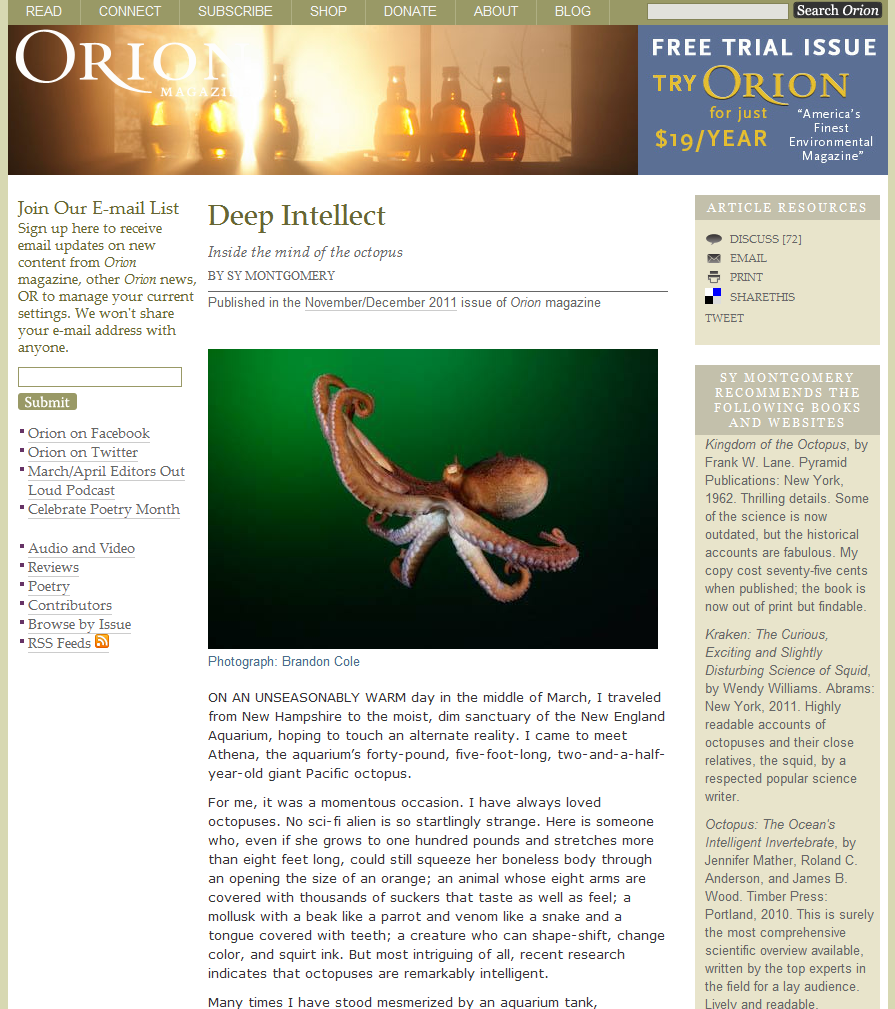 After Clearly: 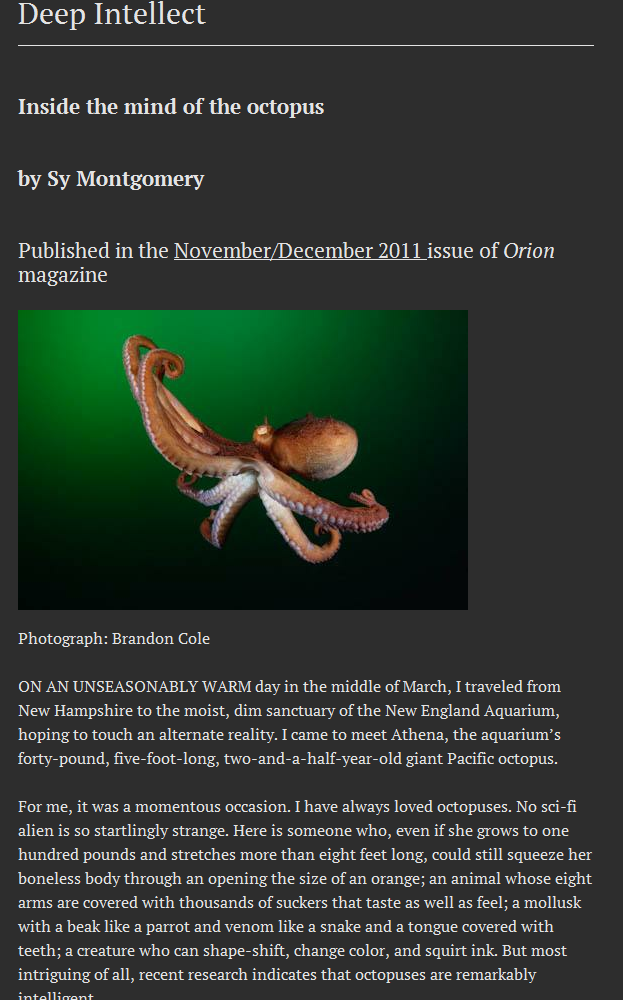 Disconnect Stops tracking and stuff. Evernote Web Clipper Save poo poo from all over the place into Evernote. Google Chrome to Phone Extension Send web pages, text, maps, etc from Chrome to my phone. Google Images direct links Rewrites GIS searches so that they link straight to the image. Google+ Notifications Figure it out yourself, dipshit. Hover Zoom Hover mouse over thumbnail and it displays full-size image. Https Everywhere Forces hundreds of websites that support HTTPS connections to actually use them. imgur Right-click image > Rehost on imgur LastPass The best password tool. Autofills and syncs passwords in the cloud. Page One Forces multipage articles to just show the single-page version. Personal Blocklist Block websites from showing up in Google search results. PriceBlink Look at an item at a web retailer. PriceBlink automatically shows lower prices at other retailers. Reader Plus Make Google Reader better. SA Forums Webkit Fix Fixes SA forums poo poo. Search by Image (by Google) Right-click image > Do a Google Image Search with it. Session Manager Save sets of tabs and restore them. TinEye Reverse Image Search Right-click image > Do a TinEye reverse image search with it. Undirect Removes redirection tracking on Google search results. YousableTubeFix Download YT videos. Automatically set YT videos to whatever resolution you specify. OTher YT stuff.
|
|
|
|
Montalvo posted:FastestTube -- a YouTube video downloader. Thermopyle posted:Page One Forgot about these, both are great. Page One is especially good.
|
|
|
|
Alright, I'll list out what I use. Adblock Plus (Beta) yes, I have SA unblocked No ads anywhere is always good. As far as I'm aware it's on par with the Firefox version - anyway, as long as I don't get ads shoved in my face I'm happy. Add to Amazon Wish List I already buy loving everything through Amazon; I've got a few wishlists set up to track things I'd like, though (useful for emailing around come Christmas). Aside This plugs in to Read It Later. I use it for grabbing news articles I'm interested in but don't want to read right now; the corresponding RIL Android app also caches everything on the list in the background, for bed/transport reading. Bookmark Sentry I don't have a vast amount of bookmarks, but it's nice to be alerted when one of them 404's. Clearly Removes crap from webpages, makes reading them a lot easier. Collusion Keeps track of where tracking information is being sent, in real time. Used more for curiosity's sake than anything else. Evernote Web Clipper I'll be honest; if something on SA makes me laugh, I highlight it and clip it to Evernote. Sort of like my own goons.txt Facebook Disconnect and Twitter Disconnect I use Facebook and Twitter, but I don't like them following me around the Web. HTTPS Everywhere Self-explanatory. Keep My Opt-Outs Again, less ad personalisation through tracking cookies. Lite Weather Icon with weather display, simple. RSS Subscription Extension Add to Google Reader, basically. Search by Image Right-click on image ==> Search by Google ==> reverse image search. I use this a lot in wallpaper threads, or when someone takes a perfectly good image and slaps text on it. SALR If you don't use this, you are a Bad Person. Web of Trust Supposedly alerts you when you end up on the Internet's crappier end; like an antivirus program, I've no idea how to gauge its effectiveness, but it's harmless enough to leave there anyway. Any suggestions for browser start screens? At the moment I'm using Google Reader as a homepage, and wiki-walking onward from my subscribed feeds, and I have a lot of these. What are you guys using?
|
|
|
|
A couple of shopping extensions: Invisible Hand - Pops a bar whenever you view a product that will compare prices on most major e-tailers. Handy instant comparison shopping. RetailMeNot - Notifies you when available discount codes are available on a given website. Some other random ones I haven't seen yet posted: Super Full Feeds for Google Reader - Adds Readability tabs to Google Reader along with some additional options. Better History - A way better interface for your History screen.
|
|
|
|
spincube posted:Alright, I'll list out what I use. You could just stop using Read It Later. I did because of this: Clearly > Send to Evernote > Done.
|
|
|
|
Some of my highlights. Xmarks - Bookmark syncing. Can access them by logging on to their website. Daily Links - Loads websites depending on the day of the week. Useful for keeping up with webcomics, or other sites that update regularly. RSS Live Links - Not sure how it compares to RSS Subscription Extension, but it works for me. Sexy Undo Close Tab - Useful for searching for that tab you closed a couple dozen tabs ago. It enables annoying ads at the bottoms of pages, but you can easily disable them.
|
|
|
|
Tabs to the front - Makes Chrome immediately switch to the new tab. Useful when middle-clicking links, if that's how you browse.
|
|
|
|
Here are some I use. Speed Dial 2 - A real improvement to the curent Chrome new-tab screen Thin Scroll Bar - A Anorexic version of the scroll bar, making it good looking but still usable.
|
|
|
|
Are there any remote control add-ons in Chrome that don't require you to go through an external server? I'd love to VNC into a computer through Chrome instead of taking the time to open up TightVNC on my desktop.
|
|
|
|
I have a weird issue with youtube. Whenever I navigate from one video to another, youtube resets from the large video player to the small one. Not only that, but the small player retains the grey borders from the larger player, like so: I figured it was a problem with cookies, but I cleared those and cache and it persisted. It works fine in incognito mode and firefox, so its not my account.
|
|
|
|
If it works in incognito mode (which disables extensions by default), try disabling all your extensions and see if that fixes it. If it does, re-enable them one by one until you figure out which one is causing the problem.
|
|
|
|
I'm having a weird issue with Chrome (18.0.1025.162 m)on my work machine that I can't replicate elsewhere. I keep four pinned tabs for Google Services (Mail, Reader, Calendar, Plus). It will constantly log me out of the other three, so like if I log into Reader first, read some articles, then go to Calendar to add an appt., it will log me out of Reader. If I log back into Reader, it'll dump me out of Calendar. Etc. I can basically only be logged into one Google service at a time, which is NOT how it used to be and is NOT how I want to use it. Even though I use full Chrome syncing across my installs, my home computer exhibits no such issue. I have no idea how to fix this. Anybody come across anything like this?
|
|
|
|
Apologies if this has already been asked, but is there an extension that will allow you to highlight text and it will tell you what font that text is in?
|
|
|
|
bazaar apparatus posted:Apologies if this has already been asked, but is there an extension that will allow you to highlight text and it will tell you what font that text is in? You can always right click -> Inspect Element, and then look in the "Styles" section on the sidebar for a font or font-family rule, like this: http://cl.ly/190a1Q0k053B1J1m0B1z
|
|
|
|
I've installed the Speed Dial 2 extension but it's not creating thumbnails for any of the dials. The official site mentions nothing about this. Any one else experienced a similar issue?
|
|
|
|
Is the cr-48 thread dead? I can't find it. The new Version 20.0.1105.0 dev build of chrome os is crazy. There is a desktop now, you don't have to run things full screen, bluetooth has been enabled. . . ahhhh!
|
|
|
|
Once Chrome is out of beta on Android what is ChromeOS going to offer? I really can't think of anything you would be able to do on ChromeOS that you can't do on Android, and there's quite a few things you can do on Android you can't do on ChromeOS.
|
|
|
|
Yaos posted:Once Chrome is out of beta on Android what is ChromeOS going to offer? I really can't think of anything you would be able to do on ChromeOS that you can't do on Android, and there's quite a few things you can do on Android you can't do on ChromeOS. I have no idea. The wikipedia bit about it is pretty lol: http://en.wikipedia.org/wiki/ChromeOS#Relationship_to_Android I am sure you can plug a keyboard/mouse into an android system, but maybe the experience isn't so great? I really don't know much about it. I would know more if google sent me a free android tablet, like they did with the cr-48 :p
|
|
|
|
Is there a fast way to save images? I'm thinking like double click an image or a link to an image and it saves it to a predefined folder.
|
|
|
|

|
| # ? Apr 16, 2024 18:01 |
|
Kaluza-Klein posted:I am sure you can plug a keyboard/mouse into an android system, but maybe the experience isn't so great? I really don't know much about it. Using a mouse/keyboard on Android is actually pretty great. I like ChromeOS but Android is definitely superior at the moment.
|
|
|




















 so I could say that I finally figured out what this god damned cube is doing. Get well Lowtax.
so I could say that I finally figured out what this god damned cube is doing. Get well Lowtax.




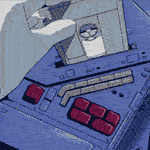

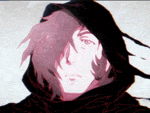

 Associate Christ
Associate Christ

