|
I tried 3 different configurations for my AEBS and Time Capsule based on Apple's page on extending a wireless network. The first one I tried is what Apple calls Wirelessly Extended Network and is how the device set itself up by default when I fired it up. Both access points serve Wi-Fi, with the second device set to extend the primary network. There is no physical link between the two access points, with the secondary merely acting as a repeater for the primary device. It worked just fine, but considering I could use a gigabit link between the access points, it didn't make a lot of sense to leave it in this configuration.  A Roaming Network is what Apple actually recommends, so why it defaulted to the previous option is beyond me. In this configuration, both devices act as independent Wi-Fi access points using the same SSID and WPA2 details. They're smart enough to throw themselves on opposite channels, but the possibility of interference still increases. Devices will choose independently which access point to connect to depending on signal strength. After a few minutes of the network running in the manner, it became clear which access point was the winner:   With every device in the house hopping on the Time Capsule's Wi-Fi due to the better signal strength it was apparent that I was better served simply disabling Wi-Fi on the AEBS.  I included one last graphic to demonstrate my final solution, though I doubt it's really necessary. Now I get to wait for my Time Machine backups to complete and then I think I'll finally be content with this network setup.
|
|
|
|

|
| # ? Apr 16, 2024 16:50 |
|
I have an airport express and extreme subservient to my time capsule (the express is serving music to my receiver and the extreme is a switch on my office desk), both have wireless turned off for this very same reason. I didn't want to discourage your experimentation, though. I found it seemed to create more problems in the 2.4 ghz band since that space is ridiculously crowded in our apartments. The express and extreme used to be bridges running on 5ghz to serve consoles/tivos etc. before we had in-wall cat5e.
|
|
|
|
Star War Sex Parrot posted:To hell with your practical, low-cost solutions! I only know how to throw money at my problems. Sorry I thought I saw another router in the mix with your other stuff in the cabinet. At home I've got a router and wireless router so I can easily reposition the wifi to where it's needed without having to give up routing at the head end of my network. Mostly it's because the mikrotik router i've got doesn't have wireless so it handles the tricky stuff and leaves wireless to a repurposed wrt54g. Anyway, your setup looks sufficiently spendy and awesomely apple so good job!
|
|
|
|
CuddleChunks posted:Sorry I thought I saw another router in the mix with your other stuff in the cabinet. Star War Sex Parrot fucked around with this message at 21:52 on Apr 10, 2012 |
|
|
|
Does anyone have any experience using OpenVPN and DD-WRT? Ideally, I would like it to tunnel traffic based on IP address but I'm fine with a blanket routing of all traffic if that's the only thing that's feasible. Right now I'm confused between the two ways it seems you can configure the router to use OpenVPN: 1) Change the WAN Connection Type to use PPTP 2) Go to Services > OpenVPN and enable it as a service there What is the difference between these two methods? What is the most efficient way to get this working? For reference, I need to do this at the router level because I can't run the OpenVPN client software on an AppleTV.
|
|
|
|
Bucket Joneses posted:1) Change the WAN Connection Type to use PPTP 1) Not what you're looking for. 2) Whether or not this will work depends on the VPN provider having a configuration that works with the DD-WRT GUI.
|
|
|
|
NOTinuyasha posted:1) Not what you're looking for. I'm using StrongVPN and they have documentation on their site to work with dd-wrt routers. Thanks for the tip that I need to use the VPN settings in Services, though. I'll continue to play with it when I get home today.
|
|
|
|
Sorry for the derail. But I'm hoping someone here is able to guide me a little bit on how to improve the signal reception for my Samsung SMT-S3500 which is described in their website as a Mobile WiMAX CPE. I have no other options where I live besides this WiMax internet provider and I'm generally happy with it, but I have the misfortune of living right on the edge of the optimal coverage area and I'm hoping I could boost the signal reception if I switch out the lovely antennae. Is this possible? In which case is there anything I need to look out for when buying a new antenna or any that you would recommend for my purposes? I know this doesn't exactly fall under the category of home networking, but it seems like the appropiate place to ask.
|
|
|
|
So I just upgraded my cable modem to a Linksys DPC3008-CC, but I'm still using my old WRT54G router. Is there any reason that these items wouldn't work well together? I'm getting connection dropouts every 5-10 minutes, wired and wireless.
|
|
|
|
bunky posted:So I just upgraded my cable modem to a Linksys DPC3008-CC, but I'm still using my old WRT54G router. Is there any reason that these items wouldn't work well together? I'm getting connection dropouts every 5-10 minutes, wired and wireless. Did you make sure the coax connection is as tight as possible?
|
|
|
|
Anyone used one of these to build a router? http://www.newegg.com/Product/Product.aspx?Item=N82E16856107104
|
|
|
|
fagalicious posted:Did you make sure the coax connection is as tight as possible? Yep. Quite tight.
|
|
|
|
bunky posted:So I just upgraded my cable modem to a Linksys DPC3008-CC, but I'm still using my old WRT54G router. Is there any reason that these items wouldn't work well together? I'm getting connection dropouts every 5-10 minutes, wired and wireless. When you say "connection dropouts," are clients losing the connection to the router, or are you losing internet access? If you're losing internet access, take a look at your cable modem's diagnostic page; it's probably at http://192.168.100.1/. What do the downstream and upstream power levels look like? I've seen some cable modems with a marginal connection that try to push too much juice into the upstream to compensate, then shut down and reboot to protect themselves.
|
|
|
|
Space Gopher posted:When you say "connection dropouts," are clients losing the connection to the router, or are you losing internet access? I'm not quite sure how to tell the difference, sorry. Everyone is losing access for around 10-15 seconds at a time, every 10 minutes or so, and then it reconnects. Here's what it says from the modem diagnostic page: Downstream code:code:
|
|
|
|
Postal posted:Anyone used one of these to build a router? Not that one specifically, but I run a mini-itx system as a router. Mine's an old VIA EPIA 933mhz with 512 megs of ram I got on ebay. I boot off a CF card on a CF to IDE adapter. The processor never gets over about 3% usage (often less) and memory sits around 6%, so it's kind of overkill, but it works great, and it's rock solid. I've had up to about 4-5 months of uptime (interrupted due to power outages). I run m0n0wall but there's several router packages available, as well as just homebrewing a linux/bsd system with NATD and a firewall.
|
|
|
|
Rexxed posted:Not that one specifically, but I run a mini-itx system as a router. Mine's an old VIA EPIA 933mhz with 512 megs of ram I got on ebay. I boot off a CF card on a CF to IDE adapter. The processor never gets over about 3% usage (often less) and memory sits around 6%, so it's kind of overkill, but it works great, and it's rock solid. I've had up to about 4-5 months of uptime (interrupted due to power outages). I run m0n0wall but there's several router packages available, as well as just homebrewing a linux/bsd system with NATD and a firewall. What connection speed are you running through it? I have an old 1GHz epia board laying around that I wouldn't mind testing.
|
|
|
|
Space Gopher posted:When you say "connection dropouts," are clients losing the connection to the router, or are you losing internet access? FYI, hooked my old rear end BEFCMU10 back up and I'm running smooth. I only upgraded due to Comcast telling me I was missing out on not having a DOCSYS 3.0 enabled modem. I'm stumped on how to get the new modem working smoothly.
|
|
|
|
bunky posted:FYI, hooked my old rear end BEFCMU10 back up and I'm running smooth. I only upgraded due to Comcast telling me I was missing out on not having a DOCSYS 3.0 enabled modem. I'm stumped on how to get the new modem working smoothly. Your power levels look OK on the new modem; I'd guess you have a defective unit. Your next step is probably an RMA.
|
|
|
|
Devian666 posted:What connection speed are you running through it? I have an old 1GHz epia board laying around that I wouldn't mind testing. Mine just has two 10/100 cards in it running at 100 megabit. My broadband connect is 4/24, and I often get slightly more than that on speed tests so I'm pretty happy with the performance.
|
|
|
|
Space Gopher posted:Your power levels look OK on the new modem; I'd guess you have a defective unit. Your next step is probably an RMA. Fuckin' RMAs. Thanks for the help. I'll get a replacement and see how that works out.
|
|
|
|
bunky posted:I'm not quite sure how to tell the difference, sorry. Everyone is losing access for around 10-15 seconds at a time, every 10 minutes or so, and then it reconnects. Just for future reference, the way to check is when you lose your internet connection, open a command prompt and ping your router with a -t flag. If you can ping it without issue during the outage, the problem is with the modem or something further upstream. If you drop any of the packets to the router, it's a router issue.
|
|
|
|
Rexxed posted:Not that one specifically, but I run a mini-itx system as a router. Mine's an old VIA EPIA 933mhz with 512 megs of ram I got on ebay. I boot off a CF card on a CF to IDE adapter. The processor never gets over about 3% usage (often less) and memory sits around 6%, so it's kind of overkill, but it works great, and it's rock solid. I've had up to about 4-5 months of uptime (interrupted due to power outages). I run m0n0wall but there's several router packages available, as well as just homebrewing a linux/bsd system with NATD and a firewall. I did the same but replaced it with a Shuttle due to size. My "fanless" VIA still required a fan because the power throttling poo poo didn't work under FreeBSD. I still have it sitting here unused because it's too useful to get rid of but I don't actually have a use for it.
|
|
|
|
Ninja Rope posted:I did the same but replaced it with a Shuttle due to size. My "fanless" VIA still required a fan because the power throttling poo poo didn't work under FreeBSD. I still have it sitting here unused because it's too useful to get rid of but I don't actually have a use for it. I grabbed the one in the original post specifically because it was only a 60W PS. I'm really looking to consolidate some functions without ballooning the power used. I'm very familiar with Shuttle SFFs from years of building them as my primary desktop, but I couldn't find one with less than a 250W PS.
|
|
|
|
MMD3 posted:think maybe I spoke too soon, I've gotten a few intermittent dropouts since yesterday where I can't ping the G router but can ping the N router. somehow spotify kept streaming music even though I couldn't get a browser to connect. I'm still getting some kind of conflict, I have to restart my N-router several times a day when my connection just drops out mid-use. any ideas on what could be going on given the configuration I've got going?
|
|
|
|
MMD3 posted:I'm still getting some kind of conflict, I have to restart my N-router several times a day when my connection just drops out mid-use. I've had a look through your posts and I was wondering if you are running dd-wrt on your N router?
|
|
|
|
Devian666 posted:I've had a look through your posts and I was wondering if you are running dd-wrt on your N router? I'm not... I believe it's capable of but have avoided doing anything with dd-wrt just because of my perception/fear that it's complicated.
|
|
|
|
Just read up the instructions and see how confident you are. In general all stock firmware is bad, with only a few expections. Flashing to dd-wrt is more likely to improve the reliability of your router than anything else at this point.
|
|
|
|
For basic stuff, DD-WRT isn't any more complicated to use than stock firmware. I'd say it's easier in a lot of cases since the tab names are actually relevant to the options under them, which I can't say about a lot of stock stuff.
|
|
|
|
what notable settings improvements would I be gaining with DD-WRT though? I feel like TP-Links firmware is pretty decent, definitely better than what I'm used to from Linksys. Are there some configuration settings I'll be enabling that I wouldn't otherwise have access to?
|
|
|
|
MMD3 posted:what notable settings improvements would I be gaining with DD-WRT though? I feel like TP-Links firmware is pretty decent, definitely better than what I'm used to from Linksys. Are there some configuration settings I'll be enabling that I wouldn't otherwise have access to? In a lot of routers it's just more stable than the stock firmware. I think it's being suggested because you said you're having your connect drop.
|
|
|
|
With a lot of newer routers, the open source firmwares (DD-WRT, Tomato, OpenWRT) use older, less functional wireless drivers that don't perform as well as the stock ones. DD-WRT has a lot of extra issues too because most ports are done by community members, any work involved is a one-shot deal, and as problems surface later, nobody takes responsibility. Tomato (and Tomato spinoffs) focus on a narrower range of devices like the E2000/E3000/E4200v1 and those are at least stable. I personally wouldn't touch any router not made by either Apple or MikroTik these days, everything else is garbage.
|
|
|
|
I'd like to set up a VPN connection to a US VPN service, so that I can watch US Netflix from the UK on my Apple TV (UK Netflix is terrible). Of course, my router is an Airport Extreme, which isn't much help. However, I do have an old Buffalo router flashed with DD-WRT which I used to use until the wireless died on it. If I disable DHCP and all the other stuff on it that I don't need, could I put this router in-between the Apple TV and the rest of my network, and use the VPN functionality on it to connect the Apple TV to the US VPN service?
|
|
|
|
moron posted:I'd like to set up a VPN connection to a US VPN service, so that I can watch US Netflix from the UK on my Apple TV (UK Netflix is terrible). Of course, my router is an Airport Extreme, which isn't much help. It should work, but I think you might need to leave dhcp on in this case and use the wan port. The reason you don't do this for a second access point if because it'll be double nated, but in this case you just want to use it as a vpn device so double nat is fine. Just change the ip range the dhcp gives out to be different from the main router (if the main router is 192.168.1.X, use 192.168.2.X, etc).
|
|
|
|
poxin posted:Just purchased the asus rt-16n and flashed it with tomato usb. I'm connecting at 300mbps via wireless but I'm only getting about 2.3-3.3 MB/s transfer speed to another computer that is wired into the gigabit port, any ideas why it would be so slow? That's pretty much on par with G speeds of the wrt54g it replaced Sounds like a firmware issue/bug to me.
|
|
|
|
MMD3 posted:what notable settings improvements would I be gaining with DD-WRT though? I feel like TP-Links firmware is pretty decent, definitely better than what I'm used to from Linksys. Are there some configuration settings I'll be enabling that I wouldn't otherwise have access to? The firmware is poo poo and it's the source of your problems. Comparing to Linksys is not a good comparison as they have the worse firmware on the market. What I've written is the short version why the op says "flash your routers".
|
|
|
|
I bought a D-Link DIR-315 rev. A1 today at a yard sale for $2. It works fine, but after a bit of googling my hope that an open source rom can be put on here is dwindling. Can anyone confirm/deny absolutely for me? http://www.wikidevi.com/wiki/D-Link_DIR-615_rev_A1 suggests that it uses all Marvell chips. I have confirm that the rev B2 is definitely not supported because it uses a ubicom cpu, but beyond stating that the B2 won't work, everyone seems to fail to mention the A1. I am just going to use it as a wireless access point and I am happy regardless as we only have a G network at the moment, but I would love to not have to use the stock firmware. edit: Also, it comes with the 1.00 firmware, and trying to flash the 1.10 firmware from the d-link site just gives a generic "failed" error and resets the device. Any ideas? I have downloaded the file twice and received the same checksum each time (though d-link doesn't tell me what it should be). other people fucked around with this message at 02:49 on Apr 15, 2012 |
|
|
|
The following is the supported devices link for OpenWRT. If it can work on OpenWRT (which is the basis for most third party firmware support) then at least you could run linux on it. Thing is I don't see your revision in the support list. http://wiki.openwrt.org/toh/start#d-link
|
|
|
|
I don't know if this is a bit tenuous for this thread, but I'll ask anyway. I use TalkTalk as my ISP (UK Based), and everything was fine and dandy. But then I had to stay with family for a while. But their internet is crap, mainly due to the lovely router their ISP gives them (O2 Wireless Box IV, for those who have ever wrestled with the drat things), so I brought my router (A D-Link DSL-2680, provided by ISP but with the stock firmware) and input the settings for their internet while I was there. All was well. But now I'm back home, and I realised I forgot to make a backup of the settings put into my router by my ISP. It has a setup wizard with certain ISP settings built in, including for my ISP. This lets me connect, but my connection is now really flakey. I've tried searching for info on the ISP's website and changed some settings as noted on the site, but I still have issues with pages occasionally refusing to load and slow speed, where before I had a consistently solid connection. Any ideas what I can do? Or ideally, anyone have the same router/provider and wouldn't mind me taking a look at your config file (With sensitive data stripped out, of course)
|
|
|
|
I'm using a friend's Airport Express as a router at the moment and suffer from wildly variable connectivity. For no apparent reason it often swings from 70% down to 20%, generally hovering at around 60%. Web browsing works fine but it's annoying when gaming and suchlike. I'm on the least-interfered with channel and it's located in the middle of the room, away from any intermittently operating electronic devices, so I think it's probably just fritzy. One odd thing is, despite generally having a higher signal strength, I'm often unable to smoothly stream video to an iPad with Air Video Player, but if I hop on a different floor's lower signal strength, unsecured network it works fine, with no problems. Should I be looking for a new router? VVV Thanks, that's what I was thinking. I have to clear up, though, I meant that the router is in the middle of the room that it is in and away from any potential interference, I myself am about 60 feet away, around a corner (my computer does have a pretty beefy network card in it, Intel Ultimate-N 6300). I know this hurts my connectivity but wouldn't explain why, when I look at my network icon on my taskbar, it continually swings from 5 bars to 2 and back again for no apparent reason. Mozi fucked around with this message at 13:58 on Apr 15, 2012 |
|
|
|

|
| # ? Apr 16, 2024 16:50 |
|
Mozi posted:I'm using a friend's Airport Express as a router at the moment and suffer from wildly variable connectivity. For no apparent reason it often swings from 70% down to 20%, generally hovering at around 60%. Web browsing works fine but it's annoying when gaming and suchlike. I'm on the least-interfered with channel and it's located in the middle of the room, away from any intermittently operating electronic devices, so I think it's probably just fritzy. One odd thing is, despite generally having a higher signal strength, I'm often unable to smoothly stream video to an iPad with Air Video Player, but if I hop on a different floor's lower signal strength, unsecured network it works fine, with no problems. Should I be looking for a new router? I believe the thread consensus is that the airport express is pretty bad, while its big brother is decent (the airport extreme I think?) There were some recent posts about it in the last couple of weeks. A better router would probably help a lot, being in the same room and having connection issues is indicative of a problem.
|
|
|












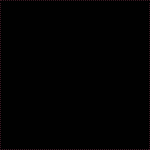












 Associate Christ
Associate Christ

