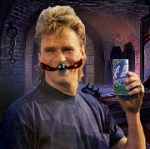|
Doctor rear end in a top hat posted:The non-removable applications are installed to the system partition, so removing them won't get you any more space for other applications. Well gently caress. It's the 21st century, whose loving stupid idea was it to only have 175MB on-board storage on a smartphone  Thanks anyway though! Thanks anyway though!
|
|
|
|

|
| # ? Apr 18, 2024 16:07 |
|
TetsuoTW posted:Sorry if this has already come up, but this is a long-rear end thread. Last time I looked, there was no way to root an HTC Wildfire - has this changed? Because there's all kinds of carrier-installed poo poo (for a carrier I'm not even with) installed on my phone and it's sucking up valuable portions of the pathetically small amount of space on there. HTC have included the wildfire in their official unlock program, so yes there is. http://htcdev.com/bootloader
|
|
|
|
TetsuoTW posted:Well gently caress. It's the 21st century, whose loving stupid idea was it to only have 175MB on-board storage on a smartphone Maybe you could move certain programs to the partition that the providers usually use? Stuff you always use could go there while other apps can stay in the regular partition. The upside would be that you don't have to reinstall those apps after a factory reset.
|
|
|
|
big mean giraffe posted:Except there are tons of root exploits that people use to gain root access to their phones on purpose and malicious software could take advantage of these just the same. That's a pretty big exaggeration. Though I've only had three Android phones, they've all required ADB to root. There aren't "tons" of root exploits.
|
|
|
|
Kynetx posted:That's a pretty big exaggeration. Though I've only had three Android phones, they've all required ADB to root. There aren't "tons" of root exploits. As far as I know, ADB doesn't do anything special other than give you a terminal to your device. You can get a terminal application from the market that will let you do the exact same things directly on your device. I used z4root to root my Droid X and it worked fine. I think it also worked on several other phones.
|
|
|
|
b0nes posted:I heard that if you have a rooted phone you have less security than a non rooted phone. Kynetx posted:Gaining write access to system files isn't that easy. It's not XP. Kynetx posted:That's a pretty big exaggeration. Though I've only had three Android phones, they've all required ADB to root. There aren't "tons" of root exploits. Doctor rear end in a top hat posted:As far as I know, ADB doesn't do anything special other than give you a terminal to your device. In any event, there have been past Android root exploits that target the adb daemon specifically, e.g., rage and psneuter. These are convenient in the sense that you can only get a root shell with them over USB, but not on the device itself. Of course, usually whatever vulnerability was exhibited in adbd could be exploited similarly in other system processes, enabling on-devce exploits and thus, malware. ExcessBLarg! fucked around with this message at 22:21 on Apr 12, 2012 |
|
|
|
I have an Atrix 4G running 2.3.6. I tried Super oneclick v2.3.3.0 but that doesn't work. How can I root it? ok dumb question, but i can't find the firmware version for my atrix 2. I go to settings - about phone and I see the following: system updates status legal information system version 55.13.25.MB865.ATT.en.US model number MB865 android version 2.3.6 baseband version 2011-11-16 23:52 Off.Bld LUD_EDISON R1D7_Patch_36_111116_2336 webtop version WT-1.3.0-176 kernel version 2.6.35.7-g98a06 hkdp76@ca25rhe91 #1 build number 5.5.1-175_EDMR1.25 Nothing labeled as firmware. Is it build or system version or what? clockworkjoe fucked around with this message at 04:56 on Apr 13, 2012 |
|
|
|
I found this method to root an atrix with 2.3.6 but when I get to the point where I connect with adb shell I keep getting operation not permitted or permission denied when I try to proceed. http://androidadvices.com/root-motorola-atrix-4g-45141-gingerbread-236-firmware/2/ I can't tell what version my firmware is because there's nothing labeled firmware in my phone settings.
|
|
|
|
I've never owned or used a Motorola device but the information you're looking for wouldn't be in the bootloader screen, would it?
|
|
|
|
found it here http://forum.xda-developers.com/showthread.php?t=1396650 - search for 2.3.6 to get the right file. The trick was that the actual instructions were in the .bat file, which isn't mentioned on the forum post.
|
|
|
|
As for security with an rooted phone, I was going for more of the angle of if I lose my phone, and it is password or pin locked a rooted phone can be accessed easier than an unrooted phone correct?
|
|
|
|
b0nes posted:As for security with an rooted phone, I was going for more of the angle of if I lose my phone, and it is password or pin locked a rooted phone can be accessed easier than an unrooted phone correct? With physical access, either way your data is gone.
|
|
|
|
b0nes posted:As for security with an rooted phone, I was going for more of the angle of if I lose my phone, and it is password or pin locked a rooted phone can be accessed easier than an unrooted phone correct? Odette is right, rooted or not physical access means it's not secure. I'd imagine a secure lockscreen and USB debugging turned off would keep all but someone very determined from extracting data. Anyone stealing a phone is doing so to wipe the device unless it's completely wide open.
|
|
|
|
how long does it take rom manager to make a backup of a rom? I just rooted my phone and I wanted to make a backup of the default rom in case I have to revert it but it rebooted to a screen with a ! and the droid. I waited 30 minutes but nothing happened so I pulled the battery to reboot it.
|
|
|
|
clockworkjoe posted:how long does it take rom manager to make a backup of a rom? I just rooted my phone and I wanted to make a backup of the default rom in case I have to revert it but it rebooted to a screen with a ! and the droid. I waited 30 minutes but nothing happened so I pulled the battery to reboot it. This is typically done within recovery (the part where you use he volume keys to navigate) and it's generally called a nandroid backup. Restoring that restores what you made a backup of, apps and all.
|
|
|
|
clockworkjoe posted:how long does it take rom manager to make a backup of a rom? I just rooted my phone and I wanted to make a backup of the default rom in case I have to revert it but it rebooted to a screen with a ! and the droid. I waited 30 minutes but nothing happened so I pulled the battery to reboot it.
|
|
|
|
LastInLine posted:You don't have Clockwork recovery properly installed. I have rom manager v 5.0.0.6 installed and I have flash clockworkmod recover 5.0.2.0 installed.
|
|
|
|
clockworkjoe posted:I have rom manager v 5.0.0.6 installed and I have flash clockworkmod recover 5.0.2.0 installed. I was under the impression that some Motorola devices do a fake flash for recovery instead of overwriting the stock one but again I don't know the specifics.
|
|
|
|
b0nes posted:As for security with an rooted phone, I was going for more of the angle of if I lose my phone, and it is password or pin locked a rooted phone can be accessed easier than an unrooted phone correct? Possibly, but only if you leave ADB (USB Debugging) enabled. An attacker could just open an ADB shell, hit "su", and have full access to the filesystem including wherever the password/pin data is stored. This data can then be copied off and attacked offline. PINs are particularly easy because they tend to be short, so any computer can often brute force them in negligible time. Android supports 4-16 digit PINs, so you in theory get 10 quadrillion possibilities, but in practice I'd bet the majority are in the 4-6 range, leaving a mere million to try. Passwords are harder, but they're annoying when you want to use your phone quickly and are a real bitch when driving, so I'd wager that the majority of those using password security are in upper level business or government and thus wouldn't be rooting anyways. Of course if ADB was enabled and the phone is rootable, they could in almost all cases just root it themselves. If they're savvy enough to crack passwords over ADB they can probably root a phone. Just don't leave ADB enabled when you're not using it. Now there is one way that data can leak which only applies to rooted devices. Nandroid backups are stored on the SD card. The same SD card that every app has read access to and read/write privilege requests are considered normal for. Not only can an attacker with physical access remove the SD card or USB mount the phone to get full access to them, anything that can see the SD card can see your nandroids and look through them as they please. Anything that can write to it can modify them. I don't believe there have been any attacks in the wild along these lines, but unless the recoveries add support for encryption it means backups containing confidential data should be kept off the phone.
|
|
|
|
Now that I've rooted my Atrix, I need to pick a new ROM. Does CyanogenMod 7 support swapping out SIM cards and does it improve battery life?
|
|
|
|
Experto Crede posted:HTC have included the wildfire in their official unlock program, so yes there is.
|
|
|
|
clockworkjoe posted:I have an Atrix 4G running 2.3.6. I tried Super oneclick v2.3.3.0 but that doesn't work. Your firmware version is the System version. Each company uses their own goofy versioning with each device for whatever Android distribution it is. So you have Motorola's system version 55.13.25.MB865.ATT.en.US which is based on Android 2.3.6
|
|
|
|
I hope nobody minds the crosspost from the webos thread, but maybe this is a better place for it. I'm running the 3/30 nightly with the latest GApps on my TouchPad. However, since I updated, Google Maps disappeared and if I try to install it from Play I get the error "Incompatible with other application(s) using the same shared user ID." There's no Maps.apk or whatever in /System/App so I'm sort of at a loss. Anybody have troubleshooting advice?
|
|
|
|
TetsuoTW posted:Alright, so I've decided to give this a shot, but it's telling me that I need "update the ROM to the version listed in the table below first, then download the RUU next to it to enable the unlocking capability." That's fine, but step two says "Connect your phone to the computer using the USB cable that came with your phone." There's no clarification whether they mean in "HTC Sync" mode or in "Disk Drive" mode though. (On that note gently caress HTC Sync, poo poo never recognizes my phone, ever.) Just use HTC Sync mode. Even if it gives an error on the phone/in the app, it should be fine. EDIT: A warning, btw, HTC's RUU tool wipes all your phone data.
|
|
|
|
TetsuoTW posted:Alright, so I've decided to give this a shot, but it's telling me that I need "update the ROM to the version listed in the table below first, then download the RUU next to it to enable the unlocking capability." That's fine, but step two says "Connect your phone to the computer using the USB cable that came with your phone." There's no clarification whether they mean in "HTC Sync" mode or in "Disk Drive" mode though. (On that note gently caress HTC Sync, poo poo never recognizes my phone, ever.) Just go into your HBOOT screen, select fastboot, and leave it at the fastboot screen. It's much easier. edit: As long as you have HTC Sync installed, you're just fine. You don't have to use the Sync software because it is included with the phones' drivers so your PC and phone can actually talk to each other. Napolean Bonerfarts fucked around with this message at 16:29 on Apr 14, 2012 |
|
|
|
Any suggestions for a ROM for an EVO 4g? I'd like to root it to uninstall the Sprint crap and figure if I could find a ROM to maybe underclock it for better life, so much the better.
|
|
|
|
Hughlander posted:Any suggestions for a ROM for an EVO 4g? I'd like to root it to uninstall the Sprint crap and figure if I could find a ROM to maybe underclock it for better life, so much the better. For starters, you could always try out Cyanogenmod. http://www.cyanogenmod.com/devices/htc-evo
|
|
|
|
Hughlander posted:Any suggestions for a ROM for an EVO 4g? I'd like to root it to uninstall the Sprint crap and figure if I could find a ROM to maybe underclock it for better life, so much the better. I like MikG. It has the right amount of flash while still getting 4G and good battery life. But when I settled on that, CM7/MIUI didn't have 4G so that changed my decision. I liked MIUI a lot as well.
|
|
|
|
I've started using Slim ICS for my Galaxy Nexus. It's Incredibly smooth/fast and apparently's got great batterylife, but Voice Search didn't come with the ROM. I downloaded the pre-ICS version from the market, and it works fine but the mic key dosent show up on my keyboard even though I selected it to be on the main keyboard. I tried taking VoiceSearch.apk from a stock rom, putting it in system/app with Root Browser and installing it from there but it wouldn't install. It'd be great if anyones got an idea as to how to install the ICS version of Voice Search. Thanks in advance. Web Jew.0 fucked around with this message at 18:24 on Apr 14, 2012 |
|
|
|
Web Jew.0 posted:I've started using Slim ICS for my Galaxy Nexus. It's Incredibly smooth/fast and apparently's got great batterylife, but Voice Search didn't come with the ROM. I downloaded the pre-ICS version from the market, and it works fine but the mic key dosent show up on my keyboard even though I selected it to be on the main keyboard. I tried taking VoiceSearch.apk from a stock rom, putting it in system/app with Root Browser and installing it from there but it wouldn't install. Download a rom that includes it, unzip the rom, and push the voice search apk to your device with adb. EDIT: Actually, doesn't voice search come included with gapps now? If so, get the ICS gapps and install them.
|
|
|
|
Experto Crede posted:Download a rom that includes it, unzip the rom, and push the voice search apk to your device with adb. Pretty sure it comes with gapps or is available in the play store. I only know about it in the play store because every time after a wipe on a cyanogenmod flash it asks me if I want to download it and other google products not necessarily included in gapps.
|
|
|
|
ProjektorBoy posted:Your firmware version is the System version. Each company uses their own goofy versioning with each device for whatever Android distribution it is. Thanks I got it rooted. Now I just have to pick a new ROM for it.
|
|
|
|
This OP is really outdated. We need a new Root thread in my opinion. Materials that actually show easier steps. Just sayin'
|
|
|
|
Napolean Bonerfarts posted:This OP is really outdated. We need a new Root thread in my opinion. Materials that actually show easier steps. Just sayin' Or atleast a reference to the XDA Development Forums for each phone. Most dev forums there have the easiest root process (whether it be by app or adb) stickied at the top of the forum.
|
|
|
|
Experto Crede posted:Download a rom that includes it, unzip the rom, and push the voice search apk to your device with adb. Flashing gapps did the trick; thanks again. Mic is back on the keyboard just as I suspected it would be too. Also I needed Chinese, which was also not included in the ROM. Found this - http://forum.xda-developers.com/showthread.php?t=1591182 - but all I had to do was put DroidSansFallback.ttf in system/fonts with Root Browser and restart.
|
|
|
|
I just picked up a Droid Razr and put the leaked ICS on it. The one problem I'm having is that the signal strength seems much lower - 2 to 3 bars instead of the 5 it was getting before, and the 4G connection is off and on. Is this something that I can fix?
|
|
|
|
Vertigus posted:I just picked up a Droid Razr and put the leaked ICS on it. The one problem I'm having is that the signal strength seems much lower - 2 to 3 bars instead of the 5 it was getting before, and the 4G connection is off and on. Is this something that I can fix?
|
|
|
|
Vertigus posted:I just picked up a Droid Razr and put the leaked ICS on it. The one problem I'm having is that the signal strength seems much lower - 2 to 3 bars instead of the 5 it was getting before, and the 4G connection is off and on. Is this something that I can fix? ICS? Its infected by the Galaxy Nexus and will have the same bugs from now on, sorry.  More seriously, I don't think Motorola's encrypted bootloaders allow flashing a new radio so you're screwed unless you can remove the radio part of the ICS update and wait for a stable release.
|
|
|
|
SeaborneClink posted:Indicated signal bars are useless for determining signal strength. There is no standard between manufacturers let alone between phones of the same manufacturer. What is your dBm ? Settings -> About Phone -> Status It's at -105 right now.
|
|
|
|

|
| # ? Apr 18, 2024 16:07 |
|
-105 pretty much means "poo poo signal". From what I've observed on my Bionic, full bars of signal kicks in at about -75 to -70 dbm on 4G.
|
|
|