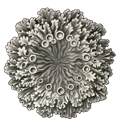|
I noticed that with the latest BIOS (2301 I think?) my p8p67 pro takes more steps from 1.6 to 4.6. I couldn't figure out if the BIOS was different, or there was some kind of setting I forgot to change, but I hadn't seen it do that before.
|
|
|
|

|
| # ? Apr 27, 2024 00:12 |
|
I am exceptionally glad you mentioned that, because I just flashed to 2301 and forgot to re-overclock. I'm running at *gasp* stock!!!
|
|
|
|
Ok, question. What keeps resetting my voltages? every so often I'll look at Trixx, and voltage has reset to 1.1v, but the clocks stay 880/1325. I just reload the profile and it stays that way. Could Catalyst be affecting this?
|
|
|
|
grumperfish posted:The chip will downclock itself to 1600mhz when it doesn't need full power, and it will increase speeds per-core dynamically as needed. Dynamic overclocking will not affect stability or maximum overclocking or anything really, so there's no downsides to it. Unless you somehow count using less power to be a downside Alright thanks. EDIT: One more question: will the auto voltage setting on my motherboard ever set voltage above the 1.38V limit for Sandy Bridge if I OC (max I'd go is 4.5Ghz)? I have a Cooler Master Hyper 212 fan installed instead of the stock, though I'd prefer not to have my CPU running with too much juice. Haeleus fucked around with this message at 21:09 on Apr 13, 2012 |
|
|
|
Endymion FRS MK1 posted:Ok, question. What keeps resetting my voltages? every so often I'll look at Trixx, and voltage has reset to 1.1v, but the clocks stay 880/1325. I just reload the profile and it stays that way. Could Catalyst be affecting this? Will your card not run 880mhz at 1.1V, or does it need the additional bump to 1.14V for stability?
|
|
|
|
grumperfish posted:I noticed something similar when I was using Afterburner with the CCC loaded (before I reloaded the non-CCC drivers), where the GPU voltage was dropping back to 1.1V randomly. Actually, I don't know, that was the voltage some people mentioned a while back when I unlocked the shaders. I'll see if it does stay stable on 1.1. Edit: Apparently no, it won't. 1.11v seems fine so far. Bumped everything up to 900/1350 as well. Endymion FRS MK1 fucked around with this message at 22:38 on Apr 13, 2012 |
|
|
|
Factory Factory posted:I am exceptionally glad you mentioned that, because I just flashed to 2301 and forgot to re-overclock. I'm running at *gasp* stock!!! I think I found some weirdness on my current ASUS BIOS (don't recall version offhand). I was running a BIOS Validation tool on my machine for kicks, and some of the PM registers it was reporting didn't jive with that I set in BIOS. Need to investigate further, maybe there is a newer BIOS that fixed it. (Supposedly I have no C-States at the moment)
|
|
|
|
A couple of people on overclock.net managed to get their hands on Ivy Bridge CPUs, apparently. Thread here. One of them is having trouble getting the chip past 4.5ish on what is apparently a fairly decent watercooling setup and the other is getting 4.5 and beyond on much lower voltages and on a Prolimatech Megahalems, but with temperatures between 70 and 85 during stress tests. I'm guessing the chip quality is going to be fairly variable on release.
|
|
|
|
Well, that's a bit of a bummer, but it's no TweakTown numbers. They had enormous temperatures in their pre-release tests, so much that I've been skeptical of the results. But it does look like IB may indeed hit a wall sooner than SB. In context, it's still crazy fast and it still overclocks 33% - not bad for a chip with a brand new transistor tech. Huge surprise, right? It's not like Wolfdale compelled Conroe owners to dump their systems, or Westfield from Bloomfield.
|
|
|
|
It's been a mystery how the new tri-gate technology would handle overclocks. I was hoping for better, but it seems it might be worse.
|
|
|
|
Animal posted:It's been a mystery how the new tri-gate technology would handle overclocks. I was hoping for better, but it seems it might be worse.
|
|
|
|
Recently downloaded the most recent EVGA Precision X build and it also reset my overclock to stock. I had a similar reaction to FF, haha. edit: previous problem solved. betterinsodapop fucked around with this message at 06:56 on Apr 15, 2012 |
|
|
|
quote:Intel’s recommended Vcore limit for safe 24/7 operation is 1.38V, and their recommended temperature limit is 72 C on any core. In terms of heat, it’s okay to exceed 72 C for short periods, like when running IntelBurnTest, as long as your “typical” loads (like playing Metro 2033) are 72 C or below. Quick question about this. I recently bought a 2500k and have OCed it to 4.5 for the past week. My voltage goes between 1.3761 and 1.3866. Is this safe?
|
|
|
|
Is that VID or Vcore, do you have any load-line calibration enabled, and are you using the CPU at 100% all the time, like for Folding@Home or constant video transcodes?
|
|
|
|
Pretty sure it's vcore. The CPU is rarely at 100%. I only use it for gaming. If load line calibration means what I think it means (voltage is adjusted based on how hard CPU is working) then I think so, because when it's idling the voltage is the lower number and when I'm using it the voltage goes up to 1.3866
|
|
|
|
Load-line calibration is fiddling with the VRM so that VID = Vcore. Without LLC, VID is the maximum possible voltage, not the current actual voltage (which Vcore is), but if you enable LLC and your Vcore/VID are ~1.38V, you're actually getting spikes of significantly higher voltage, which is bad. Being sure whether it's Vcore or VID is also important if you don't have LLC enabled, as a Vcore of 1.38V with no LLC implies a higher VID, which means both spikes of higher voltage (bad) and Vcore above 1.38V on non-stress-test loads (bad). On the other hand, if it's the VID that Not using the CPU at full bore all of the time means the chip may well absorb any of this punishment for a good while, especially if it's cooled well. So it's not cause for instant alarm. But if you expect the system to last a good five years and the voltage is a bit higher than it should be, you would do well to cut back on volts a little.
|
|
|
|
Ok, I was totally wrong. That voltage was my VID. I turned LLC on and it went way down when the CPU wasn't working. When I run Prime95 it jumps back up to 1.38. I lowered my offset but it doesn't seem to make much difference. I'm guessing there is a setting I'm missing where-in the motherboard is raising the voltage automatically so I just need to find it. I'm using an Asus p8z68-le by the way. Thanks for the help. edit: When under full load it seems my VID is 1.38 but my Vcore is 1.44 which is horrible right? I thought VID was the maximum Vcore could be so that doesn't seem right. Turning down my CPU to 44 makes the Vcore go down to 1.38 so I definitely think there's a setting in the bios I'm missing which changes the voltage independent of the offset I specify. edit2: After googling a bit it seems this motherboard just doesn't have an option to set the voltage and the offset doesn't really work properly  edit3: OK I can set the offset to a negative number and that lets me overclock to 45 and still maintain reasonable Vcore voltage (1.32 at 100% cpu load) GoodluckJonathan fucked around with this message at 22:43 on Apr 19, 2012 |
|
|
|
The offset as I understand uses whatever the board would use by default, +/- whatever you specify additionally, so maybe your + is really insane or something. Since it still uses auto as a basis, it will change in response to your max clock multiplier as well.
|
|
|
|
If I'm planning to overclock a 3750K / Hyper 212 Evo combo, would the 4+1 phase VRM on the Asus P8Z77-M be sufficient or should I be looking at the Asus P8Z77-M Pro?
|
|
|
|
It'll be sufficient for SOME kind of overclocking for sure, and likely a bit better than the same combo on a 2500K (which, for the record, would be ~4.2 GHz for sure, 4.5 GHz safe if you're moderately lucky). The Pro would be for if you want to make sure that your chip is your limit, not your motherboard, and/or you want to minimize heat around the processor socket.
|
|
|
|
Feedbacker posted:If I'm planning to overclock a 3750K / Hyper 212 Evo combo, would the 4+1 phase VRM on the Asus P8Z77-M be sufficient or should I be looking at the Asus P8Z77-M Pro? Specifying things in terms of the number of phases is a bit weird, because it leaves out things like inductor size that tells you how much the supply can actually deliver without having ripple go out of spec. In any case, the default speed of the 3570K is 3.4GHz, with turbo at 3.8GHz. I don't recall whether intel specifies that the chip will stay within its TDP with all 4 cores in turbo, but let's assume the answer is yes. So let's suppose you hit 4.5GHz with a 10% bump in voltage. Since dynamic power is proportional to frequency and to voltage squared, and your frequency went up 18%, total power consumption would go up 43%. So if we take a 77W TDP chip and increase its power consumption 43%, we might expect it's new TDP to be 110W. The highest a board has to support to be compatible for ivy bridge is 95W, so you are definitely going to a be a little out of spec but not necessarily by a lot. Of course, there's also the fact that a stronger power supply might have less ripple and could allow the CPU to stay stable at higher clock speeds. big shtick energy fucked around with this message at 18:51 on Apr 20, 2012 |
|
|
|
Picked up a sapphire 7950 oc edition with the dual fan cooler after the price drops. Good lord does this thing overclock well, sitting at a 1150 core 1450 memory overclock. The base core clock on normal 7950s is 800 so a 350 increase is pretty nuts. Haven't gotten to test it a ton but it seems perfectly stable testing with furmark and playing Crysis 2 for a bit. Cooler is also amazing, card idles at like 30c and hits a max of 70 in furmark. While being very quiet.
|
|
|
|
I'm having some overclocking issues. I have a i7-875k Lynnfield on an Asus P7P55D-E Pro cooled by a Hyper 212. Stock it is 133 backclock with a 22 multiplier for 2.93 ghz. I haven't overclocked before so I used Asus TurboEvo auto tuning which attained a stable 153 backclock with the stock 22 multiplier for 3.37 ghz at 1.18 V. It has been rock solid for months with low heat but it's a really low overclock. I bumped the multiplier to 24 for 153*24=3.67 ghz but heat was unacceptable, I decided to drop back to the stock 133 backclock and work with the multiplier. I bumped the multiplier to 22 with +9 turbo for 4.12 ghz. The overclock seemed rock solid stability wise but I screwed up the offset voltage and accidentally bumped peak voltage to 1.4 V with 90 degree temps with IBT. I dropped back down to 3.99 ghz (133*(22+8)) with an offset voltage +.00625. (+0 offet was unstable) Core voltages were around 1.31 V so within safety margins but IBT was getting temps in the mid-80s. I dropped to (133*(22+6))=3.72 ghz with offset voltage set to auto and was getting mid 70s with Prime95 but low 80s with IBT. Core Voltage was hovering around 1.25-1.27 or so. I finally dropped all the way to (133.75*(22+5))=3.61 ghz at 1.216 or so. Prime95 stays in low to mid 70s. IBT hits 80 peak but usually stays within high 70s. In the interests of CPU safety I'm staying at this level. Should I be getting this kind of thermal performance at these voltages. The temps seem really high for the speeds and voltages. Maybe I need to reseat the cooler. How sensitive is Lynnfield to heat? I use my computer for video editing, motion graphics, rendering so I can be running my computer with 4 cores and 8 thread for many hours at 80%+ load. Yuns fucked around with this message at 00:13 on Apr 23, 2012 |
|
|
|
IBT isn't representative of a standard 100% load, and it's okay for it to be a little higher than normal. Test with Prime95 or an actual video render - if that yields 72C or below, it's fine.
|
|
|
|
IBT is a peak of 80 with temps is high 70s. 1 hour of Prime95 gives me mid 70s with some peaks of high 70s A video render with a lot of computation intensive plug ins gives me peak of 72 with temps varying in general between 63-71. So from a practical perspective I don't think I'll exceed 72 but it does concern me that Prime95 is too high. With a 875k and Hyper 212, I know others have gotten stable 3.9-4.1 ghz oc with safe temps on air. I can get a stable 4.1 but not at any temps I would regard as safe.
|
|
|
|
Ok I think I've figured out the issue. Voltages and stability are good so it looks more like a heatsink issue. I am using a fan bracket model Hyper 212+. There is a slight gap between the frame of the fan and the top of the heatsink. Air is hitting the heatsink and rather than being driven through the fins it is following the path of least resistance and shooting straight up through the gap between then top of the fan and the heatsink so the amount of airflow across the heatsink is way less. Any suggestions?
|
|
|
|
This version? You can just slide the fan up and down the heatsink. If you still have the other bracket set, you could also buy an inexpensive second fan and stick it on the heatsink in a push-pull configuration. This will buy you a few more degrees of cooling (3-7 C on my i5-2500K build).
|
|
|
|
Speaking of those brackets, I lost the 2nd set that came with mine when I moved. Is it possible to get them separately?
|
|
|
|
With the 3770k reviews making their rounds, this is a good read, as it describes how Ivy Bridge is a different to Sandy Bridge with regards to overclocking. You can still get a respectable overclock of 4.5 GHz, though, how high a trivial overclock can be, it doesn't say. The biggest thing is that it really heats up with voltage increases. Running at 4.4 GHz, it reached ~79 degrees at 1.2V, compared to ~68 at 1.1V. EDIT: According to this Tech Report article, they were able to push their 3770k to 4.4 GHz at stock, so I'd guess a ~4.2GHz should be attainable for most everyone. unpronounceable fucked around with this message at 17:54 on Apr 23, 2012 |
|
|
|
I was just reading that and was about to post it. For those interested, the links section as a forum post on the relationship between voltage, frequency, and power consumption relevant to understanding what's going on with IVB. Updating the OP is gonna be fun... THE NOISY KILLER RETURNS.
|
|
|
|
Looks like watercooling is gonna become hip again for a lot of people
|
|
|
|
Animal posted:Looks like watercooling is gonna become hip again for a lot of people Well, if you want to do zany overclocks custom water loops are the way to go. For off the shelf solutions a good air cooler still beats a good water cooler any day of the week.
|
|
|
|
Solved my issue! The Hyper 212 was completely clogged with dust between the fan and the heatsink. 133.75 backclock * 27 multiplier = 3.611 ghz with Prime95 = 1.22 V and 61 degrees. A drop of 10-15 degrees, just by dusting my heatsink. Holy cow. Don't forget to dust betwen your heatsink and the fan. The rest of the interior was hardly dusty at all so I did not expect a dust issue but that's what it was. EDIT: Got a safe stable 4.0 ghz overclock. Will dial it back a bit for extra safety margin but pretty happy. Yuns fucked around with this message at 02:14 on Apr 24, 2012 |
|
|
|
So dialed it back to 3.88 ghz at 1.22 V and its running Prime95 at 65 degrees peak in Core 0 with constant temps from 58-62. Even IBT is running in the mid 60s. Lots of safety headroom. Can run 4.0-4.1 safely but want to leave some safety margin.
Yuns fucked around with this message at 02:38 on Apr 24, 2012 |
|
|
|
Picked up a new 3930K setup on a P9X79 Deluxe. The whole world of Overclocking has changed again since I built a 2600K setup. I have so far gotten a stable 4.7Ghz with a +.005 offset but even with my H100 and a full Push/Pull setup, she shows 1.424vcore in HWinfo64 under full load and taps 80C with a core or two. Anything like auto (.000 = .005) or a negative offset throws a 101 BSOD. Gaming/working it hasn't risen above 68-72C for any extended period of time nor gone above 1.38vcore, but Prime95 really likes to push voltage and heat through the roof. OCCT doesn't even push it as hot but within OCCT itself it shows 1.44vcore so I don't know what to belive as far as Software voltages go. Anyone else notice how HWInfo64 seems to run like crap (pauses as it updates the sensors every 5sec or so) on a SB-E? I have a lot of tinkering left to do with it but right now I am still testing stability at 4.7 as it seems to be the sweet spot. Same voltage results from 4.5-4.7 which was kinda odd. I was hoping to push a Turbo setup of 5Ghz on 1 core and like 4.9 2 cores, 4.8 4 cores, 4.7 6 cores or something along those lines, but haven't had any luck with that method. It was so much easier to get a 5Ghz 1 core, 4.5Ghz base on the 2600K with like 1.32V max.
|
|
|
|
More than likely a 1.38Vcore uses a VID around that 1.44V mark, hence the confusion. I have to wonder why you would do single-core turbo at all, though; if the cores are stable at 5GHz at a reasonable voltage, why not run them there all the time? And if you're using an unreasonable voltage to push them that high, why do it at all?
|
|
|
|
Factory Factory posted:More than likely a 1.38Vcore uses a VID around that 1.44V mark, hence the confusion. Now I have been meaning to ask about that. Is the VID what I belive shows above the CPU load within the sensor panel of HWInfo? If so, it usually shows a 1.357 max (or close to it) number with the Vcore being the one that goes above that. As I am not at my comp right now I cannot fully see what I am talking about. Also with the turbo method, I was able to do it great on a 2600K with a lower vcore requrirement. (I cannot fully remember, but I think it was something pretty drat low like 1.29 or 1.32vcore max) and the voltage didn't have to increase from the base. My theory was that since most apps/games at the time didn't use 4 cores, that the freq could bump up with i7's turbo for the programs that use less cores. If a app can use all 4 then hell 4.5 should be enough. But a single threaded app using 5Ghz should also give it a pretty good push and since it is only 1 core being used to max. That system has been running like that for over a year now and is 24/7 stable with the guy playing BF3 pretty much daily.
|
|
|
|
EdEddnEddy posted:Now I have been meaning to ask about that. Is the VID what I belive shows above the CPU load within the sensor panel of HWInfo? If so, it usually shows a 1.357 max (or close to it) number with the Vcore being the one that goes above that. As I am not at my comp right now I cannot fully see what I am talking about.  Vcore/VID correlation would be more sensible if I were running more than a web browser and background tasks or if I lowered the sensor page's update interval. quote:Also with the turbo method, I was able to do it great on a 2600K with a lower vcore requrirement. (I cannot fully remember, but I think it was something pretty drat low like 1.29 or 1.32vcore max) and the voltage didn't have to increase from the base. My theory was that since most apps/games at the time didn't use 4 cores, that the freq could bump up with i7's turbo for the programs that use less cores. If a app can use all 4 then hell 4.5 should be enough. But a single threaded app using 5Ghz should also give it a pretty good push and since it is only 1 core being used to max. That system has been running like that for over a year now and is 24/7 stable with the guy playing BF3 pretty much daily. This makes sense only if you are limited by heat. An i7-2600K is not limited by heat with a reasonable cooling setup. It's not like the same core turbos to 5GHz each time; if all cores can go to 5 GHz and be stable, then you are pretty much always better off letting them all turbo to 5 GHz every time they can turbo.
|
|
|
|
Factory Factory posted:
Ill post a pic tonight showing what I am talking about the Vid. I see the one you are pointing out but I get it showing I believe in the sensor page above the CPU load part. I have never seen it before I got a SB-E so it may be something new. I did discover that using an old version of HWinfo instantly rebooted the machine upon launching it lol. When the entire sensor page is shown, HWinfo uses 8% cpu usage constant. I understand that about running them all at 5Ghz, but I also figured that the Vcore needed may be less to push 1core to 5 vs 4cores to 5. I know it would technically require the same vcore, but I required a lot more vcore to get them all to 5 vs just 1. Also and considering how much more Vcore is usually required to push these 6cores up to 5Ghz, it may still be the "coolest" way to get there in my case. The 2600K was partially limited due to heat. IT was built with a Antec Kuler 920 but being it was going to somewhere in Texas, it needed to be able to stay stable for this user while gaming in BF3 with SLI 480's. (The 480's were OC models I had to downclock to stock 480 speeds to keep them from causing crashes.) EdEddnEddy fucked around with this message at 21:05 on Apr 24, 2012 |
|
|
|

|
| # ? Apr 27, 2024 00:12 |
|
So I picked up a used H100 on Craigslist for $70. (I did buy a new one a few months ago, but it had the noisy pump problem and I had to return it). I had to dremel my case to fit it in, but it's really quite amazing. I have it running on low; it's much quieter than my 212+ Evo (and supposedly even quieter than the Intel stock cooler at stock voltage). I bumped up my 2500K to 4.9GHz and temps are a comfortable 63/71/72/69. Hopefully I'll be using the H100 for years to come.
|
|
|