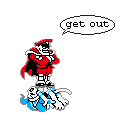|
Hopefully this is the right thread to ask this. Kind of a dumb question. Just bought a new Macbook pro and it came with Parallels for free. If I buy a Windows 7 license that can only be used on one computer, would I not be able to use it for both Parallels and BootCamp? What has everyone else done for this. Cheapest place to buy Windows? Best version?
|
|
|
|

|
| # ? Apr 25, 2024 14:28 |
|
Bass Bottles posted:Hopefully this is the right thread to ask this. Kind of a dumb question. From a licensing stand point, a single copy can not have two installs, so you could not have a virtual machine AND a boot camp install. However, Parallels and VMWare Fusion both allow you to run your boot camp install virtually, which would be ok with your one install limit. I know that seems confusing, but the latter is only one licensed install of Windows, and the former is two.
|
|
|
|
Speaking of VMs, it looks like my Windows Boot Camp has picked up the annoying of habit of deactivating itself when booted via VMWare. Any simple-way to get past this, or just tolerate the "ACTIVATE ME!" when VM?
|
|
|
|
Factory Factory posted:You'd prefer ATI over AMD? AMD bought ATI in 2006. I think he's really wishing that intel was out of the picture. I guess he's buying machines that are intel-only (air? mini?). Shmoogy posted:I know it's awesome for editing and is super powerful, but that loving name makes me giggle all the time. Why would they name it that... They love south park more than the rest of us!
|
|
|
|
movax posted:Speaking of VMs, it looks like my Windows Boot Camp has picked up the annoying of habit of deactivating itself when booted via VMWare. Any simple-way to get past this, or just tolerate the "ACTIVATE ME!" when VM? Deactivation is usually a result of the license being registered on more than one computer.
|
|
|
|
mayodreams posted:From a licensing stand point, a single copy can not have two installs, so you could not have a virtual machine AND a boot camp install. However, Parallels and VMWare Fusion both allow you to run your boot camp install virtually, which would be ok with your one install limit. I know that seems confusing, but the latter is only one licensed install of Windows, and the former is two. That's very nice but I've noticed that in practice it still doesn't work that way because Windows "sees" the Bootcamp and VM environments as different hardware (because the VM reports different hardware to it) and therefore one deactivates the other. At least this happened last time I checked about more than a year ago. So while from a licensing standpoint the two might be the same install, there's no way of convincing Windows of that fact. Super Dude posted:Deactivation is usually a result of the license being registered on more than one computer. Where "computer" can also be "hardware environment", as I described above.
|
|
|
|
movax posted:Speaking of VMs, it looks like my Windows Boot Camp has picked up the annoying of habit of deactivating itself when booted via VMWare. Any simple-way to get past this, or just tolerate the "ACTIVATE ME!" when VM? Try putting a batch file in your Startup folder in Programs with this command: code:
|
|
|
|
movax posted:Speaking of VMs, it looks like my Windows Boot Camp has picked up the annoying of habit of deactivating itself when booted via VMWare. Any simple-way to get past this, or just tolerate the "ACTIVATE ME!" when VM? I get this same behavior in parallels if I just put the VM to sleep instead of shutting down completely before starting up the boot camp partition.
|
|
|
|
Just got my new Macbook Pro in the mail today. First thing it did was freeze during the software update and then refuse to boot. Re-installing Lion now... so frustrated. Is this a known issue? Should I try to do the software update again?
|
|
|
|
My 13" MacBook Air's fans will not shut up. I've disabled Flash and done a bunch of things to the software that I thought would help. Any ideas?
|
|
|
|
Abel Wingnut posted:My 13" MacBook Air's fans will not shut up. I've disabled Flash and done a bunch of things to the software that I thought would help. Any ideas? Have you opened up Activity Monitor to check for runaway processes?
|
|
|
|
Bass Bottles posted:Just got my new Macbook Pro in the mail today. First thing it did was freeze during the software update and then refuse to boot. Re-installing Lion now... so frustrated. Oneiros posted:Have you opened up Activity Monitor to check for runaway processes?
|
|
|
|
So my girlfriend lost her MBP charger and I'm letting her borrow my old 60w MBP charger. The thing is, it's a 15" MBP, which usually comes with a 85w charger. Is it okay to use that for a short period of time until she gets a new one? Is it important to buy a replacement charger from Apple only? It's pretty steep at 80$ to buy a new charger...
|
|
|
|
You could look for a refurb but with power supplies and batteries you're really taking a chance that's not worth taking by getting non-apple. My own judgment says no simply from anecdotal experience of burning plastic smell coming from sketchy power supplies and poor battery life and sudden shutdowns from sketchy batteries.
|
|
|
|
AFAIK it will just take longer and shouldn't hurt a thing.
|
|
|
|
|
Rabid Snake posted:So my girlfriend lost her MBP charger and I'm letting her borrow my old 60w MBP charger. The thing is, it's a 15" MBP, which usually comes with a 85w charger. Is it okay to use that for a short period of time until she gets a new one? It should be fine for temporary use. It might not charge as fast, and I guess it's possible that under high load the system might draw more power than the smaller charger can supply in which case it would actually drain the battery. As for 3rd party chargers, keep in mind that Apple has not given anyone else license to use their magsafe connecter so anything you find is going to be on the sketchy side just from that alone.
|
|
|
|
Thanks for the help guys.
|
|
|
|
When you're ordering, there's no way to change the configuration of a refurb iMac from the Apple store, right?
|
|
|
|
triplexpac posted:When you're ordering, there's no way to change the configuration of a refurb iMac from the Apple store, right?
|
|
|
|
triplexpac posted:When you're ordering, there's no way to change the configuration of a refurb iMac from the Apple store, right? Nope- you've got to wait until one with the specs you want is available.
|
|
|
|
Shmoogy posted:Nope- you've got to wait until one with the specs you want is available. Or cross your fingers that you get one with slightly better specs than the one you ordered.
|
|
|
|
Removing the glass off an iMac looks about as easy as it gets, but has anyone had any personal experience with it? I think I have some dust (or possibly even a tiny crack, which would suck) behind the screen. I should probably just live with it, but it looks so easy to take the screen off... I'm sure it's easy to get even more dust stuck in there while trying to check it out.
|
|
|
|
Mr. Onslaught posted:Removing the glass off an iMac looks about as easy as it gets, but has anyone had any personal experience with it? I think I have some dust (or possibly even a tiny crack, which would suck) behind the screen. I should probably just live with it, but it looks so easy to take the screen off... If you have the newer one without a bezel, just slide a plastic card under the one of the top corners and pull it right off. You don't need suction cups.
|
|
|
|
Mr. Onslaught posted:I think I have some dust (or possibly even a tiny crack, which would suck) behind the screen. I should probably just live with it, but it looks so easy to take the screen off... Back when I thought the screen must remain pristine and impenetrable, there was one big piece of dust that blocked a couple pixels, right out of the box. I can't believe I waited 6 months to take the glass off and just give it a microfiber wipe. It's just plexiglass and magnets. The nice thing about the $4 suction cups is that you really don't have to get your greasy paw prints on the screen, though. you can just lift it off and set it aside.
|
|
|
|
its just magnets? jeeez, and here i am putting off upgrading to an SSD. ...or is installing the SSD much harder than simply removing the screen?
|
|
|
|
Laserface posted:its just magnets? jeeez, and here i am putting off upgrading to an SSD. I'll let you know if my drive arrives tomorrow. It looks like pop off the glass, remove some torx bits, tilt the screen back, grab the old HD out of it's bracket, drop the new drive in and re-connect. I don't have a 2011 so I don't have to worry about the drive temperature cable or anything else AFAIK.
|
|
|
|
Bob Morales posted:I'll let you know if my drive arrives tomorrow. It looks like pop off the glass, remove some torx bits, tilt the screen back, grab the old HD out of it's bracket, drop the new drive in and re-connect. I don't have a 2011 so I don't have to worry about the drive temperature cable or anything else AFAIK. I can't comment on the difficulty, but I've read that in the case that anyone has a Thunderbolt-equipped iMac there is ample space and a free port behind the screen. It's supposed to be pretty simple compared to pre-Thunderbolt iMacs.
|
|
|
|
It's a little chancy to just tilt the screen, there's a few little cables that really should be gently removed so you can put the screen off to the side and have all the room you want to remove / put in the drive. Damaging any of those cables (vertical sync, displayport, power) can earn you a trip to 'iMac with a baffling, unknown problem' city. Also, if you scratch or break the glass, AppleCare won't give a gently caress. (as in, not cover it.) Lastly, the power supply is right up in the upper left hand corner there. Unplug your iMac and wait a few minutes before attempting anything. Arrowsmith posted:I can't comment on the difficulty, but I've read that in the case that anyone has a Thunderbolt-equipped iMac there is ample space and a free port behind the screen. It's supposed to be pretty simple compared to pre-Thunderbolt iMacs. Yes, because the extra SSD is an option on new TB iMacs, so they modded the case and connections a little to allow for room to put one in. japtor posted:And be sure to set it to show all users. I think you meant All Processes, or All Processes Hierarchically. Binary Badger fucked around with this message at 16:03 on Apr 19, 2012 |
|
|
|
I spilled Milk over my MacBook yesterday and now 5 keys are not working and the keyboard backlight is pretty uneven now. The rest seems fine. Whats the best option for me to do? Can i easily repair it myself?
|
|
|
|
Binary Badger posted:Also, if you scratch or break the glass, AppleCare won't give a gently caress. (as in, not cover it.) Will they not cover it, or will they not not cover it? I'm not trying to nitpick here, I just can't tell.
|
|
|
|
AppleCare won't cover any damage to the glass if they determine that you damaged it while you were opening up the iMac.
|
|
|
|
I just got the Das Keyboard for Mac, and it's utterly fantastic. However, Fn+brightness up/down don't work when when plugged into my iMac (I get the error chime, but no modification of the screen). Other Fn combinations (e.g. next track, volume, etc) work fine. However, when used with my MBP, all Fn keys including brightness work as expected. Any thoughts as to what might be going on here?
|
|
|
|
Lexicon posted:I just got the Das Keyboard for Mac, and it's utterly fantastic. However, Fn+brightness up/down don't work when when plugged into my iMac (I get the error chime, but no modification of the screen). Other Fn combinations (e.g. next track, volume, etc) work fine. However, when used with my MBP, all Fn keys including brightness work as expected.
|
|
|
|
What is the best option for an inexpensive USB tv-tuner that would work with an apple computer? Something that would just enable me to attach an antenna and get the networks and stuff in HD?
|
|
|
|
EyeTV is the most popular, but it might be out of your price range. http://www.amazon.com/Elgato-EyeTV-Hybrid-Tuner-10021020/dp/tech-data/B003UATR3I
|
|
|
|
I'm looking to learn/do iOS development and am wondering what hardware to get. At the moment I am oscillating between 3 refurb options: the $699 Air, the $849 Air, and the $519 Mini. I'd have to get a monitor for the Mini anyway, so that'd add ~$100 to the cost. Furthermore my current laptop is pretty trashed so I am leaning towards the cheapest Air(storage is not that big a deal). I'm wondering if there are any glaring limitations to the $699 Air. I'm not planning to do any gaming on it, just programming, web surfing, video playback. Basically I am pretty sure that's what I'm getting.
|
|
|
|
johnnyXcrane posted:I spilled Milk over my MacBook yesterday and now 5 keys are not working and the keyboard backlight is pretty uneven now. The rest seems fine. Help anyone? Would be cleaning the keys be a solution or is it a technical problem and the logic board needs to be replaced?
|
|
|
|
The problem with the cheapest MBAir is the 2gb of nonupgradeable RAM. The storage issue isn't the worst issue for lots of people, but 2gb is already the lowest I would realistically ever go RAM wise, and you probably wanna keep it for at least a year or two. That being said, no harm in picking it up and trying it out. If it runs like poo poo for your uses, return and buy the more expensive one.
|
|
|
|
Shmoogy posted:The problem with the cheapest MBAir is the 2gb of nonupgradeable RAM. The storage issue isn't the worst issue for lots of people, but 2gb is already the lowest I would realistically ever go RAM wise, and you probably wanna keep it for at least a year or two. But the $849 one also comes with 2gb RAM. The cheapest model that comes with 4gb is the 1k, which is definitely more than I'd want to spend. At that rate I might as well get the 520 mac mini and grab some ram sticks and upgrade that myself. The most intensive thing I might do with it is Photoshop, almost certainly no video editing/recording or any real gaming(ie. maybe some indie/browser stuff). If 2GB is really not enough I'd probably head for the $870 Macbook Pro. e. And I guess there's also the C2D vs i5 issue to consider when looking at the Mini. Sil fucked around with this message at 00:43 on Apr 20, 2012 |
|
|
|

|
| # ? Apr 25, 2024 14:28 |
|
johnnyXcrane posted:Help anyone?
|
|
|