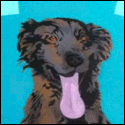|
I got an ipad2 for Christmas (i love it) and my phone company is upgrading me to an iPhone next week for free. My Sony Vaio laptop died a couple months ago after four solid years without a single problem and I'm in the market for a new laptop. I've been considering getting a refurb MacBook simply because I already have the other two apple products but I won't be doing any sort of editing with it, I just need it for really basic stuff (word processing, web browsing, watching flash videos, minecraft, blogging, that sort of thing). Is it worth the extra couple hundred dollars to get the refurb and keep apple continuity or should I stick with Sony, who sold me a great product four years ago?
|
|
|
|

|
| # ? Apr 20, 2024 03:39 |
|
If you're asking that question here, you know what you want to do deep down in your heart. Get the Macbook.
|
|
|
|
Not to mention, get that MacBook that you really think fits your needs, and give it the two week trial run. If after 5 days it hasn't given you what you thought... Just take it back.
|
|
|
|
Have an issue with charging on an early 2008 MacBook. It no longer recognizes my charger (which is a new L model) without 30 of jostling it around. The guy at school IT says it's because my battery is consumed but when I take it out of MacBook it still doesn't recognize the charger. He did say the charger was working properly and everything when they did the hardware diagnostic, which makes no sense. Does it sound like I need a new battery?
|
|
|
|
Nah that sounds like a bad magsafe. Hardware diagnostic won't show a bad magsafe so not sure why he's escaping the blame.
|
|
|
|
~Coxy posted:Nah that sounds like a bad magsafe. Interesting. School IT is notorious for being shitheads (sameguy told me months ago I had an impending failing HD; said drive still works like a champ). I got this charger I think less than a year ago. Would apple cover a replacement? CAPS LOCK BROKEN fucked around with this message at 07:44 on Apr 20, 2012 |
|
|
|
Avian Pneumonia posted:What is the best option for an inexpensive USB tv-tuner that would work with an apple computer? Something that would just enable me to attach an antenna and get the networks and stuff in HD?
|
|
|
|
xpost from Hack thread because it applied to real Macs also. Just got my GTX580 running and the process could not have been simpler. Install drivers from NV's site, shut down, swap out cards, reboot. Unigine reports quite a massive boost compared to the old 5870. FPS: 41.4 -> 58.8 Scores: 1043 -> 1480 Min FPS: 24.1 -> 29.3 Max FPS: 76.3 -> 130.3
|
|
|
|
johnnyXcrane posted:Help anyone? What the hell do you want us to say to you? Give you some magical key combination you hold at startup to remove liquid damage? Liquid damage is just that. Damage. Liquid is unpredictable, and it's entirely possible you will have to replace, and at the very least clean your logic board. It's also possible all you need to do is replace the top case and that nothing else was touched. Nobody on a forum is going to be able to tell you one way or another because nobody on a forum can remote into a laptop to inspect it physically. This is common loving sense. Take it into an Apple authorized repair center. If you're desperate for suggestions, here's one: keep liquids away from your computer.
|
|
|
|
Sil posted:But the $849 one also comes with 2gb RAM. The cheapest model that comes with 4gb is the 1k, which is definitely more than I'd want to spend. At that rate I might as well get the 520 mac mini and grab some ram sticks and upgrade that myself. I have a mid-2010 mini with 2g ram and the stock harddrive. It's not that old but it chugs. I'd definitely recommend something that you can upgrade. I really want to put a SSD into my mini, but getting to the harddrive is a pain in the rear end.
|
|
|
|
~Coxy posted:Just got my GTX580 running and the process could not have been simpler. No boot screens, right? Does CUDA work? PlayStationGayStation posted:I have a mid-2010 mini with 2g ram and the stock harddrive. It's not that old but it chugs. That's an i3, right? Of course it chugs with 2 GB of RAM, SL/Lion is a hog. Putting in 4-8 GB of RAM makes it a whole different machine. Binary Badger fucked around with this message at 15:37 on Apr 20, 2012 |
|
|
|
PlayStationGayStation posted:I have a mid-2010 mini with 2g ram and the stock harddrive. It's not that old but it chugs. I'd definitely recommend something that you can upgrade. I really want to put a SSD into my mini, but getting to the harddrive is a pain in the rear end. I got my 2011 mini with my SSD in, and the machine is probably the best mac I've used. It cannot be stressed enough at how large of a bottle neck a <=7200 RPM drive is for your operating system. I have used an iMac, Macbook Air, and Mac Mini in the past two years, trying to find out what really makes the experience for me. You can have the most powerful quad core processor but your machine is still going to take 60 seconds to boot.
|
|
|
|
~Coxy posted:xpost from Hack thread because it applied to real Macs also. Does this work with any GTX580?
|
|
|
|
FlashBangBob posted:I got my 2011 mini with my SSD in, and the machine is probably the best mac I've used. Same here, and it was super easy to install.
|
|
|
|
My GF finally received VPN access from her work and plans to do a lot more stuff from home now. After setting up a workstation for her MB Air, the last thing left is a monitor. I'm thinking about grabbing one of the Korean Catleaps from the Monitor Megathread. Should the Air have any trouble using it? Its an i5 w/ 4GB of RAM purchased last year. She doesn't do anything taxing on the system either, mainly VPN/work stuff, Office, web browsing and the like. I'm guessing a Thunderbolt <--> Dual DVI cable is in order? Anyone have any recommendations?
|
|
|
|
Roving Reporter posted:My GF finally received VPN access from her work and plans to do a lot more stuff from home now. After setting up a workstation for her MB Air, the last thing left is a monitor. I'm thinking about grabbing one of the Korean Catleaps from the Monitor Megathread. Should the Air have any trouble using it? Its an i5 w/ 4GB of RAM purchased last year. Does she really need a 27"? I'd personally just get a nice quality 21.5-24" I've used the 2010 Pro, 2011 Pro, 2011 Air, and 2010 Air with no problems pushing 1920x1080.
|
|
|
|
Roving Reporter posted:My GF finally received VPN access from her work and plans to do a lot more stuff from home now. After setting up a workstation for her MB Air, the last thing left is a monitor. I'm thinking about grabbing one of the Korean Catleaps from the Monitor Megathread. Should the Air have any trouble using it? Its an i5 w/ 4GB of RAM purchased last year. I know I'm typing this to you on IRC right now, but this is the one that will be needed for the Catleap I believe. Posting here so in case I'm incorrect and someone can correct me.
|
|
|
|
So it was the power adapter after all. Just bought a new 85W one (since I am upgrading to MBP 15" as soon as I have graduation money to squander) and it charges like a champ. Coxy: 1, IT: 0
|
|
|
|
Binary Badger posted:That's an i3, right? Of course it chugs with 2 GB of RAM, SL/Lion is a hog. Putting in 4-8 GB of RAM makes it a whole different machine. For the OP, as mentioned more RAM and a SSD will still make a world of difference. It's not too bad to upgrade the drive, just get the right set of tools and properly organize and keep track the screws as you take it apart. It looks more intimidating than it actually is once you see it yourself, not that there's gobs of room to work with but it's not too bad.
|
|
|
|
movax posted:I know I'm typing this to you on IRC right now, but this is the one that will be needed for the Catleap I believe. Posting here so in case I'm incorrect and someone can correct me. The basic mini-dp to hdmi/dvi won't work? The ones that are like $10?
|
|
|
|
Nope. Those only go to single-link DVI, which maxes out at 1920x resolutions.
|
|
|
|
A friend of mine is a graphic design student and wants to get a Macbook Pro, apparently the classes have huge spans of time where he could do work if he had a laptop capable of it. He'd like to use Photoshop and illustrator at the same time comfortably. Since his desktop died yesterday he'd need to buy it next week for sure. Would a 13 inch mbp suffice or is the 15 inch definitely worth it? Also he'll spend what needs to be spend but what should he focus on upgrading first? Processor and screen i'm guessing?
|
|
|
|
canada jezus posted:A friend of mine is a graphic design student and wants to get a Macbook Pro, apparently the classes have huge spans of time where he could do work if he had a laptop capable of it. He'd like to use Photoshop and illustrator at the same time comfortably. Since his desktop died yesterday he'd need to buy it next week for sure. I think he'd be better off deciding between 13" MBA and 15" MBP. 13" MBP has a worse screen than the MBA; I think it's only really good for a larger battery and optical drive.
|
|
|
|
He hated the idea of the air though, i think because of the max of 4 gigs of ram. If pinching pennies is a consideration, is it worth skipping out on the more expensive 15 inch mbp? Or is the 0.2 GHz worth that much?
|
|
|
|
He's better off waiting the presumed couple of weeks for Ivy Bridge MBPs for CPU performance bump, instead of paying more now for a faster Sandy Bridge.
|
|
|
|
Oh i know but he doesn't have access to a pc that can do his schoolwork anymore and he's got projects due constantly.
|
|
|
|
Can he wait until Monday? That's when at least quad core and ULV Ivy Bridge parts are being released.
|
|
|
|
Factory Factory posted:Can he wait until Monday? That's when at least quad core and ULV Ivy Bridge parts are being released. This monday the 23th? I thought that was still a week and yeah i think so. I've been hounding him to wait but its deadline time and i don't really know how much work he has to do still. Also we don't have an official apple store in the country just various resellers.
|
|
|
|
canada jezus posted:He hated the idea of the air though, i think because of the max of 4 gigs of ram. If pinching pennies is a consideration, is it worth skipping out on the more expensive 15 inch mbp? Or is the 0.2 GHz worth that much? If the MBA starts swapping because its out of RAM, at least it'll be swapping to a SSD, not a mechanical drive, FWIW. 8GB MBA would be approaching perfection.
|
|
|
|
movax posted:If the MBA starts swapping because its out of RAM, at least it'll be swapping to a SSD, not a mechanical drive, FWIW. 8GB MBA would be approaching perfection. 8gb MBA and thunderbolt gpu device coming out would be perfection for me.
|
|
|
|
Shmoogy posted:8gb MBA and thunderbolt gpu device coming out would be perfection for me. That really should be the future. Like comming home, connecting your bigass standalone gfx card and going from work laptop to gaming laptop would be awesome. I really hope they remove the cd from the macbook and add a ssd. The cd is just a annoying piece of extra mechanical stuff that can break.
|
|
|
|
Binary Badger posted:No boot screens, right? Does CUDA work? 1. According to netkas, no (I'm on a hack.) 2. I assume so, but how can I tell? wdarkk posted:Does this work with any GTX580? Yep, no flashing, bootstrapping or other bullshit required.
|
|
|
|
canada jezus posted:This monday the 23th? I thought that was still a week and yeah i think so. I've been hounding him to wait but its deadline time and i don't really know how much work he has to do still. Also we don't have an official apple store in the country just various resellers. Well, no guarantee that MBPs will get refreshed right when the CPUs come out, but yet, Ivy Bridge drops this Monday.
|
|
|
|
I guess this counts as a Mac Hardware question. Basically, I work from home once a week, and I bring my office phone home with me to take calls. I could cut this out if I use a softphone over our VPN, which I can. I want to use a wireless headset, so I'm not tethered to my computer. Is there either a bluetooth antenna that can extend to like 100 feet (to make sure I never drop a call if I go downstairs or away from the office), or a wifi headset that I would be able to pick from the audio input/output menu (option click on the sound menubar item)?
|
|
|
|
IUG posted:I guess this counts as a Mac Hardware question. Basically, I work from home once a week, and I bring my office phone home with me to take calls. I could cut this out if I use a softphone over our VPN, which I can. I want to use a wireless headset, so I'm not tethered to my computer. Something like this? http://www.picoinstruments.com/products/btx-bluetooth-range-extender.html
|
|
|
|
DEUCE SLUICE posted:If you're asking that question here, you know what you want to do deep down in your heart. Well yeah I'm leaning that way but I was hoping there'd be some benefit to having an all apple setup to push me over the edge. Like they all fit together to form a robot butler with the voice of Stephen Fry or something.
|
|
|
|
~Coxy posted:1. According to netkas, no (I'm on a hack.) Ok, now to decide if I give a poo poo about bootscreens.
|
|
|
|
is there any quality solution for adjustable stands for imacs? my 27" is awesome but it just sits way too high on my desk. Really want it about 1-2" lower.
|
|
|
|
DannoMack posted:Like they all fit together to form a robot butler with the voice of Stephen Fry or something. They do, it's called iCloud. (Hell, even being able to run iTunes on a platform where it works pretty much flawlessly is reason enough to switch.) Laserface posted:is there any quality solution for adjustable stands for imacs? my 27" is awesome but it just sits way too high on my desk. This plus any VESA arm.
|
|
|
|

|
| # ? Apr 20, 2024 03:39 |
|
This is just me, but I think a designer wanting to work on a laptop should plunk down for something like this. If a new generation's about to drop, this price should go down a little, too, right? I know everyone who talks like this eats their words eventually, but this thing is really plenty of computing power.
|
|
|