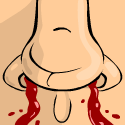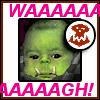|
LmaoTheKid posted:I dont know what the slot situation is on the microserver but you can drop in a video card that supports CUDA and you're good to go once you install XBMC.
|
|
|
|

|
| # ? Apr 25, 2024 13:17 |
DrDork posted:There are two 1/2-height PCIe slots, so something from NVidia's lineup should be able to fit the bill. Be sure to check out http://n40l.wikia.com/wiki/Graphics_Cards
|
|
|
|
|
The most popular card for the Microserver is actually the ATI 5450. But pretty much anything that comes with a half-height bracket and isn't too thick will work. I have heard of some people having problems with the 6xxx line that they ended up fixing by cutting off part of the cards heatsink. After that I think most people just use something like XBMC as the front-end and do it that way. Edit: The main reason that people prefer the ATI cards for windows setups is that they support audio over hdmi, which is fairly important since the microserver has no built in audio-out. Tornhelm fucked around with this message at 01:41 on Apr 21, 2012 |
|
|
|
My N40L progress: Installed straight FreeBSD 9 and have been tweaking it over the week. OS (except for /usr/ports, /usr/src, and /usr/obj) are on an 8gb flash drive, and I set up a RAIDZ1 pool across my 4 2TB hdds which ends up amounting to just under 5.5TB. Got NFS setup for serving the goods and I now have sab, sickbeard, and couchpotato v2 up and running, and I just finished setting up ZFSguru to easily monitor the pool FreeNAS style. Currently getting ~25MB/s transfers from the pool over nfs, with no tweaking. I also haven't looked into Spinpoint F4 firmware stuff. I'll dig into both of those this weekend. NickPancakes fucked around with this message at 02:17 on Apr 21, 2012 |
|
|
|
Moey posted:Can you not just map a share on the NAS to a PC, then back it up? It doesn't let you browse network locations and I'm not 100% sure how to do the former to try the latter.
|
|
|
|
Prefect Six posted:It doesn't let you browse network locations and I'm not 100% sure how to do the former to try the latter.
|
|
|
|
Prefect Six posted:Except crashplan won't back up off a NAS. Edit: I'm not sure why I thought it compiles from source, disregard that point. thideras fucked around with this message at 02:42 on Apr 21, 2012 |
|
|
|
net use z: /persistent:yes \\nasbox\sharename
|
|
|
|
LmaoTheKid posted:I dont know what the slot situation is on the microserver but you can drop in a video card that supports CUDA and you're good to go once you install XBMC. I grabbed an nVidia GT520 that came with a half-height bracket for lower idle power use and because there's hardware support for TrueHD audio and so forth. I figure it'll do swell as a back-up video card down the line too if anything better comes out than the Microserver (I kinda doubt I could fit 5 drives + component GPU + PSU + non-embedded CPU in the size / power envelope for years so I suspect this will stand up quite well). For others that don't care or just want a cheaper card, there's an AMD 5450 or anything else lower-end that'll be supported under XBMC on any OS that provides DXVA to it. evil_bunnY posted:OS support to accelerate decoding. HTPCs are kind of fun to spec out in a sick way because you're always trying to miniaturize everything (bottom-level hardware specs) while maximizing the power to play as much as possible for your needs (top-down requirements).
|
|
|
|
thideras posted:If the NAS is running a flavor of Linux, you should be able to install the version they have available on their website, if you have the ability to install the dependencies. I'm currently running CrashPlan on my CentOS 6 file server without issue. Granted, this is a full blown server, not some pre-built unit with a locked down OS, but the same idea applies. They've got builds for Windows, Mac, Linux, and Solaris (!) so if Crashplan and ZFS are a serious need for you, you have to go with Solaris and not BSD.
|
|
|
|
DrDork posted:If you're on Windows 7 it's as easy as browsing to the network folder you want to map in Explorer, right clicking on it, and selecting "Map Network Drive." Pick a drive letter, hit finish, and now that folder will come up as your Z: drive or whatever. Can't back up a mapped drive. So from what Fishmanpet said it looks like I can't install the linux version on FreeNAS. Does anyone know any offsite backup solution that will pull directly from my NAS or that I can manually upload to? I'm thinking maybe Amazon S3 until I need more that 5 gigs of space.
|
|
|
Prefect Six posted:Can't back up a mapped drive. You should check out tarsnap. Bit more expensive than vanilla S3 but it is a nice no bullshit solution. I haven't tried using it on FreeNAS yet though. I'm paying 25 cents a day to keep about 24GB backed up, with a fraction of a cent in bandwidth usage a day.
|
|
|
|
|
Prefect Six posted:Can't back up a mapped drive. This is going to sound a little on the crazy side, but if you have the capability to spin up a linux VM, you can map to your stuff via NFS and run Crashplan in the VM to back it up that way.
|
|
|
|
Prefect Six posted:Can't back up a mapped drive.
|
|
|
|
^^ Yep, on the right lines.Prefect Six posted:Can't back up a mapped drive. I think it is possible with some work. I have Crashplan backing up some stuff to my NAS, which is presented as a mapped drive in Windows 7. Don't see any reason why it shouldn't work in reverse - certainly the folders are visible in the 'backup' tree. This support article was the basis for what I did, based around mapping the shared drive as the SYSTEM user, which allowed the Crashplan service to see it. I needed to do a couple more things as well before it would work - as well as a scheduled task to map the drive, I also had to stop the Crashplan service from starting automatically, and then set up another scheduled task to do this, with a delay of a few minutes, to ensure the drive is mounted before the backup service starts. Even if you stop and start the crashplan service subsequently, it will not work if the drive isn't mounted before the service starts on its first attempt after a restart. This article seems to offer an alternative approach by changing the user that the crashplan service runs as, but I can't speak for it. A couple of things: (i) It's normal for the shared drive to show as 'disconnected network drive' in My Computer - it's just disconnected for your user account. (ii) Occasionally after an update it will stop working and I have to go back into administrative tools and stop the crashplan service from starting automatically as I presume this is flipped back on after installing a newer version. Prince John fucked around with this message at 21:28 on Apr 21, 2012 |
|
|
|
Are there any NAS devices or Linux packages that do Apple's Home Sharing? All I've found are ways to do the older iTunes library sharing which is deprecated.
|
|
|
|
Star War Sex Parrot posted:Are there any NAS devices or Linux packages that do Apple's Home Sharing? All I've found are ways to do the older iTunes library sharing which is deprecated. FreeNAS supports AFP shares.
|
|
|
|
Star War Sex Parrot posted:Are there any NAS devices or Linux packages that do Apple's Home Sharing? All I've found are ways to do the older iTunes library sharing which is deprecated. Synology supports AFP as well and can be used as a Time Machine backup. http://www.synology.com/dsm/home_file_sharing_windows_mac_linux.php?lang=us http://www.synology.com/dsm/home_backup_desktop_backup.php?lang=us
|
|
|
|
I think he means iTunes home sharing, I haven't seen that feature anywhere.
|
|
|
|
Gism0 posted:I think he means iTunes home sharing, I haven't seen that feature anywhere. 
|
|
|
|
Star War Sex Parrot posted:Right. drat near every NAS does AFP, but apparently nothing does Home Sharing. Oh well
|
|
|
|
I'm still surprised that Apple hasn't introduced some kind of Apple NAS product. It would integrate so well with iTunes and your iPhones and iPads and AppleTVs.
|
|
|
|
How regularly do people in this thread run zpool scrub <pool>?
|
|
|
|
|
FISHMANPET posted:I'm still surprised that Apple hasn't introduced some kind of Apple NAS product. It would integrate so well with iTunes and your iPhones and iPads and AppleTVs. Apple doesn't cater to people who want to hoard local media - they've been pushing cloud storage and on-demand access for a long time. Plus a user-configurable NAS is the sort of thing is kind of the antithesis of what Apple wants to give their users.
|
|
|
|
D. Ebdrup posted:How regularly do people in this thread run zpool scrub <pool>? I have a cron job setup to run every 2 weeks.
|
|
|
|
I left mine on the default 35 days and have seen no reason to bother changing it.
|
|
|
|
D. Ebdrup posted:How regularly do people in this thread run zpool scrub <pool>? Monthly works fine for me.
|
|
|
|
Col posted:^^ Yep, on the right lines. Thanks, I'll try this out when I get a chance.
|
|
|
|
Alright, I split the difference and set it up to run every 3 weeks (it takes about 16 hours to finish a scrub). Weirdly, the best practices guide for zfs suggests weekly for consumer-grade drives and monthly for datacenter-grade drives. Is there really that big of a difference, or is it just being conservative?
|
|
|
|
|
D. Ebdrup posted:Alright, I split the difference and set it up to run every 3 weeks (it takes about 16 hours to finish a scrub).
|
|
|
|
evil_bunnY posted:In practice there's very little difference in MTBF and media errors between the two, I think.
|
|
|
|
adorai posted:generally the URE rate is 1/10th for enterprise drives. It's going to take me 20mn to find the quote again 8( e: also if you have evidence to the contrary, I'd love to see it. The numbers I see most often are 10^14 vs 10^15, but never any real-world (not extrapolated) evidence. evil_bunnY fucked around with this message at 14:34 on Apr 23, 2012 |
|
|
|
adorai posted:generally the URE rate is 1/10th for enterprise drives. This, 10^14 for consumer class drives and 10^15 for enterprise drives. Which works out to around one URE per 12TB on consumer class and 120TB iirc for enterprise class drives.
|
|
|
|
Oof, low-end NAS vendors now moving onto 10 GigE, ~US$4,300. http://www.qnap.com/static/landing/10gbe_en.html
|
|
|
|
They should also graph the price next to the speed or even a "price per megabyte per second". Although, in hindsight, that may not be good for business.
|
|
|
|
MrMoo posted:Oof, low-end NAS vendors now moving onto 10 GigE, ~US$4,300. That's pretty bitching. The nice thing is though, with PCIe 3.0, with proper lane configurations and PCIe switches, desktops can support all this hardware. You'd have enough lanes for 10GbE NICs, SATA controllers, etc. If I recall correctly, the current Intel PCIe 10GbE NICs are PCIe 2.0 x4. I'd be hard-pressed to find an empty slot for a 10GbE NIC on a consumer Sandy Bridge based platform. Maybe the CPU x16 bifurcated for two SATA/SAS controllers, and then a PCH x4 for the 10GbE NIC, would support ~16 drives.
|
|
|
|
Are hard drives fine to be stored for LONG periods of time without power/use? As in, if I purchase 5 drives. I only want to use 4 in a RAID 5 config but keep the 5th drive as a "hot spare" that just sits on the shelf. Basically having a spare drive ready in case the RAID goes into degraded mode without actually having it in the device setup as a hot spare. Say the array lasted for 2 years but then all of a sudden had a drive failure. Would that drive that's been sitting on the shelf unused for 2 years be just as good as when you bought it? IT Guy fucked around with this message at 22:54 on Apr 25, 2012 |
|
|
|
Do you not have an extra connector to make it a hot spare?
|
|
|
|
IT Guy posted:Are hard drives fine to be stored for LONG periods of time whichout power/use? Put it in an antistatic bag with a desiccant to make sure it's kept dry. I can't see any reason why it would degrade over time. (You should test it to make sure it's not DOA though.)
|
|
|
|

|
| # ? Apr 25, 2024 13:17 |
|
IT Guy posted:Are hard drives fine to be stored for LONG periods of time whichout power/use? I have this exact config and so far it hasn't been a problem; I have used the spare drive for other purposes a handful of times to ensure it's not DOA. I don't have enough ports on the controller I'm passing through to my storage VM to have the drive sitting as a hotspare. Somewhat unrelated, for reasons I still don't know, my trusty old Linux mdraid RAID5 array decided to dump all of the metadata on all but one drive, and md refused to rebuild the array in any meaningful manner. Since RAID is not a backup I have all of the data backed up elsewhere, so I took this as a sign to spin up a Nexenta Community Edition VM and rebuild the array as a RAIDZ2 (I can stand to pare some data off). Currently restoring my data over the internet at about 20Mbps.
|
|
|