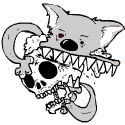|
Mortanis posted:1920x1080.... That 2560 is pretty tempting, for certain. Maybe I'll spring for the 27". It's the sort of thing that'll last for quite a while, at any rate, and not too much more than the last few times I'd cobbled together a PC. Except for the SSD... that bumps the price up. Get a refurb. Apple sells a 27" with quad core for $1419
|
|
|
|

|
| # ? Apr 24, 2024 22:03 |
|
flavor posted:Speaking of infuriating language: What actually made me toy for a moment with the idea of dropping the Mac immediately was how the diagrams in the financial report and apparently even Tim Cook referred to Macs as "CPUs". (Well I was not really going to disassociate myself from everything Apple, but I this "CPU" thing means that somebody is either ignorant or pandering to ignoramuses.) Regardless of other ridiculousness here (it seems a bizarre thing to get upset about), I was curious to find a source for this. I listen to the earnings calls and don't remember such a thing happening. Usually Macs are referred to as, well, Macs. Desktops and portables. It turns out that old reports did have a "Subtotal CPUs" section (differentiating Macs from iPods), but any such mentions have been absent from the past few earnings calls (it's now "Subtotal Mac"). So it seems like someone fixed it. Earnings report from Apple is here: http://www.apple.com/pr/library/2012/04/24Apple-Reports-Second-Quarter-Results.html Transcript of earnings call is here: http://www.morningstar.com/earnings/earnings-call-transcript.aspx?t=AAPL&pindex=4&qindex=4 x-virge fucked around with this message at 08:00 on Apr 28, 2012 |
|
|
|
Arrowsmith posted:This is just precious. Since it's actually fun to dissect these words, I'll tell you why I'm giving a poo poo about one of them: The "Genius" thing doesn't bother me at all because you have to call your technicians something, the name might make them feel good and who knows, some of them may actually be geniuses. in any event, it's clear who is being referred to. Calling a computer a "CPU" bothers me because it's incorrect and confusing in any situation. It's one thing when someone's clueless grandma does it, but if the CEO of a company that actually sells computers does it, it can only mean that he either doesn't know one of the most basic things about how the things he sells work, or that he's talking down to the audience. It's also a real unclear term no matter how you look at it: - Is everything that has a CPU a "CPU"? So why are iOS devices not "CPUs"? - Is an actual CPU (= the part) a "CPU"? - What about computers that have more than one CPU? Is a Mac Pro with 2 CPUs a "CPU"? This is actually the opposite of pretentiousness, it's trying to be folksy.
|
|
|
|
x-virge posted:Regardless of other ridiculousness here (it seems a bizarre thing to get upset about), I was curious to find a source for this. I listen to the earnings calls and don't remember such a thing happening. Usually Macs are referred to as, well, Macs. Desktops and portables. Okay good thing then that they fixed this. I had believed people elsewhere who said that this was still in the current report. I don't know if it's so bizarre to care about whether the heads of a company that try to sell things know the first thing about them. I'm not asking Tim Cook to recite the disassembly of the Mac boot loader.
|
|
|
|
flavor posted:It's also a real unclear term no matter how you look at it: If you really want to get into it, it's called a synecdoche. The consumer products referred to as "CPUs" are the ones that are carriers of traditional CPUs as people used to think of them. Investors know Apple is not a direct supplier of CPUs, so it refers to the things that have CPUs in them. It's not like synecdoche is an uncommon linguistic tool. It just gets blurrier when you're selling iOS devices and not just Macs vs iPods, software, accessories, services. But it has been clarified now anyway. x-virge fucked around with this message at 08:41 on Apr 28, 2012 |
|
|
|
Remember how weird the name MacBook sounded when it was first announced? I understand the reason for changing them, but PowerBook and Power Mac are much cooler names. 
|
|
|
|
Bob Morales posted:I CAN JUST CLOSE THE LID AND OPEN IT WHEN I COME BACK? All of your previous laptops weren't able to sleep?
|
|
|
|
Just out of curiosity, has anyone else has problems using Logitech mice? I bought one a while back and there was a noticeable delay going on. I have 2 other lovely wireless mice and the problem was only noticeable on the Logitech mouse, so I took it back. Maybe I just needed to update the drivers or something but I have never had to do that for a mouse ever. I only ask because I plan on picking up a new mouse and everyone swears by Logitech.
|
|
|
|
I've been using a Logitech mouse with my 2007 iMac for years and it works 100% fine.
|
|
|
|
Mortanis posted:1920x1080.... That 2560 is pretty tempting, for certain. Maybe I'll spring for the 27". It's the sort of thing that'll last for quite a while, at any rate, and not too much more than the last few times I'd cobbled together a PC. Except for the SSD... that bumps the price up. it's insane to have 1920x1080 in that big of a monitor. We just had a huge argument at work between the Dell 21.5" 1920x1080 and the Dell 24" 1920x1200 monitor. I wanted the 21.5" because it weighs in at 102ppi while the 24" is only 94ppi. Just for comparison's sake, the 27" iMac is 108ppi while this 28" one you are talking about would be a measly 78.6 ppi
|
|
|
|
Super Dude posted:All of your previous laptops weren't able to sleep? Basically, no. Nowhere near as smooth, they crash half the time, and it doesn't turn back on instanly. Blame Linux or Window or the laptop maker, either way Apple has it figured out.
|
|
|
|
triplexpac posted:I've been using a Logitech mouse with my 2007 iMac for years and it works 100% fine. I've used various on-sale Logitech mice without even installing LCC (tried it off and on for a year, always caused problems when I did) and never had any issues. Currently using an m525 and it's the bee's knees when paired with either Apple or Sanyo Eneloop AA batteries. (Apple batteries are essentially rebranded Eneloops.)
|
|
|
|
I've finally switched to using an external monitor with my Macbook Pro (2010) in closed mode. It's a dirt cheap benq 1680 X 1050 office slave monitor. It's hooked up with a MiniDP > VGA adapter, which is fine, but I can't seem to select resolutions over 1440 x 900. If I were to use MiniDP > DP > A good, new monitor, would I still be stuck at 1440 x 900?
|
|
|
|
Are you driving it as an independent display? If you're cloning the Macbook's display, you'd be limited to Macbook's maximum resolution.
|
|
|
|
I've selected 'mirror display' and shut the lid - the MBP native res is 1680 x 1050.
|
|
|
|
What refresh rate are you working with, 60 Hz? If it's much higher than that, you might be up against the adapter's signal limits; in that case, dropping the refresh rate should open up higher resolutions. Er... I just Googled around a bit, and this seems to be a moderately common issue. Some folks have reported that Apple support told them it's not something they were going to fix, either, given the outdatedness of VGA. I'd wait for someone else to chime in. I'm not so hot on troubleshooting Macs, and this doesn't seem like something easy.
|
|
|
|
I'm at 60hz ... not sure what to do about this. I'm fine to get a new monitor, just curious as to what's up with this.
|
|
|
|
dolphins are gay posted:I'm at 60hz ... not sure what to do about this. I'm fine to get a new monitor, just curious as to what's up with this.
|
|
|
|
NESguerilla posted:Just out of curiosity, has anyone else has problems using Logitech mice? I bought one a while back and there was a noticeable delay going on. I have 2 other lovely wireless mice and the problem was only noticeable on the Logitech mouse, so I took it back. Maybe I just needed to update the drivers or something but I have never had to do that for a mouse ever. I've had nothing but problems with the Performance MX mice when using a MBP. I don't know what it is but they skip around on me unless I have it plugged in via USB. On the iMac they were fine, I can only assume there is some kind of weird interference between a left mounted wireless antenna for the mouse and it being used across the laptop on the right side.
|
|
|
|
dolphins are gay posted:I've selected 'mirror display' and shut the lid - the MBP native res is 1680 x 1050.
|
|
|
|
Is it normal for a MacBook Pro's battery to be at 17% health after just 45 cycles? I mean, Christ, I've only had this computer for over a year.
|
|
|
|
|
Rabid Koala posted:Is it normal for a MacBook Pro's battery to be at 17% health after just 45 cycles? I mean, Christ, I've only had this computer for over a year. Given that mine is at 95% after 97 cycles/roughly a year I'm going to vote "no" on that. Are you out of warranty? I've had defective batteries replaced out of warranty in the past (first gen intel macbook) but I was also told to suck it when my previous MBP's battery conked out overnight a week out of warranty.
|
|
|
|
Rabid Koala posted:Is it normal for a MacBook Pro's battery to be at 17% health after just 45 cycles? I mean, Christ, I've only had this computer for over a year. Sitting at 90% with over 350 cycles and 20 months. Take that thing in and get a new battery. 
|
|
|
|
dolphins are gay posted:I've finally switched to using an external monitor with my Macbook Pro (2010) in closed mode. It's a dirt cheap benq 1680 X 1050 office slave monitor. It's hooked up with a MiniDP > VGA adapter, which is fine, but I can't seem to select resolutions over 1440 x 900. If I were to use MiniDP > DP > A good, new monitor, would I still be stuck at 1440 x 900? I have a mid-2009 (MBP 5,3) macbook pro that had a very similar issue. In the end I found that if I used gfxCardStatus to lock the machine to the discreet GPU I was able to drive the monitor no problem, but if it's on the internal GPU then all I would see was a blank screen if I tried to use the monitor at its native resolution. I don't know if that helps at all.
|
|
|
|
japtor posted:Tried it without mirroring? this seems to be the fix. I wonder why this is the case, however.
|
|
|
|
Speaking of battery stuff; I have a 2007 MacBook Pro and the battery at this point is nothing but a useless lump. It holds charge for maybe 10-15 minutes in sleep mode but dies out instantly upon waking up. I use the MBP as a desktop which is constantly plugged in. Anyway, I've been scouring the internet for a replacement and between reading horror stories about unofficial batteries (priced around $45 to $75) being complete turds and official batteries, when I can find a place that sells them, being $150 or more, what are my options here? Risk it with an unofficial one or bite the bullet and dish out for an Apple one? E: On another note, can anything be done about the optical drive? I know the official Apple ones are rubbish and mine spits discs out constantly. I don't *really* need it, but how viable is replacing it? Or taking it out completely and sticking a new HDD in there? Stare-Out fucked around with this message at 08:59 on Apr 30, 2012 |
|
|
|
Stare-Out posted:battery stuff; I have a 2007 MacBook Pro and the battery If you plan on using it for another year, buy a new battery from Apple and hold onto the receipt for your new 1 year warranty on it. Stare-Out posted:E: On another note, can anything be done about the optical drive? I know the official Apple ones are rubbish and mine spits discs out constantly. I don't *really* need it, but how viable is replacing it? Or taking it out completely and sticking a new HDD in there? All internal optical drives are shite. If it's super important, an external superdrive will cost very, very little & free up internal space for another HDD. But to be honest, if this is for a 2007 MacBook Pro, I'm not sure how economical it is to do all this crap to it.
|
|
|
|
It's the only computer I have at the moment and I plan on sticking with Macs, though an upgrade to a newer model won't happen anytime soon so I'm in it for the long run with this one, might as well improve it as much as possible. Also while it is pretty old, it still does everything I need it to do without breaking a sweat.Yeast posted:All internal optical drives are shite. If it's super important, an external superdrive will cost very, very little & free up internal space for another HDD. Though I'm not sure how comfortable I am with opening this thing up myself, might just take to a 3rd party Apple store if I go through with this process.
|
|
|
|
Stare-Out posted:
This is wise for the 07' models. They're not overly complex, but they're a far cry from Unibodies. Also, the Optical Drive doesn't even use a SATA connection, ATA only. So any HDD you attach to that is going to be, um, 'interestingly' slow.
|
|
|
|
Yeast posted:This is wise for the 07' models. They're not overly complex, but they're a far cry from Unibodies. it's not complex, but it's one of the biggest pains in the rear end I've ever dealt with. Be ready to remove about 50 screws, pry the body apart, and hope everything fits back together.
|
|
|
|
Yeah, one of my fans makes a slight buzzing sound at times and went to ifixit to see if I could do something about it and fffffffuck that. I'm usually pretty good at disassembly/assembly but the MBP 3,1 seems like a huge pain in the rear end on that front.Yeast posted:Also, the Optical Drive doesn't even use a SATA connection, ATA only. So any HDD you attach to that is going to be, um, 'interestingly' slow.
|
|
|
|
I know this might be a better question to ask in the router thread, but I really want the opinions of mac users about this so here goes: Right now I have a buffalo 802.11g router that I love, it runs the open source tomato firmware, and it works like a champ. However, I really would like something that gets more speed out of my 802.11n capable Wifi devices, I have an iMac, a Macbook Pro, two iPads and two iPhones in my household that are on the Wifi (Plus a couple of Wifi cameras and occasionally my Dell Windows laptop). I was thinking of just getting a router and using it as a wireless bridge and not messing with my existing router because it is working great. So, would an Apple Airport Express be good enough to add 802.11n networking to my setup, or should I go for the Airport Extreme? Or will I be fighting with these trying to make them into simple Wifi access points? Should I instead look at another brand besides Apple's kit? What kind of routers/access points do you guys use with your Macs?
|
|
|
|
Stare-Out posted:Yeah, one of my fans makes a slight buzzing sound at times and went to ifixit to see if I could do something about it and fffffffuck that. I'm usually pretty good at disassembly/assembly but the MBP 3,1 seems like a huge pain in the rear end on that front. It should be ATA/100 so you're looking at about triple the speed of USB 2.0 I'm not sure what a SATA drive of that vintage benchmarks at but probably won't saturate that bus either.
|
|
|
|
echobucket posted:What kind of routers/access points do you guys use with your Macs? We have this and it covers our whole office: http://www.cisco.com/en/US/products/ps10052/index.html
|
|
|
|
Bob Morales posted:It should be ATA/100 so you're looking at about triple the speed of USB 2.0  Any recommendations for the second HDD? I understand most HDD prices are currently pretty screwed, but a 500Gb or so drive that's suitable for the ATA connection would do just fine. Any recommendations for the second HDD? I understand most HDD prices are currently pretty screwed, but a 500Gb or so drive that's suitable for the ATA connection would do just fine.
|
|
|
|
Bob Morales posted:We have this and it covers our whole office: How is the UI on this? I don't want to be dinking with it constantly, I basically want to configure it and it just work. That's why I was leaning towards the Apple ones.
|
|
|
|
Stare-Out posted:I run most media and some games from my USB 2.0 500Gb external drive just fine so that sounds good to me; it's not like I'm expecting SSD level performance anyway. Whatever is cheap or low-power I guess. But, a big, cheap 2.5" ATA HD is probably going to be hard to find. Newegg shows 3 and the biggest is a 320GB for $119 http://www.newegg.com/Product/Product.aspx?Item=N82E16822136345
|
|
|
|
echobucket posted:How is the UI on this? I don't want to be dinking with it constantly, I basically want to configure it and it just work. That's why I was leaning towards the Apple ones. I actually have never used an Airport Not in English but this shows you the interface: http://wn.com/Access_Point_Cisco_1130 Before we had this one, we had some old D-Link that was B or G only and only covered half the office.
|
|
|
|
I popped an M4 128GB into my iMac in Oct '11 as the OS / Apps drive. Never enabled TRIM, and I could never update the firmware on account of no optical and failure to boot from Corsair's ISO's over USB via rEFIt, or any other method (FW, internal partition, nothing works). I use it every day and have had no problems. How hosed am I?
|
|
|
|

|
| # ? Apr 24, 2024 22:03 |
|
Stare-Out posted:I run most media and some games from my USB 2.0 500Gb external drive just fine so that sounds good to me; it's not like I'm expecting SSD level performance anyway. kuskus posted:I popped an M4 128GB into my iMac in Oct '11 as the OS / Apps drive. Never enabled TRIM, and I could never update the firmware on account of no optical and failure to boot from Corsair's ISO's over USB via rEFIt, or any other method (FW, internal partition, nothing works). I use it every day and have had no problems.
|
|
|