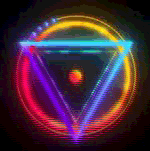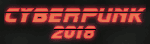|
Schurik posted:My problem is that I left click with my middle finger, left click with my index finger, and pretty much only have my thumb free for extra stuff, and I *don't* want buttons on the left side because I keep accidentally hitting them with my pinkie. So if I go ambidextrous it's two buttons and a wheel. You can turn off the buttons on the left side of the Sensei within the Engine program. Also, I agree on the lefty mice. Apparently, the market must be too small for the left handed people who actually use the mouse with their left hand to justify a really good ergonomic multi-button model these days. If there ever is one, you can be sure that I'll buy at least five copies of it to have back ups with then they eventually get discontinued. Doorselfin posted:I did try a few Steelseries mice on a Mac, and the Xai and Kanas had crazy acceleration and deceleration attributes. Is this something I can turn off through the Steelseries Engine on the Windows side that will also be persistant when I switch back to OS X? I turned off all of the acceleration settings for my non-gaming profiles and it operates just like a plain mouse in both operating systems with the exception of on-the-fly dpi switching which comes in handy for Photoshop work. All settings are stored on the mouse so no drivers are needed for either OS after is been programmed. Also, if you really want to take time you can program and adjust the settings of the mouse through its LCD interface on the bottom which helps if you find that you need to adjust something and don't want to reboot into Windows to do it through the Engine. autojive fucked around with this message at 15:03 on Apr 28, 2012 |
|
|
|

|
| # ? Apr 28, 2024 00:01 |
|
Is there any other mouse that's like the Razer Naga, but... not made by Razer? I like the numpad, but the left mouse button has stopped 'springing' back into position all the time, and the click feel is a lot less sharp than it should be. It also releases unexpectedly. It'll also sometimes register double clicks. Basically, the switch has turned into an unreliable, chattery POS. I've only had the mouse for about a year and haven't really abused it, just used it normally for gaming. Is this just another case of 'razer sells cheap crappy products all tarted up'?
|
|
|
|
Stare-Out posted:I almost got the M705 at first but noticed it doesn't have the 'Zoom' buttons which are great for volume adjustment. Can't really help you on the "what will work for Macs?" front, sorry. Lots of triangles posted:Is there any other mouse that's like the Razer Naga, but... not made by Razer? If you need a fuckton of thumb buttons, maybe you could try the Corsair M90? It's not got quite as many, but it's more ergonomic and Corsair has a good reputation for quality.
|
|
|
|
It also uses an ADNS sensor instead of the Philips one, which is apparently better according to some people on some forums.
|
|
|
|
NihilCredo posted:If you need a fuckton of thumb buttons, maybe you could try the Corsair M90? It's not got quite as many, but it's more ergonomic and Corsair has a good reputation for quality. Yeah, the main thing is enough thumb buttons. I didn't use all 12 heavily so dropping to ~9 is fine. Thanks for the recommendation. 
|
|
|
|
So I ended up getting a Steelseries Sensei, and I can confirm that setting up profiles and stuff in the Windows-based software will carry the basic settings and profiles over to Mac (although the OS-based mouse options did gently caress with the settings a bit at first). Feels good so far, getting used to a full-sized mouse again. However at first glance, it appears that specific macros don't carry over to Mac OS X. Macros I set up for Diablo/Torchlight skills defaulted to Expose and Page Up/Down etc. Is there something obvious I'm missing or should I go straight for some third party binding programs?
|
|
|
|
Doorselfin posted:So I ended up getting a Steelseries Sensei, and I can confirm that setting up profiles and stuff in the Windows-based software will carry the basic settings and profiles over to Mac (although the OS-based mouse options did gently caress with the settings a bit at first). Feels good so far, getting used to a full-sized mouse again. I'm not in front of my Mac at the moment but you can disable the Mac-specific functions of the 'fn' keys in the keyboard panel in system preferences.
|
|
|
|
autojive posted:I'm not in front of my Mac at the moment but you can disable the Mac-specific functions of the 'fn' keys in the keyboard panel in system preferences. But I set them to 1,2,3 etc rather than F1, F2, F3! I'm suspecting there's just a default override to conform any mouse to have the same functions as the Mighty/Magic Mouse.
|
|
|
|
BLOWTAKKKS posted:I've had mine for a few months and the coating is in perfect condition. I use this mouse a lot. Why would it wear off there anyway? The back edge doesn't touch anything. I'll post pictures when I get home. Mine isn't quite as bad as these guys just yet but its in the same place (that sharp edge below the logo):   It is getting worse too. I expect it to look about the same as above within the next 6 months judging by how quickly the bald patches are getting bigger. I have no idea why the paint strips off in this area since I'm not even sure if my palm even goes down that far. It certainly doesn't touch underneath the "lip". It may be caused by cleaning, however I should stress that having worn off the rubberized coating on razer mice using abrasive cleaners, I learned my lesson years ago. I have only ever cleaned my Sensei with a microfiber cloth and a little bit of water. The surface is smooth so you hardly have to put any effort into it. Never the less the finish is thin to the point where it may as well not be there. I actually wonder if the paint used is water miscible. WanderingKid fucked around with this message at 13:43 on May 2, 2012 |
|
|
|
I'm getting similar stuff and I have never really cleaned the mouse. It might be something to do with differing skin oil compositions or somesuch. I'm guessing the way I and WanderingKid hold the mouse rubs that edge against the palm of the hand or something.
|
|
|
|
I traded in the Microsoft Arc mouse for a Logitech M705. It is simple, full sized, and has a flywheel. The left/right clicks are very loud > . .It feels a wee bit cheap, and the flywheel rattles if you jerk the mouse. You middle click with the mouse wheel, and a clunky button behind the wheel switches between flywheel and clickwheel mode. I would prefer having the button behind the wheel do a middle click, so you avoid accidentally moving the wheel while clicking. Oh well. It is good enough. The batteries are supposed to last a very long time. . .
|
|
|
|
Can anyone explain why the mouse that I've been using since 2005 is stupidly expensive? http://www.amazon.com/Logitech-Cordless-Laser-Mouse-931350-0403/dp/B000BFO4OC Is it just that awesome?
|
|
|
|
zenintrude posted:Can anyone explain why the mouse that I've been using since 2005 is stupidly expensive? There are a few 'classic' (As in, not made any more) mice that people really like and there is a demand for them still. Since they aren't officially sold by logitech, they tend to be hilarious expensive. This is my favorite example of that kind of effect.
|
|
|
|
NihilCredo posted:If you need a fuckton of thumb buttons, maybe you could try the Corsair M90? It's not got quite as many, but it's more ergonomic and Corsair has a good reputation for quality. That looks pretty great, and the price is right on Amazon, but the reviews there and on NewEgg are really, really negative about the software. Anybody have firsthand experience with that?
|
|
|
|
How does the G500 compare to the MX518? Now that it's getting mad expensive on Amazon, I'm thinking of just getting the newer model for cheaper when this mouse shits the bed.
|
|
|
|
Stuntman posted:How does the G500 compare to the MX518? Now that it's getting mad expensive on Amazon, I'm thinking of just getting the newer model for cheaper when this mouse shits the bed. Holy poo poo I have that MX518. That price is absurd. I ordered the M90, I'll update this weekend and let you know how it works out. I figure worst case scenario, Amazon's return policies are generous.
|
|
|
|
Arnold of Soissons posted:Holy poo poo I have that MX518. That price is absurd. I'm keen to see how you find the M90, It's on my shortlist for my new mouse
|
|
|
|
Arnold of Soissons posted:That looks pretty great, and the price is right on Amazon, but the reviews there and on NewEgg are really, really negative about the software. Anybody have firsthand experience with that? The software is really unintuitive and has a godawful UI. But, it's at least functional. There's a limited set of commands you can directly bind to the mouse buttons, and for everything else (i.e. numpad) you have to use macros. It took me a while to figure out the hardware playback thing; you have to right-click on a random field (LEDs? wat) in a table to get the dialog box to save the profile to the mouse. I only found this out because I read the software manual. On the plus side, once things are set up you don't have to mess with the software, so it's not a constant annoyance. Generally unscientific impressions of the mouse as a whole: it feels much bigger than the Razer Naga, and I've switched to using my ring finger on rmb instead of my middle finger. It's got a slightly lighter click than the Naga. It tracks better on my decidedly crappy mousing surface (bare desk). The thumb buttons are pretty hard to actually press (hard to stabilize the other side of the mouse with just your pinky) but I'm hoping they'll loosen up with use.
|
|
|
|
Stuntman posted:How does the G500 compare to the MX518? Now that it's getting mad expensive on Amazon, I'm thinking of just getting the newer model for cheaper when this mouse shits the bed. The G400 is closer to what the 518 was. The G500 is a similar shape but has a different type of sensor and scroll wheel.
|
|
|
|
Just get a $20 wired mouse. No reason to spend $100 on a mouse.
|
|
|
|
So after looking around I finally caved and got a Razer deathadder for 70$, my first true leftie mouse - and holy poo poo, I should've done this years ago. If you're left handed and have giant hands like mine, you will be in heaven. It's pretty much perfect, maybe a bit overpriced, but for me, worth every penny.
|
|
|
|
Stuntman posted:How does the G500 compare to the MX518? Now that it's getting mad expensive on Amazon, I'm thinking of just getting the newer model for cheaper when this mouse shits the bed. I went 518->G5->G500. I mourned the loss of buttons, but overall liked the sensor and feel of the G5 better. The G500 was sort of bringing back everything I missed from the 518 (extra thumb buttons mainly).
|
|
|
|
Was just going to buy a mouse on Amazon. Any recommendations for a good $40> mouse? Was gonna use it for some gaming and other random poo poo. This one is currently the most likely candidate http://www.amazon.com/Logitech-910-001822-M510-Wireless-Mouse/dp/B003NR57BY/ref=sr_1_2?ie=UTF8&qid=1336083547&sr=8-2
|
|
|
|
The Amazon page doesn't show the scale, but that mouse is pretty small, about halfway between a regular mouse and a laptop one. If you don't have tiny hands or a very claw-y grip you probably won't find it terribly comfortable for everyday use. If you don't have any particular needs to bring up, I'd go with either a M705 or an M500.
|
|
|
|
CaptainMidnight posted:Just get a $20 wired mouse. No reason to spend $100 on a mouse. I'm sure I'm not alone in saying that my mouse spends more time in contact with my hand than any other single object. Its worth splurging on quality. I finally just caved in when I saw a steel series Diablo 3 mouse in a store. I'll post again after I've taken it home and used it for a bit.
|
|
|
|
The Lord Bude posted:I'm sure I'm not alone in saying that my mouse spends more time in contact with my hand than any other single object. Its worth splurging on quality. Also if you play games where quick movements of the mouse are required, cheaper mice usually lose tracking at quite a low speed. Gets really annoying especially if you play with a low sensitivity.
|
|
|
|
Gristley Bear posted:Also if you play games where quick movements of the mouse are required, cheaper mice usually lose tracking at quite a low speed. Gets really annoying especially if you play with a low sensitivity. I don't have this problem at least. With a resolution of 2560x1440, anything less than 2000dpi is intolerable, and I prefer closer to 3000, Which also eliminates most cheap, optical mice. Initial report on my Steelseries Diablo 3 Mouse: It seems to be a reskinned Xai rather than a reskinned Sensai as I'd initially thought - there are very few customisable options in the software. The feel of the coating is good, the button presses are nicely clicky, and the scrollwheel is excellent - really firm, well defined notches in the scroll action. The shape is simple but nice, and the feet are as slippery as everyone has been raving about BUT The software appears to be a tad buggy, and my mouse has a really annoying issue where it often fails to register a left click, usually when you don't click right at the front of the button. I'm not sure if this is some kind of driver/software issue, a fault in my particular mouse, or a design flaw, but If I can't resolve it the mouse will be going back to the store. I'd also like to note that the mouse is rather on the light side.
|
|
|
|
The Lord Bude posted:I don't have this problem at least. With a resolution of 2560x1440, anything less than 2000dpi is intolerable, and I prefer closer to 3000, Which also eliminates most cheap, optical mice. Yeah I was just making a point of why not to get a cheap mouse. High DPI (even though I use 450 on my Deathadder), good sensors, and comfort are all reasons to get a more expensive mouse. Not to mention buttons and other features. Gristley Bear fucked around with this message at 16:53 on May 4, 2012 |
|
|
|
Has anyone here using a Performance MX mouse had issues with the huge thumb button not working? I've had 3 different Performance MX mice and, inevitably, within a month or so the button dies. Am I just getting unlucky or is this a general product flaw? I like this mouse because of the three accessible thumb buttons, but if it keeps dying, I may need to find another mouse with 3-4 thumb buttons available.
|
|
|
|
Arnold of Soissons posted:I ordered the M90, I'll update this weekend and let you know how it works out. I figure worst case scenario, Amazon's return policies are generous. First thing's first: if you take 10 minutes and read the PDF manual, it's really not as hard to use as people make it out to be. Feels nice and solid, action is great. Tons of totally undocumented features that take some figuring out, like the DPI buttons switch between three presets, which you can change in the beta software. It's really nice, but if you're expecting incremental steps in each direction, you'll be surprised. The macro buttons seem fairly simple, but I haven't really had an excuse to do much with them besides fiddle around. You can't make a mouse click part of a macro (the software people are "aware" that people would like to) which I was actually planning on doing, so that's a bummer. The wheel is a big change from my Logitech, it feels enormous, and it doesn't have any inertia behind it, so when you scroll slow it's great but if you shove it to get back to the top quickly it just spins in the mud, so to speak. Or, it doesn't, but the pretend physics of it feel different from what I am used to, and it seems odd. I'm a bit troubled by the complaints I've seen of the mouse dying in a fairly short time frame, but if mine doesn't die, I like it. I saved a bunch of money over the Logitech I had been considering, and wound up with more functionality than I was planning on.
|
|
|
|
I wish logitech would release a wireless version of the G9, that mouse with the smaller grip was probably the most comfortable mouse for me. I still break it out from time to time.
|
|
|
|
I might be looking for an elusive magical unicorn here, but is there such a wireless mouse that is a) very similar to the G700 (e.g. many buttons, great design) and b) doesn't have the battery life of a turd? I love my G700 when it's not tethered to a cable, but it barely lasts a week of casual use on battery. It comes with some Eneloop rechargeable which is supposedly the best on the market. I'm looking at the performance mx, but it doesn't have as many convenient buttons. 
|
|
|
|
Socialism posted:I might be looking for an elusive magical unicorn here, but is there such a wireless mouse that is a) very similar to the G700 (e.g. many buttons, great design) and b) doesn't have the battery life of a turd? I love my G700 when it's not tethered to a cable, but it barely lasts a week of casual use on battery. It comes with some Eneloop rechargeable which is supposedly the best on the market. Why not just put it on to charge when you leave the house or watching TV or something? Thats what I do with my wireless keyboard and other devices like kindle and stuff.
|
|
|
|
Ramadu posted:Why not just put it on to charge when you leave the house or watching TV or something? Thats what I do with my wireless keyboard and other devices like kindle and stuff. That's what I used to do. Nowadays I work ungodly hours so I often forget, or even if I remember, the battery isn't really enough to last a day of extensive use on the rare chance that I get a whole day off. The battery drain is just too atrocious. I don't mind paying a huge premium for battery life, but it's already using a good battery.
|
|
|
|
Give non-rechargeable batteries a try maybe? I don't know if tech has since advanced, but when I had a VX Revolution I found that even as a college student the cost of single-use batteries was more than worth it to get a MUCH longer battery life. (Though I used cheap bulk Ikea batteries, not overpriced Duracell or whatever.)
|
|
|
|
NihilCredo posted:Give non-rechargeable batteries a try maybe? I don't know if tech has since advanced, but when I had a VX Revolution I found that even as a college student the cost of single-use batteries was more than worth it to get a MUCH longer battery life. (Though I used cheap bulk Ikea batteries, not overpriced Duracell or whatever.) Already did, tried about half a dozen different types. Did some research online and found that logitech support has already explained on their forums that the gaming mice are designed that way (high wireless output and thus significantly more energy drain). I guess the problem is - it appears that only "gaming" mice tend to have lots of buttons, but evidently the target demographic also want super laser tracking and fast response, so all the manufacturers (that I could find) end up sacrificing battery efficiency for those features.
|
|
|
|
Hmm. Have you turned the polling frequency to the minimum in the drivers?
|
|
|
|
NihilCredo posted:Hmm. Have you turned the polling frequency to the minimum in the drivers? Yup, I experimented with pretty much every setting I could find. The "maximum battery" lasts a good bit longer than the high performance one, which literally only lasts a few hours before giving me the red warning light. Looking at similar mice it seems the expectations aren't too different - several hours of intense use or a few days of casual.
|
|
|
|
My Sidewinder X8 could go a couple of weeks between charges (with DPI at 2000 and several hours a day of intensive use) provided I purchased really good quality rechargeable batteries and replaced them 2 or 3 times a year. So not all wireless gaming mice have poo poo battery life, and the sidewinder, as well as any number of other wireless gaming mice are designed in such a way that you can just plug in a cable and keep on using the mouse. Unfortunately you are out of luck with the sidewinder, as Microsoft doesn't make them anymore, but I'm sure there are other mice you could try. I ended up taking my steelseries diablo 3 mouse back to the shop, as it doesn't seem to register clicks properly, and I caved in and bought myself a razer deathadder 3.5g. I have to say after my initial reluctance to buy razer products the quality seems excellent and I really like the feel of the mouse. I got myself a new steelseries QCK mousing surface to use it on as well. I finally found a mouse with a long enough cable - the 1.8m that seems to be standard on most mice just doesn't cut it in my setup. Only slight annoyance is the way DPI switching works, but I set up the side buttons for that so all is good.
|
|
|
|

|
| # ? Apr 28, 2024 00:01 |
|
Socialism posted:Yup, I experimented with pretty much every setting I could find. The "maximum battery" lasts a good bit longer than the high performance one, which literally only lasts a few hours before giving me the red warning light. This is very surprising. I bought a Logitech M570 wireless trackball a couple months back, which uses only one AA, and I've yet to replace it despite using it for at least a couple hours every day.
|
|
|









 Associate Christ
Associate Christ