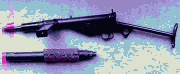|
Bunk Rogers posted:Sounds good. I don't suppose it would act as a lightning rod out there though? Probably not. I've never had a lightening strike on an exterior cable. Though if you ran it across the roof you be more likely to get issues. Note that a surge protector is unlikely to provide any protection against a direct strike. Therefore I recommend not getting too worried about it.
|
|
|
|

|
| # ? Apr 26, 2024 15:12 |
|
Achmed Jones posted:Why would I do that? The XBox can connect to the internet just fine. It just can't stream from my desktop because of the port isolation stuff. Ah, I misunderstood. I thought you registered the xbox seperately as an "Xbox" somewhere which limited it instead of treating it as just another computer.
|
|
|
|
I'm looking for a new router that is cheap, reliable, supports DD-WRT, and has simultaneous dual-band support. From browsing the thread, it seems like you guys really love the Asus RT-16N, but it's too expensive and doesn't have dual-band support. I've settled with the refurbished Linksys E2500, which is cheaper than the E3000 ($35 on Ebay from the official Cisco seller vs $60) and you only lose gigabit Ethernet support. It seems like it also recently got DD-WRT support. Does anyone have any experience with this router? Is this the best option? Thanks!
|
|
|
|
Shadowmage posted:I'm looking for a new router that is cheap, reliable, supports DD-WRT, and has simultaneous dual-band support. From browsing the thread, it seems like you guys really love the Asus RT-16N, but it's too expensive and doesn't have dual-band support. I can't comment on how good this router is, but I can say that Newegg has it refurbished for $30. http://www.newegg.com/Product/Product.aspx?Item=N82E16833124451
|
|
|
|
Hey guys, I'm currently going through the motions of buying a new PC, but I am somewhat stumped at the step of picking a wireless adaptor. Do I go an internal card, or just pick up a dongle, and if-so what should I be looking for?
|
|
|
|
There are different opinions on the wireless adapters. Some think the internal cards are good and others recommend the usb dongles. One important thing is being able to position it for good reception if you are remote from the access point. The general rule of thumb for reception is to position it in a location with reasonable line of sight to the access point and not behind a huge steel case. So sorry, nothing too specific on recommendations.
|
|
|
|
Shadowmage posted:I'm looking for a new router that is cheap, reliable, supports DD-WRT, and has simultaneous dual-band support. From browsing the thread, it seems like you guys really love the Asus RT-16N, but it's too expensive and doesn't have dual-band support. The E2500 doesn't really have DD-WRT support. If you look on their forums, it turns out the "officially supported" build will actually throw the router into an infinite reboot loop. Apparently, anyone who trusts their official documentation is an idiot who should know it's much better to read all the way through a thread in their forums titled "E2500 DD-WRT WORKING" to pick up on that little warning.
|
|
|
|
The very original testing build for the E2500 *might* throw the router into a reboot loop, that was fixed and you can download a version which works properly, albeit still without 5GHz support. DD-WRT is just a total disaster and nobody cares about the documentation.
|
|
|
|
So my work is looking to upgrade some hardware and on the long list of things included in these upgrades is a Watchguard XTM21. Anyone know anything about this router? How does it compare to a router loaded with DD-WRT or OpenWRT?
|
|
|
|
albear posted:How does it compare to a router loaded with DD-WRT or OpenWRT? Why does everyone compare everything on the market to DD-WRT or OpenWRT? Do you need full control of an embedded Linux distro? No, you don't need something like OpenWRT Do you want a mediocre web interface running on sub-par hardware? Fine, compare it to DDWRT -- Anyway, if this Watchguard is like any of the others (regular x86 hardware) you can just put pfSense on it if you don't like what they ship with it.  NOTinuyasha posted:DD-WRT is just a total disaster and nobody cares about the documentation.
|
|
|
|
I have no idea why I just impulse-bought another AEBS (5th gen) off of SA-Mart, but hey it was only a hundred bucks.  I'll probably end up reselling it to a buddy who's looking for a new router, or setting it up for a family member.
|
|
|
|
albear posted:So my work is looking to upgrade some hardware and on the long list of things included in these upgrades is a Watchguard XTM21. Anyone know anything about this router? How does it compare to a router loaded with DD-WRT or OpenWRT? It's a lot like a Sonicwall only kind of stupid and bad unless you like Watchguard in which case it's not too terrible.  As for comparing it to consumer hardware running DD-WRT, there isn't any comparison. It should, in general, stomp all over those devices. Except when it does annoying Watchguardian things. I work with Sonicwalls so these are annoying to encounter. Folks that work exclusively with Watchguard tend to feel the same about Sonicwalls.
|
|
|
|
feld posted:Why does everyone compare everything on the market to DD-WRT or OpenWRT? Everyone compares it most likely because that's what they're familiar with and have worked with and don't have the resources for a 600+ dollar router. CuddleChunks posted:It's a lot like a Sonicwall only kind of stupid and bad unless you like Watchguard in which case it's not too terrible. We use an Airport Extreme at work right now, on a network with 8-10 computers (and each person with a cell phone that connects to wifi). I'm just seeing if we need to drop 600 or so dollars on something like this. The guy evaluating our computer and network setup said that it filters network traffic on all 7 layers of the OSI model. With my limited experience with networking and my few classes toward a CCNA in high school, I'm not sure if we really need it or not, particularly since it costs so much. albear fucked around with this message at 00:29 on May 10, 2012 |
|
|
|
I have never heard anybody refer to the 7-layer OSI model who knew a drat thing about putting actual networks together. More importantly, something about WatchGuard devices: they are not just incredibly expensive to start with, but they are useless without a service agreement with the company. Some of them will literally not start up without a valid license installed. They also stop providing support for individual devices after a while, so you end up with a very expensive paperweight, assuming you don't just yank the memory card and put something else on it. But if you're going to do that, there's no reason to have bought a WatchGuard device in the first place. I know all of this because a friend bought some used WatchGuard devices for cheap at an electronics auction, with the hopes of re-purposing them for use by a local nonprofit, and we discovered that we could do absolutely nothing with them because we didn't have a license for the software, couldn't buy a license because the devices were registered to somebody else, and the devices were out of WatchGuard's support period anyway. All of this isn't terrible if you're a major corporation who likes paying other companies to keep track of security issues, and I'm sure they work great if you've actually got a service contract, but they're sort of absurd for a company with a dozen employees.
|
|
|
|
Heresiarch posted:I have never heard anybody refer to the 7-layer OSI model who knew a drat thing about putting actual networks together. Sweet, this is good to know. Sounds like this is not something we need.
|
|
|
|
I just put Tomato RAF on my home router because of all of the poo poo-talking of DD-WRT in this thread (and also because I have never played with it before) and it's pretty slick. I did prefer the dead-simple QoS stuff in DD-WRT, although the default QoS settings in Tomato seem to be doing just fine. EDIT: I want to play with SNMP on it, but it apparently involves setting up CIFS stuff. Mainly I want to know what I need to do to not create a gaping security hole, I know somebody in a thread recently was laughing about people having "open" CIFS shares. Inspector_666 fucked around with this message at 06:16 on May 10, 2012 |
|
|
|
Star War Sex Parrot posted:I have no idea why I just impulse-bought another AEBS (5th gen) off of SA-Mart, but hey it was only a hundred bucks.
|
|
|
|
Residency Evil posted:
I've got one that I want to sell. I believe it's 5th gen (I bought it last year), but I'll double check when I get home. PM me if you're interested.
|
|
|
|
Hiyoshi posted:I've got one that I want to sell. I believe it's 5th gen (I bought it last year), but I'll double check when I get home. PM me if you're interested. YPGM. Thanks!
|
|
|
|
I finally got around to installing a 5ghz N card in my desktop after someone pointed out this badboy in the parts-picking thread. I used the latest atheros drivers instead of TP-Link's software. The signal isn't fantastic for 5ghz (signal's passing through 2 walls and the back of a PC though, so what are ya gonna do?) via inssider2, but the signal that Windows7 sees has consistently been 5 bars. It probably helps that the 5ghz band is completely empty here. The speed has registered as a sustained 300mbps (limited by the Netgear WNDR3700 router) and I haven't had any problems with disconnections or connectivity issues since I installed the card. I'll probably grab some new antennas to boost the signal, but it doesn't seem to be necessary at the moment. I've had some negative experiences with USB adapters in the past, so I'll take a lower absolute signal over having to deal with those. As an additional bonus, thanks to the increased bandwidth, I've determined that Comcast has boosted my business account's downstream by 2X for free. I had no idea as the old G card didn't have enough speed to ID it and I hadn't thought to check the wired fileserver/HTPC. Given that 5ghz adapters (and 5ghz PCI-E cards) are almost non-existent at this point, you could do way worse than this TP-Link card if 5ghz is a requirement and you have a router/AP that supports it.
|
|
|
|
Star War Sex Parrot posted:I have no idea why I just impulse-bought another AEBS (5th gen) off of SA-Mart, but hey it was only a hundred bucks. While I have iPhones and iPads I only have windows PCs. This will be changing in the next year as the GF is getting an Apple laptop through work. I've only heard good things about the Apple routers, but is there a reason that I should buy an Airport Extreme over the other routers out there. I'm on my 3rd router in 3 years and would really like to not have to replace my router anytime soon.
|
|
|
|
god this blows posted:While I have iPhones and iPads I only have windows PCs. This will be changing in the next year as the GF is getting an Apple laptop through work. I've only heard good things about the Apple routers, but is there a reason that I should buy an Airport Extreme over the other routers out there. I'm on my 3rd router in 3 years and would really like to not have to replace my router anytime soon. If you generally just want something that works, requires little config and you don't care about advanced network features, then the Air Port Extreme is a good choice. It's a well built device. Stay away from the Air Port Express though. To answer your question though, there really is no reason to get it over a cheaper one that requires a little more configuration if you don't care about that.
|
|
|
|
Heresiarch posted:I have never heard anybody refer to the 7-layer OSI model who knew a drat thing about putting actual networks together. Really? All the time, I hear competent people things say like "This is a Layer 1 problem, why are you looking at TCP?" or "This load balancing function hashes on Layer 2 and 3 source and destination." I guess you could say specific protocols instead, but it seems useful for keeping in mind what comes first when troubleshooting.
|
|
|
|
IT Guy posted:If you generally just want something that works, requires little config and you don't care about advanced network features, then the Air Port Extreme is a good choice. It's a well built device. Stay away from the Air Port Express though. That is more in line of what I'm looking to do. Set the drat thing up and then forget about it. I have a Cisco WRVS4400N and while its labeled as Cisco its really just a rebadged Linksys down to the firmware. I've had to reset it every other day recently and even factory resetting it only gets it working for about 6 hours.
|
|
|
|
god this blows posted:That is more in line of what I'm looking to do. Set the drat thing up and then forget about it. I have a Cisco WRVS4400N and while its labeled as Cisco its really just a rebadged Linksys down to the firmware. I've had to reset it every other day recently and even factory resetting it only gets it working for about 6 hours. This is why I went apple on all my network poo poo about (well, except a couple switches) about 7 years ago now: so I don't have to dick around with resetting connections/routers/whatever on a regular basis.
|
|
|
|
Dogen posted:This is why I went apple on all my network poo poo about (well, except a couple switches) about 7 years ago now: so I don't have to dick around with resetting connections/routers/whatever on a regular basis. Well I just got done installing the airport extreme and it was super easy to do. The iPhone took care of setting it up. Here's hoping I don't have to touch the settings anytime soon.
|
|
|
|
Ok so I bought a WRT400N as I plan on moving out soon. While I'm at home though I wanted to set it up as a WAP in my room (and switch). I had it working for some time, but now it's decided not to work and I can't figure out what it is that changed. CModem -> WRT54G (Tomato) -> WRT400N (DD-WRT) I can get it to assign addresses to computers below it, and it can see the router above it (and vice versa), but it refuses to allow internet access through it. Mainly I wanted to use it as a second WiFi extension since I get poor wifi reception in my room, but my ps3 is also connected to it. I've tried a lot, but obviously I don't know what the proper config is and I keep ending up having to reset the firmware now as I keep losing access to it and that's getting old pretty fast. Zeo fucked around with this message at 17:17 on May 15, 2012 |
|
|
|
Zeo posted:Ok so I bought a WRT400N as I plan on moving out soon. While I'm at home though I wanted to set it up as a WAP in my room (and switch). I had it working for some time, but now it's decided not to work and I can't figure out what it is that changed. Is it wired or wirelessly connected to the wrt54g? Turn off DHCP on your WRT400N, and bridge the networks.
|
|
|
|
My E3000 has rebooted for the last time! I'm fed up with it restarting at least once a day, usually when I'm in the middle of some kind of transfer or online game of course. I put a laptop fan underneath it and keep it in an open air place, but all I can think of is its maybe overheated one too many times. That or it just can't handle my network traffic. Also I'm literally sitting next to it with my smartphone and I'm timing out trying to get a webpage loaded, this happens quite often. The one I had before it? Yeah the other really good Linksys router that also overheated a bunch which is why I replaced it. SO After much research I'm debating between the ASUS RT-N66U or the Linksys EA4500. I'm interested in the extra features both tout, for example how the ASUS one gives bandwidth charts and stuff and is supposedly insanely fast. I also know Cisco's cloud app poo poo isn't out yet, but it at least looks intriguing. My setup is as follows: Around 8 PCs, most wired. Three smartphones Three Xbox 360's all wired Heavy use of Windows Media Center/Hulu/Netflix streaming to mostly one Xbox. Lots of online gaming across multiple PCs Some torrenting, though not often I don't know if I'm just going to overwhelm anything I get up to the $200 price point or what, should I be considering something like pfsense or untangle? I'd rather not have to have another PC running and the complexities that go with supporting it. Also I'd really rather not tomato my ddwrt into my thing because it would require more effort than drooling to install/update it. So recommendations? Since every room is wired for gigabit, wireless performance is secondary to wired performance. Though awesome wireless reach for the smartphones would be great (park is right outside the house). OldPueblo fucked around with this message at 01:35 on May 16, 2012 |
|
|
|
There's been a reasonable amount of good feedback on the RT-N66U. I don't recommend linksys due to the number of problems I've had with linksys gear over the years (even though there's a lot of linksys stuff in the op). Netgear routers starting from the 3500L upwards all work well without needing to flash the firmware and would support everything on your network. Noting that the 3500L starts in the sub $75 category (depending on what deals you get). If you're running over 200 mbit/s wan to lan you would need to go a step up to the netgear 3700v2. You could set up a pfsense box or similar but it will most likely use more power than an off the shelf router. Though they are good if you have a gigabit internet connection.
|
|
|
|
I just put together a desktop, and the WNDR3700 is located one floor up and a living room across. I bought a TP-Link PCI 802.11n adapter because it was $20 at Microcenter. Trouble is, I'm only getting 3 bars in Windows 7, and OpenWRT says the signal strength is -60dB. Is there anything I can do to boost signal strength? Is there another adapter I should try?
|
|
|
|
Josh Lyman posted:I just put together a desktop, and the WNDR3700 is located one floor up and a living room across. I bought a TP-Link PCI 802.11n adapter because it was $20 at Microcenter. Trouble is, I'm only getting 3 bars in Windows 7, and OpenWRT says the signal strength is -60dB. Is there anything I can do to boost signal strength? Is there another adapter I should try? A couple of these should do it, and you can position them away from the case. Alternatively, some USB adapters have external wired antennas which might end up being cheaper.
|
|
|
|
Any recommendations on upgrade antennas for an Asus RT-N16? Also, is the moca / ethernet over coax thing completely dead?
|
|
|
|
Cablecos are using it in their boxes, I think FIOS uses it. The latest Tivo (XL4) supports it.
|
|
|
|
crm posted:Any recommendations on upgrade antennas for an Asus RT-N16? DirecTV is using a propriety version of it to do their Whole Home DVR service. I have a Coax to Ethernet bridge thing next to my router. I know that Comcast used MOCA on their Whole Home DVR service as well.
|
|
|
|
Does TWC use it? Are there any consumer level products that are any good?
|
|
|
|
For desktop computers is USB or PCI card the way to go for a wireless adapter? In my case I'm pretty sure my current USB card isn't 2.0 so if I went USB I'd need to upgrade the USB card too. I just don't know if there's anything else to consider.
|
|
|
|
I don't know if this is going to need it's own thread or not, but here's what's going on. It's kind of an expansion of this. I was called in by my former employer to do a job. The client is ultimately wanting is to be able to access Quickbooks from a computer remote to the location of the main server. She wants to be able to go on vacation (or work from home?) and be able to update the payroll. Now they do NOT have a separate server machine. The QB files will be stored on Computer A, Computer B will access QB from inside the network, and she wants computer C to be able to access the QB database remotely. Currently we have the remote access set up successfully, but you can't use computer A while remoted into it. For some reason she wants people to be able to use A while she also has access to it. She also wants this done without buying any actual extra software. All the computers are Windows 7 Pro. Network is provided by a TPLink router (dont' have the model off the top of my head). Currently they do NOT have a static IP, but have a dyndns software set up on Computer A. Is this feasible with just labor, or is she going to need more equipment/software to make it work like she wants?
|
|
|
|
Gothmog1065 posted:I don't know if this is going to need it's own thread or not, but here's what's going on. It's kind of an expansion of this. It's been awhile, but it sounds like she wants to be able to do multiple RDP sessions without locking the console, having two people logged into separate sessions at once. I'm not sure that's possible on 7 Pro.
|
|
|
|

|
| # ? Apr 26, 2024 15:12 |
|
OldPueblo posted:It's been awhile, but it sounds like she wants to be able to do multiple RDP sessions without locking the console, having two people logged into separate sessions at once. I'm not sure that's possible on 7 Pro. The remote desktop aside, is there a way for her to use QB itself without the remote control?
|
|
|