|
I upgraded to 12.0 and the only thing I've noticed thus far is that if I have only one tab open and close that tab, my speed dial refuses to load. If I open a new tab on top of anything, I get the speed dial. How can I force it to load the speed dial if there is only a single tab and I close it?
|
|
|
|
|

|
| # ? Apr 19, 2024 00:26 |
|
Upgrading to 12 from 3.whatever has not been working for me. Firefox won't start at all. If I uninstall/reinstall the most I'll get is "Checking Add-Ons" which will immediately freeze. It then continues to use 13% of my CPU doing nothing. If I close that and try again, the "Checking Add-Ons" screen won't even show up. Trying the 13 alpha isn't working either. It does the same thing. I'm on a Windows 7 64bit PC, and my Win7 64bit laptop upgraded just fine.
|
|
|
|
TTBF posted:Upgrading to 12 from 3.whatever has not been working for me. Firefox won't start at all. If I uninstall/reinstall the most I'll get is "Checking Add-Ons" which will immediately freeze. It then continues to use 13% of my CPU doing nothing. If I close that and try again, the "Checking Add-Ons" screen won't even show up. What happens if you try to upgrade to firefox 4 before going to 12?
|
|
|
|
Same problem. e: Re-installed 3.6.27 and that works fine. Seems every version after that gets stuck on "checking add-ons" TTBF fucked around with this message at 06:45 on May 10, 2012 |
|
|
|
Save whatever settings you need (passwords, bookmarks, etc.) and create a new profile (see the OP).
|
|
|
|
Ok that did it. Is there anything other than the bookmarks file I need to import my old bookmarks? I've copy pasted that and the bookmarkbackups folder into the new profile, and my bookmarks aren't showing up. e: I was messing around with pasting different things into the new profile folder, and I found out the cookies files were what was doing it. I went back to 3.6, cleared all cookies, and was able to update with things working again. TTBF fucked around with this message at 07:47 on May 10, 2012 |
|
|
|
TTBF posted:Ok that did it. Is there anything other than the bookmarks file I need to import my old bookmarks? I've copy pasted that and the bookmarkbackups folder into the new profile, and my bookmarks aren't showing up. Bookmarks are stored differently now, you probably need to export them from your old profile and import them in the new one.
|
|
|
|
http://news.cnet.com/8301-1001_3-57431236-92/microsoft-bans-firefox-on-arm-based-windows-mozilla-says/quote:Microsoft Deputy General Counsel David Heiner told Mozilla it won't permit other browsers for two reasons, Anderson said: Cross-post from the Windows 8 thread, since it has relevancy here as well.
|
|
|
|
xamphear posted:http://news.cnet.com/8301-1001_3-57431236-92/microsoft-bans-firefox-on-arm-based-windows-mozilla-says/ He's going to poo poo himself when someone shows him Firefox on an android phone.
|
|
|
xamphear posted:http://news.cnet.com/8301-1001_3-57431236-92/microsoft-bans-firefox-on-arm-based-windows-mozilla-says/ Didn't they already get told (with a pretty hefty fine) that this sort of monopoly abuse is illegal, at the very least, in Europe?
|
|
|
|
|
They don't have a monopoly on phones or tablets.
|
|
|
|
As I understand it apps on Windows RT/ARM must use the new WinRT API because the old Win32 API is not supported, and Firefox for Windows is a Win32 app so it doesn't work. But Win32 apps Internet Explorer and MS Office still work because they have access to a partial port of Win32 that no other apps are allowed to use. Porting Firefox to use WinRT is a multi-year effort and Mozilla would like to avoid it like IE is doing.
|
|
|
|
Grey Area posted:As I understand it apps on Windows RT/ARM must use the new WinRT API because the old Win32 API is not supported, and Firefox for Windows is a Win32 app so it doesn't work. But Win32 apps Internet Explorer and MS Office still work because they have access to a partial port of Win32 that no other apps are allowed to use. Porting Firefox to use WinRT is a multi-year effort and Mozilla would like to avoid it like IE is doing. Win32s, awise from your gwave!
|
|
|
|
I have Adblock Plus, and want to use it more forcefully to keep from loading scripts and crap that slow down webpages I go to (many of which so far seem to be tracking networks in some incarnation). Is there an addon that will somehow or another tell me what parts of a page that's loading are taking longer?
|
|
|
|
Firebug's Net panel tracks the times for everything that a page loads. edit: Huh. Looking at SA page loads, we can see they screwed up the stylesheet caching. pseudorandom name fucked around with this message at 21:19 on May 10, 2012 |
|
|
|
Axiem posted:I have Adblock Plus, and want to use it more forcefully to keep from loading scripts and crap that slow down webpages I go to (many of which so far seem to be tracking networks in some incarnation). Is there an addon that will somehow or another tell me what parts of a page that's loading are taking longer? The EasyPrivacy filter subscription does a decent job of blocking a lot of the tracking/social networking crap.
|
|
|
|
Axiem posted:I have Adblock Plus, and want to use it more forcefully to keep from loading scripts and crap that slow down webpages I go to (many of which so far seem to be tracking networks in some incarnation). Is there an addon that will somehow or another tell me what parts of a page that's loading are taking longer? Right click on the Adblock Plus icon, then select "Show blockable Items" then right click the scripts etc that you want blocked and click "Block this Item" then on the little popup that appears customize the filter until happy then select save, rinse & repeat
|
|
|
|
I'm well aware of how to use Adblock Plus. My issue was identifying the things to block in the first place. Now that I know Firebug has a panel for it, I'm using that, and it is quite helpful.
|
|
|
|
Firefox now has a "Reset Firefox" button that builds a new profile and then reimports your data, fixing Firefox problems without a laborious troubleshooting process. You can access it by going to Firefox, Help, Troubleshooting Information, then clicking the "Reset Firefox" button in the upper right.
|
|
|
|
Alereon posted:Firefox now has a "Reset Firefox" button that builds a new profile and then reimports your data, fixing Firefox problems without a laborious troubleshooting process. You can access it by going to Firefox, Help, Troubleshooting Information, then clicking the "Reset Firefox" button in the upper right. That's pretty awesome. If you have more than a couple extensions, using FEBE first could be a good idea too.
|
|
|
|
Starting sometime about a week ago (I think), ABP has started being really slow with the Nightly builds. Locking the browser UI for a couple seconds when loading a large page. It was fine on older Nightly builds, and when I disable ABP, page loads are fast again. Is anyone else noticing this?
|
|
|
|
Alereon posted:Firefox now has a "Reset Firefox" button that builds a new profile and then reimports your data, fixing Firefox problems without a laborious troubleshooting process. You can access it by going to Firefox, Help, Troubleshooting Information, then clicking the "Reset Firefox" button in the upper right. So what does this actually reimport? I'm assuming it does passwords, bookmarks and settings, but does it restore all your extensions, their settings, and any about :config changes? I realise extensions and about :config changes are the problem half the time.
|
|
|
|
My work has Facebook blocked, so any sort of Facebook integration on a website won't work and displays an error. Firefox 12 is jumping to wherever the error message is being displayed on the webpage once it's done loading. Is there a way to stop it from jumping to the error? Previous versions didn't do this.
|
|
|
|
Orgophlax posted:My work has Facebook blocked, so any sort of Facebook integration on a website won't work and displays an error. Firefox 12 is jumping to wherever the error message is being displayed on the webpage once it's done loading. Is there a way to stop it from jumping to the error? Previous versions didn't do this. There's an extension which blocks those social media embeds, but I can't think of its name. I know of Ghostery, and Facebook Disconnect. Maybe they can block whatever is causing the error before it loads.
|
|
|
|
WattsvilleBlues posted:So what does this actually reimport? I'm assuming it does passwords, bookmarks and settings, but does it restore all your extensions, their settings, and any about :config changes? cookies, saved form history, saved passwords, bookmarks and it's backup. the about :config changes are listed, along with your plugins, so if you want to put some of them back hit the copy to clipboard option and save it to a text file before you try it.
|
|
|
|
TwoKnives posted:There's an extension which blocks those social media embeds, but I can't think of its name. I know of Ghostery, and Facebook Disconnect. Maybe they can block whatever is causing the error before it loads. The one I use is Sharemenot.
|
|
|
|
NoScript is the final solution I still favour, but I acknowledge it isn't for all.
|
|
|
|
As long as were talking about upping the paranoia levels, I'll throw in a vote for RequestPolicy.
|
|
|
|
2012 was a bad year
slow crow fucked around with this message at 03:13 on Nov 10, 2013 |
|
|
|
|
aunaturale posted:So I know that not all websites honor the "Do not track" header but with Firefox having the option checked seems to do nothing. My ads are just as targeted as when it's turned off; other browsers seem to essentially eliminate it. Why don't you just use Adblock 
|
|
|
|
Anyone knows if there's any addon similar to BlockSite?
|
|
|
|
aunaturale posted:So I know that not all websites honor the "Do not track" header but with Firefox having the option checked seems to do nothing. My ads are just as targeted as when it's turned off; other browsers seem to essentially eliminate it. The second is that none of Google's advertising systems honor the DNT header and won't until later this year. Plenty of other places don't honor it, too.
|
|
|
|
Wladimir Palant, Adblock Plus author, has posted a new experimental extension called "Suspend Background Tabs". It's being jokingly called "Lagblock Plus". The goal is to reduce/eliminate CPU usage by unfocused tabs, improving responsiveness and reducing jerkiness (jank) in the active tab. This is a prototype of technology coming to Firefox in a future version. It has some workarounds to let Youtube videos and such keep playing when you move to a different tab, but if you have problems you can pin your tab as an app tab, then check the "Don't suspend pinned app tabs" option in the Add-On options.
|
|
|
|
Alereon posted:Wladimir Palant, Adblock Plus author, has posted a new experimental extension called "Suspend Background Tabs". It's being jokingly called "Lagblock Plus". The goal is to reduce/eliminate CPU usage by unfocused tabs, improving responsiveness and reducing jerkiness (jank) in the active tab. This is a prototype of technology coming to Firefox in a future version. It has some workarounds to let Youtube videos and such keep playing when you move to a different tab, but if you have problems you can pin your tab as an app tab, then check the "Don't suspend pinned app tabs" option in the Add-On options. It would be nice for Firefox to have, or an addon to supply, the opposite. The change a few versions ago where JavaScript timers stop or slow down when you're not on the active tab, I'd like to be able to have the ad-hoc option to not do that. It's annoying to have to sit through a timer, or have to go to another window, because going to another tab pauses the timer.
|
|
|
|
Oh, nice. I've been using Unloadtab for a while, but it seems to be working erratically in Aurora of late, and it seems to have completely vanished from the Web too.
|
|
|
|
Ugh, I'm about to dump Firefox after 7 years of being a fanboi. 12.0 crashes on me at least once a day. I've tried disabling add-ons, reinstalling, and having no luck resolving the crashes.
|
|
|
|
Goober Peas posted:Ugh, I'm about to dump Firefox after 7 years of being a fanboi. 12.0 crashes on me at least once a day. I've tried disabling add-ons, reinstalling, and having no luck resolving the crashes. Make a new profile and transfer data before giving up. Reinstalling Firefox does nothing, it's all about the profile. eta: http://kb.mozillazine.org/Transferring_data_to_a_new_profile_-_Firefox
|
|
|
kapinga posted:Make a new profile and transfer data before giving up. Reinstalling Firefox does nothing, it's all about the profile. This. I upgraded from 3.6 to 10 and it was really stuttery and in the end I went back to Chrome. I read somewhere about deleting the profile so I tried it and now Firefox flies.
|
|
|
|
|
Is there some option if I'm interested in keyboard-only browsing but don't want to deal with Vimperator's archaisms? Basically I'm fine with the existing shortcuts for almost anything, I would just like a keyboard-based way of clicking links, which is pretty much the only thing I still use a mouse for.
|
|
|
|

|
| # ? Apr 19, 2024 00:26 |
|
NihilCredo posted:Is there some option if I'm interested in keyboard-only browsing but don't want to deal with Vimperator's archaisms? Basically I'm fine with the existing shortcuts for almost anything, I would just like a keyboard-based way of clicking links, which is pretty much the only thing I still use a mouse for. For info, Vimperator's developers moved on to Pentadactyl some time ago, so that's the best, most updated Vim shortcut based Firefox extension at present. I use it, but I like Vim, so I appreciate all the extra stuff. It is actually pretty simple to set up Pentadactyl to only use the link hinting features you want, and turn off everything else, but that requires fiddling in the pentadacylrc config file. 2 other options are: Vimium - A cut down, less intense version of Pentadactyl/Vimperator, recently ported from Chrome. It has the link hinting you want, plus a few other features. https://addons.mozilla.org/en-US/firefox/addon/vimium/?src=search I've not used it on Firefox, but it works as well as the extension API allows it to on Chrome. Use the built in search function to click links - It's rather clunky, especially once you've used the Pentadactyl/Vimperator link hinting features, but you could just use the built in page search feature (Ctrl-F) to search for the link text you want. When the right link is selected, hit escape to unfocus the search box and press enter to load the link that's selected. There used to be an extension just for the feature you want, called hit-a-hint, but it's not been updated for ages and doesn't work anymore.
|
|
|