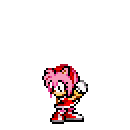|
Mak0rz posted:This problem has been happening on-and-off all day to me too. I think one of the SA tech guys was in the middle of debugging it or something. We must go... deeper!
|
|
|
|

|
| # ? Apr 23, 2024 20:14 |
|
Magicmat posted:I used to have this consistently on Google Maps. Turns out I had enabled some experimental flag under chrome://flags. I believe it was "Enable Experimental JavaScript". Try turning off that flag and, if that doesn't work, setting all the flags on that page to their default value. Hmm i totally did not think about resetting anything on the /flags page, i assumed they would of been default reset after i did a clean re-install?? Maybe when i re-synced my data it may have rechanged the /flag settings. Anyhow maps & other sites that were working iffy are now working flawlessly again, thanks heaps. 
|
|
|
|
Is it possible to change the font for Japanese characters without changing the Latin font? I could do this in Firefox. My japanese characters currently appear jagged and the kanji is not in the same font as the kana. 
cutie fucked around with this message at 10:07 on May 3, 2012 |
|
|
|
Obviously, SA Webkit Fix is unnecessary now. If anyone here happens to use Fancy SA Forums, it has some old TIMG fix code that kinda fucks up the new script. I'll push out a fix in the next few days (with Amber YOSPOS stylesheet built in, because it's easier on the eyes  ) )
|
|
|
|
Anal Tributary posted:Obviously, SA Webkit Fix is unnecessary now. If anyone here happens to use Fancy SA Forums, it has some old TIMG fix code that kinda fucks up the new script. I'll push out a fix in the next few days (with Amber YOSPOS stylesheet built in, because it's easier on the eyes Awesome. I was trying to find the Fancy SA thread but it looks like it has been archived.
|
|
|
|
Does anyone else have their website fonts defaulted to some thick, blocky, unreadable mess? This text is perfectly readable in Firefox and IE (looks like Times New Roman or whatever), but in Chrome I get this mess. My default font settings are set to TNR/Arial/Courier New so I have no idea where this is coming from, but it affects probably 25-50% of the websites I visit and it sucks. Can someone help me out in getting back to something readable? I feel like I am missing something blindingly obvious.
|
|
|
|
Anal Tributary posted:Obviously, SA Webkit Fix is unnecessary now. If anyone here happens to use Fancy SA Forums, it has some old TIMG fix code that kinda fucks up the new script. I'll push out a fix in the next few days (with Amber YOSPOS stylesheet built in, because it's easier on the eyes Yesss! I guess it's too much to expect a Safari version of Fancy?
|
|
|
|
Sprat Sandwich posted:Yesss! Hm, maybe. Didn't think there was really a demand for it. I'll take a look at it, I guess; it shouldn't be too hard to port over the Chrome extension but I have no idea how Safari handles content scripts, etc. Will probably post a new thread if I release a Safari version 
|
|
|
|
So what's this extension all about anyway? Is it related to SALR in any way (functionality-wise)?
|
|
|
|
It's just a visual redesign: https://chrome.google.com/webstore/detail/ohlohgldhcaajjhadleledokhlpgamjm
|
|
|
|
Auugh I feel like I've already posted about this but Chrome needs to steal Safari's way of displaying current downloads (a little button with a progress bar that upon clicking displays a little bubble with detailed info) right now. Yesterday, if possible. The current setup is stupid, I don't want to keep a tab open just for downloads because most of the time it's a waste and while it's clever to have the dock icon badge I still find myself having to open the downloads window just to check if the downloads are happening or to confirm that I do in fact want to download this dangerous PDF.
|
|
|
|
I just built a new computer and after getting chrome and coming onto the site, I noticed that any posts with [timg] tagged images don't show ANYTHING. Just a giant blank space where the picture would fit, but it's not a clickable element or anything. No green border, no red border, no black border, just a giant gulf of space in the post where the picture would be. Googling the issue turns up absolutely nothing that could help. The issue happened with a fresh install of chrome, and even after installing the webkit timg fix and the SA reader thing it persists. I don't use other sites where timg tags are A Thing so I don't know if it's SA specific or not though.
|
|
|
|
Paper Lion posted:I just built a new computer and after getting chrome and coming onto the site, I noticed that any posts with [timg] tagged images don't show ANYTHING. Just a giant blank space where the picture would fit, but it's not a clickable element or anything. No green border, no red border, no black border, just a giant gulf of space in the post where the picture would be. Googling the issue turns up absolutely nothing that could help. The issue happened with a fresh install of chrome, and even after installing the webkit timg fix and the SA reader thing it persists. I don't use other sites where timg tags are A Thing so I don't know if it's SA specific or not though. Try using chrome in a new profile/no extensions and see if you get the same result.
|
|
|
|
You should at least uninstall the webkit fix since that has finally been implemented into the forums proper.
|
|
|
|
Does anyone know a solution to this? It's really irritating not being able to read the full video titles, or even change the layout to a list or something.
|
|
|
|
nexus6 posted:Does anyone know a solution to this?
|
|
|
|
Yes, it wasn't doing it before though. I wonder if it has something to do with disabling the Photo Zoom extension on youtube.
|
|
|
|
nexus6 posted:Yes, it wasn't doing it before though. I wonder if it has something to do with disabling the Photo Zoom extension on youtube.
|
|
|
|
I have a green border around images in Chrome, and I've unchecked the 'timg fix' in SALR. I'm also using ImageZoom, but I don't think that would affect it. How do I fix this? Using Chrome 18.0.1025.168 m.
|
|
|
|
BoyBlunder posted:I have a green border around images in Chrome, and I've unchecked the 'timg fix' in SALR. timgs are supposed to have the green border.
|
|
|
|
timg has been broken for me since I upgrade to 20 (latest dev version). One of the photo zoom plugins I used also crashes instantly, so I had to find another one to do the job.
|
|
|
|
Some mod in QCS said that timg support is a work in progress, and it sounds like the new coder will be actually fixing the forums and not waiting 2 years between fixes.
|
|
|
|
kri kri posted:Some mod in QCS said that timg support is a work in progress, and it sounds like the new coder will be actually fixing the forums and not waiting 2 years between fixes. Yes. It will take a bit of time for him to catch up the current code base, but yeah he's working on it.
|
|
|
|
Is there any good mouse gesture extension? I used Smooth Gestures but it has seemingly fallen off the face of the earth (crx removed from google code, and pulled from store).
|
|
|
|
Is Flash hosed again in Chrome 19? It's laggy as hell just like it was when Chrome 18 came out. E: Welp, hardware mode off for the time being. Guess I'll just cook my CPU until they release a fix. Stare-Out fucked around with this message at 17:08 on May 16, 2012 |
|
|
|
I'm still getting random Flash crashes (usually with Youtube videos) on Beta so I guess it is!
|
|
|
|
I can't use the vanilla forums any more after using fancy forums, anal since they fixed the timg thing can you just remove that from the extension? I don't even know if it needs removing, mostly I just wanted to say thank you for making the extension and I will continue to use it.
|
|
|
|
kri kri posted:I can't use the vanilla forums any more after using fancy forums, anal since they fixed the timg thing can you just remove that from the extension? I don't even know if it needs removing, mostly I just wanted to say thank you for making the extension and I will continue to use it. Yeah I was gonna do this and then  So it might be a bit.
|
|
|
|
Weird, thanks for the update though. Would it be possible to include some of the themes on stylish or is this going beyond the scope? Just thinking it would be nice to have it all in one place.
|
|
|
|
I used to love the Neat Bookmarks extension but apparently it's been taken off of the Chrome Webstore because of "malvertizing" or something. Are there any extensions that do the same thing that DON'T look like rear end?
|
|
|
|
StickFigs posted:I used to love the Neat Bookmarks extension but apparently it's been taken off of the Chrome Webstore because of "malvertizing" or something. Are there any extensions that do the same thing that DON'T look like rear end? What would it do?
|
|
|
|
BoyBlunder posted:What would it do? It adds a little icon to the top bar that when you click it a list of your favorites pops up sort of like how it works with Internet Explorer. You could also edit the bookmarks and rearrange them and stuff from the list.
|
|
|
|
I used to use Bookmarks Menu, but then something on it broke for me. It might work for you, try it! It has a nice interface, allows you to edit and delete bookmarks right there, etc. In it's absence I've been using Awesome Bookmarks which isn't quite as good and instead of a straight list uses a weird grouping thing but you get used to it.
|
|
|
|
Amppelix posted:I used to use Bookmarks Menu, but then something on it broke for me. It might work for you, try it! It has a nice interface, allows you to edit and delete bookmarks right there, etc. Yeah I checked out both of those, Bookmarks Menu is hosed up for me it cuts off the list after a couple entries and doesn't have a scrollbar for some reason. Awesome Bookmarks is just too weird the way it lists stuff... I found ayaya's Bookmark Tree which is cool because it lets you customize the look with CSS but the problem with it is that you can't edit the bookmarks from the list. :/
|
|
|
|
StickFigs posted:I used to love the Neat Bookmarks extension but apparently it's been taken off of the Chrome Webstore because of "malvertizing" or something. Are there any extensions that do the same thing that DON'T look like rear end? I used to use it too. Turns out it was hijacking the ads displayed on websites you viewed and replacing them with other ones. I never noticed because I blocked all ads anyway. I'm using a similar alternative (can't remember the name right now and I'm not at home right now) but none of them are as elegant)
|
|
|
|
Did Chrome 19 break the "press tab in omnibox to do a search of the website you typed in"? Mine forgot a lot of the ones it had already learned, and won't relearn them.
|
|
|
|
goethe gear xx posted:Auugh I feel like I've already posted about this but Chrome needs to steal Safari's way of displaying current downloads (a little button with a progress bar that upon clicking displays a little bubble with detailed info) right now. Yesterday, if possible. The current setup is stupid, I don't want to keep a tab open just for downloads because most of the time it's a waste and while it's clever to have the dock icon badge I still find myself having to open the downloads window just to check if the downloads are happening or to confirm that I do in fact want to download this dangerous PDF. They could add a way to scroll through all your downloads on that bar too.
|
|
|
|
Zedicus Mann posted:Or maybe a button/option to always show the downloads bar at the bottom of the window if there is a download going on. Edit: the new SA posting interface is pretty awesome.
|
|
|
|
sholin posted:Is there any good mouse gesture extension? I used Smooth Gestures but it has seemingly fallen off the face of the earth (crx removed from google code, and pulled from store). I'm looking for one too. The lack of a functioning gesture support is the one thing still keeping me with Firefox. None of the extensions I've tried have worked on the "New Tab" -page and the only functioning one (Gestures for Chrome) seems to require that I enable JavaScript on whatever page I'm viewing. Is there some limitation to what extensions can do in Chrome that makes gestures poo poo?
|
|
|
|

|
| # ? Apr 23, 2024 20:14 |
|
Who's on Dev, who's on Beta, and who's stuck it out with Stable? I've been on Dev since Chrome came out in 2008 but have considered switching to Beta or even Stable now that a lot of Dev features have made it to Stable. I'm also getting annoyed when a new Dev release comes out and breaks something fundamental like tooltips or URL previes.
|
|
|