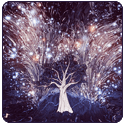|
On the 'Features' page it says "Military-Grade Coating Technology" but on the 'Specification [sic]' page it says "Industrial Grade Rubber-Coating Finish" I CALL SHENANIGANS 
|
|
|
|

|
| # ? Apr 23, 2024 18:48 |
|
I think the only way to buy/use that mouse would be to do so ironically. The copy reads like it was written by a highschool ESL intern.
|
|
|
|
21 decibels is not exactly whisper quiet.
|
|
|
|
Arnold of Soissons posted:21 decibels is not exactly whisper quiet. Er, it is quite literally the loudness of a normal whisper...
|
|
|
|
NihilCredo posted:On the 'Features' page it says "Military-Grade Coating Technology" but on the 'Specification [sic]' page it says "Industrial Grade Rubber-Coating Finish" I CALL SHENANIGANS Haven't you ever heard of the military industrial complex?
|
|
|
|
Full Circle posted:Er, it is quite literally the loudness of a normal whisper... Manufacturers often are not exactly truthful in their dba ratings, and a fan that size spinning that fast is probably very annoying. I mean, ignoring all the other problems with the thing.
|
|
|
|
titaniumone posted:Steelseries 4HD for a normal-sized mousepad, or 9HD for over-sized. Just a headsup for people buying these things. 9HD is the same dimensions as a QcK (which is much smaller than a QcK+), except that the width is about 3/4 of an inch shorter and it has a cutaway so you have much more horizontal mouse movement than vertical compared to other Steelseries mousepads. The surface is also course and pitted so it does wear down mouse skates a little bit faster and you do get a little bit of a grindy sound when sweeping your mouse over it. Dogen posted:Manufacturers often are not exactly truthful in their dba ratings, and a fan that size spinning that fast is probably very annoying. Most of those ratings are not useful because there is not enough information to say whether something will be audible or not. If you are in a nightclub you probably wouldn't hear a jackhammer going off (*in the club*) because the ambient noise level is so high that it masks it. Some things can be very quiet but the ambient noise level is so low that this sound is noticeable, even irritating if it is periodic. Its a similar story when a company shows frequency response curves - you can't do anything with the information without knowing the conditions under which such measurements were made (dimensions of the room, early reflection points, sensitivity and directionality of the microphone, distance from the source to the mic etc). There is no industry wide standard testbed, and nobody really publishes the methodology to go with the numbers so these sorts of measurements are taken in different controlled environments with different tools and you'll never know. In general terms lower is better but there is such a high degree of relativity that theres not a whole lot you can do with 21dB SPL except to say that its probably going to be less noticeable than 30dB SPL in the same, quiet room. Assuming all other variables are constant. WanderingKid fucked around with this message at 10:26 on May 23, 2012 |
|
|
|
Just got my Logitech trackball mouse, and I'm returning it soon. The wheel or ball is simply something that feels like it were made by a third-grade manufacturer, not Logitech. There is friction and a very uneven feeling to using the ball, and I might expect this sensation after using it for three to five years, but not when it's fresh out of the box. Guess I won't be using a trackball.
|
|
|
|
So is everyone preordering one of these Leap Motion things and getting ready to throw away their mice? http://live.leapmotion.com/
|
|
|
|
BossTweed posted:So is everyone preordering one of these Leap Motion things and getting ready to throw away their mice? I preordered one because it looks really cool, even though it doesn't say on their website how the thing actually works
|
|
|
|
ufarn posted:Just got my Logitech trackball mouse, and I'm returning it soon. The wheel or ball is simply something that feels like it were made by a third-grade manufacturer, not Logitech. There is friction and a very uneven feeling to using the ball, and I might expect this sensation after using it for three to five years, but not when it's fresh out of the box. Sounds like something was wrong there, I used Logitech before jumping over to Microsoft trackballs, and while the shape/ergonomics of the Microsoft stuff is loads better than the logitechs, I never had any ball issues with either. Did you get the thumb ball version?
|
|
|
|
Maneki Neko posted:Sounds like something was wrong there, I used Logitech before jumping over to Microsoft trackballs, and while the shape/ergonomics of the Microsoft stuff is loads better than the logitechs, I never had any ball issues with either.
|
|
|
|
Trisk posted:I preordered one because it looks really cool, even though it doesn't say on their website how the thing actually works My arm would be too tired after 20 minutes.
|
|
|
|
CancerStick posted:My arm would be too tired after 20 minutes. Yeah I'm a little concerned about that, I love the premise though. I smiled when I saw HL2 40 seconds into the splash page video. 
|
|
|
|
That looks pretty cool. Still, I'd have to try it for myself before buying one and I'm not sure how convenient it'd be for casual computer use over a mouse. Also I think Apple were against home computer touch screens precisely because it wouldn't be ergonomic at all and it seems like the same thing here. I'm tempted to get one just for the Minority Report-esque novelty value though. E: It does look really responsive but my arms got tired just watching that video. Stare-Out fucked around with this message at 11:10 on May 24, 2012 |
|
|
|
signalnoise posted:If what you want is a buttload of buttons for MMO reasons, Cyborg now makes a 13-button version of the RAT7 which has combination button presses allowing some 78 programmable functions. Link Anyone got one of these yet? I'm looking to upgrade my peripherals before GW2 comes out. I'm currently using a Coolermaster Storm Sentinel Elite which I'm thoroughly meh about, and having some extra buttons on the mouse sounds like a good idea. From looking at it, I'd say it looks worth the £15 more than a Naga that it would cost, but I've never used either company's products before.
|
|
|
|
I have two mouses, and I'm trying to figure out why one works on my shiny, black table (no mousepad) and why the other doesn't. I don't really have a link to the one that does work, but this is the one that doesn't: http://www.amazon.com/Logitech-910-001265-Bluetooth-Mouse-M555b/dp/B002GYVSOK Can anyone explain this? They're both laser as far as I know. The one that does work is wired, but I don't think that would change anything. Basically I'm looking for a bluetooth mouse that will work without a mousepad, but now I'm paranoid that any mouse that I pick out will randomly not work on my table. aherdofpenguins fucked around with this message at 16:10 on May 24, 2012 |
|
|
|
Logitech has a thing they call "darkfield laser" where it works on black surfaces. Normal laser mice don't, I'm sure other brands have similar things though. I think darkfield is just a marketing thing. edit: actually I guess it has more to do with lacquer/shininess/clear surfaces? edit2: does it HAVE to be bluetooth? I would just get an anywhere mouse mx and be done with it (still cordless, tiny receiver) Dogen fucked around with this message at 16:23 on May 24, 2012 |
|
|
|
Dogen posted:Logitech has a thing they call "darkfield laser" where it works on black surfaces. Normal laser mice don't, I'm sure other brands have similar things though. I think darkfield is just a marketing thing. So most mouses have things that work specifically on surfaces like this? I guess that makes sense, but the wired mouse that works is a super generic mouse by a super generic Japanese company. Here is the only link I have: Click The anywhere mouse looks pretty good though. It doesn't really have to be bluetooth if the receiver is small enough that I won't notice it.
|
|
|
|
aherdofpenguins posted:I have two mouses, and I'm trying to figure out why one works on my shiny, black table (no mousepad) and why the other doesn't. It's not bluetooth, but nothing is these days, and power consumption on this will be better over RF anyway. It uses one of those Logitech Unified super tiny USB receivers, so if you get a wireless Logitech keyboard in the future, you won't need to add another receiver.
|
|
|
|
aherdofpenguins posted:So most mouses have things that work specifically on surfaces like this? I guess that makes sense, but the wired mouse that works is a super generic mouse by a super generic Japanese company. Here is the only link I have: Yeah the receiver they use nowadays is a nub that barely protrudes from a USB port.
|
|
|
|
I'm looking for a gaming mouse that fits the following qualifications: - $30 price range - LMB/RMB able to withstand heavy clicking (Diablo 3) - At least 4 buttons. Doesn't need more than 6, but if they have it that's fine. I've looked at the following possibilities, but are there better? Logitech G300 Microsoft Sidewinder X3 Zaekkor fucked around with this message at 07:18 on May 26, 2012 |
|
|
|
If budget is an issue AND you foresee stress use, Logitech is the safest choice since if the mouse breaks you're guaranteed a replacement no-questions-asked.
|
|
|
Obscurity posted:I'm looking for a gaming mouse that fits the following qualifications: Well the Abyssus is out. It only has 2 buttons (not counting the scroll wheel)
|
|
|
|
|
Backno posted:Well the Abyssus is out. It only has 2 buttons (not counting the scroll wheel) Oh right didn't realize. Any suggestions/recommendations anyone?
|
|
|
|
NihilCredo posted:If budget is an issue AND you foresee stress use, Logitech is the safest choice since if the mouse breaks you're guaranteed a replacement no-questions-asked. Just now saw this somehow missed it earlier. It looks like on newegg the price difference between G300 and G400 is like 5$ so I guess I'll make the plunge for the G400. Zaekkor fucked around with this message at 02:06 on May 27, 2012 |
|
|
|
The G400 isn't necessarily better than the G300, it's just different. The G300 is a really weird, slightly small mouse with all the buttons on top. I think it's the best mouse I've ever used. The G400 is basically the most consistently liked gaming mouse there's ever been.
|
|
|
|
I'm looking for a mouse for OS/games. I have a Logitech G9 that I've been using for years and love, but now I need one for my laptop (or if I like it better than the G9, I'll put it on the desktop and use the G9 on the laptop). Not really budget conscious. Must be wired. G400/500? Something by Razr? G9x?
|
|
|
|
Dogen posted:Logitech has a thing they call "darkfield laser" where it works on black surfaces. Normal laser mice don't, I'm sure other brands have similar things though. I think darkfield is just a marketing thing. Microsoft have some equivalent. It's not new by any means. It's basically so that it works on any surface (including glass tables).
|
|
|
|
Hey guys, I am looking for an ergonomical mouse. While I rarely do desk work for more than 6 hours per day, when I do, I start developing pain in my wrist. I would like to put that to an end. Are vertical mice any good? Are they any better/worse than the Logitech MX Revolution? Thanks.
|
|
|
|
theHUNGERian posted:Hey guys,
|
|
|
|
Could anyone recommend a basic but reliable ergonomic 5-button mouse, preferably something under £20 but can be a bit flexible on cost. I need to order a bunch for our office. Last time I went with MS Comfort Mouse 6000s but around half of them had crappy LMBs which did this weired "double-click" when pressed. Not actually registered as a double click, but the mouse physically makes two click noises and kind of jams slightly as you press it Basically they just feel like cheap janky poo poo. But something of a similar shape/price would be ideal. Also prefer wired since it's an office and I don't want to hear about how people dropped their mouse in the toilet or whatever.
|
|
|
|
The M500 is a bit over 20 quid, I think, but seems to meet your needs.
|
|
|
|
Dogen posted:The M500 is a bit over 20 quid, I think, but seems to meet your needs. ...is the conclusion I was reaching too. Thanks, I'll give them a try for the next batch.
|
|
|
|
Dominoes posted:I loved my MX Rev, mostly. Comfortable, and the scroll wheel clutch is wonderful (It switches between click and free spin mode depending on a customizable speed threshold - I wish more mice had that option) I replaced it with a G9 due to mouse lag. Thanks. Anybody have any input on the vertical mice? Are they worth the $100? This question is quite literally the current thread title.
|
|
|
|
After searching some of the suggestions in this thread and coming up short, I'll ask for a recommendation on my criteria if someone can help me. I am looking for a mouse that is: - $50 or less. - Wireless! - Full-size. - Sturdy with as little to no lag as possible. Going to be mainly gaming and clicking lots. - Three buttons including a clickable wheel. Would also go for more, though. - Preferably works on a variety of surfaces. Any ideas? I'd like to stay wireless, but if it's a better idea to use a wired one for games, then so be it, I guess. e: Nevermind. Ended up grabbing a G400 and a SteelSeries Mouse Pad from Amazon. The mouse is wired, but I think it'll be long enough (at least certainly when I get my new desk with space to put the tower under the actual desk surface) and I won't have to worry about battery life. Soul Glo fucked around with this message at 01:07 on Jun 1, 2012 |
|
|
|
My Deathadder is starting to die on me after about 3 years or something. Feels like I've had it forever. It has served me well. So I need a replacement. Budget is like £50 or something I guess, not too fixed on a budget, I just like the simplicity of the Deathadder. I don't need a bunch of fancy buttons or whatever. Could probably do with a new surface also.
|
|
|
|
tomm posted:My Deathadder is starting to die on me after about 3 years or something. Feels like I've had it forever. It has served me well. As for a mousing surface, I've actually grown fond of my $3 generic fabric mousepad. Best part is that it's 12" x 9".
|
|
|
|
Anybody have any recommendations for a good mousepad that's not too expensive? I've had a plastic mousepad for awhile now and I noticed it's gotten worn down in a spot. Do cloth mousepads avoid this issue or is it only something that happens on crappy pads?
|
|
|
|

|
| # ? Apr 23, 2024 18:48 |
|
Longinus00 posted:Anybody have any recommendations for a good mousepad that's not too expensive? I've had a plastic mousepad for awhile now and I noticed it's gotten worn down in a spot. Do cloth mousepads avoid this issue or is it only something that happens on crappy pads? It's probably as much a matter of mouse feet as it is of pads though. I never bothered to stick some Teflon on mine, it might have prevented that.
|
|
|