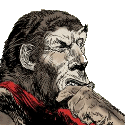|
NihilCredo posted:Is there some option if I'm interested in keyboard-only browsing but don't want to deal with Vimperator's archaisms? Basically I'm fine with the existing shortcuts for almost anything, I would just like a keyboard-based way of clicking links, which is pretty much the only thing I still use a mouse for. On Windows you can use the OS-supplied MouseKeys: In XP: Control Panel; Accessibility Options; Mouse tab; select Use Mouse Keys In Vista/7: Control Panel\All Control Panel Items\Ease of Access Center\Set up Mouse Keys It basically works like this:  The arrows show which way the cursor is moved, / * and - are the left, middle, and right mouse buttons. To make a left click, for example, you move the cursor with the shown keys, then press / (so that all mouse presses until you choose a different button are left click) and then press 5, if you want to doubleclick you use + instead of 5. If you want to drag you point to an item and press 0 and then move around and press . on the numpad to drop
|
|
|
|

|
| # ? Apr 16, 2024 17:48 |
|
Just set up a new profile...fingers crossed this does the trick Thanks all!
|
|
|
|
Using the current stable build of FF. Gmail randomly decided to stop working on sunday. I checked it in the morning--great. Ran errands and crap. Come back in the evening, Firefox says it detected a problem with redirects or something. I either get an error page generated by Firefox, OR I get an error page from Google itself saying it "has detected a problem" and something about cookies. I disabled ALL my add-ons and reset the security/privacy options to defaults and I still get either/both of those errors. Anyone else?
|
|
|
|
crestfallen posted:Using the current stable build of FF.
|
|
|
|
Cookies can sometimes cause weird redirect issues too, as the error you saw indicated. I would try manually removing the cookies from gmail and google if you didn't already.
|
|
|
|
I had switched to Chrome temporarily. When I started Firefox up today, configured as normal (all my usual settings, add-ons re-enabled, etc.) it worked just fine. Wonder what that was about.
|
|
|
|
Cookies have expiration dates.
|
|
|
|
I thought to clear them after I posted (which was quite annoying for a while) in addition to setting all the cookie/privacy/security options to the defaults. And that didn't fix it, so I left it alone for a while. Maybe it was one of those super cookies. I didn't go that far.
|
|
|
|
pseudorandom name posted:Cookies have expiration dates. I was just going to say something about an addon that deletes some of the more persistent cookies and I went to tools and found this:  And that one made me laugh a little. The program I was thinking of was BetterPrivacy for what it's worth. Edit for clarity: betterprivacy is not pictured. I just stumbled on to 'view all cookies.'
|
|
|
|
Every time I want to come to the forums, I hit ctrl-L, 'for', down, enter. Annoyed at having to hit 'down' now but whatever. I apparently accidentally deleted the "http://forums.somethingawful.com/usercp.php" entry from my awesomebar while aiming for something else. How do I force it to come back? I've opened that link dozens of times since then and it just doesn't want to show up at the top.
|
|
|
|
I think you need to type the specific shortcut for the awesomebar to remember it. It's not a simple string search, because for me 'for' does nothing since I open SA by typing 'u' (initially I typed 'usercp', then as the pattern established itself it needed fewer letters). So try repeating [ Ctrl-L -> type 'forums.someth' etc. until the desired address appears -> press down, then enter -> Ctrl-W ] and it should take fewer and fewer letters to make SA appear on top.
|
|
|
|
NihilCredo posted:I think you need to type the specific shortcut for the awesomebar to remember it. It's not a simple string search, because for me 'for' does nothing since I open SA by typing 'u' (initially I typed 'usercp', then as the pattern established itself it needed fewer letters). OK, this is starting to work. Thanks. Edit: Yay, it worked after about 6 tries. Each time it took fewer letters to get it to show up at the top.
|
|
|
|
Why not add the forums as a bookmark then give it a keyword? That was, you only have to hit ctrl+L, type in a few letters (e.g. "sa") then hit enter.
|
|
|
|
Question Mark Mound posted:Why not add the forums as a bookmark then give it a keyword? That was, you only have to hit ctrl+L, type in a few letters (e.g. "sa") then hit enter. I had it bookmarked but it hadn't occurred to me to use a keyword, even though I use those for searching. Thanks, that's a good idea.
|
|
|
|
Golbez posted:I had it bookmarked but it hadn't occurred to me to use a keyword, even though I use those for searching. Thanks, that's a good idea. I just use this addon https://addons.mozilla.org/en-US/firefox/addon/enter-selects/?src=search which hits down for me when I start typing in the address bar. Now you don't have to be annoyed at hitting down every time!
|
|
|
|
Anyone know what's up with Lightning? There's been no updates for it to work in Earlybird for a while now. For a while there I was living the dream of having email, calendar, and irc/im in one app. Stuff I use enough to not want to leave running in the browser all day but not enough to warrant their own apps really. It was fugly and felt kludgy as hell as Thunderbird is wont to be, but it worked.
|
|
|
|
Anybody else finding Aurora to suck up a ton of RAM lately? I'm hovering at almost 1Gb with 5 tabs open, one of which is just about:memory. FF isn't able to clean up after something because "Minimize memory usage" isn't bringing it down at all. about:compartments shows a truly disturbing number of ghost windows which I assume is the culprit. Are any popular add-ons known to leak horribly?
|
|
|
|
Tivac posted:Anybody else finding Aurora to suck up a ton of RAM lately? I'm hovering at almost 1Gb with 5 tabs open, one of which is just about :memory. FF isn't able to clean up after something because "Minimize memory usage" isn't bringing it down at all. quote:about :compartments shows a truly disturbing number of ghost windows which I assume is the culprit. Are any popular add-ons known to leak horribly?
|
|
|
|
Speaking of add-ons, which of these are known leakers? Adblock Plus Beef Taco Collusion DoNotTrackPlus DownloadHelper DownThemAll! DownThemAll! AntiContainer Element Hiding Helper for Adblock Plus HTTPS-Everywhere IE Tab 2 NoScript Test Pilot I can have 10 - 20 tabs open, and use about 3 - 4GB out of 6GB of RAM.
|
|
|
|
Schizophrenic Orb posted:I just use this addon https://addons.mozilla.org/en-US/firefox/addon/enter-selects/?src=search which hits down for me when I start typing in the address bar. Now you don't have to be annoyed at hitting down every time! Also, I occasionally want to load the actual URL I typed rather than a match from my history.
|
|
|
|
Alereon posted:Nope, it's running normally here. It's probably one of your add-ons. Any of these known troublemakers? code:
|
|
|
|
wooger posted:This is what the tab key's for damnit. No need to touch the arrows. This lands in Firefox 14 I believe. I may be mistaken.
|
|
|
|
wooger posted:This is what the tab key's for damnit. No need to touch the arrows.  Godfuckingdamnit, how did I not know that?
|
|
|
|
Tivac posted:Any of these known troublemakers?
|
|
|
|
Alereon posted:Firebug certainly, not sure about the rest. I wouldn't worry too much about it since this is all moot on Monday when Firefox 15 hits Aurora. Let's hope so. I'm a web developer so Firefox w/o Firebug is pretty much useless to me 
|
|
|
|
Tivac posted:Let's hope so. I'm a web developer so Firefox w/o Firebug is pretty much useless to me Have you given the built-in one a shot lately? After my Firefox experience has continued degrading big time, I opted to disable firebug.
|
|
|
|
ryanbruce posted:Have you given the built-in one a shot lately? After my Firefox experience has continued degrading big time, I opted to disable firebug. Yeah, it's nowhere near complete enough. Maybe once a usable JS debugger lands.
|
|
|
|
WattsvilleBlues posted:This lands in Firefox 14 I believe. I may be mistaken.
|
|
|
|
wooger posted:Not sure what you mean, I've been using the tab key like this since before Firefox was called Firefox. Sorry, I meant this bit lands in Firefox 14: wooger posted:I occasionally want to load the actual URL I typed rather than a match from my history.
|
|
|
|
WattsvilleBlues posted:Sorry, I meant this bit lands in Firefox 14: Is something going to change about that in FF14 or something?
|
|
|
|
Flipperwaldt posted:Still not clear about what you mean, I can type an url and load it instead of any match in my history just fine by pressing enter after typing. That has been default behaviour forever. That's why Schizophrenic Orb needs an addon to do it differently. They're sticking in inline autocomplete for URLs, which is what I thought was meant. Sorry.
|
|
|
|
WattsvilleBlues posted:They're sticking in inline autocomplete for URLs, which is what I thought was meant. Sorry. So, if I'm seeing this right, that's mostly a cosmetic change then?
|
|
|
|
Flipperwaldt posted:Oh, now I see how that's related. I was just worried they'd make entering or editing an url manually more difficult. If you've visited a site before, it autocompletes the URL you type in the address bar, and doesn't just provide results from your bookmarks and history. A small but nice incremental change.
|
|
|
|
I am still confused about what this feature is. Will this mean instead of typing in "somethingawful" and getting back "somethingawful.com/some random webpage on the server that you visited recently" you will get just "somethingawful.com"?
|
|
|
|
This:
|
|
|
|
WattsvilleBlues posted:This:
|
|
|
|
WattsvilleBlues posted:If you've visited a site before, it autocompletes the URL you type in the address bar, and doesn't just provide results from your bookmarks and history. A small but nice incremental change.
|
|
|
|
I'm running the latest Nightly, and from what I can tell, bookmark keywords take priority over everything.
|
|
|
|
I'd be surprised if the autocompletion doesn't use the same prioritizing mechanism as everything else.
|
|
|
|

|
| # ? Apr 16, 2024 17:48 |
|
Tivac posted:Let's hope so. I'm a web developer so Firefox w/o Firebug is pretty much useless to me Have you tried running a separate development profile in a separate Firefox instance? It at least isolates Firebug.
|
|
|