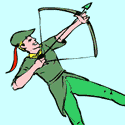|
Mayo_Zedong posted:I'm thinking of jumping on the Nvidia bandwagon but I have a concern. Back a few years ago when I owned a Nvidia card (8800 Ultra) I used to get a driver issue that many others got as well where your game or program would crash and a pop up box would come up saying "nvlddmkm stopped responding and has recovered." which would then require a Windows Restart. at the time the only solution that seemed to work was reverting to windows XP. After looking a bit online it seems this problem still exists with newer cards. So my question is has anyone else here got that problem? or is it just a small amount of users that still experience this? Hmmm, was it very card specific? I used an 8800 GTX for several years and never had that error. I'm now on a 680 and haven't seen it there either.
|
|
|
|

|
| # ? Apr 25, 2024 02:56 |
|
incoherent posted:Intel is shipping poo poo (human fecal matter) and getting people to buy it. Intel is paying companies to use their crap, if that helps. (it doesn't)
|
|
|
|
The chip is targeting industrial appliances and $200 netbooks, here. It's still unacceptable, but context, people, context. It's not like they're replacing their entire product line top to bottom with this stuff and forcing you to buy it. $200 netbooks. That's the price new.
|
|
|
|
That's fine, but there's still no excuse for the unusable drivers
|
|
|
|
Can't really go into a lot of details here but there are plenty of cases in the software world where the hardware guys and the software engineers are so far from left hand talk-to right hand that they might as well be on different bodies. It seems like kind of a neat idea for the tech, since they're up against good competition in that arena from AMD, yeah? Who expects to pay less for their computer than for a cheap home theater receiver and get gaming performance? Now, expecting a desktop, that's reasonable.
|
|
|
|
Mayo_Zedong posted:I'm thinking of jumping on the Nvidia bandwagon but I have a concern. Back a few years ago when I owned a Nvidia card (8800 Ultra) I used to get a driver issue that many others got as well where your game or program would crash and a pop up box would come up saying "nvlddmkm stopped responding and has recovered." which would then require a Windows Restart. at the time the only solution that seemed to work was reverting to windows XP. After looking a bit online it seems this problem still exists with newer cards. So my question is has anyone else here got that problem? or is it just a small amount of users that still experience this? "Display driver has stopped responding and has recovered" still happens though it doesn't require a restart. It will however make your screen go black for a couple of seconds before it recovers and it is annoying. It comes and goes for me and I haven't had it since 296.10 but I now get the "pink screen of death" where my screen suddenly turns into a bunch of messed up pink and purple pixels and my computer hard locks, requiring a restart. It is supposedly fixed in the latest beta. Some users don't really experience these problems frequently whereas for others the problem is persistent. For me it comes and goes. I don't know what sets it off but I guess it shouldn't be surprising given how much the driver seems to change with each release, offering absolutely huge and inexplicable performance boosts in the latest games. Shrugs. I doubt its a psu related problem. I got the same issues on a stock Dell psu as I do on an Antec TP-550 with a GTX460 and a GTX560ti. The 3D vision driver also completely trashes my soundcard WDM and ASIO drivers by periodically turning all sound into a stuttering distorted mess, but I'm not so quick to blame nVidia for that one. I have a TC Electronic card and it has by far the worst Windows drivers of any hardware device I have ever installed.
|
|
|
|
WanderingKid posted:"Display driver has stopped responding and has recovered" Is usually the result of not enough voltage or too much heat. It's a full driver reset and usually means a protection measure kicked in.
|
|
|
|
Yeah but its a common problem that has been reported for a long time (years) and several people who report the problem on the nVidia forums don't have power supply or heat issues. I don't think mine is a heat issue (temps are high 20s/low 30s idle and mid 60s at full load). I don't overclock. I haven't had it for a while now and definitely not since 296.10 but it has always come and gone and my hardware has stayed more or less the same for at least 2 years now. Shrugs. It doesn't bother me that much since I don't do anything really important with my graphics card. My soundcard drivers are much harder to live with (i.e. since getting the TC card, I have not been able to play live at all).
|
|
|
|
It's been reported for years because it's a generic symptom of the driver resetting, which can be caused by hardware faults, not some inscrutable software error that nobody knows how to fix. My 5850 has the same error, I'm going to RMA it instead of buying a Voodoo3 because ATI has failed me.
|
|
|
|
WanderingKid posted:"Display driver has stopped responding and has recovered" Star War Sex Parrot fucked around with this message at 17:34 on May 29, 2012 |
|
|
|
WanderingKid posted:Yeah but its a common problem that has been reported for a long time (years) and several people who report the problem on the nVidia forums don't have power supply or heat issues. I don't think mine is a heat issue (temps are high 20s/low 30s idle and mid 60s at full load). I don't overclock. I haven't had it for a while now and definitely not since 296.10 but it has always come and gone and my hardware has stayed more or less the same for at least 2 years now. Shrugs. It doesn't bother me that much since I don't do anything really important with my graphics card. My soundcard drivers are much harder to live with (i.e. since getting the TC card, I have not been able to play live at all). If it's faulting and reporting a reset, the terminology seems like it ought to be less about how the issue keeps getting reported but nobody's fixing it... More like a different way of putting it posted:several people who report the problem on the nVidia forums don't think they have power supply or heat issues but also don't know what precisely is causing the repeatable hardware fault and should probably treat it as the warranty issue that it is rather than de facto asking nVidia to remove fault-recovery mechanisms that are apparently allowing their unstable card to keep working. If it's doing that and you're not overclocking and you're not using a Deer power supply or whatever, it shouldn't be doing that, end-of. If the graphics company is unwilling to address the issue through warranty, spread the word about that company being super lovely in the hopes that you can get a replacement the hard way. Call someone on the phone. But it's symptomatic of a specific, not a general issue. (And as Srebrenica Surprise notes, not limited to nVidia). I have experienced it - when overclocking and pushing things too far, only, which is a normal circumstance to see that particular error and a rather more elegant failure and recovery than overclocking a processor, which, even with SSD-fast speeds, still sucks having to restart, dick with the BIOS some more, get back into Windows, and see if it's still unstable. GPUs are hardy bastards even when they're somewhat faulty or dying. Edit: Which, by the way... quote:I now get the "pink screen of death" where my screen suddenly turns into a bunch of messed up pink and purple pixels and my computer hard locks, requiring a restart. ... that would seem to suggest might be the culprit here. Nothing about that's normal. Over the course of two years your card has gone from intermittent faults to now much more overt lockups accompanied by tons of artifacts. If it's still in warranty, any time would be great to start an RMA, man. Agreed fucked around with this message at 17:38 on May 29, 2012 |
|
|
|
Started getting stability issues on a SC 680 inside a brand new build. Didn't seem like any real rhyme or reason either. Stress tests showed the card could only max out at 80c under 95% load and would normally hang out around 50c with zero artifacts reported under stress. Came back one day and the system was no longer putting a signal out to the monitor on resume. Totally fine during use, full load etc. Starting shutting down instead of letting the system sleep, and when I'd come up from a cold boot the 680's fan would kick on 100% (which is drat loud btw) and refuse to send out a signal. Tried reseating, updated the mobo bios, checked the voltage stability, updated to the latest stable gpu drivers, disabled a known wonky overvoltage option in bios, disabled all non used controllers/drivers in bios, ran stress tests on every other component, no dice. Got to the point today where I could barely spend anytime in the OS without losing signal and having the GPU fans kick on full. Swapped out to a 8800, everything is stable thus far. Stated an RMA. I don't know what to think. The temps never came anywhere near the warning threshold for the card even under full load and yet when the crashes occurred signal was lost and the fans would kick on 100% right away. Setting a higher rpm fan curve made no difference. It seemed like there was an issue in power stepping and the OS would freak out. Or the factory OC was totally unstable. With all the issues on the 670 SC I'm starting to think the issue may be in overclocking these cards. If the issues persist on card #2 that'll tell me that even the manufacturers can't overclock these correctly and I'll flip it for a stock 670 and be done with it.
|
|
|
|
EDIT: Welp, Amazon is awesome and shipped the card I wanted. Never mind!
Archer2338 fucked around with this message at 19:36 on May 29, 2012 |
|
|
|
zer0spunk posted:With all the issues on the 670 SC I'm starting to think the issue may be in overclocking these cards. If the issues persist on card #2 that'll tell me that even the manufacturers can't overclock these correctly and I'll flip it for a stock 670 and be done with it. Factory OC cards frequently have these problems in my experience regardless of chipset. Sometimes you can fix them by tinkering with the clocks (especially if they jacked with the memory clock, GDDR5 is tempermental, or rather the memory controllers are as I have been corrected in the past) or putting a little more voltage on there, but it's best to just roll the dice and go with either a stock card and seeing what you get, or an overclocked one with a custom PCB/cooling solution.
|
|
|
|
My ASUS 670 DC2 TOP that just arrived is incredibly unstable, the drivers will crash after a few minutes in Skyrim and even with a hefty underclock it crashed to dekstop after about half an hour. And it seems there's quite a few others popping up on Nvidia's forums. I wouldn't recommend these anyone to anyone at this point, I'm thinking of exchanging it for the regular DC2.
|
|
|
|
If you're talking about the red screen issue, I've heard reports that speedfan or other monitoring programs can be causing the problem. Worth testing?
|
|
|
|
No, the driver crashes, forcing both screens to black (both connected via DVI, but it also happened when I unplugged one) for 2-3 seconds, once it recovers the performance is about 20% of what it was previously but the GPU is running at 100% until you tab out and back in (which does not help in full screen windowed mode). At first I was running Process Explorer to monitor VRAM, I then installed AfterBurner to get temps. I rolled the driver back to 301.34 and ran without any monitoring. It continues to happen, almost like clockwork.
|
|
|
|
Hamburger Test posted:My ASUS 670 DC2 TOP that just arrived is incredibly unstable, the drivers will crash after a few minutes in Skyrim and even with a hefty underclock it crashed to dekstop after about half an hour. And it seems there's quite a few others popping up on Nvidia's forums. Got the exact same error with my 670 DC2Top. Mine crashes after a couple rounds of Heaven 3.0 - GPU-Z shows max core clock of 1280MHz, temp of 79c and voltage of 1.175. It doesn't seem to be an isolated problem (http://forums.nvidia.com/index.php?showtopic=230198 as well as several other threads indicating the same problem, changing to PCI Express 2.0 does not solve this for me). Google says it's unstable OC, which if true would be a shame given that we're paying extra for supposedly binned/stable OC. I'd like to wait a bit and see if it's a driver/setting related issue. I don't really mind having to tone down the clock/voltage a bit, since its acoustic performance has completely exceeded expectations. edit: shockingly - I'm not sure if this was actually a fix or a fluke - the card correctly downclocks when running my two monitors of different resolutions (Apple Cinema Display using displayport + a 1080p monitor using HDMI). Fingers crossed... update: welp I reinstalled the latest nvidia drivers, restarted, and ran Heaven with Normal tessellation and 4x AA (instead of default no Tess/0x AA) and it was fine for 15min+. PC Gaming update #2: Asus GPU Tweak causes a Red Screen of Death(? it's mentioned above), confirmed problem on Asus forums. Don't install this POS on god Socialism fucked around with this message at 04:03 on May 30, 2012 |
|
|
|
Minor question here, exactly how does enabling Tessellation (AMD Optimized) and Triple Buffering affect my game performance? Do they give only a minor performance hit if I keep them on? Are the effects noticeable?
|
|
|
|
Endymion FRS MK1 posted:Minor question here, exactly how does enabling Tessellation (AMD Optimized) and Triple Buffering affect my game performance? Do they give only a minor performance hit if I keep them on? Are the effects noticeable?
|
|
|
|
td4guy posted:
|
|
|
|
Agreed posted:Is usually the result of not enough voltage or too much heat. It's a full driver reset and usually means a protection measure kicked in.
|
|
|
|
Socialism posted:Got the exact same error with my 670 DC2Top. Mine crashes after a couple rounds of Heaven 3.0 - GPU-Z shows max core clock of 1280MHz, temp of 79c and voltage of 1.175. I'm going to underclock to the regular 670 stock speeds and try some games that are more stable than modded Skyrim and see how it does when I get home. I will probably RMA it regardless because I paid for that overclock like you said. The cooler is pretty awesome, that was why I considering trading down to the regular DC2 VV It is too early to say, I wouldn't judge it just yet. Given how rare they are still it was discouraging to see several posts on this exact model on Nvidia's forums. Hamburger Test fucked around with this message at 10:58 on May 30, 2012 |
|
|
|
Sigh. I have the Asus 670 TOP waiting at home, going to install on the weekend, so now I'm just hoping it works properly. I read a few great reviews for it with no mentions of instability so I'll be pretty pissed if it turns out that most of them are actually lovely. I trust ASUS to be better than that.
|
|
|
|
Been having a weird issue with my EVGA Geforce 670 (stock SKU). Once in awhile the blower will just spaz out and start ripping along at 100% fan speed (reminds me of the GeForce FX at that volume). The temperature while this happens is always reasonable, like 30-50 degrees celcius. I'm not overclocking it or using any lovely third party software to mess with the card. At first I thought it was a faulty temperature sensor but it seems to be functioning fine. This continues for awhile even through a reboot/POST and just seems to randomly stop without any rhyme or reason. Anyone have any ideas? Its only happened twice in the past week but I can't isolate it down to anything. I've tried different driver revisions, it happens regardless of when I'm gaming or not and so on. At this point I think it may just be some sort of firmware bug, I've tried EVGA support through their ticket system and have yet to get a reply 5 days later.
|
|
|
|
The Gunslinger posted:Been having a weird issue with my EVGA Geforce 670 (stock SKU). Once in awhile the blower will just spaz out and start ripping along at 100% fan speed (reminds me of the GeForce FX at that volume). The temperature while this happens is always reasonable, like 30-50 degrees celcius. I'm not overclocking it or using any lovely third party software to mess with the card. At first I thought it was a faulty temperature sensor but it seems to be functioning fine. This continues for awhile even through a reboot/POST and just seems to randomly stop without any rhyme or reason. Anyone have any ideas? It's probably something funky with the hardware, so probably not fixable by you. I would just RMA it.
|
|
|
|
Hamburger Test posted:I'm going to underclock to the regular 670 stock speeds and try some games that are more stable than modded Skyrim and see how it does when I get home. I will probably RMA it regardless because I paid for that overclock like you said. The cooler is pretty awesome, that was why I considering trading down to the regular DC2 I went a different route instead. I downloaded the Heaven benchmark (haven't touched one of these since I was 15), and found that my card benchmarks reliably at -20MHz. Which allows it to reach 1202 with GPU Boost or something? It is still a pretty solid overclock compared to stock, but I can't say I'm happy with it. At -15MHz it didn't last half way through the benchmark and a few textures started glitching at stage 2. Since I did -15 before -20 I don't think it was heat buildup, the GPU temperature never passed 76C anyway. I found a screenshot of someone having success bumping the voltage up, but I have no idea whether that is something I dare touch; especially since I am still considering the RMA. Also here is something I don't quite get. Afterburner claims the memory reaches 3005 MHz at the most, but the specs for the 670 says it is supposed to use 6.008 GHz VRam. What is going on here?
|
|
|
|
1) I can't quote voltage numbers, but short of going nuts and modding it to exceed the max voltage normally allowed, you are fine- I would give it a shot since the temps are still well within reason. 2) This is probably some oddity in the way afterburner is reading it. I don't have a 6 series card but it is probably halving the actual memory clock. vvvvv What that guy says. All I can think of is when RAM used to be labeled "PC 42000 million" and I had no idea what the gently caress was going on anymore. Dogen fucked around with this message at 19:46 on May 30, 2012 |
|
|
|
It's DDR SDRAM. 6.008 "GHz" = 3.004 GHz * two transfers per clock. GDDR5 is actually a bit more complex than that, but that's the gist of it. Complex part: GDDR5 has two different clocks: command clock (CK) and write clock (WCK). For hypothetical 6 GHz GDDR5, CK runs at 1.5 GHz (1/4) and WCK runs at 3 GHz. CK and WCK are synchronized, so you can think of GDDR5 as being able to do four I/Os per command. Good for highly parallel, bandwidth-intensive workloads like graphics!
|
|
|
|
Yeah, it's sort of technically actually clocked at 1/4 the stated and effective transfer rate. The modules themselves are running (in SDRAM terms) at 1500mhz from the factory. You'll see the displayed rate in overclocking software, I imagine, I've never seen numbers in the 4000s in EVGA Precision. 2000s, though. And GPU-Z will tell you the god's honest truth about the SDRAM base transfer rate. Because it doesn't care about your fancy numbers, it just wants you to know about a clock rate. It does offer grief counseling once you see that it's "really" just 1/4th the displayed-on-the-box speed, for what it's worth. Okay, that's bullshit.  All about "effective" transfer rate, not, you know, actual transfer rate. But most programs will display the double-data-rate (DDR) clock, which is twice the fundamental clock of the stuff. That said, overclocking memory is a good way to waste TDP in modern cards, honestly. 200GB/s+ memory bandwidth is already more than plenty, and if you're running in SLI or Crossfire, double/triple/insanity mode quadruple that because of the nature of parallel access. Basically cards' memory bandwidth in the high end have been "plenty loving fast" for a few generations now, and overclocking memory by displayed rate usually means upping the real clock by at least 1mhz at a time, so you can set it to, say, 6007mhz if you want to, but the fundamental clock rate is probably not going to actually be 1001.75mhz with the way it's all strapped. The best thing you can do is set it to factory stock settings to free up power and heat for the GPU and shaders, where it counts. Agreed fucked around with this message at 20:16 on May 30, 2012 |
|
|
Mayo_Zedong posted:I'm thinking of jumping on the Nvidia bandwagon but I have a concern. Back a few years ago when I owned a Nvidia card (8800 Ultra) I used to get a driver issue that many others got as well where your game or program would crash and a pop up box would come up saying "nvlddmkm stopped responding and has recovered." which would then require a Windows Restart. at the time the only solution that seemed to work was reverting to windows XP. After looking a bit online it seems this problem still exists with newer cards. So my question is has anyone else here got that problem? or is it just a small amount of users that still experience this? I had the same issue with an EVGA Geforce GTX 560 TI after Firefox had been running for long periods of time. The fix was turning off Hardware Acceleration under Tools/Options/Advanced and/or updating the drivers. Apparently the hardware acceleration setting is why browsers tend to churn after running for a while.
|
|
|
|
|
Torn between "Why would anyone turn off hardware acceleration, it's important" and "how the hell did that become a videocard issue?" Drivers is a fancy word for "big pack o' hacks, enjoy"
|
|
|
|
Agreed posted:Torn between "Why would anyone turn off hardware acceleration, it's important" and "how the hell did that become a videocard issue?" Probably around the time they stopped being graphics cards and became GPUs
|
|
|
|
Agreed posted:That said, overclocking memory is a good way to waste TDP in modern cards, honestly. 200GB/s+ memory bandwidth is already more than plenty, and if you're running in SLI or Crossfire, double/triple/insanity mode quadruple that because of the nature of parallel access. Basically cards' memory bandwidth in the high end have been "plenty loving fast" for a few generations now, and overclocking memory by displayed rate usually means upping the real clock by at least 1mhz at a time, so you can set it to, say, 6007mhz if you want to, but the fundamental clock rate is probably not going to actually be 1001.75mhz with the way it's all strapped. I agree for the most part, but 7970s seem to absolutely love memory bandwidth. At a certain point you get the same increases in performance from increasing memory clocks as you get from the core. Probably the same is true for 680/670s due to how bandwidth limited the cards are.
|
|
|
|
I was surprised to see the GTX 680 launch with a 256-bit memory bus, same effective bandwidth as a GTX 580, just faster GDDR5. The HD 7970 certainly isn't hurting for memory bandwidth, 384-bit bus and fast GDDR5, memory bandwidth stock is 264GB/sec. Yet even in tasks where you'd expect the GTX 680 to lose out - synthetic benchmarks, especially - due to its lower memory bandwidth, it seems to keep up remarkably well, and the specialization toward DX10/DX11 functionality means the 7970's tessellation performance is about on par with a GTX 580 while the GTX 680 is about three times as high, iirc? Edit: Also I broke down and ordered a fuckin' GTX 680. I just want to turn up the graphics...  / / Looking forward to installing this bad motherfucker. I said I wasn't going to pay a scalper's price, and I didn't, I found one for about $500 new from EVGA (SC+, has some kinda back-plate, not... totally sure what the deal is there, but it normally costs more than the standard EVGA SC, when I bought it the standard EVGA SC was running about $640 with Amazon's nanosecond price matching and the SC+ was actually slightly discounted from MSRP, which means somewhere there's gotta be a sale going on. I know for sure their algorithm locks dead in to NewEgg, so maybe somewhere to look if you're in the market. But I could swing it and it's the normal damned price, so gently caress yeah. Heeeeeeey, Dogen, want to buy a GTX 580 for an attractive price? Overclocks well, within stock EVGA SC voltage (which is, ah, 1.080V-ish, whatever the tick-mark is there) it'll do 860mhz/2100mhz and if you up it to a perfectly safe 1.138V you can get rock-solid 920mhz/2080mhz (though you'd probably want to lock it to your MSI, obviously, and if you need to overclock is another question). Still have all the stuff it came with, and I take good care of my stuff. Put that power supply to good use! You and Factory Factory have first shot, just looking to recoup some of the 680 cost and of the two of you I figured you'd be more interested since you'd be able to run them in SLI and FactoryFactory's Crossfire setup already gives him single GTX 580 performance, minus PhysX and more powerful DX11. Not a great reason to upgrade, in my opinion. Cross-brand SLI works fine as long as they're the same architecture, hardware specifications, and clocks, and in this case you might actually be better off since this one's a blower exhaust and your other unit is case exhaust. Shoot me a PM if you're interested. Agreed fucked around with this message at 16:44 on May 31, 2012 |
|
|
|
Haha no dice. If anything, I will buy a 670. Only game on a 1920x1200 monitor, there's hardly a point to one 580 as it is.
|
|
|
|
Agreed posted:Edit: Also I broke down and ordered a fuckin' GTX 680. I just want to turn up the graphics... How's this going to affect your audio production? I know CUDA wasn't as strong as you would have liked for the price on the 580. With the 680's overall weaker performance, how will you compensate? I suppose what I'm saying is keep both. The 580 for compute, and the 680 for gaming. 
|
|
|
|
Agreed posted:... Factory Factory ... Trade you for an E350 HTPC with a CableCard tuner.
|
|
|
|
unpronounceable posted:
I've moved away from CUDA accelerated audio lately. It didn't really go where I was hoping. Now I'm back toward native plugins to take the most advantage of the very low latency but high power the 2600K at 4.7GHz can handle. The main thing this affects is that it's not a tool, just a toy. That said, I guess my power supply could probably run both at once. It'd be topping it out, two 580s in an i7 system run total system draw at about 740W and my supply is a 750W Seasonic-based. The 680's power draw is lower and with only PhysX or CUDA duties, presumably the 580 would mostly hang out at idle and its lower p-states. I'd return it to stock clocks, of course... It's a thought, I don't know, we'll see. Talk about a ridiculous setup if I were to do that. Like, worthy of ridicule. "Oh, that? Yeah, that's a 580 hanging out to do PhysX in the games that support PhysX. Uh... Arkham Asylum, for one, er..." Probably not going there.
|
|
|
|

|
| # ? Apr 25, 2024 02:56 |
|
Agreed posted:
I'm trying to resist this temptation right now myself  I picked up an EVGA GTX 480 on some insane dell deal for $360 back when they came out (I know, I know, GTX 480, but I had recently gotten a 3008wfp and my old 260 was realllly not cutting it at that point). I've got a huge Thermalright Spitfire on it so the thing is at least silent, and OCs to 800 mhz on stock voltage, but I can 100% still use more graphics horsepower.
|
|
|