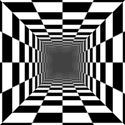|
I've got a ~12 degree temp gap between my coolest and hottest 3570k core at load. I saw people mention similar things earlier in the thread, but just to check: this is due to the architecture of the core and not a thermal paste gently caress-up on my behalf, right? Assuming it is the architecture, considering the temperature difference would it make sense to set the turbo multipliers individually for each core? Or is that suicide? PS Stable at 4.4Ghz on a Hyper 212 Evo. Nothing mind blowing but a 30% improvement over stock is still pretty awesome. Thanks thread, thanks Factory 
|
|
|
|

|
| # ? Apr 26, 2024 17:08 |
|
Temperature gaps are architecture-related; Core 1 (of 4) sits next to the IGP and thus has a natural heatsink when the IGP is not in use. Core 3 sits between cores 2 and 4 so it just gets hella toasty, as none of those cores has a similar nearby heatsink. IVB shows this more than SNB does, but it happens with both. Turbo multipliers don't work the way you are thinking. Those aren't multipliers for specific cores, they are multipliers for "when X number of cores are active." So if you set, say a 1-core Turbo of 5 GHz, that means any of the four cores might push to 5 GHz, as long as the other cores are idle.
|
|
|
|
So I finally got my B3 Revision board back and got it all set up. I am running at 4.0 Ghz to begin with but I noticed that CPU-Z is showing my clock speed to not be dropping down at idle. I followed the guide and left all the power saving features on in the BIOS. Is this CPU-Z loving up? Or did I miss something. 2500K on an Asus P8p67-M PRO B3 revision running 1004 BIOS. EDIT: Did some searching and apparently running your Windows power profile in Balanced fixes this and indeed it seems to. Why is this? Red_Fred fucked around with this message at 13:09 on May 30, 2012 |
|
|
|
I'm not around any windows machines right now, but my guess is that there is some setting under maximum performance (or whatever the no power saving options tier is called) that says "processor throttling: never", or words to that effect. I assume balanced is the default setting and you had switched it to something else.
|
|
|
|
I have one more question, this time about GPU software. I have an ATI Raedon HD 6850, made by Gigabyte I think. I use MSI Afterburner to do my fan profile so do I also need to run Catalyst Control Center? It seems really clunky but being that it is the ATI official app I'm not sure if I can ditch it for MSI AB alone.
|
|
|
|
Red_Fred posted:I have one more question, this time about GPU software. I have an ATI Raedon HD 6850, made by Gigabyte I think. I use MSI Afterburner to do my fan profile so do I also need to run Catalyst Control Center? It seems really clunky but being that it is the ATI official app I'm not sure if I can ditch it for MSI AB alone. I don't think you need both - I have a 6870 and use the Sapphire Trixx utility (pretty much the same as AB with a different UI) and all I did was leave AMD Overdrive option checked to make sure the clocks would stick. Probably unnecessary but I wasn't sure if that needed to be enabled in order to OC, even with another utility. Dogen posted:I'm not around any windows machines right now, but my guess is that there is some setting under maximum performance (or whatever the no power saving options tier is called) that says "processor throttling: never", or words to that effect. I assume balanced is the default setting and you had switched it to something else. Yep, in Windows 7 if you enable the High Performance scheme, it sets the values for Minimum/Maximum Power State (under Processor Power Management) to 100%. When you do balanced it sets a lower minimum and maximum state so that when it's idle, it drops to something like 50-60% rather than running full throttle. BOOTY-ADE fucked around with this message at 00:52 on May 31, 2012 |
|
|
|
You need CCC to manage application profiles, though. Profiles give you game-/app-specific performance and image quality tweaks and are well worth having. Caveat: if you're using Virtu or MVP in i-mode, application profiles don't work.
|
|
|
|
Factory Factory posted:You need CCC to manage application profiles, though. Profiles give you game-/app-specific performance and image quality tweaks and are well worth having. This is something that I have never actually used, I will look in to it. I guess I'm stuck with both then. When it come to OC'ing my GPU should I do the same settings in both apps or does one override the other?
|
|
|
|
Afterburner/etc. overrides Catalyst. Just make sure that Overdrive is enabled in CCC so that it doesn't enforce stock clocking.
|
|
|
|
I've been reminiscing the "golden ages" of overclocking. Anyone experiment with peltiers? I remember sandwiching one between my Celeron 366 @ 550Mhz and some Also this concern about noise didn't exist, at least not among my friends and the message boards I frequented. It seemed to be that the louder your PC was the more hardcore you were
|
|
|
|
I was doing some experimenting last night on an i5-3570K and ASRock Extreme4, ended up after a 12 hours Prime 92 Large FFT test with one core erroring after 17 minutes, was at 4.2 with voltage offset to be at stock, LLC at level 3. What I noticed was that my BLCK was at 100.5. I reset everything to stock, and BLCK is still at 100.5, despite being set to 100 in the bios. What is going on here? Is it even a problem? Edit: What is the voltage limit for IVB anyways? I'd like to do 4.4-ish increasing as little voltage as possible. Endymion FRS MK1 fucked around with this message at 18:13 on May 31, 2012 |
|
|
|
100.5 MHz is just industry-standard performance goosing to try to look better on benchmarks. Asus boards crank to 103 MHz by default, though they'll respect a 100.0. We don't have an exact voltage limit, but practically speaking you'll be limited by heat before voltage (with an official limit of ~68-72C and most reviewers not wanting to goose it past 80, prime95 loads). I definitely wouldn't exceed 1.3V though. You'll likely hit 4.4 GHz and diminishing returns before you hit that voltage, anyway.
|
|
|
|
Can modern motherboards deal with clock and voltage throttling properly when overclocked, or are we still stuck with space heaters at idle?
|
|
|
|
Lowclock posted:Can modern motherboards deal with clock and voltage throttling properly when overclocked, or are we still stuck with space heaters at idle? Intel, no problem. AMD, no. Some AMD platforms can't even handle AHCI when overclocked.
|
|
|
|
Lowclock posted:Can modern motherboards deal with clock and voltage throttling properly when overclocked, or are we still stuck with space heaters at idle? They downclock extremely gracefully. At idle, Sandy Bridge is either under or at 1.0V, 1600mhz, and gates power to unused cores. Ivy Bridge improves on that. Edit: FF, I thought Piledriver was supposed to improve power gating? Though I guess that really doesn't matter at this point...
|
|
|
|
I haven't seen an overclocking review of Piledriver yet. It's more that Cool'n'Quiet is usually the first casualty when trying to push Bulldozer or Phenoms, and I imagine it's usually because most AMD motherboards don't have great VRMs. I think you need the Sabertooth 990FX to even get 8 phases plus the Digi+ stuff? That could probably handle CnQ, but an analog 4-phase VRM might have a tough time switching between the gentle idle power sipping and typhoon-like voltburst of a full-bore Bulldozer CPU.
|
|
|
|
I have not overclocked in a long time, but just built a new mini-ITX IVB system and have been doing some playing around. My first thoughts were along the lines of "Holy poo poo, the BIOS now have graphics and a mouse?!?!" Intel i5 3570k Asrock Z77 mITX Koehler 620 closed loop cooler Silverstone SG08 case I did away with the large top fan that comes with the SG08 and mounted the Antec 620 CPU radiator and fan in its place. The only other fans are the PSU, and graphics card. Was able to run prime95 stable for 50 min at 4.7ghz and 1.22 volts before rebooting and going for 4.8. Screenshot taken @4.7 before trying for 4.8: https://picasaweb.google.com/lh/photo/SmITXhf_SIo1nLX3NIvq2dMTjNZETYmyPJy0liipFm0?feat=directlink Note: temps got higher than recommended in this thread, but were under the max on the asrock overclock.net guide I was working with. I did keep an eagle eye on them through this test and if they went above 81-82 it was only for a split second. The temps build up over 20 min before stabilizing in the upper 70's low 80's, which tells me additional cooling could have helped. Took the voltage to 1.33 or so trying to get prime95 stable at 4.8, but had no luck and didn't want to push it farther. Had a bit of trouble replicating the 4.7 results after (although I did move the PC to a warmer room), so I backed all the way down to 4.4 with lower voltages and began to work back up. Ran 4.5 @~1.1 volts for 14 hours last night with no errors on prime95. Set it for 4.6 before leaving for work today, we'll see if it passes. All in all, 4.5ghz at 1.1V is pretty sweet as far as I'm concerned. Max temps recorded were 72C overnight, most times I looked at the screen it was 67-69 which I am comfortable with. If I can pull of 4.6 stable, that will just be icing on the cake. Just thought I'd share my experience with it. Haven't messed with Sandy, but Ivy at least for me, has not disappointed especially given the less than ideal cooling arrangements and mITX platform. ***Edit*** 4.6ghz crashed after 20 min, has done this twice now. Offset voltage was .7 volts. Reverted to 4.5 and will drop the offset voltage by .05 per 12 hours until it becomes unstable and I think I'll have my every day clock. Core voltage at .65 offset is running between 1.176 and 1.192 volts under load @4.5ghz Stick fucked around with this message at 22:50 on May 31, 2012 |
|
|
|
The OP series is really great, anytime I've thought "I wonder if I can do this?" I've looked through it and found there's a useful bit of information there. I generally keep my house fuckoff hot because temperatures don't really bother me personally so I was thinking about posting asking how to properly lower voltages, but it's already in there. Now during the day I can let it sit at 100+ in my house and when I'm not playing a game leave the air conditioning off and the CPU sits nicely at .95 volts and 1.6Ghz, when I want to play something I can turn on the A/C and it can jump up to 1.28 volts and 4.5 Ghz. Offset mode's pretty great.
|
|
|
|
Assembled my 3570K with a Cooler Master EVO. As much as I wanted to I did not fiddle with anything before bed, mostly because I wasn't very graceful mounting the EVO (that thing is loving huge). However I did make sure everything works, and idle seemed 28-29C and load was 56-57C. Will be my project for the weekend
|
|
|
|
frest posted:Assembled my 3570K with a Cooler Master EVO. As much as I wanted to I did not fiddle with anything before bed, mostly because I wasn't very graceful mounting the EVO (that thing is loving huge). However I did make sure everything works, and idle seemed 28-29C and load was 56-57C. What case are you using? I have the same setup in a Fractal R3 and Im wondering if I screwed up the installation somehow, idle temps are 25C on the lowest core to 32C on the hottest, on load it goes up to 60C to 64C. 
|
|
|
|
Biggest human being Ever posted:What case are you using? I have the same setup in a Fractal R3 and Im wondering if I screwed up the installation somehow, idle temps are 25C on the lowest core to 32C on the hottest, on load it goes up to 60C to 64C. Corsair 650D, stock fans etc. Kind of annoyed that the heat fins on the Corsair Vengeance RAM prevents me from putting the EVO fan on the side I would prefer!
|
|
|
|
Any thoughts on hyper threading? On my i7 2600k, I find that temps lower by 5-6C at full load in stress tests with HT disabled and gives me room for a higher overclock. HT on, 4.3 GHz HT off, 4.5 GHz My understanding is that HT only provides performance boost to tasks such as encoding which I do not do much of. Am I better off with HT on or off? And if anyone is wondering, I got a great deal on the 2600k at the time which was priced equivalently to a 2500k.
|
|
|
|
ntrik posted:Any thoughts on hyper threading?
|
|
|
|
HT carries an almost universal 20W cost. It just does. And in my experience a weirdly out of proportion temperature cost as well. Great for anything that eats threads like candy, though it's maybe questionable if it's "200mhz/core" better or not. Might kinda even out, and that'd be better for not-so-multithreaded tasks obviously. If you're not going to use it but you are going to use the extra 200MHz then go for it, hoss. One of those quirks of overclocking, I guess, that whatever it is does the hyperthreading thing in the physical processor is unstable at voltages the cores themselves can handle.
|
|
|
|
20W cost in the ideal case when your application multithreads well and can fill unused execution resources at 100% load. Essentially, it lets certain real-world workloads light up a processor almost like IntelBurnTest/Linpack, i.e. everything that can be active is. And in such ideal cases, a 20% HT boost outweighs a 4.7% clock rate boost. Factory Factory fucked around with this message at 05:57 on Jun 4, 2012 |
|
|
|
i5 3570K, Asus P8Z77-V LK, Cooler Master EVO- I don't want to jump the gun, but looks like I managed to get it stable at 4.3Ghz with a +.035v offset, I don't have a screenshot in front of me but I want to say vcore 1.192? Still running prime95 while I'm at work, but at ~15 hours so far it seems stable (including a little diablo 3 time). One core floats up to max 80C but the rest seem content to hover around max 74C. Thanks guys for all the info in the OP and the discussion, very helpful!
|
|
|
|
Factory Factory posted:20W cost in the ideal case when your application multithreads well and can fill unused execution resources at 100% load. Essentially, it lets certain real-world workloads light up a processor almost like IntelBurnTest/Linpack, i.e. everything that can be active is. Ah, no, I think that's all the time. It being used efficiently, that's iffy and relies on good multithreading for sure, but check this out: http://www.kitguru.net/components/cpu/zardon/power-consumption-fx-8150-v-i5-2500k-v-i7-2600k/ Edit: Although, maybe I'm misinterpreting that - I'll always allow for the possibility of error on my part  - but I'd think the power consumption delta would be much more dramatic in higher clock scenarios, but they're not. A 2500K and a 2600K/2700K stay roughly equidistant in wattage (check other benches, I did awhile back). So I'm not sure if (a potential) 20% HT boost and (pretty much always) 20W HT cost are the same thing. I'd think performance would scale with power costs. - but I'd think the power consumption delta would be much more dramatic in higher clock scenarios, but they're not. A 2500K and a 2600K/2700K stay roughly equidistant in wattage (check other benches, I did awhile back). So I'm not sure if (a potential) 20% HT boost and (pretty much always) 20W HT cost are the same thing. I'd think performance would scale with power costs.
Agreed fucked around with this message at 13:34 on Jun 4, 2012 |
|
|
|
Agreed posted:Ah, no, I think that's all the time. It being used efficiently, that's iffy and relies on good multithreading for sure, but check this out: They tested the 2500K and 2600K on different motherboards (a $105 4-phase Gigabyte vs. a $255 12+2+4-phase ASRock Fatal1ty board), different power supplies, different coolers, and different SSDs. And they didn't report the stock voltage, which might have been different for each chip.
|
|
|
|
I did a lot more poking around last year when I was first putting it all together and saw similar results - it surprised me, because the whole point of Hyperthreading is that, like you say, it should let multithreaded apps take full advantage of the chip, so you'd expect power requirements to scale with performance, but that doesn't seem to be the case (hell, I can confirm that, at least roughly, I flirted with turning HT off for a similar reason and decided it was a bad idea since I actually do need the multithreading efficacy more than I need an extra multiplier tick or two). Wish I'd have bookmarked other sources, that was one of the first that came up on Google and it's pretty crap, but if you poke around for power requirements for high end processors from that time period you'll find a poo poo-ton of Bulldozer vs. 2700K/2600K/2500K power draw comparisons and it's nearly always within a 20W-30W todal power draw delta which is not commensurate with a 20% greater performance utilization in a best-case scenario.
|
|
|
|
So I've got the Antec Kuhler H20 620 on top of my 2500k. Started a new installation @ stock speeds (3.2ghz?). Was getting around 30c idle and 42c on load. Simply just bumped up clock to 4.3ghz and cleaned my case of excess dust. Load doesn't go above 45c which I'm quite surprised with, how 1.1ghz raise doesn't have a bigger effect on my temps. The Corsair 400R is a piece of work, I'm loving it.
|
|
|
|
|
Here's AnandTech's review of Sandy Bridge when it first hit: Identical hardware/stock settings. According to Bench, that's first-pass x264 encoding, which does not change performance much with HT. Then Tech Report's Sandy Bridge review:  12W difference on a load that uses hyperthreading well, and idle is 64W between the i3-2100, i5-2400, i5-2500K, and i7-2600K. And "20% performance utilization" is a bit garbled. There is higher utilization of the processor's execution resources, in which resources that wouldn't otherwise have work to do under Thread A are given some ops from Thread B, with HT. The 20%-30% higher performance is the impact of that utilization increase, real world and best case. Point is, it's not 20W flat. There is a small flat power consumption difference with the HT scheduler and extra L3 cache on the 2600K, but it's not freaking 21% of the TDP. Lblitzer posted:So I've got the Antec Kuhler H20 620 on top of my 2500k. Started a new installation @ stock speeds (3.2ghz?). Was getting around 30c idle and 42c on load. Simply just bumped up clock to 4.3ghz and cleaned my case of excess dust. Load doesn't go above 45c which I'm quite surprised with, how 1.1ghz raise doesn't have a bigger effect on my temps. The Corsair 400R is a piece of work, I'm loving it. What are you using to measure that temperature? Not saying that the 2500K isn't amazing, but that's abnormally low temperature for the Kuhler. It would make more sense 10-15C higher on load unless your ambient is like... 60 F.
|
|
|
Factory Factory posted:What are you using to measure that temperature? Not saying that the 2500K isn't amazing, but that's abnormally low temperature for the Kuhler. It would make more sense 10-15C higher on load unless your ambient is like... 60 F. CoreTemp, have used it through both installations. I was kind of shocked to see it, and really I'm not sure if I actually believe it. I do have my PC not too far away from my register that's blowing cool AC and that may have something to do with it. I'll have to experiment a bit more with it but I have nothing but positive things to say about the Kuhler, even in lovely cases.
|
|
|
|
|
CoreTemp isn't the best for Intel CPUs. Try RealTemp or HWiNFO64, just to be sure. It won't be anything awful, though.
|
|
|
|
Alright, I give. About a 12W penalty. A shreklekheh zakh, 8W, what is this, an overclocking thread?!
|
|
|
|
Crazy amounts of cool news today coming out of Computex, but thread-relevant, we have a look at Gigabyte's Trinity (socket FM2) motherboards which feature a new VRM design for up to 60A of current per phase and allowing for significantly reduced operating temperatures in low-airflow environments. The new boards will be -UP SKUs, as in GA-F2A85X-UP4, the way Ultra Durable VRM boards are currently -UD. Another example board is the GA-Z77X-UP5 TH, which not only has the low-airflow-friendly VRMs, but dual Thunderbolt ports (albeit with only 4 lanes between them). Factory Factory fucked around with this message at 19:00 on Jun 4, 2012 |
|
|
|
I was browsing Reddit when I came across a discussion of WHEA errors in Event Viewer, http://www.reddit.com/r/overclocking/comments/u2bwq/an_awesome_way_to_save_time_on_testing_stability/ I was basically abiding by a rule of thumb that "if it can run X number of IBT tests followed by X number of hours in prime95, and doesn't crash when I run my games, done." Imagine my surprise when I open up the viewer and find a whole load of WHEA errors. I stepped down to 4.2ghz from 4.3 and it seems stable, better temps etc, but this gave me some food for thought.
|
|
|
|
So I'm doing some DDR3 memory debugging right now, and just wanted to swing by real quick and remind people spending $$$ for memory timings that they should feel bad and stop doing that. It makes engineers sad and really doesn't give you that much of a benefit
|
|
|
|
Hi, I'm looking to do the 'simple' overclock my i5-2500k CPU as described in the OP, but I'm not sure where in the BIOS to do this. My motherboard is a P8Z77-V LX with a Hyper 212 EVO CPU cooler installed. If someone could walk me through how to do this without breaking anything I'd be very grateful.
|
|
|
|
I have pretty much the same motherboard (P8Z77-V LK not LX) and I couldnít figure out how to do it in the BIOS either. Anyway, I downloaded the ASUS Suite II software from their website and it lets you do all of the adjustments like that while in windows rather than in the BIOS. In there it was pretty easy for me to figure it out how to adjust the CPU frequency (I didn't need to adjust anything else). I have pretty much the same setup as you with the same cooler and the newer 3570k. I successfully went to 4.2 using their software and havenít seen any need to go higher since.
|
|
|
|

|
| # ? Apr 26, 2024 17:08 |
|
Have you overclocked anything before? The new UEFI bios feels intimidating at first, but after a few minutes of hitting enter on settings and seeing what values are possible it's very similar to the comfortable old style you know, just with different nomenclature. I'd suggest just looking at everything that seems like it's what you're after, but not saving any changes. Then go in a second time and key in some slight increases where you'll be able to see the changes in CPU-Z and if everything works like you expect it to then see how far you can go. I went from never overclocking an 1155 system to hitting 4.5Ghz safely in a matter of hours with a combination of that and reading the OP series.
|
|
|