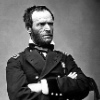|
Okay. So you're saying it'd be easy and work like I would expect? Because that would be great! I'm sure I'll have to muck around with the router setup forever still though. Does NASness have to be enabled or something:
|
|
|
|

|
| # ? Apr 20, 2024 01:27 |
|
Bondii posted:I connected my wireless router (Netgear model WNR1000v3 I believe) to the Mac Pro through an Ethernet cord. Now in the System Settings>Network section on the Mac, the "Ethernet 1" port is listed as "Connected." Yet when I try to load any sites, I have no success. Ok I was wrong that router doesn't support wireless bridging out of the box. You choices would be to either buy a wireless network adapter or flash that router to 3rd party firmware that supports functioning as a wireless bridge. The former is the easiest option I think.
|
|
|
|
YO MAMA HEAD posted:What are the possibilities of hooking up a networked hard drive to the 360's USB port and being able to just transfer files to it over Ethernet? I don't currently have a NAS hard drive, so I'd be looking for a cheap enclosure. Just setup the non-AEBS router as a switch and get rid of the double-NAT issue.
|
|
|
|
Home networking security question: I have a Synology NAS and an AEBS for my router. The Synology NAS also performs the following services for me in addition to file serving duties: VPN server, BT client and ZNC server (IRC bouncer). Right now the only thing on my network exposed to the Internet is BT and VNC server, would I be opening myself up to potential security issues if I also open up ZNC instead of keeping it behind my VPN like I do now? Secondly, since I already have a current gen AEBS, how decent is the Airport Express to use as a bridge (I'm assuming it has a bridge mode) for my non-wifi XBox 360 and maybe my WDTV Live? I've been wanting something to use Airplay audio with for a while so for the price it seems like a good buy. Flying_Crab fucked around with this message at 05:46 on Jun 5, 2012 |
|
|
|
Has anyone else seen really bad connectivity between an Airport Extreme 5th Generation and the xbox 360? I have the xbox set up with a wireless N adapter and the Airport gives me outrageously good signal to everything else in the house but I cannot get good picture quality on Netflix or HBO. I have no idea what the problem could be and some quick googling shows me some other people having similar issues with no solutions. The router is probably 10 feet away from the xbox, separated by one floor, but signal strength is no problem for any other device in the area.
|
|
|
|
Check the link speed in the Airport app?
|
|
|
|
Is the adapter hooked up to a 5 GHz network as defined in the Airport Utility? What make is your adapter? It might be a Ralink chip, sometimes Ralink and Broadcom don't get along too well in my anecdotal experience.
|
|
|
|
Binary Badger posted:Is the adapter hooked up to a 5 GHz network as defined in the Airport Utility? The adapter is black and a wireless N adapter, I don't know the specifics on it, it's an xbox adapter and I got it free so I don't remember. It's not a 5 Ghz netword, I was under the impression the xbox couldn't handle a 5Ghz network.
|
|
|
|
So i just noticed that today is "ipv6 launch day" supposedly and i did the tests and i have ipv6 connection at home. Hooray ! But the thing is.. i have a PPoE connection to my internet provider, would my new ipv6 address be static (since there's trillions of them now right) or dynamic ? Is there any way to check online ? Also if i do have my very own ipv6 address is there like a public ipv6 dns that i could try out and have it point to my computer, even if it's just like a subdomain or something ? I do have a spare domain name i don't use to play around with.
|
|
|
|
The answer to this question probably requires much deeper understanding of networking than I possess, but something about the whole IPv6 thing confuses me a bit. So the problem with IPv4 is (essentially) that there aren't enough possible addresses for every piece of hardware to have a unique identifier/address. But every piece of (networking) hardware already has a unique identifier in the form of it's MAC address, doesn't it? When IPv6 rolls out, we'll have untold trillions of unique IP addresses, but won't we still be limited by the number of unique MAC addresses which those IP addresses are associated with? Are our grandchildren going to have to go through another transition like this to expand the MAC address space, once we've used up the 281,474,976,710,656 possible MAC addresses?
|
|
|
|
Probably, but MAC addresses are only unique to ethernet (and 802.11), and by the time we run out we'll probably be using something else (yeah that's what they said about IPv4, but layer 2 standards change faster than layer 3). That is still a poo poo ton of MAC addresses, but there's also the caveat that old MAC addresses can never be re-used. Once they're assigned to a device they're never reclaimed, even if that device is destroyed.
|
|
|
|
So yeah it turns out my ipv6 address is dynamic, i managed to turn off the address privacy thing and it still changed when i connected to my isp - i'm guessing they're using DHCP or something Goddamn isp why aren't you doing it right.
|
|
|
|
It's okay to use a dynamic DNS service.
|
|
|
|
I'm a total scrub at this--why do I want to flash my router? In the OP it says factory firmware is awful but it doesn't really explain why. I understand there's more features, what are some of those features?
|
|
|
|
Dauq posted:So i just noticed that today is "ipv6 launch day" supposedly and i did the tests and i have ipv6 connection at home. Hooray ! I've been planning on using the reserve post after the op for IPv6. Although my commercial ISP asked for thoughts on IPv6 and I responded Thesoro posted:I'm a total scrub at this--why do I want to flash my router? In the OP it says factory firmware is awful but it doesn't really explain why. I understand there's more features, what are some of those features? Stability and supporting the functionality that your router claims to have. Most stock firmware is horrible at best. Generally Netgear firmware is stable and good although might lack certain features of firmware that's available. Some ASUS firmware has received positive feedback and other ASUS firmware has been reported as buggy and useless. Devian666 fucked around with this message at 04:47 on Jun 7, 2012 |
|
|
|
Devian666 posted:Stability and supporting the functionality that your router claims to have. Most stock firmware is horrible at best. Generally Netgear firmware is stable and good although might lack certain features of firmware that's available. Some ASUS firmware has received positive feedback and other ASUS firmware has been reported as buggy and useless.
|
|
|
|
This is probably the easiest to read list. http://en.wikipedia.org/wiki/DD-WRT
|
|
|
|
Devian666 posted:This is probably the easiest to read list.
I'm not trying to be difficult, honest, but you take a strong stance in the OP and I still don't understand it.
|
|
|
|
Only install DD-WRT if you have something really specific that you want out of it. This is 2012, the stock firmware is fine and probably has better support for IPv6 then community-made firmwares, especially in the case of new Linksys models.
|
|
|
|
Thesoro posted:I'm still struggling through this, but as far as I can tell, the features it has that default firmware does not (my reference is ASUS): The stance is community consensus developed over time. Quite a few people, including myself, have had serious problems with routers and modems. The real acid test is: are you having connection problems, router or modem crashes? If not and you are happy with the router as is then that's fine. As NOTinuyasha has said if you have specific features that you want you may need to flash your router to gain the features. The OP will continue to evolve over time as things change, however that takes time as most people that have been burnt with badly designed hardware/firmware aren't going to change opinion instantly. Devian666 fucked around with this message at 08:06 on Jun 7, 2012 |
|
|
|
AustinJ posted:The answer to this question probably requires much deeper understanding of networking than I possess, but something about the whole IPv6 thing confuses me a bit. Ah, but mac addresses are not routed like IP packets. The only MACs a network cares about are the ones it can see. Your computer could have the exact same MAC as a webserver you're downloading a page from, and it won't care because you're not using the MAC to route from one end to another. Just to get a baseline idea of IPv6's domain size, I did the math and we could exhaust the IPv6 address space by giving every 0.3 grams of carbon on the planet Earth its own IPv6 address.
|
|
|
|
Minor OP updates WRT400N is gone from the op along with the E1000. E900 and E1200 now added as they have firmware support. Next up I'm going to see if I can use IPv6 from home. What could possibly go wrong?  e: So far my modem doesn't like IPv6. I will have to consider what to get on my replacement cycle. Devian666 fucked around with this message at 08:45 on Jun 7, 2012 |
|
|
|
E2000 was replaced with the E2500, and E3000 has been replaced with the E3200. Both have simultaneous dual band, E3200 adds gigabit and USB. You can already get a refurbished E3200 for $65! Both now have DD-WRT support, and the dual-band on the new wireless chip is supported in SVN builds as of yesterday. Edit: And Google shows me something that I thought I'd never see: full experimental E-series support from TomatoUSB. Includes builds for E900, E1200 v1/2, E1500, E1550, E2500, and E3200. NOTinuyasha fucked around with this message at 08:54 on Jun 7, 2012 |
|
|
|
I'll get right on it. e: confirmation of support is what I've been waiting for so a good time to update. e2: added direct links to to firmware builds to the top of the op. Newer linksys models now added to op due to dd-wrt support. Older versions retired given availability being exceptionally poor. I'll delete some of the remaining old routers at a later date. e3: Second post updated with limited IPv6 information and a link to the test page which does a number of useful tests. Devian666 fucked around with this message at 09:29 on Jun 7, 2012 |
|
|
|
Devian666 posted:The stance is community consensus developed over time. Quite a few people, including myself, have had serious problems with routers and modems. The real acid test is: are you having connection problems, router or modem crashes? If not and you are happy with the router as is then that's fine. As NOTinuyasha has said if you have specific features that you want you may need to flash your router to gain the features.
|
|
|
|
Do you want to put the SB6121 recommendation into the Op too? And maybe a good DSL modem? It kind of fits in with the "why does my network suck".
|
|
|
|
Ninja Rope posted:Do you want to put the SB6121 recommendation into the Op too? And maybe a good DSL modem? It kind of fits in with the "why does my network suck". I've been considering buying one of these. It seems to hold pretty steady at $88 dollars. (http://camelegg.com/product/N82E16825122015?locale=US) That's a payback of a little over a year at the $7/mo rental fee that comcast charges.
|
|
|
|
Thesoro posted:Okay. This is a very different stance than the OP takes, and may be worth copy/pasting to there. I'll look updating it. I'll have to consider the wording. In the past it's probably made more sense because just about everyone was having connectivity or performance problems. Though most probably still don't release their lovely hardware is the cause of the problems they blame on their ISP. Though it seems like a good time for a significant update. On the topic of modems I'd like feedback on docsis 3.0 and ADSL 2+ modems. Good experiences or bad. e: Taking fresh perspective on the op it assumes that everything is poo poo and people are reading it to solve problems. I'm going to work on a introduction for the op that provides guidance suitable for the current environment. Then I'll look at restructuring the haphazard content so it's easier to get to the useful information. Devian666 fucked around with this message at 20:47 on Jun 7, 2012 |
|
|
|
Devian666 posted:I'll look updating it. I'll have to consider the wording. In the past it's probably made more sense because just about everyone was having connectivity or performance problems. Though most probably still don't release their lovely hardware is the cause of the problems they blame on their ISP. Though it seems like a good time for a significant update.
|
|
|
|
You also might want to start a "under $200" and a "Richie Rich" segment as the Airport Extreme Base Station retails for $179 and the Time Capsule's at least $299. As mentioned earlier in the thread, the Motorola SURFBoard SB6120 might be a better recommendation over the SB6121 because the latter is smaller and runs hotter, which might affect the longevity of the unit. The other thing to watch for is that some providers only furnish certain makes and models of modems and take a dim view of you substituting with something else. For example, Verizon FIOS is still only providing and supporting ActionTech and Westell routers. A friend of mine just got it in her area and they gave her an MI424WR revision I router. ActionTechs were infamous for having teensy weeny NAT tables before, only 7.5K entries possible in revisions A-D of their router. Current revisions such as the G and I have 100-200K tables, somewhat more reasonable. Optimum Online provides several different Motorola SB models, some data only, some VOIP capable, as well as one made by Arris, models are differentiated by what services the user subscribes to. I know that the Arris model auto links to a sign on page that can only be used to activate the modem if you are an authorized OO technician. I used to have heat issues with the Arris (which is a DOCSIS 3.0 model, TM series I believe) where it would shut down/reboot randomly, but ever since I pointed a 4" USB fan at it it hasn't happened since. Binary Badger fucked around with this message at 22:22 on Jun 7, 2012 |
|
|
|
Binary Badger posted:You also might want to start a "under $200" and a "Richie Rich" segment as the Airport Extreme Base Station retails for $179 and the Time Capsule's at least $299. There are some pretty wild price leaps in the top category so a bit more division will help. Some routers are getting a bit better in terms of heat but modems seem to be an ongoing problem. I've got a combo modem/router/wireless unit that runs hot even with the filtering and wireless switched off, but it still seems to be working. I guess it's something we'll have to tolerate for the foreseeable future.
|
|
|
|
Devian666 posted:Some routers are getting a bit better in terms of heat but modems seem to be an ongoing problem. I've got a combo modem/router/wireless unit that runs hot even with the filtering and wireless switched off, but it still seems to be working. I guess it's something we'll have to tolerate for the foreseeable future. Don't forget that Verizon and other providers contract out their supply of hardware to vendors that design modems to satisfy 'lowest bid' requirements, not user performance, which is how you get combo modem/routers that are overwhelmed simply by running torrent software. Binary Badger fucked around with this message at 03:25 on Jun 8, 2012 |
|
|
|
I started doing some research on ADSL modems last night to see what appears to have good reviews and not have comments about overheating or other problems. I didn't have much luck. It looks like a lowest common denominator market. The higher priced ones just seem to add more "features" which is not what I'm looking for.
|
|
|
|
Edit: Resolved.
X13Fen fucked around with this message at 00:53 on Jun 9, 2012 |
|
|
|
Binary Badger posted:You also might want to start a "under $200" and a "Richie Rich" segment as the Airport Extreme Base Station retails for $179 and the Time Capsule's at least $299. I just upgraded to Time Warner's Wideband (50/5) internet, and it comes with a Surfboard SGB6580 integrated unit. It lasted 1 day because it was constantly resetting, it couldn't maintain a connection for more than 5 minutes. I took it back and forced them to give me a plain DOCSIS 3 modem (a Motorola SB6141) and it's been working perfectly ever since. Solid speeds and absolutely zero issues with my Netgear 3700.
|
|
|
|
Nostrum posted:(a Motorola SB6141)  ! !
|
|
|
|
Probably because it's a special model made under contract by Motorola for TWC.
|
|
|
|
Binary Badger posted:Probably because it's a special model made under contract by Motorola for TWC.
|
|
|
|
I just bought a 6121, I can still return it. Should I get the 6141 instead? I certainly don't have 300mbit downloads, but if the price is almost the same, will 300mbit be common soon? I also don't have TWC.
|
|
|
|

|
| # ? Apr 20, 2024 01:27 |
|
They're probably the exact same modem, just that the 6141 is brown-boxed as a TW OEM cable modem. Just stick with the 6121.
|
|
|