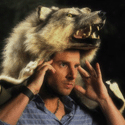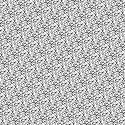|
echobucket posted:Um, I don't think you understand HiDPI mode. It shouldn't have looked "normal" it should have looked much better than "normal". I didn't understand it, yet I installed it, used it, and talked about it? It was not a brand new experience because the UI elements for iPad on retina are already high res. The point is it worked as expected. The real test would be using it for apps that were designed to take advantage of it. In comparison to the MBA screen to the left of it, yes, it looked stellar. But this was not a breakthrough moment, just confirmation that good stuff looks good. Real good.
|
|
|
|

|
| # ? Apr 27, 2024 17:37 |
|
bazaar apparatus posted:Sorry if this has been brought up already but I just want to make sure: nothing was announced today as far as iMacs are concerned, correct? I've been holding off on buying one because I thought they were due for an update soon.
|
|
|
|
I'm curious what kind of performance we can expect in video games with the new Macbook. The retina display means the GPU has to crank out double the number of pixels, and my understanding of the video card is that it's fairly mid-range. Thus, will games at full resolution simply run like poo poo? I doubt anybody has an answer until we see benchmarks.
|
|
|
|
Oh, games of any recent vintage will not definitely run well at native res at all. You can see this in action right now on the 27" iMac, which has both a better GPU and less pixels to drive and still can't handle it. Pixel doubling ought to make games look fine at least.
|
|
|
|
I imagine that games would like fine running at 1440x900, if not as good as they would at 2880x1800.
|
|
|
|
If that's so, and Diablo III is supposed to be Retina optimized, is that going to mean that the UI and font rendering will be 2880x1800 but the 3D rendering will be 1440x900 and upscaled?
|
|
|
|
fleshweasel posted:If that's so, and Diablo III is supposed to be Retina optimized, is that going to mean that the UI and font rendering will be 2880x1800 but the 3D rendering will be 1440x900 and upscaled?
|
|
|
|
I did hear that Diablo III is "Retina Optimized", but I do wonder if it will run well at full resolution. Frankly, I doubt it. I am hoping to use the new MBP as a holdover gaming system for maybe a year or so, but I'm probably just going to be disappointed. lol the Mac costs way more than a respectable gaming PC but I cannot loving stand Windows
|
|
|
|
fleshweasel posted:If that's so, and Diablo III is supposed to be Retina optimized, is that going to mean that the UI and font rendering will be 2880x1800 but the 3D rendering will be 1440x900 and upscaled?
|
|
|
|
Chimp_On_Stilts posted:I did hear that Diablo III is "Retina Optimized", but I do wonder if it will run well at full resolution. Frankly, I doubt it. It's not like Diablo III per se is very challenging for any decent graphics card (my old GTX 460 on a C2D 9650 runs it on 1920x1200 and the highest settings with something like 80-100 FPS on Windows 7). There's just been the problem so far on OS X that Blizzard somehow couldn't get it to perform too well at all. If they got it to perform somewhat closer to how it does on Windows, I'll believe that it's going to run well on 2880x1800.
|
|
|
|
And you know this with 100% certainty because... ?
|
|
|
|
Currently regular OS activities aren't even able to run at full resolution, there's no way you're rendering a 3D game at 2880x1800 on a laptop with that GPU. EDIT: I don't think people realize just how big 2880x1800 is. It's more than twice the size of your 1920x1200. coldplay chiptunes fucked around with this message at 07:39 on Jun 12, 2012 |
|
|
|
flavor posted:It's not like Diablo III per se is very challenging for any decent graphics card (my old GTX 460 on a C2D 9650 runs it on 1920x1200 and the highest settings with something like 80-100 FPS on Windows 7). There's just been the problem so far on OS X that Blizzard somehow couldn't get it to perform too well at all. If they got it to perform somewhat closer to how it does on Windows, I'll believe that it's going to run well on 2880x1800. Your old GTX 460 is a lot more powerful than the lovely mobile GPU in the MBP though. I have the best card you can get OS X to run on and even I get occasional dips below 60 FPS (VSync on) in D3.
|
|
|
|
Serious question, what good does a retina display on my MBP do for me if I'm not a photographer, graphics designer, or video editor? It's my naive understanding that with the retina display, what is now "one pixel" will be driven by four pixels. This only means that with new retina enabled apps, designers would draw the assets at full size (for 2880 × 1800) but then OS X will automatically halve the assets such that they fit the same as they do now for 1440 × 900 resolutions. The only difference here is that things will look shinier. As far as apps that don't have retina assets, everything will be doubled and look just the same as they do now. Am I right? I mean I just don't see the point to paying a premium for shinier buttons with more detailed gradients. For photographers and people who use Photoshop or make movies, I can understand the benefits of it and why it's awesome, but for an Average Joe what exactly does it bring to the table? I perfectly understand it for iOS devices because the differences are night and day, but on my 13" MBP I don't see the same kind of pixelation that was on the non-retina iPhones and iPads.
|
|
|
|
Boris Galerkin posted:Serious question, what good does a retina display on my MBP do for me if I'm not a photographer, graphics designer, or video editor? See one in person, come back and reconsider if you still want this question answered.
|
|
|
|
Boris Galerkin posted:Serious question, what good does a retina display on my MBP do for me if I'm not a photographer, graphics designer, or video editor?
|
|
|
|
coldplay chiptunes posted:Currently regular OS activities aren't even able to run at full resolution, there's no way you're rendering a 3D game at 2880x1800 on a laptop with that GPU. I'm not "people" if by that you mean "clueless person who doesn't know the most basic things about graphics resolutions". We (or at least I) don't know exactly how Diablo III performance scales over different CPUs/GPUs/resolutions. What I'm noticing though is that at least on my newer PC, neither the CPU nor the GPU get very hot (TF2: mid-70s in Celsius, D3: about 50), so it looks to me like it doesn't scale up the CPU/GPU load beyond a certain point. That makes me conclude that it's not the most demanding game. Another major point is this: ~Coxy posted:Your old GTX 460 is a lot more powerful than the lovely mobile GPU in the MBP though. Like I said, it performs pretty badly (or at least last did 2 weeks ago when I last tried it) on OS X compared to Windows on the same hardware as OS X. It's not entirely unrealistic to assume that Blizzard might have brought that up with Apple and a forthcoming version will be up to par with the Windows one.
|
|
|
|
So who is the 13" MBP for? I want to replace my 13" MBP and cannot think of any good reason to not get an Air this time. My 2.26ghz Core 2 Duo with 8gb of ram is a little sluggish for my daily computing nowadays... will an Air blow it away? Has the Air closed the performance gap between it and the 13" MBP? I'd put a SSD and 8gb of ram in both. My upgrade intervals have been growing (1 year, 2 years, 3 years) so this next computer will probably need to last awhile.
|
|
|
|
ynotony posted:So who is the 13" MBP for? I want to replace my 13" MBP and cannot think of any good reason to not get an Air this time. My 2.26ghz Core 2 Duo with 8gb of ram is a little sluggish for my daily computing nowadays... will an Air blow it away? Has the Air closed the performance gap between it and the 13" MBP? I'd put a SSD and 8gb of ram in both. I use my 13" MBP at home as my main computer, able to play D3 and Skyrim, and occasionally running some CAD-like programs for getting work done. Can the 13" MBA handle these things with the video card it has?
|
|
|
|
The 13" MBA now has a better GPU than your old 13" MBP so it should be fine.
|
|
|
|
Boris Galerkin posted:I use my 13" MBP at home as my main computer, able to play D3 and Skyrim, and occasionally running some CAD-like programs for getting work done. Can the 13" MBA handle these things with the video card it has? the 13" MBP and the Airs both currently use the integrated Intel HD4000. They previously shared the same Intel HD3000. Before that they shared the NVidia 320M. So yes, as far graphics chips, they've been the same for awhile, so if you have an older model, the Air will be better.
|
|
|
|
I just got an email from Apple saying the retina MBP was shipped.
|
|
|
|
ynotony posted:So who is the 13" MBP for? I want to replace my 13" MBP and cannot think of any good reason to not get an Air this time. My 2.26ghz Core 2 Duo with 8gb of ram is a little sluggish for my daily computing nowadays... will an Air blow it away? Has the Air closed the performance gap between it and the 13" MBP? I'd put a SSD and 8gb of ram in both. Well if you're like my sister, the 13" pro is for college students who don't want to pay the extra $600 for a 15" but still like to watch dvds on their laptop in the dorm room.
|
|
|
|
Whoops! I almost just bought a refurbished 15" MPB without noticing that there are new non-retina versions with a better video card. (I wish they sold the 1680x1050 versions in stores)
|
|
|
|
Will the thirteen and under models ok job editing short videos in Final Cut Pro 7? I had to do it on an early 2008 macbook and it was pretty frustrating and I have at least one more production class before graduation.. I don't think I can afford one of the 15" even though that would obviously be optimal. So I think the next best thing to do would probably be to decide between the 13 and 11 inch airs. Will they let me put the various portables in my backpack and walk around with them in an Apple store?
|
|
|
|
Rick posted:Will the thirteen and under models ok job editing short videos in Final Cut Pro 7? I had to do it on an early 2008 macbook and it was pretty frustrating and I have at least one more production class before graduation.. I don't think I can afford one of the 15" even though that would obviously be optimal. So I think the next best thing to do would probably be to decide between the 13 and 11 inch airs. specs wise, no problem. Only challenge will be accessing your media. Gonna store it on the internal ssd? How you gonna get it there? No FireWire. External drive? USB or (hah) thunderbolt is your only option. Next issue will be the screen resolution giving you enough space to work. I'd be fine on the 13 air, but lots of people would feel cramped. Learn to love the full screen desktop display for your video out and you can make it happen. Just mash command f12 every time you want to watch the cut down. TrueWhore fucked around with this message at 09:49 on Jun 12, 2012 |
|
|
|
TrueWhore posted:specs wise, no problem. Only challenge will be accessing your media. Gonna store it on the internal ssd? How you gonna get it there? No FireWire. External drive? USB or (hah) thunderbolt is your only option. Next issue will be the screen resolution giving you enough space to work. I'd be fine on the 13 air, but lots of people would feel cramped. Learn to love the full screen desktop display for your video out and you can make it happen. Just mash command f12 every time you want to watch the cut down. Yeah, good point on the media, that might be the real issue here. My thought was that I could transfer it onto my firewire drive and then transfer it over to the little guy, but yeah, I guess that isn't done natively anymore. I guess I can get a thunderbolt/firewire adapter. Or maybe dump them somewhere on my PC and just share them over. And yeah 11 inch editing might be crazy thoughts on my part. I usually hook my current machine (13 inches) up to an HD TV but it's still a pain in the rear end and if I forget to have the tv plugged in when I load up FCP7 it freaks out. Rick fucked around with this message at 10:20 on Jun 12, 2012 |
|
|
|
Dr. Video Games 0050 posted:I think the fan technology is so neat. I love how much Apple puts into their designs. Only because Apple was ripped early and often for how hot Titanium / Aluminum PowerBooks and some MacBook Pros reached blistering, near-sterilizing levels of heat.
|
|
|
|
ynotony posted:So who is the 13" MBP for? I want to replace my 13" MBP and cannot think of any good reason to not get an Air this time. My 2.26ghz Core 2 Duo with 8gb of ram is a little sluggish for my daily computing nowadays... will an Air blow it away? Has the Air closed the performance gap between it and the 13" MBP? I'd put a SSD and 8gb of ram in both. It's for people like me who then regret their purchase afterwards, even though it was relatively cheap. I got the stock 2011 version.  The laptop is my secondary machine, and the Air would be so much better. The laptop is my secondary machine, and the Air would be so much better.The new MBPR sounds sweet, but it's about $700 more expensive here than in the US. Almost worth it to buy tickets there, but I'd be stuck with the wrong keyboard.
|
|
|
|
ynotony posted:So who is the 13" MBP for? I want to replace my 13" MBP and cannot think of any good reason to not get an Air this time. My 2.26ghz Core 2 Duo with 8gb of ram is a little sluggish for my daily computing nowadays... will an Air blow it away? Has the Air closed the performance gap between it and the 13" MBP? I'd put a SSD and 8gb of ram in both. The MBP is still faster (by a little) but the Air will gently caress your old machine up so bad it's not funny.
|
|
|
|
Karthe posted:I really like the physical appearance of the Air but I'm not looking to make the jump to OS X; would the Air make a decent Windows 7/Window 8 machine? I read some reviews on the 2011 Air running Windows 7 and it didn't sound horrible, but I thought there might be some goons who could provide better insight into such a setup. From a couple pages back but guess it got lost in the crowd. I have the 2011 13" Air (stock) and run Bootcamp with Windows 7. Basically it does work well but the biggest kick in the head is that the trackpad sucks so, so bad under Windows 7. Not that it's really any worse than a garden-variety Windows 7 laptop trackpad, mind you. All told, the physics and components (overall shape/weight, RAM, SSD, display, sleep, battery) work as expected with Windows 7. It's my first Mac/OSX computer of any sort, and I found the zippiness of Lion to be worth the idiosyncrasies of learning a new OS. But buying it for looks/form factor alone seems to me to be like buying a nice-looking car with a lovely interior (or even just one that you don't love). You spend more time on the inside looking out than the outside looking in, so if you don't like OSX then maybe shop around the Windows-based solutions some more or else resign yourself to a suboptimally priced (but pretty) purchase.
|
|
|
|
Anyone else wished they would have released a mbp:tng with a native 1920 x 1200 display instead of this retina business. I read that Anandtech article and it mentioned that the scaling tricks Apple does gives a performance hit running at 1920 x 1200. I also read on The Verge that apps not optimized for retina, they used Chrome for an example, look blurry.
|
|
|
|
Coredump posted:Anyone else wished they would have released a mbp:tng with a native 1920 x 1200 display instead of this retina business. I read that Anandtech article and it mentioned that the scaling tricks Apple does gives a performance hit running at 1920 x 1200. I also read on The Verge that apps not optimized for retina, they used Chrome for an example, look blurry. I think we just need to wait to see it in the flesh - I would like to see the quality of the image of say a 1680x1050 desktop rendered on the new display (or any non-integer ratio of the native 2880x1800 resolution). I'd like to believe that by actually rendering a 1680x1050 desktop at 3360x2100 and then scaling it back down to the panel resolution makes it look much better than trying to run a conventional LCD at a non-native resolution. And yes, as you say, there is the potential performance hit... how noticeable is this in normal day-to-day (non-gaming) use? 1920x1200 on a 15" panel really is too high a resolution to run a desktop environment at natively, isn't it? Personally for me (27 years old, perfect vision) 1680x1050 on the 15" MBP I used to have is as far as I would like to push it in terms of comfort.
|
|
|
|
tuna posted:I just got an email from Apple saying the retina MBP was shipped. drat you and not getting 16GB of RAM like I did. I have to wait till the 22nd. But seriously, I plan on this machine being with me for a long time, RAM Ahoy!
|
|
|
|
I think ~ 130 ppi is the sweet spot as far as on-screen sizing of toolbars and buttons go. But 200 dpi has huge advantages when it comes to displaying text. If the software doesn't have much of a hoop to jump through to get generic things like web browsers, email, and Word to display their text as Retina, that'd be good enough. I still want to cram more poo poo on-screen though.
|
|
|
|
6-month old 27" iMac 
|
|
|
|
I am trying to parse the "Multiple Displays" aspect of the new MBP:TNG.Apple.com posted:Dual display and video mirroring: Simultaneously supports full native resolution on the built-in display and up to 2560 by 1600 pixels on up to two external displays, at millions of colors I almost wonder that if it isn't driving that internal display, if it can drive the HDMI? I have heard nothing about it, and I will probably have to wait till someone tries it or I get my machine. 3 external monitors (2 MiniDP / 1 HDMI) would be freaking amazing, but I will gladly take 2 + Retina Display on the computer. So Epic.
|
|
|
|
NicktheNorse posted:I think we just need to wait to see it in the flesh - I would like to see the quality of the image of say a 1680x1050 desktop rendered on the new display (or any non-integer ratio of the native 2880x1800 resolution). I'd like to believe that by actually rendering a 1680x1050 desktop at 3360x2100 and then scaling it back down to the panel resolution makes it look much better than trying to run a conventional LCD at a non-native resolution. And yes, as you say, there is the potential performance hit... how noticeable is this in normal day-to-day (non-gaming) use? A new article at AnandTech attests that 1680x1050 on the new display looks significantly better than the native 1680x1050 panel from last year (at least in HiDPI-optimized software, I'm assuming). Hope the performance / battery life tradeoff isn't too bad, because
|
|
|
|
ptier posted:I will gladly take 2 + Retina Display on the computer. That's what I take that blurb to mean. Driving those 2 external displays and the internal display at 60Hz is going to need ~18Gbit/s of memory bandwidth...
|
|
|
|

|
| # ? Apr 27, 2024 17:37 |
|
How long till the MBTNG shows up at Best Buy so I can go fondle one?
|
|
|