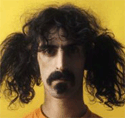|
Well she did refer to the Autocomplete, yes. However I do know for a fact that her and another user do have contacts. How do we ensure they're available in OWA?
|
|
|
|

|
| # ? Apr 18, 2024 05:35 |
|
How are you sure she has actual Exchange contacts? I'm not trying to be stubborn, but this comes up all the damned time and the answer is almost always the same; the user is treating an nk2 file as a contact list, but that doesn't correspond to actual contacts in Exchange. Number of times nk2 file issues have prevented contacts from appearing in OWA: literally infinite Number of times some other issue has prevented contacts from appearing OWA: like 2
|
|
|
|
Lovie Unsmith posted:Well she did refer to the Autocomplete, yes. However I do know for a fact that her and another user do have contacts. How do we ensure they're available in OWA? I agree with Mierdaan's guess but in case that's not it, the other possibility she has them in a PST and not in her actual Exchange mailbox. How to ensure they're available in OWA is log in as her to regular Outlook and make sure the folder under Username-->Contacts has what she needs. If it's there it'll be everywhere.
|
|
|
|
I remoted into a user's computer and saw for myself. The contacts they'd like to be available to OWA are $Company$ Contacts in Public Folders. Yes, you can see the list by click on the Public Folders icon in OWA - they'd like those contacts to be available when composing a new email. I read about the trick of clicking on the To: field, typing a space and searching. However it only searches the user's contacts and the GAL. How can we make these Public Folder contacts easily reachable?
|
|
|
|
Lovie Unsmith posted:I remoted into a user's computer and saw for myself. The contacts they'd like to be available to OWA are $Company$ Contacts in Public Folders. Ah okay so they are not really her contacts. Here's the news: While you can designate other folders as "address book" folders in actual Outlook, no such luck with OWA. The way I see it you have a few options: 1. If she's the only one using the contacts, move them to her own contact list 2. Have her use real Outlook on her laptop and connect via Outlook Anywhere 3. Remote Desktop 4. Move all the contacts to the GAL 5. Open the public folder via OWA and do a search from there (I think you can do this in 2003)
|
|
|
|
Nevergirls posted:4. Move all the contacts to the GAL This seems like the best choice, as one user who needs it is here in Chicago, and the other is currently in Dubai. How can we do this? EDIT: Oddly enough I found this, which talks about modifying one of the OWA scripts to include the Public Contacts in the dropdown menu, but I doubt we'll be going down that road.
|
|
|
|
The more I read about this, the more it scares me. All we really want is for the email addresses/names currently in Public Contacts to be available a la Autocomplete (nicknames) in OWA - or at least available to choose from, they'll live with typing them out in full if they have to. Are there any steps to make this happen without seriously altering their GAL or AD? We're talking over 500 contacts.
|
|
|
|
Lovie Unsmith posted:The more I read about this, the more it scares me. All we really want is for the email addresses/names currently in Public Contacts to be available a la Autocomplete (nicknames) in OWA - or at least available to choose from, they'll live with typing them out in full if they have to. Are there any steps to make this happen without seriously altering their GAL or AD? We're talking over 500 contacts. There's probably some GAL import script or something like that you can use
|
|
|
|
Never mind, it's a non-issue. Apparently the users have been working under the delusion that Outlook is unusable outside the office.
|
|
|
|
Powdered Toast Man posted:We seem to have frequent issues with people getting their profiles hosed up (which I acknowledge may not be Exchange-specific); we use roaming profiles that are stored in DFS and users are showing up unable to open Outlook 2007 via Citrix. Typically the message will be something about not being able to open the default folders. I hate it when I'm searching online for help and someone says OH HAY I FIXED IT  and doesn't explain why, so I wanted to come back and explain this, because we figured it out. and doesn't explain why, so I wanted to come back and explain this, because we figured it out.Essentially our problem was a template user. We were copying it to create all new AD users, but what we didn't realize is that there were some hosed up Exchange attributes hanging around in that object that Exchange 2010 didn't like. We didn't track down exactly what they were because as soon as we had that idea we created a new template user and that seems to have solved our problems. The issue does still occur for some people who were created off that template user before, though, so I'll probably eventually do some comparisons of attributes to see if I can find the specific one that's causing the problem. Also, ask me about working for a company that paid Dell several hundred thousand dollars to build a new Exchange 2010 infrastructure (4 hub transport servers and 3 DAG servers) and migrate the existing Exchange 2003 setup to it...and not having a bit of documentation on what they actually did. 
|
|
|
|
I have a scenario I am trying to wrap my head around. I am about to move an exchange 2007 single server installation over to a Exchange 2010 single server install. In order to keep things transparent for OWA and active-sync users I just need to make sure both servers are accessible over the internet and then... what else am I missing?
|
|
|
|
Syano posted:I have a scenario I am trying to wrap my head around. I am about to move an exchange 2007 single server installation over to a Exchange 2010 single server install. In order to keep things transparent for OWA and active-sync users I just need to make sure both servers are accessible over the internet and then... what else am I missing? 1. Make sure the receive and send connectors on the new server are good. 2. Get your ssl certs renewed (assuming the new server will have a new internal fqdn).
|
|
|
|
Check and check... I just feel like I am missing something and I am scared to proceed with mailbox moves
|
|
|
|
Syano posted:Check and check... I just feel like I am missing something and I am scared to proceed with mailbox moves Just move a few mailboxes and test them before moving the rest. edit: oh also make sure if you have static routes for the mail server to go out of a certain internet connection, that that's updated on the firewall
|
|
|
|
Syano posted:Check and check... I just feel like I am missing something and I am scared to proceed with mailbox moves With stuff like that there's a simple rule - I go first, Indy!
|
|
|
|
On an exchange 2007 server. I have a mail queue of like 70. Mail is going through, just very very slowly. Routing mail through our spam filter (postini) but I'm not seeing any serious activity on that side. Internal email goes through immediately. the "mail flow troubleshooter" doesn't detect any issues. What's going on?
|
|
|
|
Nevergirls posted:On an exchange 2007 server. I have a mail queue of like 70. Mail is going through, just very very slowly. Routing mail through our spam filter (postini) but I'm not seeing any serious activity on that side. Internal email goes through immediately. the "mail flow troubleshooter" doesn't detect any issues. How are you routing email to Postini, the 'dns' method or smarthost? Smarthost is limited to a single connection, so email can back up really quickly. The 'dns' way of routing email to postini isn't limited like this, and will make a new connection for every email, which Postini doesn't have a problem with.
|
|
|
|
Are Exchange CAL's required for accounts that are basically service accounts? Accounts that are used by programs not people, for things like support email inboxes for spiceworks.
|
|
|
|
EoRaptor posted:How are you routing email to Postini, the 'dns' method or smarthost? OK so turns out it was getting stuck on a specific company/domain name we send to a lot. Anyway yeah I'm using smarthost. Is that the wrong way?
|
|
|
|
Nevergirls posted:OK so turns out it was getting stuck on a specific company/domain name we send to a lot. Anyway yeah I'm using smarthost. Is that the wrong way? Postini strongly recommends the DNS method, as it will prevent one single large/bad email from stalling email flow through Postini. Here is the relevent guides for setting up Postini. You want the 4th link. Also, make sure your reinjection setup is correct, or some emails could be lost. Details
|
|
|
|
DrOgdenWernstrom posted:Are Exchange CAL's required for accounts that are basically service accounts? Accounts that are used by programs not people, for things like support email inboxes for spiceworks. Device or User, not mailbox, so a user is basically any piece of human flesh that accesses a mailbox on your server.
|
|
|
|
EoRaptor posted:Postini strongly recommends the DNS method, as it will prevent one single large/bad email from stalling email flow through Postini. thank you
|
|
|
|
Have a user who uses a hosted exchange solution. When she prints out a list of her contacts, it shows about 30 more contacts that aren't listed within Outlook. This is a shared contacts list with another user on the same hosted exchange domain. Any idea what could cause this?
|
|
|
|
Billy the Mountain posted:Have a user who uses a hosted exchange solution. When she prints out a list of her contacts, it shows about 30 more contacts that aren't listed within Outlook. This is a shared contacts list with another user on the same hosted exchange domain. Nice av. 1. How is she printing the contacts - is she going to "Contacts" in Outlook and then file->print? What version of Outlook? 2. Are these additional contacts viewable in OWA? 3. Does the other user see the additional contacts?
|
|
|
|
Chillbro Swaggins posted:Nice av. 1. Outlook 2007, printing as you described. 2. They are not view able in OWA either. 3. No. The exchange server is hosted at Rackspace. Their tech support got back to me since I posted and seems to think that her email profile may be corrupted, and deleting her local email profile and rebuilding it again would restart correct syncing. I can't think of anything else it could be so I will go ahead and do that, hoping it fixes the issue.
|
|
|
|
yeah I'm assuming if she doesn't need those extra contacts that's what I'd do
|
|
|
|
Well that didn't work. Am stumped on this one. What the hell could be causing 30 contacts to only show up when printed or in the print preview pane, but nowhere in the actual contacts list, either in OWA or outlook?
|
|
|
|
Local contacts? Ones saved in a PST or archive file?
|
|
|
|
I'm setting up a new domain with AD and Exchange 2010 to replace our old Samba and postfix/dovecot IMAP stuff. I'm trying to figure out the best way to migrate the mail so I added the IMAP account into Outlook. There was a folder without a name showing up in Outlook under the IMAP account so I clicked on it and Outlook crashed. Now it crashes every time I start it. How do I fix this crashing? What should I use to move the mail over to Exchange?
|
|
|
|
Sounds like the mail profile is corrupt. Open up Mail (32-bit) from your Control Panel, you'll probably have to search for it. Click Show Profiles, and delete the one you just made.
|
|
|
|
Gyshall posted:Local contacts? Ones saved in a PST or archive file? Nope. It's a shared contacts file, and these ghost contacts do not show up in either instances of outlook, or either instances of OWA. She has no other contacts of her own, she only uses the shared contact file. The ghost contacts only show up when printed or when viewing the print preview.
|
|
|
|
Cpt.Wacky posted:I'm setting up a new domain with AD and Exchange 2010 to replace our old Samba and postfix/dovecot IMAP stuff. I'm trying to figure out the best way to migrate the mail so I added the IMAP account into Outlook. There was a folder without a name showing up in Outlook under the IMAP account so I clicked on it and Outlook crashed. Now it crashes every time I start it. As for the correct way of doing it i have no suggestions, the imap stuff isn't already in a .pst? If it is, just create a new exchange-profile and import the pst to that, that's how we do it. ** edit instead of new post Is there any way to setup Exchange / Outlook to accept the users email-address as username (we always run firstname.lastname@domain.se as email and firstname.lastname as username so if it just stripped @* there would be no problems)? Everytime there's a password change our users enter their email-addresses in Outlook, and five minutes later call me to ask why they cannot send/receive mail. Is it a setting somewhere or ist it just the way it is? Also on the same note, Outlook anywhere / the http-thing, it sometimes on some clients get the authentication-level reset from NTLM to basic, which always prompts for username/password. As i've understood it's because some firewalls does not handle the ntlm-authentication traffic correctly? If so, does anyone know how i can fix that? underlig fucked around with this message at 09:07 on Jun 13, 2012 |
|
|
|
Billy the Mountain posted:Nope. It's a shared contacts file, and these ghost contacts do not show up in either instances of outlook, or either instances of OWA. What if you set up this user on a different computer (different instance of outlook) -- do the ghost contacts show up if she prints from there?
|
|
|
|
I'm investigating a potential problem with our Exchange server (I'm not really an Exchange admin, I just inherited this)/ I received an email from another companies CIO complaining that our Exchange server is DDoSing their email server. Basically from what I understand, they blacklisted our server so when someone from our company sends someone from their company an email, it gets bounced back to us with 554 5.7.1 domain is blacklisted. I'm ok with this. Well the other day someone from my company sent about 15 emails to their company - all were rejected with 554 5.7.1 - however the CIO from the other company says that it resulted in over 11529 emails coming from this one email address from our company. I used message tracking and I only see 15 emails sent from that email address. Could our Exchange server not be handling 554 5.7.1 rejection correctly? Where would I go to check this? Any other ideas? Could it be on the other companies end? Basically I'm at a loss how to track down this issue.
|
|
|
|
underlig posted:I *think* "outlook.exe /resetnavpane" also resets view-settings, so it'll ignore that imap folder you clicked. Or something. (just in case you don't want to delete the profile as step 1.) Thanks, I'll give both of these a try. The old mail system is storing mail in Maildirs, the neckbearded unixy system that has been rock solid for 7+ years here, but WE NEED OUTLOOK. I admit the shared calendars are going to be nice but the Outlook UI compared to the simplicity of Thunderbird is going to blow their tiny little minds.
|
|
|
|
Cpt.Wacky posted:Thanks, I'll give both of these a try. The old mail system is storing mail in Maildirs, the neckbearded unixy system that has been rock solid for 7+ years here, but WE NEED OUTLOOK. I admit the shared calendars are going to be nice but the Outlook UI compared to the simplicity of Thunderbird is going to blow their tiny little minds. Turns out it was a blank line in the subscriptions file that Thunderbird has just been ignoring. I'm still interested in hearing any experiences in moving messages from Maildirs accessed with IMAP over to Exchange. It looks like we can at least add the account in Outlook and drag and drop messages and folders as a last resort.
|
|
|
|
Cpt.Wacky posted:I'm still interested in hearing any experiences in moving messages from Maildirs accessed with IMAP over to Exchange. It looks like we can at least add the account in Outlook and drag and drop messages and folders as a last resort. I found a ruby script called larch which looked good but kept getting hung up on certain messages without any usable errors. Next I tried imapsync. It's one of those "open source" projects that wants to sell you the source code. Anyways, it was already available as a package on OpenBSD. It doesn't choke on any messages (so far), has support for renaming folders through regex which is good because we need to go from Sent to Sent Items and Trash to Deleted Items, and seems to run faster with better progress info. Here is the command line that works for my situation: code:
|
|
|
|
So I brought this up recently, but I was a bit mistaken about something. "$Company$ Contacts in Public Folders" is not usable like regular contacts in Outlook. How can we make that possible? The users would like to be able to have that list in their To: choices. This is for Exchange 2003. This time for Outlook clients, not just OWA.
|
|
|
|
Lovie Unsmith posted:So I brought this up recently, but I was a bit mistaken about something. "$Company$ Contacts in Public Folders" is not usable like regular contacts in Outlook. How can we make that possible? The users would like to be able to have that list in their To: choices. This is for Exchange 2003. This time for Outlook clients, not just OWA. Go to the properties of the contact folder in your public folders and check the "Show this folder as an email address book" box.
|
|
|
|

|
| # ? Apr 18, 2024 05:35 |
|
Unless I'm looking in the wrong place, I don't have that but I do have "Hide from Exchange address lists" which I just unchecked. Am I on the right track?
|
|
|