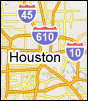|
HTJ posted:It's now on Amazon for less: http://www.amazon.co.uk/gp/product/B005OK6VLS/ Free shipping for everyone! 256GB Samsung 830 7mm for £140. AWESOME
|
|
|
|

|
| # ? Apr 18, 2024 10:04 |
|
When I buy a new hard drive, the first thing I do it test it. 1) write zeros to the drive 2) run "MHDD" to scan and give a visual readout of the surface of the disk. Is there something like that I could do with a SSD? I understanding "writing zeros" actually fills all the cells with data, and doesn't empty anything. How do I know if all the cells function?
|
|
|
|
Xenomorph posted:When I buy a new hard drive, the first thing I do it test it.
|
|
|
|
Xenomorph posted:When I buy a new hard drive, the first thing I do it test it. Shouldn't you write random data and compare it? Since some drive failures could cause 0's (or 1's) to be written to the drive?
|
|
|
|
dietcokefiend posted:
Actually, the blog post by OWC refers to trim enabler 1.1 which was a hack by some kid who didn't undersand anything, basically it replaced an entire kernel extension with one from an older version of the OS. Yeah thats going to cause problems. If you patch your current version of the extension trim works flawlessly in OS X. See http://digitaldj.net/2011/07/21/trim-enabler-for-lion/
|
|
|
|
Well, the OWC "6G" 480GB drive just showed up. Just pop it in and go, right? I don't have to align partitions or anything like that? 2010 MacBook Pro, Mac OS X 10.7/10.8, and Windows 7 x64 will be the only things on it.
|
|
|
|
Xenomorph posted:Well, the OWC "6G" 480GB drive just showed up. All of those are 4k-aware so there shouldnt be any issues.
|
|
|
|
My Mechanical HD took a turn for the worst, and it is too late to pay Amazon for saturday delivery, so I have an SSD showing up monday to revive my desktop. I considered getting one at Best Buy, but I was going to have to pay $200 for 120GB for one in stock at the store.
|
|
|
modig posted:My Mechanical HD took a turn for the worst, and it is too late to pay Amazon for saturday delivery, so I have an SSD showing up monday to revive my desktop. I considered getting one at Best Buy, but I was going to have to pay $200 for 120GB for one in stock at the store. I hope you had backups and you didn't lose anything important! You will love the performance bump from the SSD. Definitely worth the wait from Amazon, gently caress Best Buy. I paid $200 for my 128GB in January. $260 for my 64GB a year before that.
|
|
|
|
|
fletcher posted:I hope you had backups and you didn't lose anything important! You will love the performance bump from the SSD. Definitely worth the wait from Amazon, gently caress Best Buy. I paid $200 for my 128GB in January. $260 for my 64GB a year before that. I have local and remote backups  , and the drive isn't dead yet. It will boot to desktop, but it loads so slow that D3 is unplayable now. , and the drive isn't dead yet. It will boot to desktop, but it loads so slow that D3 is unplayable now.
|
|
|
|
movax posted:Oh gently caress, some heads in validation are going to rolllllll This would explain the new **$100 mail-in rebate on 240GB Intel 520s** I noticed this morning. gently caress me, I'm going to buy 2 more. AES256 be damned.
|
|
|
|
And the crucial M4 256GB is on sale for $179 again with this code EMCYTZT1768 at newegg
|
|
|
|
I'm trying to Secure Erase my old Vertex 2 to restore the performance before I give it to someone else. I'm using PartedMagic but I keep getting a message about the Secure State being Frozen. It tells me to go into sleep mode and out to fix it but when I sleep my computer under PartedMagic it just blackscreens on wake and never comes back (numlock is dead). I've tried booting without the drive connected but after reconnecting it the driver doesn't show up until I reboot. I have hotswap enabled. I've tried using the Intel 3GB and 6GB ports on my mobo (Asus P8Z77-V). Is there an easier to way to do this? An alternative to PartedMagic? Who'd have thought wiping a drive could be such a convoluted process? Tunga fucked around with this message at 16:04 on Jun 16, 2012 |
|
|
|
Tunga posted:I'm trying to Secure Erase my old Vertex 2 to restore the performance before I give it to someone else. I'm using PartedMagic but I keep getting a message about the Secure State being Frozen. It tells me to go into sleep mode and out to fix it but when I sleep my computer under PartedMagic it just blackscreens on wake and never comes back (numlock is dead). I've tried booting without the drive connected but after reconnecting it the driver doesn't show up until I reboot. I have hotswap enabled. I've tried using the Intel 3GB and 6GB ports on my mobo (Asus P8Z77-V). All you have to do is unplug and replug the drive (power) while PartedMagic is booted. I think you need to be in ACHI mode for that to work but it does work.
|
|
|
|
redeyes posted:All you have to do is unplug and replug the drive (power) while PartedMagic is booted. I think you need to be in ACHI mode for that to work but it does work. Well it doesn't work for me. I've tried in AHCI and IDE, hot plug is enabled for that port (even tried enabling it for all ports) in the BIOS, but as soon as I unplug it the drive disappears and won't come back until I reboot. Tried with power and data cables, no difference. Tunga fucked around with this message at 21:58 on Jun 16, 2012 |
|
|
|
From Slickdeals, 256GB M4 for $180 + Free shipping from either the egg or buy.com.
|
|
|
|
Ok, it looks like I'm going to be upgrading my current MBP rather than swapping to an RMBP for now. As far as I know, an SSD is the only good way to do that (it's already loaded with RAM). Are there any particular SSDs which would perform better in an MBP? I'm likely looking at a 512GB, as the drive in the computer currently is 320GB and has about 50GB free, so I'm thinking 256GB would be a bit too tight for me to feel comfortable. Cost isn't NO object, but I'm doing this instead of selling this laptop and buying a $2400 RMBP, so I'm probably willing to spend a bit more if it gets me good returns. Edit: Although that's a smokin' deal. Should I just man up and get the 256?
|
|
|
|
Just stick with the reliable brands like Crucial, Intel, and Samsung. Enable TRIM through the various means and you're golden. I have the 256 M4 in my MBP and it's great. And I like how easy it is to update the firmware.
|
|
|
|
Mu Zeta posted:Just stick with the reliable brands like Crucial, Intel, and Samsung. Enable TRIM through the various means and you're golden. I have the 256 M4 in my MBP and it's great. And I like how easy it is to update the firmware. Cool. Ordered it. I also rechecked my HDD free space and I'm sitting about 134.4 free - so under 200 used, should be able to use the 256GB with no real issue.
|
|
|
|
movax posted:From Slickdeals, 256GB M4 for $180 + Free shipping from either the egg or buy.com. Yep, went ahead and got this! Hoping I'm extremely satisfied with this purchase  . .
|
|
|
|
This is probably a dumb loving question. If I were building a computer specifically for being a media streamer / internet-on-the-tv box, without the need to have any sort of large hard drive on it, would an SSD like the Corsair 30GB Accelerator Series be usable? It says it's a "cache drive" and goes on at length about how it automatically caches stuff. But what if I wanted to use it as a system drive with XBMCbuntu and firefox and that was about it? The SSD is the around the price of a 500gb HD, and I really don't even need 30gb of storage.
|
|
|
|
AlphaDog posted:If I were building a computer specifically for being a media streamer / internet-on-the-tv box, without the need to have any sort of large hard drive on it, would an SSD like the Corsair 30GB Accelerator Series be usable? It says it's a "cache drive" and goes on at length about how it automatically caches stuff. But what if I wanted to use it as a system drive with XBMCbuntu and firefox and that was about it? The SSD is the around the price of a 500gb HD, and I really don't even need 30gb of storage.
|
|
|
|
Alereon posted:In theory this will work, but you're paying a lot of money for features you won't use (reserved NAND and caching software). An Intel SSD 330 60GB is the same price. Ah, ok, I see what you mean. But those Intel drives are up around $95 here, and the Corsair one is $79. Australia Edit: In theory it would work? Or it would actually definitely work, but I'd be paying too much for too little storage if the prices were unfucked? I only picked the 30gb corsair because it was the cheapest not-OCZ drive I could find. Edit edit: or is an OCZ drive fine for this sort of application? I'm guessing not. Elector_Nerdlingen fucked around with this message at 15:35 on Jun 17, 2012 |
|
|
|
AlphaDog posted:Ah, ok, I see what you mean. But those Intel drives are up around $95 here, and the Corsair one is $79. Australia
|
|
|
|
AlphaDog posted:Ah, ok, I see what you mean. But those Intel drives are up around $95 here, and the Corsair one is $79. Australia Ocz drives have been reported as higher than normal failure rates but this goes moreso for the cheap drives. I'd suggest the intel would be guarenteed more reliable (hence the suggestion).
|
|
|
|
OK, no worries. I was only going to go for it if it was both faster and cheaper than a platter drive that's way bigger than I need. I'll do fine with a 500gb WD 3.5" or something. Not a problem.
|
|
|
|
AlphaDog posted:OK, no worries. I was only going to go for it if it was both faster and cheaper than a platter drive that's way bigger than I need. I'll do fine with a 500gb WD 3.5" or something. Not a problem. XBMC is significantly snappier on an SSD. Especially if you haven't set up the thumbnail cache on a network drive.
|
|
|
|
AlphaDog posted:OK, no worries. I was only going to go for it if it was both faster and cheaper than a platter drive that's way bigger than I need. I'll do fine with a 500gb WD 3.5" or something. Not a problem. It will be faster but not cheaper I suspect. Could be worth it though. Thermopyle posted:XBMC is significantly snappier on an SSD. Especially if you haven't set up the thumbnail cache on a network drive. I was going to suggest just sticking with the standard drive but I suspected this might be the case.
|
|
|
|
I'm having a weird issue with my computer. i5-3570k, asus p77 pro-V, 8 gigs of ram, 256GB Samsung 830 SSD is the boot drive. I've attached a Crystal Mark Benchmark of my drive. I think it looks fine. My problem is that it takes about 40 seconds from power on to hit the 'windows loading' screen. At which point it feels very quick again. I assume it must be a setting in my bios that's causing it to take a long time in post. The computer sits waiting on a blinking white cursor for 40 seconds, and then it finishes booting quickly. Anyone know what's going on?
|
|
|
|
tijag posted:I'm having a weird issue with my computer.
|
|
|
|
Hey. considering pulling the trigger on a SanDisk 120GB Extreme SSD Solid State Drive - 2.5". Is it a good buy for $129? I know I said earlier but I just want to restate, it's quality more than capacity which is important to me. By quality I mean reliability. Access speed is another massive bonus. If it is a good drive, and they aren't charging like $50 p&h I'm going to grab it because I'm so loving sick of this poor little Toshiba notebook drive rattling away in its neat little mesh USB case, causing occasional issues with other USB devices. My USb drive is meant to be doing USB drive things. Not being used as a main HDD so I want to fix this ASAP. Just don't want to be getting a dud replacement. I'd rather ask usually very experienced others on SA than hunt through the sleazy depths of questionanle forums for info. To reinstate, is it a good buy (For Australia) or can I do better? edit: for U.S. residents just assume a 1:1 ratio for exchange rate. General_Failure fucked around with this message at 06:58 on Jun 18, 2012 |
|
|
|
I assume you're looking at Scorptec. Look at PCCaseGear as well, as they have it for the same price but are usually cheaper for freight. I haven't heard anything about the drive, but I've been tempted as well. SanDisk have a generally good rep for memory cards and the like, but I can't seem to find any 'real world' opinions on these drives.
|
|
|
|
I just ordered a new laptop and can't decide whether to go with a 120GB mSATA SSD + HDD for storage or just a 256GB SSD. 256GB is plenty for me, and if drive lifespan is really not an issue, I'd rather not deal with the (slight) headache of having two drives and keeping all of my configurations straight. On the other hand, it is nice to have a separate data drive if you want to wipe out the OS and start fresh. I'm so indecisive. Just wondering if anyone could offer their personal opinion or experience.
|
|
|
|
I went with the single 256gig SSD and like it a lot. I never need to have every file with me. I have a big external at home for media stuff.
|
|
|
|
You can always partition your 256GB drive so that your OS is separate from your other stuff, then it's basically like having two drives anyway and you can still wipe the OS without fear of losing other poo poo (unless there's an actual hardware fault).
|
|
|
|
Digital Jesus posted:I assume you're looking at Scorptec. Look at PCCaseGear as well, as they have it for the same price but are usually cheaper for freight. Haven't looked at scorptec. That was actually through mwave. I can pretty much rule out MSY because they are kind of ...messy. It looks like in person or nothing for them. MWave offers postage. Anyway I need some informed opinions here. Totals for the same SSD. Standard postage option: MWave: $148.50 PC Case Gear: $138 Scorpion Tech: $143 I don't know the rep of these stores so I assume cheapest isn't necessarily best. Which seems the best option? The variance in price of the actual SSD is roughly $0.01 between stores.
|
|
|
|
MSY have the Sandisk Ultra & Extreme SSDs. 120GB is $125 or $129. I'm using a 240Gb version which hasnt had any problems. The pricing on the 480Gb is also good, ~$1/Gb edit: pickup only for MSY as you say
|
|
|
|
dud root posted:MSY have the Sandisk Ultra & Extreme SSDs. 120GB is $125 or $129. I'm using a 240Gb version which hasnt had any problems. The pricing on the 480Gb is also good, ~$1/Gb That's about what the special price for the 120gb works out at which isn't bad. I'd have a ~600km round trip to the nearest MSY so no that's not happening to save $4. So are any particular of the stores I listed (or one I didn't) preferable? I want to do the transaction tonight. Just after my last reply the computer locked again. Pretty sure that's storage or USB related. Losing a little work because of that is annoying but the glacial reboot is awful.
|
|
|
|
After upgrading to a better SSD I tried to use my old original Agility as a data drive. Under AHCI mode or Windows 7 or the full moon or some other poo poo that changed the drive started to throw write errors and eventually disconnect itself. I figured I should update the firmware before I throw it in the garbage disposal and the process of doing that required 4 different updates in sequence, including one special one because my drive didn't work with the standard update tool (all of which I had to download from their forums because their website only has the latest), a second windows install, and like 15 reboots. Also it required I wipe the drive first. I'm not sure how I got by this long with this drive, maybe it behaves better under IDE/WinXP but I'm pretty sure I'm never buying anything from OCZ again.
|
|
|
|

|
| # ? Apr 18, 2024 10:04 |
|
General_Failure posted:Haven't looked at scorptec. That was actually through mwave. I can pretty much rule out MSY because they are kind of ...messy. It looks like in person or nothing for them. MWave offers postage. I've used both Scorptec and PCCG many times. In my experience PCCG ship faster. I've never had problems do I can't speak for their customer service - I've never needed it. Scorptec support is pretty decent but they overcharge freight and sometimes take days to actually ship.
|
|
|