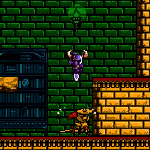|
So I already have this SSD picked out for my current build: http://www.amazon.com/gp/product/B0...ASIN=B004W2JL2A BUT...I have a buddy that works for Intel that can snag me a 520 series Intel SSD for $205. Is the speed/reliability difference between Crucial/Intel respectively, worth the loss in space? Is the speed difference that noticeable to the point where I'd be better off with Crucial, or is it negligible enough to where I should opt for less space for the reliability factor? (PS - He's snagging me an i5-3550 CPU for $105  . Just wanted to brag with that bit.) . Just wanted to brag with that bit.)
|
|
|
|

|
| # ? Apr 19, 2024 08:33 |
|
Tiger Style posted:So I already have this SSD picked out for my current build: Tunga fucked around with this message at 10:41 on Jun 19, 2012 |
|
|
|
I had a crucial M4 for 6 months and it just stopped working. The drive will turn on for 1-2 seconds then turn back off. Am I completely screwed or is there a trick to fix that?
|
|
|
|
Tunga posted:Personally I would take the m4. The Intel 520 is a Sandforce controller which have had issues in the past, although Intel reportedly did do a crazy amount of validation on it before release. But the m4 has also has no known reliability issues, is cheaper, and has a few extra GB, so I don't see any reason to look beyond it. The performance will be identical for any real world usage. Conversely, the warranty on the Intel will be better and issues will yield a far better resolution than may happen with Crucial.
|
|
|
|
modig posted:Has anybody used Paragon for moving a windows install to an SSD? Is there a better option that doesn't involve doing offsets myself? Is there some reason this is a horrible idea? It's a great little program, I actually prefer it to Clonezilla just because its so fast and I don't need to tinker with it. I got my copy for free but for $20 it's not unreasonable.
|
|
|
|
bad boys for life posted:I had a crucial M4 for 6 months and it just stopped working. The drive will turn on for 1-2 seconds then turn back off. That doesn't sound like the 5000 hour firmware bug, but it's the right timing for it. Have you updated the drive to the latest firmware? If you have, or if the drive isn't even seen by the system's BIOS, then yeah, it's dead. Get a warranty replacement for that sumbitch.
|
|
|
|
I moved my Windows 7 install over to an SSD, can I enable AHCI after the fact?
|
|
|
|
modig posted:I moved my Windows 7 install over to an SSD, can I enable AHCI after the fact? Yes.
|
|
|
|
edit: ^^^^  modig posted:I moved my Windows 7 install over to an SSD, can I enable AHCI after the fact? Follow this guide and you'll be fine: http://forums.guru3d.com/showthread.php?t=313676
|
|
|
|
Nam Taf posted:Conversely, the warranty on the Intel will be better and issues will yield a far better resolution than may happen with Crucial. He can also get me the 240GB for $257. Since the M4 is about $180-$200, and I'm saving a hundo getting the CPU from him, maybe I'll just throw that into the more heavily supported Intel?
|
|
|
|
And if you don't want to muck with the registry, Microsoft provides a Fix it that will do it for you.
|
|
|
|
I am looking for an inexpensive 40-80GB SSD for use in an XBMC media PC. I am hoping to keep it under $70. I have been looking at Intel's 330 series 60GB drive, and it's close to my price point with the rebate that is going on. Crucial's M4 64GB is pretty close too. Anyone have any better recommendations or suggestions?
|
|
|
|
Getting a bit premature here, but when the SanDisk SSD arrives I want to plop an OS on it ASAP. It'll be a linux of some derivative. What if anything different do I have to keep in mind? Also please recommend me partition sizes and types? I don't want to accidentally go for something woefully sub-optimal. edit: sonofabitch. I was going to slap Debian and at least one Mint variant in a VM to see how I feel about that for the new OS but I forgot I'm using a 60Gb USB drive. I wonder how small I can get away with. As soon as that SSD arrives, well as soon as I can after it arrives it'll be shoved in and set up. Having everything stop dead because something like aptitude is installing a package is making GBS threads me to tears. General_Failure fucked around with this message at 23:15 on Jun 19, 2012 |
|
|
|
Space Gopher posted:Not quite. You can run in RAID mode and pass TRIM through to the drives, but if you have an actual RAID 0 of SSDs then it won't do it. The current stable version of the RST software/driver package is 10.8; Intel has promised RAID 0 TRIM support in 11.5. You can find the 11.5 alpha if you poke around, but, well, it's alpha storage drivers. Intel only offers 10.8 for download from their drivers page.
|
|
|
|
The 2012 excessive packaging award goes to Scorpion Technology! Seriously glad it's here though. Still deciding on OS. Torn three ways between mint 13, LMDE and Debian.
|
|
|
|
Space Gopher posted:Not quite. You can run in RAID mode and pass TRIM through to the drives, but if you have an actual RAID 0 of SSDs then it won't do it. The current stable version of the RST software/driver package is 10.8; Intel has promised RAID 0 TRIM support in 11.5. You can find the 11.5 alpha if you poke around, but, well, it's alpha storage drivers. Intel only offers 10.8 for download from their drivers page. The Intel download center offers 11.1.0.1006, which according to this post confirms what both you and I said (back in late May): the driver help file advertises RAID 0 + TRIM, but apparently that's incorrect. Thanks Intel for making it crystal for us.
|
|
|
|
A little off topic but I got a box that size for one of those Tuff N Tiny USB Drives, they're a little bigger than a penny.
|
|
|
|
Looks like 11.2 was release a few days ago http://downloadcenter.intel.com/Detail_Desc.aspx?agr=Y&ProdId=3434&DwnldID=21408&keyword=%22rapid+storage%22&lang=eng Goddamn I hate intels download center. I searched 2 days ago for the 11.1, but only 10.8 came up
|
|
|
|
I recently got a mushkin 120gb HD. I want to keep my data and installed software, but I have a 1tb HD that's about 900gb full of random crap. I don't want to do a fresh install, since I use some specialized software which is kind of a pain in the rear end to re-download and find my old install keys and whatever (autodesk maya 2009, some music production software, etc). I read through some of the thread, and decided to purchase and download Paragon's Migrate OS to SSD, which I'm sure will cause some problems with installed software, but it's a risk I don't mind taking. Obviously the software told me I couldn't pass all my stuff, so it asked me to select folders. I picked my windows folder, fully expecting to run into some issues later down the road when trying to launch installed applications from another hard drive, maybe involving some registry tweaks or whatever. The problem is, after selecting the folder (c/windows) I wanted it to move, it went into "Calculating copy size" with a spinning icon and no progress bar, and seems to take a long time. I'm not sure if it's actually doing anything, since it's using some CPU, but not a lot, and just keeps on spinning. Is this normal? I checked some other forums but only found a couple of comments from 2010 saying they'd been stuck on it for a couple of hours. Is there any simpler way to just move my OS and some applications to the SSD? Or should I just man up and do a fresh install?
|
|
|
|
I had this brilliant idea. I have heaps of 5.25 to 3.5" adapters floating around. One piece for each side. Pressed metal things. I realised that One of them would get me close to where I'd need to be to mount a 2.5" drive in a 3.5" bay. It's the first time I haven't been able to find one of those stupid things.
|
|
|
|
I'm getting a real headache with this. The SSD is fine. Everything else is being a huge pain. Suggestions on partition alignment in linux please? I gave it a quick and dirty debian install to test it. Couldn't say anything for or against. Nouveau is causing me the same headaches it always has. It's fun trying to get a system working when a driver brings the whole system to its knees.
|
|
|
|
Maleh-Vor posted:I recently got a mushkin 120gb HD. I want to keep my data and installed software, but I have a 1tb HD that's about 900gb full of random crap. I don't want to do a fresh install, since I use some specialized software which is kind of a pain in the rear end to re-download and find my old install keys and whatever (autodesk maya 2009, some music production software, etc). This is exactly what I'm trying to do. Is Paragon's Migrate the best way to do this?
|
|
|
|
pigdog fucked around with this message at 18:10 on Jun 20, 2012 |
|
|
|
pigdog posted:Paragon Migrate worked really well and painlessly for me for transferring a Windows 7 installation from a 500gb laptop drive to smaller SSD. If I remember correctly it didn't even involve booting from a stick or anything; just install, run it to copy things over USB adapter, shut down, switch drives and go. I think all that's needed after is to run Windows Experience Index afterwards to marvel at the awesome new HDD score while also getting Windows to recognize the drive as SSD to enable TRIM. This is probably 50% of the reason I'm getting an SSD. Thanks! I was worried this would be really difficult but if it's that easy then that's put all my fears to rest.
|
|
|
|
So I just bought the 120gb Intel 330 for $90. I'm kind of having second thoughts. This is a good deal right?
|
|
|
|
Glumwheels posted:So I just bought the 120gb Intel 330 for $90. I'm kind of having second thoughts. This is a good deal right? 120GB for $90 isn't a bad deal.
|
|
|
|
Glumwheels posted:So I just bought the 120gb Intel 330 for $90. I'm kind of having second thoughts. This is a good deal right? A 120gb ssd for $90 is a steal
|
|
|
|
pigdog posted:Paragon Migrate worked really well and painlessly for me for transferring a Windows 7 installation from a 500gb laptop drive to smaller SSD. If I remember correctly it didn't even involve booting from a stick or anything; just install, run it to copy things over USB adapter, shut down, switch drives and go. I think all that's needed after is to run Windows Experience Index afterwards to marvel at the awesome new HDD score while also getting Windows to recognize the drive as SSD to enable TRIM. vv: That was my plan; I guess I'll just stick with it. Elysiume fucked around with this message at 17:38 on Jun 20, 2012 |
|
|
|
Elysiume posted:Can you set up Paragon Migrate to just transfer the OS, and maybe 2-3 programs? $20 seems kind of pricey for something I'll probably not use again for years, if ever.
|
|
|
|
The other day I got an OCZ Vertex 3 120GB for 70 bucks on newegg. I know they're not exactly the most reliable drives, but for 70 bucks I'm willing to give it a shot. Should be coming in today or tomorrow, so stoked to put Windows 7 on a SSD and have sweet boot times. Hopefully it works!
|
|
|
|
Stumpalitious posted:The other day I got an OCZ Vertex 3 120GB for 70 bucks on newegg. I know they're not exactly the most reliable drives, but for 70 bucks I'm willing to give it a shot. Should be coming in today or tomorrow, so stoked to put Windows 7 on a SSD and have sweet boot times. Hopefully it works! OCZ is often the price leader, but not by much anymore. The person a couple posts above you spent $20 more for Intel reliability, which would have been money well spent.
|
|
|
|
Civil posted:Good luck, though if you come back in here asking how to fix your bluescreens, you'll end up getting more pointing and laughing than help. Honestly I didn't see that deal before or I would have gotten the Intel. Either way I guess I will stick it out and see of I get one of the good OCZs or one of the bad ones. I've spent more money on dumber poo poo anyway.
|
|
|
|
poo poo, I was talking about the wrong piece of software. The thing I used to copy that Windows installation to SSD was Macrium Reflect, not Paragon Migrate. There's a free edition which has all the disk cloning capabilities fully functional, so give it a try.
|
|
|
|
OK, this OWC 480GB SSD is nothing short of loving amazing. No issues with install. I popped it in my Mac, installed 10.7 through its EFI Recovery without the need for any installation media (when are PCs getting this poo poo???). With Mac OS X installed, I then ran the Boot Camp installer, set it to 340GB Mac, 120GB Windows. Windows 7 installed and had TRIM enabled already. I ran Trim Enabler under Mac OS X to enabler it there. I'm getting 266+ MB/sec sustained. The drive is far more capable than that (550+ MB/sec), but this is just a SATA2 system. Mac OS X boots in ~15 seconds, and then it can load a Windows XP and Windows 7 virtual machines (at the same time) in another ~15 seconds after that. Zero wait for any application to load. This is a much bigger improvement than what I get out of complete systems upgrades.
|
|
|
|
Xenomorph posted:This is a much bigger improvement than what I get out of complete systems upgrades. Yup, an SSD'll do that.
|
|
|
|
Xenomorph posted:Zero wait for any application to load. This is a much bigger improvement than what I get out of complete systems upgrades. That's not a function of that particular drive, it's a function of it being a SSD. But anyway, yeah, thats what we keep telling people. 
|
|
|
|
Upgrading a Lenovo T530: swap the hard drive with a 2.5" Crucial 128 GB m4 or add a Mushkin Enhanced Atlas 120 mSATA if I need it in the next two weeks?
|
|
|
|
Thermopyle posted:That's not a function of that particular drive, it's a function of it being a SSD. If you have the right hard drive controller. Goddamn it SATA 1. I keep forgetting that this stop gap board is older than my old one. So I saw these cheap pci-e SATA 3 cards on eBay... Can they be booted from or storage only? Seriously considering one for now. At worst if they aren't bootable I suppose I could do something really sketchy like put /boot on a USB stick and go from there. I don't know. Anyhow I put Debian on my SSD. Separate /boot, /, /home. I gave it a swap partition for just in case. Mostly just in case I want to hibernate. Not sure if I want to keep that yet. It's more of a test install than anything. I'm going to be tweaking the poo poo out of it and taking notes. That way if something causes a non boot or whatever I'm ready for it next time. Def booted (as far as it could) faster than the USB HDD.
|
|
|
|
I'd steer clear of sketchy cheap PCI SATA cards, especially if you're not running windows. Just because it conforms to a fast interface specification doesn't mean the controller won't pull bullshit that makes it perform worse than a dying 4200RPM laptop drive (yes, this is first hand experience).
|
|
|
|

|
| # ? Apr 19, 2024 08:33 |
|
Is there a good reason for me not to clone my harddrive onto my SSD? It'll fit, and when I tried just installing Windows it was all hosed up.
|
|
|