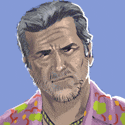|
If it makes you feel better, remember that you can probably flip this MBP when the next hardware revision comes out for about 80% of what you paid.
|
|
|
|

|
| # ? Apr 26, 2024 00:55 |
|
The system is rendering 9.2 megapixels at 60 frames per second and then scaling that to 2880x1800. That's an incredible amount of work, more single-screen work than any current-gen GPU is designed for (never mind the fact that it has to run on Intel HD 4000), and far more than a piddling 3 megapixel, non-scaled iPad. And without machines like the MBPR, there never would be a GPU designed for resolutions like that until 4K cinema started hitting consumer price points in, oh, 2021.
|
|
|
|
I finally saw a demo unit of the MBPr today and it definitely wasn't as fluid as I'm used to OS X being, but I'm curious to see how Mountain Lion performs.
|
|
|
|
Star War Sex Parrot posted:I finally saw a demo unit of the MBPr today and it definitely wasn't as fluid as I'm used to OS X being, but I'm curious to see how Mountain Lion performs. What's humorous is that I was testing this right now and calling bullshit when I realized I'm running my dual 24" monitors. Yea I'm really just using this machine as a portable 3 monitor desktop. So far amazing. And I love the screen while I am portable, but it isn't the end all be all for me. Screens makes it a winner for me.
|
|
|
|
So my new 13" MBA gets hot to the tough - hot enough to burn me - if it's doing intensive stuff. Is this range normal?
|
|
|
|
Vivian Darkbloom posted:So my new 13" MBA gets hot to the tough - hot enough to burn me - if it's doing intensive stuff. Is this range normal? Set it on a table and don't touch the area above the function keys.
|
|
|
Vivian Darkbloom posted:So my new 13" MBA gets hot to the tough - hot enough to burn me - if it's doing intensive stuff. Is this range normal? It should only be the top left (and maybe the bottom right around that point) above the F1-F4 keys that gets exceedingly hot, and the Air's CPU pretty much always scorches up the second you throw any sort of Flash content at it. Bob Morales posted:Set it on a table and don't touch the area above the function keys. This.
|
|
|
|
|
Any MBPr owners upgrade from a 2011 15" MBP and regret it?
|
|
|
|
Vivian Darkbloom posted:So my new 13" MBA gets hot to the tough - hot enough to burn me - if it's doing intensive stuff. Is this range normal? I guess it's the other downside of the thin laptop fad, it's really tough to do good cooling without the extra volume and space for more fans.
|
|
|
|
wheez the roux posted:I was seriously considering it, but the premium to upgrade beyond the lovely standard 1440x900 display (seriously, Apple?) already puts in a range where I should be considering the rMBP. I'll have to think about it. For my money there are other benefits to the rMBP beyond just the screen. It's a powerful, capable, quad-core laptop that only weighs, what, 4.5 pounds? And has great battery life on top of that. If performance is an issue at "full" resolution maybe you could step down, I dunno.
|
|
|
|
Bob Morales posted:Any MBPr owners upgrade from a 2011 15" MBP and regret it? We'll see when my MBPR shows up.  e: I suppose for comparison's sake, I have the early 2011 15" MBP - 2 GHz quad-core i7 with 8GB of RAM and the scrub-tier 6490m. A COMPUTER GUY fucked around with this message at 02:28 on Jun 25, 2012 |
|
|
|
Powdered Toast Man posted:For my money there are other benefits to the rMBP beyond just the screen. It's a powerful, capable, quad-core laptop that only weighs, what, 4.5 pounds? And has great battery life on top of that. I will say this again. Three... loving... Monitors. This thing is awesome, and plays StarCraft II. I need no further computing. They might well shut down Jony Ive. We have what we need here. EDIT: I might just be super excited because I updated from a 6 yr old 15" C2D MBP to an early 2011 13" MBP to this which is beyond my imaginings for a brand new system. And the monitors. Oh god the monitors.
|
|
|
|
I upgraded from a 13" 2011 MBA. The RMBP is pretty much exactly what I wanted. It's light enough that I don't mind taking it to work each day, and it's powerful enough that when I'm teaching Aperture/Lightroom in a classroom environment it zooms along. The heat is higher than the 13" but far lower than last year's 15" The non-retina web sucks. But having had a 3rd Gen iPad, I knew what I was in for.
|
|
|
|
ptier posted:I will say this again. I've been using mine for a couple days from work back and forth and it's pretty astounding, the weight I mean, I definitely noticed it from the original Pro despite most of the reviews stating its negligible. My biggest concern right now is how choppy it gets sometimes when I'm scrolling through a couple of sites in the native "Best for Retina" resolution, although according the Anand this will be addressed in Mountain Lion, so loving fantastic! I feel kind of bad that I don't have anything to plug in these two TB ports though...
|
|
|
|
Looking to purchase a MBPR for the first time to replace a large desktop that I will need to do away with when I move into a smaller living space. All I really plan on using it for is occasional Diablo 3 but mostly web and productivity with some pictures/movies/music thrown in. Is there going to be a huge difference between the $2199 15" Retina display MBPR and the $1799 15" MBPr? The differences so far are Platter Vs. SSD for the HDD, 4GB of RAM, 512MB of Graphics RAM and the display resolutions. I currently have a SSD I can salvage from my desktop before I pack it up and ship it away. I can upgrade the RAM whenever I need to. Also, there are no snap on Hard Cases for the Retina Display MBPR yet :\ theSpokeyDokey fucked around with this message at 03:36 on Jun 25, 2012 |
|
|
|
There is no $1799 MBPR.
|
|
|
|
Star War Sex Parrot posted:There is no $1799 MBPR. Fixed my post.
|
|
|
|
Save everyone some confusion. MBP = normal, non-Retina MacBook Pro.
|
|
|
|
protobyss posted:Looking to purchase a MBPR for the first time to replace a large desktop that I will need to do away with when I move into a smaller living space. If you take size and weight out of it, you're gaining the best display you can buy in a notebook, and HDMI out. If you're not planning on using the Retina display as your primary, then go for the older one. But if you consider the price of purchasing a 3rd party SSD (or in your case) the already spent money. There's not much between them.
|
|
|
|
Yeast posted:If you take size and weight out of it, you're gaining the best display you can buy in a notebook, and HDMI out. From what I have read, it requires shenanigans to utilize the actual Retina resolution. So when we're talking about utilizing the Retina display, are we talking about streaming display output to another source (such as a television or larger monitor)? I am basically trying to weight paying more money and waiting a month for my new laptop versus saving some and getting it ASAP. I can see myself streaming to a television at some point.
|
|
|
|
protobyss posted:From what I have read, it requires shenanigans to utilize the actual Retina resolution. Sorry, poor wording. What I meant to say; If you're staring at the MacBook Pro's display all day long, and not an external display, then buy the RMBP. If it's going into a dell widescreen via a cable or whatever, then don't bother.
|
|
|
|
Simple stupid question. I have a MBPr now, and it's my first laptop (previous computer was a Hackintosh desktop). It's still mostly a desk computer, so do I want to leave it plugged in all the time, or do I let it charge to 100%, and then get down as close to 0% before plugging it in (like my iPhone)? Or practical constant AC use fine?
|
|
|
|
IUG posted:Or practical constant AC use fine? Surf with it on the couch while watching TV every once in a while and you'll be fine.
|
|
|
|
For a bit more detail, you don't even have to drain it all at once. 100% worth of draining per month is fine, even if it's 10% per day across ten days. Actually, not draining the battery fully each charge cycle is a bit less wear than spreading it out is, even.
|
|
|
|
Vivian Darkbloom posted:So my new 13" MBA gets hot to the tough - hot enough to burn me - if it's doing intensive stuff. Is this range normal? I got one of those targus laptop coolers for my lap that really helps with this… at least the searing your balls part.
|
|
|
|
IUG posted:Simple stupid question. I have a MBPr now, and it's my first laptop (previous computer was a Hackintosh desktop). It's still mostly a desk computer, so do I want to leave it plugged in all the time, or do I let it charge to 100%, and then get down as close to 0% before plugging it in (like my iPhone)? Or practical constant AC use fine? It doesn't matter, in modern laptops the software/hardware makes sure the user cannot handle the battery incorrectly. Like letting your battery discharge to 0 %. If that would really happen you would kill the battery very quickly. So the system keeps a bit leftover when it tells you the battery is empty. It will try to maximize the lifespan of the battery, by optimizing the charge/discharge if plugged in too of course (like not constantly charging, but letting the charge level drop to a certain threshold and only then recharge again). Here's a link on how a Li-Ion battery should be handled: http://batteryuniversity.com/learn/article/charging_lithium_ion_batteries/ Discharging to real Zero would be a big No-No in the area of "causes your battery to explode if everything goes wrong". Decius fucked around with this message at 06:45 on Jun 25, 2012 |
|
|
|
Dang I really wanted to the whole super high res movement to pick up momentum but the performance issues with the rMBP raises some doubts so hopefully the next mobile and non mobile GPUs fix this.
|
|
|
|
Yeast posted:Sorry, poor wording. What I meant to say; If I'm building a custom MBP then, would I want to get the Hi-Res screen over the standard then? Apparently it ups the native resolution to 1680 x 1050 over 1440 x 900.
|
|
|
|
wheez the roux posted:So I finally made the plunge and ordered a 2.3 rMBP with 16gb RAM to replace my 2007 2.2 C2D MBP. I was pretty excited since I'd read all kinds of positive reviews, but then I got to this part in Anandtech's review. loving seriously? The latest greatest computer from Apple can't scroll down webpages without pegging the CPU and sputtering? How in the hell is it getting such a positive review when it can't even do something my phone, cheap netbook, and even the Retina iPad can do just fine? Is the rMBP even worth it if the hardware isn't where it needs to be to drive the display? It sounds incredibly halfassed and is making me seriously reconsider my purchase. Makes the 16GB of ram a tad redundant.
|
|
|
|
Shaocaholica posted:Dang I really wanted to the whole super high res movement to pick up momentum but the performance issues with the rMBP raises some doubts so hopefully the next mobile and non mobile GPUs fix this. It surely will be fixed with Haswell/Broadcom. I was worried too, but then I tried it on my (older - HP ProBook i5-450M, integrated pre-SB graphics) Windows work laptop - it doesn't do more than 20 fps when scrolling in the browser either at 1600x900 and I never had an issue with it, never really bothered me, so I surely can survive it happening on a MBPR too. Of course, if I pay 2300 € I'd rather have it being perfect in every way, but I think I can live with this issue.
|
|
|
|
protobyss posted:If I'm building a custom MBP then, would I want to get the Hi-Res screen over the standard then? Apparently it ups the native resolution to 1680 x 1050 over 1440 x 900. I personally would. Just because I'm used to the Airs and the smaller UI. More pixels is better. Microcenter has the last-generation MBP's on sale:  If you can find an open box at your local store, take another $100 off.
|
|
|
|
Bob Morales posted:I personally would. Just because I'm used to the Airs and the smaller UI. More pixels is better. I'm using their credit card to make the purchase :\
|
|
|
|
Holy crap. someone on macosxhints found out if you go a Get Info on the iWorks apps on a Retina MBP, there's a checkbox there labeled "Use Low Resolution", and it's checked by default on Pages, Keynote and Numbers, and if you uncheck it, the text suddenly looks better in iWork. http://hints.macworld.com/article.php?story=20120623192801218
|
|
|
|
I'm curious, how exactly are you all measuring FPS on scrolling and such?
|
|
|
|
Is there a store of any kind where I could see a 1680 x 1050 macbook in person?
|
|
|
|
Captain Pike posted:Is there a store of any kind where I could see a 1680 x 1050 macbook in person? Apple Store should have at least one of the high-res screens out on the floor, I know mine did. It was even a matte high-res model
|
|
|
|
Powdered Toast Man posted:I'm curious, how exactly are you all measuring FPS on scrolling and such?
|
|
|
|
echobucket posted:Holy crap. someone on macosxhints found out if you go a Get Info on the iWorks apps on a Retina MBP, there's a checkbox there labeled "Use Low Resolution", and it's checked by default on Pages, Keynote and Numbers, and if you uncheck it, the text suddenly looks better in iWork. Some of the images in certain templates are broken if I do this. For example, see the Woodland Invoice app. The leaf is cut off and the photo well drop in for the stamp is missing. The text is fine though.
|
|
|
|
I don't know if this is the right thread to ask, but is there a HDD enclosure that works with a 2011 MBA that doesn't require a separate AC adapter? Everything I see powered by USB uses a Y cable which is problematic for the Air with only one USB port per side. I've been patiently waiting for a Thunderbolt enclosure but it seems like that's a long time in coming.
|
|
|
|

|
| # ? Apr 26, 2024 00:55 |
|
echobucket posted:Holy crap. someone on macosxhints found out if you go a Get Info on the iWorks apps on a Retina MBP, there's a checkbox there labeled "Use Low Resolution", and it's checked by default on Pages, Keynote and Numbers, and if you uncheck it, the text suddenly looks better in iWork.
|
|
|