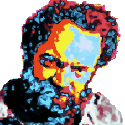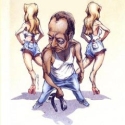|
Galg posted:drat, I guess I misread that fullscreen thing on Apple's Mountain Lion site. Fullscreen makes a lot of sense on the 11" MacBook Air, but isn't terribly useful on devices with larger screens.
|
|
|
|

|
| # ? Apr 28, 2024 09:00 |
|
Mug posted:Mountain Lion is bringing iMessage to Macs, right? That's the feature I want most. Yes, you'll soon not be able to receive messages in even more places. 
|
|
|
|
Mug posted:Mountain Lion is bringing iMessage to Macs, right? That's the feature I want most. I already have a beef with the GM version of messages and it's going to drive me nuts if there isn't a resolution.
|
|
|
|
Apple's never been able to get animated .gifs right, regardless of context or application.
|
|
|
|
Star War Sex Parrot posted:Apple's never been able to get animated .gifs right, regardless of context or application. I know, and it doesn't seem like animated gifs are that hard of a thing to implement. They've been an integral part of the web forever.  You gotta know that it's probably some political thing over there, because it was fine in the Messages beta (but not fine in Messages on iPad).
|
|
|
|
Star War Sex Parrot posted:Apple's never been able to get animated .gifs right, regardless of context or application. To be fair it took Google quite a while to not suck at animated gifs in Chrome as well, just not as much as Apple fucks it up. I'm still legit mad about the fullscreen because I would totally use it if I could do chrome on one monitor, terminal on the other and use my imac display for gently caress-all else. I don't need my dock and the maximize button doesn't make the window take up the whole window on browsers >:[
|
|
|
|
Galg posted:drat, I guess I misread that fullscreen thing on Apple's Mountain Lion site. I don't like how it works, but I think the idea is that each full-screen app generates its own space, and you can't have two spaces running on two different monitors simultaneously. I think what would work best is if you had a set of spaces for each monitor. Even if I wasn't using full-screen apps I could see how it would be useful to maintain the same content on one screen while swiping through spaces on another. There'd be a few edge cases to work around, but I think it would work really well, and it would solve the lovely full-screen problem.
|
|
|
|
Galg posted:drat, I guess I misread that fullscreen thing on Apple's Mountain Lion site. May I recommend RightZoom? It changes the behavior of the green button to the Windows style of maximizing a window to fit the screen. It helps in some situations, but it's not the perfect solution. It's made me forget about the "native" OSX full screen behavior, though. Star War Sex Parrot posted:Apple's never been able to get animated .gifs right, regardless of context or application. I was in a thread yesterday with a fuckton of GIFs in each post and Safari didn't skip a beat. This was even with Lion, no less! No choppiness or lag with the playback of the GIFs at ALL. I remember how it was just last year, so maybe the latest Safari update for Lion fixed it? 2010 C2D MBP here. Here's a NSFW weed thread in TCC loaded with GIFs to see for yourself: http://forums.somethingawful.com/showthread.php?noseen=0&threadid=3480143&perpage=40&pagenumber=2 decypher fucked around with this message at 00:48 on Jul 11, 2012 |
|
|
|
Can you pick a Space to airplay to an apple tv, or does it just airplay what is currently on the screen?
|
|
|
|
I have the CS6 Master Collection, so I have a massive pile of uninstallers. Is there a way to make them go away in a way that doesn't come back every time I install an app?
|
|
|
|
Man I'm really struggling to spend that free $100 that came with my new macbook. I bought a few games (Limbo, Bastion, Braid, Machinarium), but still have well over half left and no idea what to do with it. There is the itunes store, of course, but I'm not in the mood to buying music. Anyone know any "must have" apps?
|
|
|
|
Off the top of my head: Transmit, Sparrow, Textual, CodeRunner, Pixelmator, Reeder, and TrashMe.
|
|
|
|
Star War Sex Parrot posted:Off the top of my head: Transmit, Sparrow, Textual, CodeRunner, Pixelmator, Reeder, and TrashMe. Thank you, I'll take a look at them.
|
|
|
|
Sparrow, Pixelmator, Growl, Permute.
|
|
|
|
Pages, Numbers, Keynote, Drop Zone
|
|
|
|
Thanks for all the suggestions. I'm quite impressed with Dropzone and TrashMe and see them as essentials, but TrashMe kind of feels like something that shouldn't really need to exist and is simply the product of a badly designed uninstall system. Is it really true what they say on the TrashMe home page about not being able to remove anything completely from a Mac without the use of this app? Also, I know its possible to boot Mac OS X and Windows, but is it also possible to dualboot Mac OS X and Ubuntu as well? If not, will the feature be available in Mountain Lion?
|
|
|
|
Manky posted:Sparrow, Pixelmator, Growl, Permute.
|
|
|
|
Wario In Real Life posted:I've neglected getting the paid version of Growl for the past year, and now that ML has notifications I think I'll forgo it entirely. I regret nothing! (hey guys, remember Konfabulator? And how Apple wrecked it with Dashboard? And now Apple doesn't give a poo poo about dashboard and half the time you try to download a widget from their "gallery" you get a 404 error because they couldn't even be bothered to rehost the files?)
|
|
|
|
Seconding/thirding Transmit, Pixelmator, and Reeder. Each one is absolutely fantastic at what it does. Additionally, Fantastical is a really neat/useful quick way to view/add events to your calendars. I disagree with Sparrow. I find Mail.app to be more fully featured and generally more pleasing, but YMMV. You can dual boot OS X and Ubuntu, but Apple doesn't provide Linux drivers, so you're on your own there. Ubuntu supports some models of Mac better than others, so check their wiki first. Depending on how heavy your Linux needs are, you might be better off running Ubuntu in VMWare Fusion/Parallels Desktop/VirtualBox.
|
|
|
|
No transmit love? I'll admit I stole it for a long time but once I got that credit first thing I bought
|
|
|
|
I like NetNewsWire.
|
|
|
|
Applesmack posted:Also, I know its possible to boot Mac OS X and Windows, but is it also possible to dualboot Mac OS X and Ubuntu as well? Easiest thing to do is to just install the rEFIt boot manager, use Disk Utility to resize your HFS+ partition to create some free space, then boot off a Ubuntu CD.
|
|
|
|
Sinestro posted:I have the CS6 Master Collection, so I have a massive pile of uninstallers. Is there a way to make them go away in a way that doesn't come back every time I install an app? I might be misreading your question, but if you're looking to keep your Launchpad uncluttered, then check out Launchpad Control
|
|
|
|
Has anyone heard anything about this trackpad driver?
|
|
|
|
Applesmack posted:Is it really true what they say on the TrashMe home page about not being able to remove anything completely from a Mac without the use of this app? It's false. Without the app, you have to manually remove the left over .plist and log files. They all reside in the ~/Library folder usually. Additionally, these files are usually microscopic in size and aren't anything to worry about really in terms of disk space. It's really not much different than some Windows programs leaving data in your AppData folder. Granted, each program is different and some might store more in these places than other. edit: With that said, I do use AppZapper to remove my programs. edit2: An example of a program storing a bunch of data in the Library is Steam. Any game you've installed resides there. I'd imagine dragging Steam from the Applications folder to the trash would mean those downloaded games would remain. decypher fucked around with this message at 03:34 on Jul 11, 2012 |
|
|
|
Martytoof posted:No. Unless I'm severely mistaken the GM and Retail were both the same build number. This is correct. By definition it MUST be. Unless Apple halts the production of the media that will be physically shipped, the GM will ALWAYS be identical to the release version. Which never happens. Asking if there will be any changes between the GM and the final release is stupid.
|
|
|
|
Accipiter posted:Asking if there will be any changes between the GM and the final release is stupid.
|
|
|
|
Accipiter posted:Unless Apple halts the production of the media that will be physically shipped, the GM will ALWAYS be identical to the release version. Which never happens.
|
|
|
|
GMs don't mean anything anymore. The more accurate descriptor would be 'The final release that we'll distribute unless someone finds a bug that fucks it up for everybody at the last minute' GM seems easier to say, mind you.
|
|
|
|
Yeast posted:GMs don't mean anything anymore.
|
|
|
|
I know this is probably a stupid question but I can't figure out how to turn off the dictionary in ML. It is driving me crazy because I use Better Touch Tool to three finger tap a link to open in a new tab and it pops up the definition of the word my cursor happens to be on.  Any idea how to turn this off?
|
|
|
|
lazywhiteboy posted:Any idea how to turn this off?
|
|
|
|
Thank you very much. I am an idiot. EDIT: Actually, after unchecking the "look up" option the three finger tap no longer works at all. Is there any way to change the look up gesture to something other than three finger tap? lazywhiteboy fucked around with this message at 04:24 on Jul 11, 2012 |
|
|
|
Tried out bootcamp and I got Windows 7 to install ok, even mucked around in it before rebooting. However I couldn't get it to start up, even from the partition select screen. It just freezes up, any of you guys have any idea what I can do? E: Just deleted the partition and reinstalled and it seems to work fine now, I have no idea what made it go wrong the first time though. Lyer fucked around with this message at 05:34 on Jul 11, 2012 |
|
|
|
What are people's thoughts on Acorn vs Pixelmator? They seem to be the two most recommended image editing programs
|
|
|
|
Messages needs support for Do Not Disturb. edit: Apparently Notification Center has this feature? http://arstechnica.com/apple/2012/05/mountain-lion-to-have-do-not-disturb-feature-for-notifications/ Star War Sex Parrot fucked around with this message at 06:10 on Jul 11, 2012 |
|
|
|
Panic! At The cisco posted:Tim you promised me full screen on any monitor, but not like this. Not like this... So from what I understand, currently full screen full screen's the app on the main monitor and renders additional monitors useless; in ML, instead of full screening the app on the main monitor and rendering additional monitors useless, it'll let me choose which monitor for the app to go and the rest still get rendered useless? If that's true then god drat what are they thinking and why can't they get it right, especially if they advertise that you can connect 3! monitors up to the new MBPs. To be honest I don't really like full screen mode and don't really see why it was added. One of the major things of moving from Windows to OS X for me was that by default things weren't full screen anymore. At first it was annoying that Safari didn't take up the full space like Firefox did in Windows but then I realized that this was good because a lot of that space was wasted and I'd rather be able to see my buddy list and some other apps in the background. Plus it's really cool that I can have Safari and a pdf opened under it, and still be able to read the PDF and scroll up and down it without tabbing over to the pdf. I gave full screen a try when it came out but didn't find it too useful. For example Mail is annoying because composing a new mail brings up the compose window in the space. It's annoying for me because when I'm emailing people I'm usually referencing a PDF or other document or a website or hell reading another email and I can't do that with Mail in fullscreen mode. Is this a new ML app and does it sync to iOS? Because then I want it.
|
|
|
|
Boris Galerkin posted:Is this a new ML app and does it sync to iOS? Because then I want it.
|
|
|
|
What does the new Mountain Lion expose + spaces look like when that option is checked?
|
|
|
|

|
| # ? Apr 28, 2024 09:00 |
|
jwoven posted:What does the new Mountain Lion expose + spaces look like when that option is checked? You see the old style exposè with every window from every app then the spaces on top. It's basically Mission Control without the windows grouped by application.
|
|
|