|
Thermopyle posted:90% perfect. The only trouble I ever have is occasionally when I uninstall an extension and it gets reinstalled because another device has it.
|
|
|
|

|
| # ? Apr 19, 2024 18:01 |
|
ufarn posted:Are your open browser tabs the same on all devices, or are you just free to view and open those on other devices? Free to view and open on other devices.
|
|
|
|
I don't know if this is the best place to post this, but it's the closest thread I can find. Just a heads-up, this problem happens to me with both Chrome AND IE, so take that for what it's worth. Approximately four days ago, Youtube started not playing videos in HD. 360p was fine, but if I tried to notch up the quality it told me "An error has occurred. Please try again later". I figured Youtube was having an outage or something. Two days later, I couldn't watch Youtube videos at all. I have Avast free antivirus, and tried turning it off and watching a video, but that didn't work either. I can watch flash videos from other sites (such as Vimeo and Giant Bomb) without any difficulties. Does anybody know what is causing the issue and what the potential fix is? Thanks for your help. edit: Un-unstalled Flash and Chrome, and re-installed both. Now I can get Youtube in IE, but Chrome is still broken. TK_421 fucked around with this message at 00:24 on Jul 3, 2012 |
|
|
|
Has anyone else started having any problems with searching through the address bar? Every time it loads up briefly with the top navigation bar for google and the text in the search form, then just goes completely blank. It's really annoying
|
|
|
|
screaden posted:Has anyone else started having any problems with searching through the address bar? Every time it loads up briefly with the top navigation bar for google and the text in the search form, then just goes completely blank. It's really annoying
|
|
|
|
Pertplus posted:Same thing happening to me. I don't know how to fix it but I can tell you installing an older version didn't help. Did a quick roundabout google search and other people are reporting the same problem, apparently a quick fix is to just add the google search engine again under a different name and use that as the default
|
|
|
|
screaden posted:Did a quick roundabout google search and other people are reporting the same problem, apparently a quick fix is to just add the google search engine again under a different name and use that as the default
|
|
|
|
Unrelated, but I've also recently been having trouble with keyboard responsiveness in the search bar. Like, I'll hit command-T to open a new tab and start typing a URL or shortcut, and it'll miss some of the first few characters I type. It's getting really irritating.
|
|
|
|
ryan_woody posted:I don't know if this is the best place to post this, but it's the closest thread I can find. Just a heads-up, this problem happens to me with both Chrome AND IE, so take that for what it's worth. Had similiar happen while loaded up in the latest Debian. I didn't bother meddling with anything and stuff magically fixed itself.. 
|
|
|
|
Just had to uninstall Adblock on my Canary install @ work, was sorely slowing down my browsing and may have been the problem behind the forums periodically not loading and me needing to refresh. Anyone else seeing that problem?
|
|
|
|
LoSesMC posted:Just had to uninstall Adblock on my Canary install @ work, was sorely slowing down my browsing and may have been the problem behind the forums periodically not loading and me needing to refresh. Anyone else seeing that problem?
|
|
|
|
LoSesMC posted:Just had to uninstall Adblock on my Canary install @ work, was sorely slowing down my browsing and may have been the problem behind the forums periodically not loading and me needing to refresh. Anyone else seeing that problem? The nature of Canary is that it is buggy. Basically no QA at all and possible wild changes in API for extensions or whatever. It's not meant to be a daily browser. Whatever fix or resolution you might get for this may be very ephemeral.
|
|
|
|
It was just Adblock, though I had switched from Plus because it wasn't updating the filters. Of course, as crazysim reminded me it's Canary which has run great for so long that I tend to forget.
|
|
|
|
Anyone else having issues with Chrome and The Daily Show and The Colbert Nation websites? Both of those leave a huge blank part in the top part of the site which requires me to scroll way down to see the actual site every time. I tried disabling AdBlock but that didn't help.
|
|
|
|
Stare-Out posted:Anyone else having issues with Chrome and The Daily Show and The Colbert Nation websites? Both of those leave a huge blank part in the top part of the site which requires me to scroll way down to see the actual site every time. I tried disabling AdBlock but that didn't help.
|
|
|
|
ufarn posted:That sounds like an ad-blocker that isn't removing the HTML container of the removed ad. If you are running AdBlocker, try to update its filter.
|
|
|
|
Until this morning Chrome Beta was working fine. Now, when I try to visit any Google-related site or Facebook, I get:quote:Error 101 (net::ERR_CONNECTION_RESET): The connection was reset. 
|
|
|
|
Karthe posted:Until this morning Chrome Beta was working fine. Now, when I try to visit any Google-related site or Facebook, I get: (Can we put the preceding two sentences in big, red letters at the top of the OP? Not saying this will definitely solve your problem, Karthe, but it should be the first thing you check.)
|
|
|
|
Magicmat posted:Have you disabled all your extensions and turned off all your flags in chrome://flags ? What version are you on?
|
|
|
|
Try stable? I don't get stuff earlier but I care more about not having poo poo randomly break for me.
|
|
|
|
My laptop's been experiencing other weird issues lately, so I'm reimaging it in the hopes that these problems go away. With luck Chrome will get sorted out at the same time. v Edit: Welp, I reinstalled Windows yesterday and Chrome worked fine, but now this morning it's doing the exact same thing as yesterday. IAmKale fucked around with this message at 15:28 on Jul 11, 2012 |
|
|
|
Do you keep installing the beta build?
|
|
|
|
kri kri posted:Do you keep installing the beta build?
|
|
|
|
Karthe posted:Are you suggesting I install standard Release version? kri kri posted:Try stable?
|
|
|
|
Here's some things to try, in order of difficulty if you still have problems on stable: Disable SPDY. Disable pipelining. Run Chromium. Can you reproduce the problem? Allow Chrome explicitly through firewall. Run wireshark and just observe for strange packets in connections. Do these still happen in IE? What about Chrome using IE's user agent?
|
|
|
|
crazysim posted:Disable SPDY. And if nothing's changed on my end network- or computer-wise, what could that imply? I'm going to guess that some of the tweaks to SPDY introduced in the recent Beta release on Monday were to blame, but beyond that I have no idea.
|
|
|
|
kri kri posted:Try stable? I don't get stuff earlier but I care more about not having poo poo randomly break for me. Quoting this but not picking on you specifically. I'm getting kind of tired of this holier than though attitude from a lot of people that assume that those of us running beta or dev are expecting a flawless experience. We're not. But this is a place to talk about Chrome. So if Chrome is being weird, I'll probably post about it here. Not because I'm upset at the developers for making it not work, but because I want to know if anybody else has had this problem and if so, if they were able to do anything about it. If you want to run stable because you don't want to deal with this stuff, that's perfectly acceptable, just don't assume that we all have the same expectations.
|
|
|
|
I feel like Chrome has reached the point where the stable version is the best one to use for the average and even power user. Features come out in a timely fashion and the only thing I can think that has happened is the flash bug that was crashing youtube and that was fixed within a couple days I think. I don't know where the attitude is, I was only trying to help.
|
|
|
|
Well the attitude comes when you suggest people move to stable. Nobody is running dev or beta but isn't aware of stable, so I'm not sure what the point is in even bringing it up.
|
|
|
|
After years of firefox I am going to attempt to migrate to Chrome. Flash seems to be having unusual behaviors with the FF 13 (nothing major, just annoying) and I have never really tried to switch to Chrome before. I also really like the search/address bar combined. However, there are a few things I miss about Firefox that I would really like to implement in Chrome. First, I miss having a home button. I liked being able to go to iGoogle (yes, I know it's being shutdown next year) to see a small sample of my e-mail (who it's from and subject so I can decide if it's spam or not), see weather, and get movie show times. Can I add all this to Chrome somehow? The other issue I have is the downloads, can I get a normal progress bar back and a percentage? Also, when I first started my download, it came up in a status bar at the bottom of the window, I then chose to open it as a tab to see more detail, but I guess I cant get it back as a status bar now? Also, I really miss Firefox's dynamic forward button and the big orange Firefox button/menu they implemented in recent versions.
|
|
|
|
Colonel Sanders posted:First, I miss having a home button. I liked being able to go to iGoogle (yes, I know it's being shutdown next year) to see a small sample of my e-mail (who it's from and subject so I can decide if it's spam or not), see weather, and get movie show times. Can I add all this to Chrome somehow? Wrench -> settings -> Appearance/show the home button Colonel Sanders posted:
You can hit ctrl+j and see the progress better (and go to chrome://flags and enable hiding download shelf) Colonel Sanders posted:Also, I really miss Firefox's dynamic forward button and the big orange Firefox button/menu they implemented in recent versions. dunno on this one.
|
|
|
|
Colonel Sanders posted:After years of firefox I am going to attempt to migrate to Chrome. Flash seems to be having unusual behaviors with the FF 13 (nothing major, just annoying) and I have never really tried to switch to Chrome before. I also really like the search/address bar combined. E;fb
|
|
|
|
I ran Chrome to Mobile and had it send a link to Chrome on my phone, but now I can't get rid of the link on my phone. It sits there mocking me. I can remove other devices but not the "Received from other devices" section. Anybody know how to do it?
|
|
|
|
Yaos posted:I ran Chrome to Mobile and had it send a link to Chrome on my phone, but now I can't get rid of the link on my phone. It sits there mocking me. I can remove other devices but not the "Received from other devices" section. Anybody know how to do it? If it's an iPhone/iPad, you can press and hold a link and it should pop up a Remove button. Remove all the links and the section disappears.
|
|
|
|
Thwomp posted:If it's an iPhone/iPad, you can press and hold a link and it should pop up a Remove button.
|
|
|
|
I had the same thing happen - you can easily get around this by just opening the link in a new desktop tab, and then waiting a few seconds for it to sync and appear in the 'open tabs' list on your phone. It's not as elegant as using the Chrome to Mobile extension, but when open tabs are synced both ways, why bother?
|
|
|
|
Has anyone compared Adblock Plus to AdBlock? I just switched to AdBlock on a whim and it feels like it's faster and uses less ram with the same tabs open. Lately my old MBP has been chugging a bit with Chrome after a while, so I'll report back if this seems to fix things.
|
|
|
|
I switched to Adblock since ABP hadn't updated the filters in like 4 months and it seems fine, I haven't noticed any difference really.
|
|
|
|
Has anyone got the "3 finger down swipe to show open tabs" thing to work? I've got it on but nothing happens...It would be so useful!
|
|
|
|

|
| # ? Apr 19, 2024 18:01 |
|
Coughing-up Tweed posted:I just switched to AdBlock on a whim and it feels like it's faster and uses less ram with the same tabs open.
|
|
|




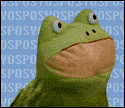














 so I could say that I finally figured out what this god damned cube is doing. Get well Lowtax.
so I could say that I finally figured out what this god damned cube is doing. Get well Lowtax.


