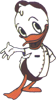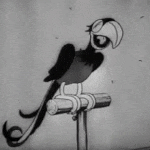|
angrytech posted:Awesome, this is exactly what I needed. Thanks so much. You actually don't have to run it as root though.
|
|
|
|

|
| # ? May 3, 2024 23:54 |
|
Actually, for some reason I think the Dock owns the wallpaper. I only say this because whenever I run killall Dock the wallpaper disappears until the Dock comes back.
|
|
|
|
carry on then posted:Actually, for some reason I think the Dock owns the wallpaper. I only say this because whenever I run killall Dock the wallpaper disappears until the Dock comes back. Yup, that's the solution. Thank you much.
|
|
|
|
inferis posted:I just signed up for crashplan but my home connection isn't terribly fast. Is it okay to use the apple store wifi to backup my computer? Yeah, I doubt they would really care, except that your initial backup will take a long time. Mine took about 24 hours with this connection:  Can't you take your computer into school/work/friend's house? Also, you could pay for them to send you a hard drive.
|
|
|
|
After a couple of unsuccessful calls with AppleCare, I figured I would direct my question at the community. Hopefully you guys will have a clue, because AppleCare didn't seem to! Anyway, here's the situation: I work IT for my company and we're a Windows Server environment. Occasionally though, a user requests a Mac, and I'm happy to oblige despite certain inconveniences. In the past, Snow Leopard gave me no trouble whatsoever with what I'm doing, but with Lion it's been nothing but a pain. So I get this new MBP, set up a local admin account, and join my Active Directory domain. That went fine. Then I log out of the local admin account, and I get this "Other..." button at the login screen that lets me type in my personal Active Directory domain credentials, creates a mobile network account on the Mac, and lets me access other network resources that require LDAP authentication, seamlessly, no problem. Then I installed something that required a reboot, so I rebooted, and here's where the problem starts: I get to a login screen with a white background, with a gray Apple logo near the center, under which there's the icon for my local admin account and a field to fill in the password. No "Other..." option. It looks like http://i.imgur.com/ivd3n.png if you want to see a screenshot. So I log in to the local admin account, then immediately log out, and then it takes me to a completely different login screen with a dark gray patterned background with three options: - My network account I just logged in as before rebooting - The local admin account - "Other..." (which lets any user in my Active Directory log in) Once I get to that login screen, I'm fine. It looks exactly like http://i.imgur.com/nEE6f.jpg except it says "Other..." instead of "Guest User" under the icon on the right. Also the icon itself shows three silhouettes of heads and shoulders (one in the front, two in the back on either side of the first one) instead of a single silhouette. As far as I'm concerned, if I had to go this log in/log out/log back in routine every time, it would be obnoxious but not a huge deal because I have the local admin password. However this Mac is going to one of my users, and I don't want him to have the local admin password. So finally, here's my question -- how do I get to the "good" login screen when first starting up the computer, without having to log in then log out? When he turns his laptop on, he needs to be able to log in to his account right away.
|
|
|
|
that might be pre boot whole disk encryption. I don't have a solution, but that might give you something to google with
|
|
|
|
NotHet posted:that might be pre boot whole disk encryption. I don't have a solution, but that might give you something to google with We didn't use this on any of the installs 
|
|
|
|
NotHet posted:that might be pre boot whole disk encryption. I don't have a solution, but that might give you something to google with Yes, at some point the machine got switched to Filevault 2. When you boot a machine with Filevault, only accounts that have been pre-authorized in the security prefpane can decrypt the drive and boot it.
|
|
|
|
I have found a similar question asked over a year ago on the Apple StackExchage site but it is slightly different. Gray file in finder. Also found this before the stack exchange question from the Penn State MacAdmins. While they did find out what was occurring:Problem Sum Up posted:Some files on an SMB share that is using DFS will have it's creation date changed to something very old (1940's) and because of the creation date, Finder will gray the files out and will not allow the files to be opened. This is not an issue on Windows machines as they don't care about the file creation date in the same way. I am trying to figure out the why, as I have a 2 Server 2008 R2 setup using DFS and on one server (we will name server 1), but not the other, we have a user finding certain files and folders that he works on having the same issues of grayed out items with the creation date in the 1940's. When he connects to Server 2 none of these issues crop up, but on Server 1 the issue reoccurs with some regularity. If I change the creation date using a tool to something more current, the file is immediately un-grayed and accessible. Server 1 is in the same building as the user. A small number (2-3) of mac users connect to server 1 Server 2 is over a MPLS VPN connection, hence the reason for DFS. A large (10-15) connect to server 2 I cannot find any DFS logs that note the files being updated: This is because DFS doesn't update a file based on date metadata The user is using 10.6.8 Snow Leopard. Other users are a mix of 10.6.8 and 10.7.4 Let me know if I need to take this to the windows guys. Thanks.
|
|
|
|
BusinessWallet posted:We didn't use this on any of the installs Looks like it's installed, that's definitely the filevault login screen.
|
|
|
|
The screenshots are from the MBP which does have filevault, but the issue is the same on the iMacs that don't have filevault, and have a different login screen.
|
|
|
|
BusinessWallet posted:The screenshots are from the MBP which does have filevault, but the issue is the same on the iMacs that don't have filevault, and have a different login screen. lol. Would this computer have PRAM, NVRAM, or an SMC that could be reset?
|
|
|
|
Can we add Libreoffice to the OP? Different flavor than iWork, but a viable alternative to Office for many basic users (I use it exclusively, as do many people I've introduced it to). http://www.libreoffice.org/ Thank You to this thread for the Alfred and the Safari addons. Does anyone know of a Safari addon similar to HTTPS-Everywhere (http://eff.org/https-everywhere) for Firefox/Chrome? I concur that GIMP is not any good for OSX.
|
|
|
|
How well does the Migration Assistant work? I'm considering a Mini for the home and it would save me a whole lot of time if I could blast my applications, photos, and settings directly over from my MBA. Does Migration Assistant make that sort of thing easy or is it a still a huge hassle like certain similar tools under Windows? We are stuck with 512k ADSL for the next few months so re-downloading everything from the App Store would be less than ideal. 
|
|
|
|
thatdog posted:How well does the Migration Assistant work? I'm considering a Mini for the home and it would save me a whole lot of time if I could blast my applications, photos, and settings directly over from my MBA. Does Migration Assistant make that sort of thing easy or is it a still a huge hassle like certain similar tools under Windows? It If it's possible to avoid it, I would.
|
|
|
|
How can I remote desktop into my Mac from Windows?
|
|
|
|
Binary Badger posted:Anyone tried Apple Remote Desktopping into a ML machine? Mug posted:How can I remote desktop into my Mac from Windows?
|
|
|
|
VNC is the easiest.
|
|
|
|
Apple's VNC is fine on a LAN but has absolutely no way to reduce colour depth/compression/etc so is correspondingly useless on a home net connection. I use "Vine Server" when I want to remote into my Mac from work for this reason. ~Coxy fucked around with this message at 02:12 on Jul 14, 2012 |
|
|
|
One thing I've noticed is that Apple's VNC, when used on both client and server, is about a bazillion times faster than anything I've used on Windows. It seems to be a lot better about only updating the parts of the screen that changed, and degrades the image quality if bandwidth is lacking. Is there some specific setting or connection type that would allow other clients to behave like that when connecting to a Mac server?
|
|
|
|
pipes! posted:And on that note, does it still leak memory everywhere? I really want to like the app, but had a really bad first impression. Sparrow was updated last night with Retina support and Memory/CPU improvements. I've only had a chance to play around with it for a little bit, but it definitely seems better than before.
|
|
|
|
Thoom posted:One thing I've noticed is that Apple's VNC, when used on both client and server, is about a bazillion times faster than anything I've used on Windows. It seems to be a lot better about only updating the parts of the screen that changed, and degrades the image quality if bandwidth is lacking. Is there some specific setting or connection type that would allow other clients to behave like that when connecting to a Mac server? You mean when you're using Screen Sharing on a Mac to connect to another Mac? I think it uses some sort of JPEG-type compression.
|
|
|
|
~Coxy posted:Apple's VNC is fine on a LAN but has absolutely no way to reduce colour depth/compression/etc so is correspondingly useless on a home net connection. I use Screen Sharing to connect to my desktop at work (dual 1920x1080 screens) from home, and it works fine. Both places have cable internet.
|
|
|
|
Is anyone else having issues with iCloud? Specifically, email? Every email I've received has been accompanied with another saying that there was an issue with the delivery of my email. Here's what I got when I sent a test email to myself. postmaster@mac.com Problem during delivery processing This report relates to a message you sent with the following header fields: Message-id: <878A13F5-621C-4CFA-B11C-87C463B06AED@me.com> Date: Fri, 13 Jul 2012 20:33:18 -0700 From: xxx <xxx@me.com> To: xxx <xxx@me.com> Subject: Test Processing errors occurred during delivery: Recipient address: xxx@me.com Reason: Error in sieve filter: Too many notifys specified birds fucked around with this message at 04:38 on Jul 14, 2012 |
|
|
|
Bob Morales posted:I use Screen Sharing to connect to my desktop at work (dual 1920x1080 screens) from home, and it works fine. Both places have cable internet. From a Mac or a PC though? I should have mentioned using a non-Apple client.
|
|
|
|
Man I am NOT used to having search built into the URL... I keep hitting tab expecting to hit the search bar, oh Mountain Lion. So far I am pleased with the upgrade, computer seems faster (late 2011 MBP), and I have run into no problems yet.
|
|
|
|
thatdog posted:How well does the Migration Assistant work? I'm considering a Mini for the home and it would save me a whole lot of time if I could blast my applications, photos, and settings directly over from my MBA. Does Migration Assistant make that sort of thing easy or is it a still a huge hassle like certain similar tools under Windows? Two days ago I used it to go from a MBP to an Air during its first boot thing and when it finished the only thing I noticed was that when opening up programs I had to make the window bigger to make use of the increased resolution. 512 ADSL was the first internet I had at home
|
|
|
|
Macintosh posted:Reason: Error in sieve filter: Too many notifys specified sieve is a server-side mail processing language. That looks like a configuration error on their end. Did you maybe change your filtering rules recently (can you? I don't use iCloud mail) and maybe that's ended up with a bad configuration for your account.
|
|
|
|
thatdog posted:How well does the Migration Assistant work? I'm considering a Mini for the home and it would save me a whole lot of time if I could blast my applications, photos, and settings directly over from my MBA. Does Migration Assistant make that sort of thing easy or is it a still a huge hassle like certain similar tools under Windows?
|
|
|
|
Oh My Science posted:Man I am NOT used to having search built into the URL... I keep hitting tab expecting to hit the search bar, oh Mountain Lion. Now if they'd only fix the one major problem I have with Safari which affects my job - if you enter in content in the url bar but not execute, switch to a different tab and then back the content is gone!
|
|
|
|
There's still no way to merge Apple IDs, is there? I have one that's my main account but I haven't set up an @me.com address on yet, and another one that I don't really use that was set up with an @me.com address. (The second one has the @me.com address as the main address on the account, so I can't just remove it there and add it to my main account.) When I try turning iCloud Notes syncing on for my main account, I'm prompted to set up an @me.com email address, but I can't use the existing one since it belongs to a different account. It's not really a big deal, I just wanted to make sure I wasn't missing something before I create yet another email address. (I know I could also just add both iCloud accounts and use one just for notes syncing, but I'd rather just set everything up under one account.)
|
|
|
|
goethe gear xx posted:Is there an in-depth guide to the finer points of AFP file sharing on a local network? I've a white MacBook that nowadays functions as a media server, and I'd like to be able to view the external HD connected to it from my iMac. I tried enabling File Sharing, adding the volume to the list of shared folders, and setting only two parameters for who can access it: the profile the MacBook is logged in as (Read & Write privileges) and "Everyone" (No Access). Bringing this back from the bottom of the last page to add a question: can people outside my own local network get to my AFP share (easily, I'm assuming the people who really, really want to get somewhere get there, whatever the protocol)?
|
|
|
|
Damnit. In the new (Mountain Lion) Safari, Apple's removed the "Activity" window. I used this a lot for scraping content off certain pages.  You can get something similar by enabling the developer tools but it's a bit more complicated to use.
|
|
|
|
CaptainCaveman posted:There's still no way to merge Apple IDs, is there? I would absolutely love this option, even if it were a pain in the rear end to do. Apple doesn't realize how many hoops I would jump through to do this. That or allow me to use multiple email addresses to access my account. I know I can assign several at appleid.apple.com, but they never seem to work for signing in.
|
|
|
|
rzeszowianin 44 posted:Thank You to this thread for the Alfred and the Safari addons. Apple is quite conservative with how quickly they release Safari and WebKit 2. I'd like to believe that this is for stability's sake (given that WebKit2 is system-wide service), but I'm pretty sure it's just on a fixed schedule and there isn't any internal push to keep up with the Joneses as it were.
|
|
|
|
JamesOff posted:sieve is a server-side mail processing language. That looks like a configuration error on their end. Did you maybe change your filtering rules recently (can you? I don't use iCloud mail) and maybe that's ended up with a bad configuration for your account. I think I messed around with them actually in Mail.app but I put everything back to how it was back when it was working. Another thing, Mail is no longer being pushed to my iPhone too.
|
|
|
|
Hello Spaceman posted:Damnit. In the new (Mountain Lion) Safari, Apple's removed the "Activity" window. I used this a lot for scraping content off certain pages. I rather like Show Page Resources because it reveals URLs for files quick and easy and groups images and code separately in nice neat categories. Yeah, not as convenient as Activity, but it beats viewing Page Source.
|
|
|
|
Was playing with ML today on my friend's MBA and I noticed that the battery icon does not show time remaining anymore. You can only switch it to show the percentage left, and of course clicking on the icon shows the time left, but it does not show it up top in the menu anymore. This is the most retarded thing ever.
|
|
|
|
It's not remotely accurate anyway. Watch a YouTube video and it'll say 2 hours left, but close the window and go back to just typing notes and it jumps back up to 7 hours. It's completely worthless and I'm not sad to see it go from the menu bar.
|
|
|
|

|
| # ? May 3, 2024 23:54 |
|
Star War Sex Parrot posted:It's not remotely accurate anyway. Watch a YouTube video and it'll say 2 hours left, but close the window and go back to just typing notes and it jumps back up to 7 hours. It's completely worthless and I'm not sad to see it go from the menu bar. The remaining time left is based on the current power usage. If you are watching a youtube video your CPU is probably getting hammered (gently caress Flash) and at that kind of usage level the battery is going to only last 2 hours so that's what it tells you. If all you are doing is playing around with TextEdit then the battery is going to last 7 hours so that's what it tells you. It's accurate based on your current usage. It's not magic.
|
|
|