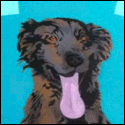|
obviously you didn't else it would work Gasp
|
|
|
|

|
| # ? Apr 25, 2024 06:55 |
|
Is there supposed to be? All the examples I've been following have left it blank so I thought it was for the path to sabToSickbeard. I will laugh if it turns out that that's the problem. Edit: Nope, that's not the problem. ...! fucked around with this message at 09:46 on Jul 20, 2012 |
|
|
|
No, if it's blank it's wrong. Here's my setup that works absolutely perfectly. I copied all the autoprocess/hellato/sabtosickbeard scripts to C:\Usenet\!Scripts and I tell SAB that's where my scripts are. I have this in my autoprocesstv.cfg file . I don't recall if I need to, or if it's only if you use the autoprocesstv script (which I don't, but I think the script I do use calls it), so I've included it just to be sure. quote:[SickBeard] These are the 3 panes of important things in the software Sickbeard   Sabnzbd  edit: Just to make it clear, because these seem to be the two fields that you have blank looking at your screenshots - C:\Sickbeard is a holding stage for my Sickbeard downloads. My TV lives on multiple drives, but first SAB needs to send the download to the sickbeard folder, so it can be unpacked, renamed then processed. You will need a folder set up to do this and you'll need both SAB and SB pointing to it. EL BROMANCE fucked around with this message at 13:58 on Jul 20, 2012 |
|
|
|
...! posted:I do tell it that. For example, I added a show to my animation category. On the Sickbeard page for that show, it says "Location: C:\TV (Animation)\Show Title". Let's back up for a moment. How is your library structured specifically? For example, my setup is basically a giant NAS. All of my TV goes to one partition, all of my other stuff goes to another. For the sake of demonstration I am just changing the locations and names. I have C:\TV\unsorted This is where all of my downloads go in the SABnzbd category for TV. It is important you specify a location for that category, it should not be left blank. SABnzbd will dump files here then run the sabtosickbeard script. In Sickbeard I do not specify a download location. When I setup a show in Sickbeard, I point it to C:\tv and then it becomes C:\tv\Public Broadcast System Stuff or whatever the show name is. SAB will download the file then run the script which will move files out of C:\tv\unsorted and into C:\tv\Whatever Show Here. Edit: I will be around a bit on Saturday if you still need help, we can hop on Skype or whatever. The Gunslinger fucked around with this message at 14:35 on Jul 20, 2012 |
|
|
|
The pHo posted:No, if it's blank it's wrong. Holy poo poo, this worked. I think in my mind I was skipping a step which is why I was leaving those fields blank. Thanks! Thanks also to The Gunslinger and the others who actually tried to help instead of just posting mockery.  I can tell that it's still probably not going to structure things exactly like I want them, but at least now it's doing something so I have a starting point to work from. Edit: Now that I have it working, it actually works with my strange folder structure. OK, the last thing I need to figure out is how to get it to name the episodes like I want. Wasn't somebody saying I should be able to write a script to get it to conform to my naming conventions? I'm going to Google it; if I have problems I'll ask. ...! fucked around with this message at 19:30 on Jul 20, 2012 |
|
|
|
Thanks to others who mocked because it made me laugh.
|
|
|
|
The hardest part for you will be initially putting each show in its proper location, once that's done the episodes will properly process. As for the naming, I think someone said you could modify the post processing script, but that won't work. You'd have to modify sickbeard itself to change how it renames stuff. You could fork on Github, make a patch that names the way you want, then make a pull request. You could also make a forum request for it, or maybe look at the Anime fork of sickbeard? Since you have a specific animation directory I'm betting you've got a lot of Anime, and there must be something different enough about Anime to warrant its own fork, and you might grok that version better.
|
|
|
|
Anime creeps me out, for the most part. No anime here.
|
|
|
|
...! posted:Edit: Now that I have it working, it actually works with my strange folder structure. OK, the last thing I need to figure out is how to get it to name the episodes like I want. Wasn't somebody saying I should be able to write a script to get it to conform to my naming conventions? I'm going to Google it; if I have problems I'll ask. I'm not going to promise anything, but you MAY be able to edit the config.py file inside the sickbeard folder to do this: Python code:I haven't tried it because my setup works perfectly but you are more than welcome to experiment with it. Modern Pragmatist fucked around with this message at 20:09 on Jul 20, 2012 |
|
|
|
Modern Pragmatist posted:I'm not going to promise anything, but you MAY be able to edit the config.py file inside the sickbeard folder to do this: Forgive me for this question; I'm not terribly familiar with Python. I'm on Windows so I'm running the Windows executables. Is config.py a script that is used by the Windows executable or is it only used if you're also running a Python interpreter? (Is Python interpreted or is it compiled?) Edit: gently caress it; I'm gonna try it and hope nothing breaks. Edit 2: I don't see a config.py. Might have to edit the source code. :\ Edit: Oh, that is the source. Guess I'm gonna install Python. ...! fucked around with this message at 20:42 on Jul 20, 2012 |
|
|
|
...! posted:Forgive me for this question; I'm not terribly familiar with Python. I'm on Windows so I'm running the Windows executables. Is config.py a script that is used by the Windows executable or is it only used if you're also running a Python interpreter? (Is Python interpreted or is it compiled?) Oh poo poo. Didn't realize you were running the compiled version. Not sure how involved it is to run it via python on windows.
|
|
|
|
It shouldn't be a big deal. Despite my apparent retardation in configuring this poo poo, I do actually have a Bachelor's degree in Computer Science. Running Python will be simple.
|
|
|
|
For a certain news parody show that airs Daily (and the show that follows it), do you guys choose Air By Date or not in Sickbeard? I routinely find that a few days worth of these shows will not get found by SB, even though they are listed in indexers like NZB.su and NZBMatrix? I have Preferred Quality set to HD, but it should grab SD releases in the absence of HD ones, right?
|
|
|
|
Tapedump posted:do you guys choose Air By Date or not in Sickbeard? Air by date for sure. You'll need to add SD releases as well if you want them in a timely manner. Those shows tend to not get regular HD releases. At least that has been my experience.
|
|
|
|
Is there a setting I don't know about that will delete an episode if a Proper/Repack downloads?
|
|
|
|
Vykk.Draygo posted:Is there a setting I don't know about that will delete an episode if a Proper/Repack downloads? It should delete it automatically.
|
|
|
|
PirateDentist posted:Air by date for sure. You'll need to add SD releases as well if you want them in a timely manner. Those shows tend to not get regular HD releases. At least that has been my experience.  Am I mistaken in thinking SB will grab a SD release if it cannot find a HD one (when set only to "HD" in the drop-down)? Am I mistaken in thinking SB will grab a SD release if it cannot find a HD one (when set only to "HD" in the drop-down)?
Tapedump fucked around with this message at 03:13 on Jul 21, 2012 |
|
|
|
No thats what happens. Except for people unable to run sickbeard with CS degrees
|
|
|
|
Then something is slightly amiss with mine, as when set to HD it will not grab SD releases clearly available on multiple indexers...
|
|
|
|
kri kri posted:No thats what happens. Except for people unable to run sickbeard with CS degrees Because immediately understanding the arcane configuration quirks of two programs you've never seen before is something that should happen all the time for CS majors. 
|
|
|
|
...! posted:Because immediately understanding the arcane configuration quirks of two programs you've never seen before is something that should happen all the time for CS majors. heh, are you mad? Dry your tears with your cs diploma mister, it will be okay.
|
|
|
|
No, setting it to HD won't grab SD releases, just like setting it to SD won't get you HD releases. It'd be nice if you could set a secondary status that it would fetch if it couldn't find your preferred quality after X amount of time, but alas it doesn't exist.
|
|
|
|
FISHMANPET posted:No, setting it to HD won't grab SD releases, just like setting it to SD won't get you HD releases. One of the few things CouchPotato does better.
|
|
|
|
FAQ posted:By default there are four presets that mirror the old settings - SD, HD, Best, and Any. You can also choose a custom quality setting by choosing which qualities should be downloaded when an episode first is released, and which qualities you want Sick Beard to re-download if they become available.
|
|
|
|
zalmoxes posted:
I'm having trouple figuring out which # in the string that ps aux | grep Sickbeard spits out is the process #. I've plugged every number I've seen in that list into kill -9 ##### and nothing works. "No Such Process". At this point it'd just be nice if in the interim I could get Sickbeard to restart without having to reboot my iMac. (This is for fixing that Errno issue once it stops and I try to restart the application via terminal command.
|
|
|
|
This is probably an extremely simple question, but I've prowled through the FAQs and help forums and can't find a solution. How can I make Sickbeard prefix my folders with 'Show Name' prior to the season label? Such as 'My Little Pony - Season 13'?
|
|
|
I'm using SABnzbd 0.7.2 on a Raspberry Pi running the new Raspbian OS. I'm able to download files fine, but once they complete I get the error quote:Error "[Errno 8] Exec format error" while unpacking RAR files I've tried installing multiple versions of unrar, but I'm a linux beginner so I could be doing something wrong. I'm not even positive of what version I should be using. In SABnzbd, I also have a message at the top that says quote:Your UNRAR version is not recommended, get it from http://www.rarlab.com/rar_add.htm
|
|
|
|
|
Shane-O-Mac posted:I'm using SABnzbd 0.7.2 on a Raspberry Pi running the new Raspbian OS. I'm able to download files fine, but once they complete I get the error I'm just guessing, but if the official unrar program doesn't provide ARM binaries you won't be able to use it on the Pi. The FOSS unrar had problems dealing with newer versions of the RAR format the last time I used it, meaning it couldn't deal with unpacking every other file I threw at it. This might be your problem.
|
|
|
|
Speaking of the RPi, how well does it work as a server for Plex, and the Usenet apps?
|
|
|
|
Weird question, if you're on a supernews monthly plan, is it easy to turn off auto-renew on subscriptions, or is it kind of a pain?
|
|
|
Shane-O-Mac posted:I'm using SABnzbd 0.7.2 on a Raspberry Pi running the new Raspbian OS. I'm able to download files fine, but once they complete I get the error OK, I finally solved the problem. I had to follow this guide and figure some stuff out on my own. I'll write out a guide for anybody in the same boat. First, back up your sources.list file: quote:sudo cp /etc/apt/sources.list /etc/apt/sources.list.old quote:deb-src http://mirrordirector.raspbian.org/raspbian/ wheezy main contrib non-free rpi quote:apt-get build-dep unrar-nonfree quote:dpkg -i xxxxxxxxx.deb quote:sudo mv /usr/local/bin/unrar /usr/local/bin/unrar.old quote:sudo cp /home/pi/unrar/unrar /usr/local/bin/unrar
|
|
|
|
|
If you build and install the package, why do you have to manually copy over the executable afterwards? Those last steps seem unnecessary.
|
|
|
Keito posted:If you build and install the package, why do you have to manually copy over the executable afterwards? Those last steps seem unnecessary. I don't know much about Linux, so they could be unnecessary. However in my case, it didn't work until I did that last step.
|
|
|
|
|
I posted a few days ago that NZB Unity is a great Android app but didn't have Headphones support. Well, now it does. So now it supports all of the apps and lets you search and download from NZBMatrix.
|
|
|
|
You either have to move the binary into /bin or add the home directory to the $PATH.
|
|
|
|
For that matter why can't you just apt-get install unrar-nonfree, unless there isn't a built package for the architecture? And on that note, there's a couple official rarlabs unrar links for ARM: http://www.rarlab.com/rar_add.htm
|
|
|
FISHMANPET posted:For that matter why can't you just apt-get install unrar-nonfree, unless there isn't a built package for the architecture? I dunno. Maybe you can. I just followed the guide I posted.
|
|
|
|
|
If I just want to occasionally download an album and have it unpack/rename to dir:\Artist\Album (year), is Headphones a good fit or should i just stick with downloading the normal way then moving/renaming over FTP?
|
|
|
|
I'd like some help setting up Post Processing in Sick Beard. Right now my completed files are being put into "/Users/MyUserName/downloads/Media/TV" without being sorted. The "TV Download Dir" in the Post Processing Config page of Sick Beard is set to "/Users/MyUserName/downloads/Media/TV" (without the quotes) and my TV category Folder/Path in SAB is set to"TV" (without quotes) and is relative to "/Users/MyUserName/downloads/Media". I believe I have my sabToSickBeard.py set up correctly and "Enable TV Sorting" is ticked off in SAB, but apparently I'm still missing something. Any help would be great!
|
|
|
|

|
| # ? Apr 25, 2024 06:55 |
|
Grimmeh posted:I'd like some help setting up Post Processing in Sick Beard. I'm not sure if this is a troll or not, but this was literally just discussed. Check out this post for the proper configuration options.
|
|
|