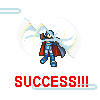|
Dice Dice Baby posted:How does Aurora play with extensions? I wouldn't be able to live without my precious mouse gestures I use FireGestures without issue.
|
|
|
|

|
| # ? Apr 19, 2024 09:39 |
|
Edit: never mind it was https everywhere hijacking it.
Shitty Treat fucked around with this message at 12:53 on Jul 14, 2012 |
|
|
|
Is there any way to install an earlier version of Flash and keep Firefox from auto-updating it? After fighting with the hellspawn that is version 300.265 of flash I am at my wits end here. It's disabled right now to keep firefox from using all 4 gigs of my ram when it freezes.
|
|
|
|
Did you try disabling protected mode? Downgrading comes with a whole host of risks, particularly the potential for opening yourself to exploits that the new versions fixed.
|
|
|
|
lovely Treat posted:Edit: never mind it was https everywhere hijacking it. Hijacking what? I use HTTPS Everywhere and would like to know what happened
|
|
|
|
Dice Dice Baby posted:Hijacking what? I use HTTPS Everywhere and would like to know what happened Don't know what problem he had, but I have noticed that the 3.0 experimental does not like Gawker comments, even if you disable it. Not really a big loss.
|
|
|
|
m2pt5 posted:Did you try disabling protected mode?
|
|
|
|
Aleksei Vasiliev posted:Uh, disabling protected mode comes with a ton of risks too. Depends on what kind of websites you visit and how heavily you have AdBlock/Flashblock doing their things.
|
|
|
|
Dice Dice Baby posted:Hijacking what? I use HTTPS Everywhere and would like to know what happened It was forcing all my google searches to go through google.com, not very helpful when shopping and it returns everything from american stores and not UK ones.
|
|
|
|
m2pt5 posted:Did you try disabling protected mode? I tried disabling protected mode, still freezes on pretty much any site that uses Flash (youtube, facebook, embedded videos, etc.). Flash is disabled right now, that's the only way I can browse sites with firefox. Office Thug fucked around with this message at 23:50 on Jul 16, 2012 |
|
|
|
Office Thug posted:I tried disabling protected mode, still freezes on pretty much any site that uses Flash (youtube, facebook, embedded videos, etc.). Flash is disabled right now, that's the only way I can browse sites with firefox right now.
|
|
|
|
Alereon posted:Make absolutely sure you have the latest video drivers from your video adapter manufacturer's website. I have the latest driver, unless there's a super new one that came out sometime in the last 2 weeks that I'm not aware of. Edit: NVIDIA updates my driver automatically since my last update too. Edit 2: Welp, Adobe Acrobat does not work either. I'll try reinstalling every adobe-related thing. Edit 3: The new firefox update fixed everything! Yes!! Office Thug fucked around with this message at 22:05 on Jul 18, 2012 |
|
|
|
For some reason Firefox 14's new theme makes me feel like the font rendering used in tab titles sucks.
|
|
|
|
Aleksei Vasiliev posted:For some reason Firefox 14's new theme makes me feel like the font rendering used in tab titles sucks. It's been a while since I've used Firefox 14, what changed from 13 theme-wise?
|
|
|
|
So apparently the new version of Firefox doesn't reload saved tabs when you restore them (such as from a browser crash/close). Anyone know how to turn that back on? I've wandered through about:config, but there was nothing obvious that might control that behavior.
|
|
|
|
SeaTard posted:So apparently the new version of Firefox doesn't reload saved tabs when you restore them (such as from a browser crash/close). Anyone know how to turn that back on? I've wandered through about :config, but there was nothing obvious that might control that behavior. Options -> General -> Disable "Don't load tabs until selected" (If it's disabled, switch to "Show my windows and tabs from last time", toggle the checkbox, and switch back.)
|
|
|
|
Avenging Dentist posted:Options -> General -> Disable "Don't load tabs until selected" I'm apparently blind, thanks.
|
|
|
|
Can anyone give me some noscript help? I'd like to only allow facebook.com and fbcdn.net javascript only when I'm on facebook.com itself. I want to avoid loading all their crap on other websites. I found this ABE functionality which seems to do the job and I've added Site fbcdn.net *.fbcdn.net Accept from facebook.com *.facebook.com youtube.com *.youtube.com Deny However it doesn't seem to work properly, the URLs are still blocked or unblocked globally. Something similar for Twitter would be amazing as well! EDIT: This seems to work but there's a problem with HTTPS, do you think that's possible to work around? Site .facebook.com .fbcdn.net Accept from .facebook.com .fbcdn.net Deny INCLUSION(SCRIPT, OBJ, SUBDOC) But it doesn't give you the option of temporarily allowing it on a page, its completely removed from the drop down list. Sri.Theo fucked around with this message at 11:35 on Jul 19, 2012 |
|
|
|
Okay for the past five FF versions the YouTube HTML5 player causes FF to lock up for like 10 seconds, but then it works and the video plays. If I use full-screen then it completely fucks my browser window and turns it into a tiny little window. Also the right-click menu is covered up by the FF right-click menu. Basically every single part of the YouTube HTML5 player is completely hosed for me, and it's getting really old fast. I've disabled all plugins and extensions with no effect. What loving gives Mozilla?
|
|
|
|
law abiding rapist posted:Okay for the past five FF versions the YouTube HTML5 player causes FF to lock up for like 10 seconds, but then it works and the video plays. If I use full-screen then it completely fucks my browser window and turns it into a tiny little window. Also the right-click menu is covered up by the FF right-click menu.
|
|
|
|
Alereon posted:That sounds like either a profile or video driver issue. I haven't seen those problems on my system with a GTX 670 and current beta drivers. I'm using Aurora, but if it was a Firefox problem I think at least one of the previous builds I used would have encountered it. Of course, I try to use Youtube's HTML5 player as little as possible due to the slower performance and lower video quality versus Flash. This has been happening with all the latest driver versions, I'm on a 560Ti and 301.42. I should probably reset my profile but then I lose everything, this is the same profile I've been using since FF 4. The install folder is still Mozilla Firefox 4.0 Beta 7. Flash is also hosed, if I scroll past an embedded video it doesn't seem to refresh the video element properly or something and this happens: 
Hugh G. Rectum fucked around with this message at 21:19 on Jul 19, 2012 |
|
|
|
That Flash thing is a known issue (with Flash itself), you can improve the situation by disabling Protected Mode at a cost of security. I would try uninstalling and reinstalling Firefox, if you don't select to delete your data when you uninstall there should be essentially no impact. Just back up your profile first to be safe (C:\Users\yourname\AppData\Roaming\Mozilla\Firefox\Profiles\yourprofilehere). A profile reset would probably also be a good choice. You can use the Profile Reset function from about:support, which makes a new profile and then reimports your data (minus extensions) from the old one. Edit: Also, I updated the thread title to cover all current versions (Release-Nightly) 
Alereon fucked around with this message at 22:39 on Jul 19, 2012 |
|
|
|
Alereon posted:That Flash thing is a known issue (with Flash itself), you can improve the situation by disabling Protected Mode at a cost of security. I would try uninstalling and reinstalling Firefox, if you don't select to delete your data when you uninstall there should be essentially no impact. Just back up your profile first to be safe (C:\Users\yourname\AppData\Roaming\Mozilla\Firefox\Profiles\yourprofilehere). A profile reset would probably also be a good choice. You can use the Profile Reset function from about :support, which makes a new profile and then reimports your data (minus extensions) from the old one. Already did a reinstall, had no effect whatsoever. I guess I'll try remaking my profile since it is a few years old at this point. Hopefully this is fixable, I really don't want to have to use Chrome. Somehow it manages to be even worse.
|
|
|
|
law abiding rapist posted:I should probably reset my profile but then I lose everything, this is the same profile I've been using since FF 4. The install folder is still Mozilla Firefox 4.0 Beta 7. Two things: 1) The install location of Firefox doesn't affect your profile, which is in AppData (or your homedir). 2) You can reset your Firefox profile while keeping most of the important data (bookmarks, history, cookies, passwords, and form data) by going to Help -> Troubleshooting Information -> Reset Firefox. Then you just need to reinstall any extensions you want to keep and mess with prefs to get it back to how you like.
|
|
|
|
I just upgraded to version 14.0.1 and it seems to be a major piece of poo poo. It's hogging resources (was using 121k of memory according to task manager) and browsing is frustrating because of how slow it is, presumably because of all the resources it's using. I started using Firefox because it was light and didn't have all the things that made other browsers bloated - except tabbed browsing which was great - but it seems to be just as bad as all the others now. Is it just me?
|
|
|
|
the chief v2 posted:I just upgraded to version 14.0.1 and it seems to be a major piece of poo poo. It's hogging resources (was using 121k of memory according to task manager) and browsing is frustrating because of how slow it is, presumably because of all the resources it's using. I started using Firefox because it was light and didn't have all the things that made other browsers bloated - except tabbed browsing which was great - but it seems to be just as bad as all the others now. Is it just me?
|
|
|
|
Avenging Dentist posted:Two things: I know both of these, thanks. I was just pointing out that it had been installed a long time ago and was subject to many in-place upgrades. Firefox itself was actually split across both "Mozilla Firefox" and "Mozilla Firefox 4.0 Beta 7". Most of the executables were in the Beta folder while everything else was not. Like I said before, it does this with everything disabled on a fresh profile. The problem lies with firefox itself, not my settings.
|
|
|
|
Does the video on this page give you problems too? If not, it's probably not an issue with the video decoding.
|
|
|
|
Avenging Dentist posted:Does the video on this page give you problems too? If not, it's probably not an issue with the video decoding. Nope, that works fine. It's just the YT player that makes it freeze for a second. It also causes the browser to resize when leaving full screen. The context menu is also covered by the default firefox one. I blame Google and just turned off the HTML5 player for now. It isn't worth the trouble even though it was working fine a few weeks ago.
|
|
|
|
law abiding rapist posted:Nope, that works fine. It's just the YT player that makes it freeze for a second. It also causes the browser to resize when leaving full screen. The context menu is also covered by the default firefox one. Yeah it's definitely on YouTube's end. I started getting stalled JS warnings on HTML5 videos last week maybe. Had to turn off the HTML5 beta for now.
|
|
|
|
80.91 MB ── heap-allocated 186.61 MB ── heap-committed 105.69 MB ── heap-committed-unused 130.60% ── heap-committed-unused-ratio They really need a compacting GC.
|
|
|
|
Huuuurk. Little help here. My Firefox appears to have updated to 14. Apparently 14 no longer handles history the same way. I delete my non-work related history after work every day (paranoid Is there any way to delete those entries from my history without wiping my history entirely? I hate having to do that. 
|
|
|
|
theshim posted:Huuuurk. Little help here. Just highlight them and hit delete. Edit: if this is what's not working anymore, you can also delete from the address bar; scroll down to whatever suggested URL is a problem and tap delete. Works for any autocomplete list, I'm pretty sure. Of course, they don't really need to rely on your local browser history to see where you're going
|
|
|
|
Toast Museum posted:Just highlight them and hit delete. Edit: if this is what's not working anymore, you can also delete from the address bar; scroll down to whatever suggested URL is a problem and tap delete. Works for any autocomplete list, I'm pretty sure. EDIT: nope, it deletes the records but the "forums.somethingawful.com" address still pops up when I type F. Mrrrrrrrg. (I know about that. I'm more worried about my boss fiddling with my computer directly than the IT people here. Paranoia!  ) )
theshim fucked around with this message at 16:45 on Jul 20, 2012 |
|
|
|
Why don't you just use private browsing mode?
|
|
|
|
Just disable history completely, problem solved. (I haven't had history enabled for years.)
|
|
|
|
xamphear posted:Why don't you just use private browsing mode? I don't tend to use it because you have to restart the browser. That's the one thing that I like that Chrome does that Firefox cant, have a private window along with standard.
|
|
|
|
Ryokurin posted:I don't tend to use it because you have to restart the browser. That's the one thing that I like that Chrome does that Firefox cant, have a private window along with standard. That's changing "soon": https://bugzilla.mozilla.org/show_bug.cgi?id=463027#c91
|
|
|
|
So from my latest experience Firefox has been the best browser to run Flash. Is that what everyone can agree on or is this just me?
|
|
|
|

|
| # ? Apr 19, 2024 09:39 |
|
Sri.Theo posted:Can anyone give me some noscript help? OK I've tested this and it clearly isn't working. The boxes showing "your friends activity" still show up, which means that Facebook is still tracking me as well, can anyone kindly offer a solution? LoveisOver posted:So from my latest experience Firefox has been the best browser to run Flash. Is that what everyone can agree on or is this just me? Not in my experience, Flash over the last few updates has been buggier than ever, chrome works better.
|
|
|