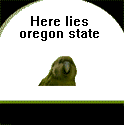|
It is hard to get established folks on the track that bigger is not always better. All our hosts are nothing but DL360 1U boxes with dual quad or 6 cores and 144GB of RAM.
|
|
|
|

|
| # ? Apr 25, 2024 07:57 |
|
There are some rumors that 5.1 ups the RAM entitlements, however they are just rumors at this point
|
|
|
|
Moey posted:Downfall is when we do a hardware refresh next, my boss cannot wrap his head around the idea of scaling out vs up. He keeps mentioning quad socket Dell servers and tons of local storage. It has been a 1 year battle of trying to convince him what a more ideal setup is. I even proved a point when I rebuilt our vSphere setup to yank all of the current local disks and have ESXi boot from a thumb drive, I just don't think he understands. I'm gearing up for this... my boss feels vehemently that shared storage introduces a single point of failure, and would prefer to buy boxes jammed full of 15k SAS drives mirroring each other with DRBD. Nevermind that we already pay for a DR site that we can fail over to at a moment's notice in the unlikely event that both controllers in the SAN go unreachable (across diverse paths) at the exact same instant. I don't think he's so set against it that I can't make a good case, it's just not an argument I expected to have in 2012.
|
|
|
|
Corvettefisher posted:There are some rumors that 5.1 ups the RAM entitlements, however they are just rumors at this point As a predominately MS shop, Server 2012 Datacenter makes a compelling price argument.
|
|
|
|
For anyone curious, we are running our entire environment (600 employee bank/holding company/title company) off of 6 single proc 8 core 2.8GHZ intel servers with 96GB of RAM each. We average around 50% CPU and 80% RAM utilization at peak hours. We can probably bump them up to 128GB each before we hit CPU contention. We have a similar setup at our DR site but only run about 10 VMs there.
|
|
|
|
VDI deployments are the devil for CPU contention, I run about 4 USC C240's 64GB/2 x6 intel Xeons(can't remember the model number) I normally see CPU at 50-85% during peak hours. Doing a 400 VDI deploy across 4 hosts with 4cpus/32 cores per host, I expect heavy CPU loads, however I am glad that VMware has memory dedupe and vSphere 5 Desktop license has no ram limits.
Dilbert As FUCK fucked around with this message at 23:46 on Jul 27, 2012 |
|
|
|
Corvettefisher posted:How many of you all use the Oracles DB oppose to MS SQL for your vmware databases? So far most clients are MS SQL haven't and I seen any oracle DB's. I've had 3 maybe 4 customers in the last 5 years VMware consulting actually run vCenter on Oracle. quote:Yeah. Our vhost blades have 192GB of memory with two sockets, and it's annoying to have to pay for enterprise plus licenses even though we don't use any the other fancy enterprise plus features Are you actually using up to 192GB per blade today? If not you can probably hold off on buying the more expensive licenses.
|
|
|
|
Corvettefisher posted:VDI deployments are the devil for CPU contention, I run about 4 USC C240's 64GB/2 x6 intel Xeons(can't remember the model number) I normally see CPU at 50-85% during peak hours. Doing a 400 VDI deploy across 4 hosts with 4cpus/32 cores per host, I expect heavy CPU loads, however I am glad that VMware has memory dedupe and vSphere 5 Desktop license has no ram limits. No if you're publishing apps to the desktops with XenApp. 
|
|
|
|
Docjowles posted:I'm gearing up for this... my boss feels vehemently that shared storage introduces a single point of failure, and would prefer to buy boxes jammed full of 15k SAS drives mirroring each other with DRBD. Nevermind that we already pay for a DR site that we can fail over to at a moment's notice in the unlikely event that both controllers in the SAN go unreachable (across diverse paths) at the exact same instant. I'd prefer clustering/scale-out if I had the physical capability to do so (which we have, so we do). Plus you can do some very funky stuff with DAS and either bare metal or VSA type clustering, and usually for much less money than a traditional hardware SAN + controllers.
|
|
|
|
Corvettefisher posted:I wouldn't worry about clock too much as oppose to running EVC or similar CPU family.
My environment runs Intel X56 series 3Ghz+ for calculation farms and key personnel VDI. We run a ton of cheaper E74 series 2.4Ghz- for Dev. Nothing under 2Ghz because it worked out as a waste of a box. The general environment is ageing though, so I need to sit down and work out cpu/mem ratios again.
|
|
|
|
Mausi posted:Calculation farms are much the same, limited by the max proc speed
|
|
|
|
Is there a vCenter iso/installer package for a trial version somewhere on the vmware site? I cannot dig the thing up for the life of me and I want to install it under Win2k8 Server. When I login to myvmware or whatever it says I can't download the iso for vCenter server with everything on it and I can't seem to enable any kind of evaluation anywhere. This is just for a home lab.
|
|
|
|
Sylink posted:Is there a vCenter iso/installer package for a trial version somewhere on the vmware site? I cannot dig the thing up for the life of me and I want to install it under Win2k8 Server. You can start a free trial of the vSphere server here: http://www.vmware.com/products/vsphere/mid-size-and-enterprise-business/overview.html
|
|
|
|
Mausi posted:CPU Selection isn't too involved, but it's worth remembering a couple of things Yeah VDI's and servers are a bit different but yeah those are great points Internet Explorer posted:No if you're publishing apps to the desktops with XenApp. I would like to have a liver by the time I am 30
|
|
|
|
Mausi posted:Calculation farms are much the same, limited by the max proc speed Basically, in general, it's a legacy thing. The speed overhead for vSphere is only a few percent so it's considered cost effective, especially as it also gives them DR on what is essentially a desktop solution. Also, we run a virtualise first policy
|
|
|
|
theperminator posted:You can start a free trial of the vSphere server here: http://www.vmware.com/products/vsphere/mid-size-and-enterprise-business/overview.html vSphere != vCenter ?
|
|
|
|
Just got approval on Thursday to head to VMWorld at the end of August. Anyone else going? It's going to be my first time there so I'm not sure what to expect. I am disappointed that the Giants are out of town all week long 
|
|
|
|
Noghri_ViR posted:Just got approval on Thursday to head to VMWorld at the end of August. Anyone else going? It's going to be my first time there so I'm not sure what to expect. I'm not going but I wish I was. I've just had a quick look at the sessions on the website and they look pretty interesting. Do you know which ones you are planning on seeing?
|
|
|
|
MC Fruit Stripe posted:You're my guy then! Haven't forgotten you, however I have never had the VHD not boot. However the right way to do this, is do both at once, otherwise you end up like you descripe. Looking at the Disk2vhd description this is by design: It will create one VHD for each disk on which selected volumes reside. It preserves the partitioning information of the disk, but only copies the data contents for volumes on the disk that are selected. This enables you to capture just system volumes and exclude data volumes, for example. Are you able to boot on the system VDH if you do them one at a time or is that an issue as well?
|
|
|
|
theperminator posted:Ah, that would be why then Just checking back did you get any better performance with those Distro's?
|
|
|
|
Documentation of vSphere configuration! How are all you guys documenting your environments? I am looking to get our environment here documented so someone could pretty much rebuild our setup from scratch, but I am not sure what the best way to present this information would be. Anyone have any tips or generic examples of how they have done it? Currently I have done Visio drawings of the physical infrastructure but not much else beyond that (no one at my current work really documents anything, which I would like to change).
|
|
|
|
DagPenge posted:Haven't forgotten you, however I have never had the VHD not boot. However the right way to do this, is do both at once, otherwise you end up like you descripe.
|
|
|
|
cheese-cube posted:I'm not going but I wish I was. I've just had a quick look at the sessions on the website and they look pretty interesting. Do you know which ones you are planning on seeing? Yep, I took the time to play around with the schedule builder this morning:   I think my brain will be adequately fried by Thursday afternoon.
|
|
|
|
Moey posted:Documentation of vSphere configuration! Not sure right now but I am pretty sure I have seen it done where you can put information in the visio icons. Which once you click on an icon it brings up what info you provided. MAPS tab can also be useful I can take a snapshot of what my environment looks like in visio if you want to reference
|
|
|
|
When I do that sort of things with customers I generally build logical diagrams and physical diagrams. Information about vSwitch configuration is stored in tables as is datastore information. I generally have tables for the following: Cluster Configuration - HA settings - Include things like heartbeat datastores and advanced settings (like DAS.IsolationAddress0-9) - DRS settings - DRS affinity and anti-affinity rules - EVC settings Per VM overrides would go into a separate table somewhere. Datastores including information about the disks supporting them. Information like what storage array, what disks, internal LUN IDs (if applicable) and maybe things like snapshot intervals. Definitely things like replication. vSwitch per host including NIC failover orders and a table listing all of the portgroups with VLAN IDs and a note about what sorts of things should go there. If using a vDS then you just need one big happy table for each vDS instead of one per host. Any and all ESXi advanced settings. Support information (including steps for grabbing the log bundles for your other people not as familiar.) This should include who to call and identifying information. Licenses in a table. vCenter alarms should probably go into a table with triggered actions. Folders and resource pool hierarchy. These can be a pain in the rear end so you may be better off diagramming in visio and using transparent shapes or something to denote group/role levels of access. That's the big things that occur to me off the top of my head. There are plenty of other things but that should give you an idea of the level of detail. Anything you document you should write down why it's that way. This is tremendously helpful when you pay jerks like me to come on site and do an environment health check and I see horrible practices adopted. If there's a good reason I won't have to flag it red and have an uncomfortable conversation with your boss. Really the best thing to do is sit down and think "if I walked into a new job tomorrow, what kind of poo poo would I need to see to know exactly what's going on."
|
|
|
|
Quick ESXi question. We just got a Dell PE R320 in at work, and during the hardware detection portion of the install, the latest ESXI (5.0 U1 I believe?) complains that it cant find the NIC cards, despite there being 4 of them in there. It then gives you no options other than reboot or shutdown. I'm guessing this is because it doesnt have drivers for them? The R320 is listed as ESXi compatible, but I guess its not. Is there a way to get the drivers on the install?
|
|
|
|
Olde Weird Tip posted:Quick ESXi question. We just got a Dell PE R320 in at work, and during the hardware detection portion of the install, the latest ESXI (5.0 U1 I believe?) complains that it cant find the NIC cards, despite there being 4 of them in there. It then gives you no options other than reboot or shutdown. Are they Broadcom? I bet they are. You might want to talk to a dell rep and download the 5.0 U1 from dell that has the drivers already in the image, unless you want to repackage the image yourself. http://www.dell.com/support/drivers...oductCode=False This SHOULD work for you, it doesn't look like it has u1 by the build number you might want to contact a rep or just update the hypervisor after install
|
|
|
|
Noghri_ViR posted:Yep, I took the time to play around with the schedule builder this morning: That looks awesome, especially the sessions on virtualising AD, MS SQL and Exchange. I've never really looked into the intricacies of virtualising specific applications which is because I've never really worked with them on a scale that would necessitate those kind of considerations. Are you also going to take some time to have a look at some of the sponsors exhibitions? I'd personally love to see what Brocade are showing off (Most likely the latest iteration of their Ethernet Fabric tech). If only they held VMworld in Australia instead of just Barcelona and San Fran
|
|
|
|
Why is VMware presales so god damned hard to get a hold of? Take my money already. I'm reading up on VMware View and I'm trying to get an answer to the vagueness of the documentation. It seems to imply that, even if I have an existing vSphere infrastructure with a vCenter server, I need a separate vCenter server for the View VMs. Is that true? It is even more vague about needing a separate set of ESXi hosts. I hope that's not the case, because that's dumb. I only want to virtualize 20 desktops, max. The presales person I chatted with online had no idea, and calling presales just leads me to my local sales rep, who hasn't returned my call.
|
|
|
|
Corvettefisher posted:Are they Broadcom? I bet they are. That worked, my R320 is happily installing ESXi right now. Thanks! How did you get to that on Dells site? I cant find it anywhere. Is there a repository of reinstallation media somewhere that I'm missing? E: figured it out http://en.community.dell.com/techcenter/b/techcenter/archive/2011/12/19/dell-s-customization-of-vmware-esxi-and-its-advantages.aspx Beve Stuscemi fucked around with this message at 16:16 on Jul 31, 2012 |
|
|
|
Well, now I ran into another issue. Apparently Host Update Utility was nixed in the move from 4.0 to 5.0? Is there another automated replacement? I really liked that HUU could search for patches by itself. I'd really rather not have to learn how to update everything over the CLI.
|
|
|
|
Erwin posted:Why is VMware presales so god damned hard to get a hold of? Take my money already. My company is a reseller(or in the process) I would be happy to give you some priority. What do you need to know I work a bit with view, we have a mostly Enterprise plus Enviroment and use the same vCenter standard to manage the view hosts as the EPP hosts. No problems thus far, you license them like normal. I believe as long as it is standard you are good
|
|
|
|
Olde Weird Tip posted:Well, now I ran into another issue. Apparently Host Update Utility was nixed in the move from 4.0 to 5.0? Is there another automated replacement? I really liked that HUU could search for patches by itself. I'd really rather not have to learn how to update everything over the CLI. I think VUM or command line(which is pretty straight forward) are the only two ways in 5.0
|
|
|
|
Corvettefisher posted:My company is a reseller(or in the process) I would be happy to give you some priority. My questions were all in my post. Do you need a separate vCenter? Do you need separate hosts?
|
|
|
|
Corvettefisher posted:I think VUM or command line(which is pretty straight forward) are the only two ways in 5.0 OK, since VUM requires vCenter server, which is like 3K, I have another dumb question. Where does one get the patches for their specific version of esxi and hardware config?
|
|
|
|
Erwin posted:My questions were all in my post. Do you need a separate vCenter? Do you need separate hosts? No you do not need a separate vCenter server I have hosts being managed with vCenter Server Standard that are Enterprise Plus, and vSphere 5 Desktop host licenses. So long as you have the backend DB space you are fine(if you want the event logging). Separate hosts, if you want to license them with the vSphere 5 Host license yes, you can't assign 2 licenses to the same host, however the vSphere 5 Host license gives you all the features of EPP. You can also run VDI's on a EPP license as long as the view agent is installed but EPP has active vRam limits where Desktop Host has no limit Dilbert As FUCK fucked around with this message at 16:54 on Jul 31, 2012 |
|
|
|
Olde Weird Tip posted:OK, since VUM requires vCenter server, which is like 3K, I have another dumb question. Yeah it is expensive, Essentials plus kit is a good deal if you have 3 hosts and want stuff like HA/vMotion/VUM, it includes 3 host licenses (2 processors max per host) and vcenter http://www.vmware.com/products/datacenter-virtualization/vsphere/small-business/compare-kits.html it is a really good deal for around 3.5-4.5k depending on the reseller gently caress edit != quote E: If you want to get 5.0.1 with little hassle you can download the 5.0 u1 ISO burn it to a disk pop it in and preform an 'upgrade/update" just don't overwrite the existing filesystem. Dilbert As FUCK fucked around with this message at 17:10 on Jul 31, 2012 |
|
|
|
That reminds me, I have a "why won't you assholes take my money" question, too. Emailed this to VMware presales and just never heard a peep. I'm at a new job trying to figure out our VMware licenses. As best I can tell, we bought a vSphere 4 Standard Acceleration Kit, giving us a license for 6 CPU sockets and an instance of vCenter Server Standard. I'm interested in upgrading to version 5 (whether I'll get budget to do so is another story, but...). Is there an upgrade path from the version 5 Acceleration Kit to the version 5? The v5 kit actually appears to grant you licenses for 8 sockets, not 6, so it would be pretty sweet to get a fourth host "for free". Or is the kit a one time thing, and we now just basically have 6 CPU's worth of vSphere Standard and need to order additional ones a la carte? The hosts have 64GB of RAM total each so we are within the vRAM entitlement.
|
|
|
|
Erwin posted:It seems to imply that, even if I have an existing vSphere infrastructure with a vCenter server, I need a separate vCenter server for the View VMs. Is that true? You do not need a seperate vCenter, unless you're currently running foundation and are going above 3 hosts. I would be careful running desktops on the same hosts as servers. Desktops have very different IOPS requirements and you can get yourself in trouble pretty quickly. That said, from a licensing perspective it's fine. Your desktops will run on any licensed ESX host. There is a vSphere Desktop sku that is more cost-effective for large VDI deployments as it has no VRAM limits, so if you scale out you can consider buying that instead.
|
|
|
|

|
| # ? Apr 25, 2024 07:57 |
|
Docjowles posted:That reminds me, I have a "why won't you assholes take my money" question, too. Emailed this to VMware presales and just never heard a peep. Kit is a one-time purchase -- if you kept the kit under support you're entitled to upgrade to 5 for those 6 CPUs as part of your support agreement. You will not get additional licenses, and will have to buy those a la carte.
|
|
|