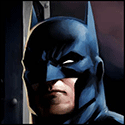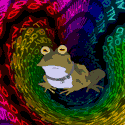|
It could even be a software issue, he never got back to me about trying what I suggested.
|
|
|
|

|
| # ? Apr 25, 2024 17:47 |
|
Well, I can't complain about their customer service. I called to ask if I could expedite the shipping on my rMBP, and they said no. It had just gone to shipping and it was too late to upgrade. I was sad, and so Michelle (the phone rep) offered me a free case. I said thank you and she said she would check the store and see what they had available. A few seconds later, she came back and offered me a SuperDrive instead. I said thank you, and she overnighted it to me. Pretty cool.
|
|
|
|
1997 posted:It could even be a software issue, he never got back to me about trying what I suggested. Whoops I missed your suggestion. I'll give it a shot. Downloading Mtn. Lion right now in with the hopes it might help but I am pretty much grasping at straws with that. Strangely I logged into my Apartment Complex's lovely wifi and it seemed really stable albeit really slow. Now I am wondering if my router and my iMac are just having some fundamental communication problem that only affects that specific computer. Sorry about blabbing about my iMac woes so much dudes. Thanks for the advice. I'm gonna figure this out eventually. Edit: Been running like a freight train since I installed Mountain Lion...wtf veni veni veni fucked around with this message at 05:20 on Jul 28, 2012 |
|
|
|
Welp, App Store is yelling at me to download the rMBP SMC update, so it's ready, I guess? Sorry if this was posted already.
|
|
|
|
mediaphage posted:Welp, App Store is yelling at me to download the rMBP SMC update, so it's ready, I guess? I am hoping this SMC update fixes the absolutely wacky problems I am having with sleep/resume; video flashing, system crashing, forced rebooting. The problems are making me regret the rMBP! In other news: 
|
|
|
|
NESguerilla posted:
Hooray!
|
|
|
|
Sulk posted:RAM is cheap as dirt, especially if you're only using 2x4GB sticks, so go for it if you can spend the money. It certainly never hurts. Good lord is it ever cheap. Just shows how long it has been since I bought hardware, I may as well just go straight to 16GB for $100 or so. Thanks!
|
|
|
|
Does anyone know how BHPhoto is able to offer Applecare for so cheap? If you buy it with this Macbook Air it's only an extra $99 http://www.bhphotovideo.com/c/product/871872-REG/Apple_MD231LL_A_Macbook_Air_Ci5_1_8g_4GB_128GB_SSD_13_3.html I know they are a reputable dealer and I've purchased a few iPads from them the past couple years.
|
|
|
|
They're Apple authorized so maybe they're taking a loss / selling at cost in order to drive sales. The only source of AppleCare is Apple.
|
|
|
|
Is this "Mini Display port to Display port cable" the correct way to connect a 2012 Macbook Air to a Dell 2412m? The Monitor has HDMI/DVI/DisplayPort. Is there a particular reason to use one of the ports over the other? http://www.monoprice.com/products/product.asp?c_id=102&cp_id=10246&cs_id=1024606&p_id=6007&seq=1&format=2
|
|
|
|
Mu Zeta posted:Is this "Mini Display port to Display port cable" the correct way to connect a 2012 Macbook Air to a Dell 2412m? The Monitor has HDMI/DVI/DisplayPort. Is there a particular reason to use one of the ports over the other? Yes. I have an rMBP and use that same cable to go to my U2412M.
|
|
|
|
Bonobos posted:No direct replacements, meaning they will refuse to replace / refund the machine? Or that you need to treturn and re-order? He must have meant that he can't walk into an apple store and get a replacement... Which is rather obvious. The depot return logic board replacement of my cto early 2011mbp took 3 days iirc, which is about as fast as is physically possible.
|
|
|
|
hobbesmaster posted:He must have meant that he can't walk into an apple store and get a replacement... Which is rather obvious. The depot return logic board replacement of my cto early 2011mbp took 3 days iirc, which is about as fast as is physically possible. That makes sense, just wasn't sure since Apple didn't conventionally allow returns on CTO macs in the past (even though the CS peeps would if you bitched enough).
|
|
|
|
I did some hardware upgrades to my early 2011 MBP this weekend and I never thought that adding an SSD would make that much of a difference but wow does it ever. It almost makes me wish I would have put it in my desktop instead. One question I do have is does anyone know off hand why apple didn't roll out the firmware upgrade for power nap to the early 2011 models? Is it an Ivy bridge vs sandy bridge thing? Not that it really matters much its just something I'd like to have and can't see the reason why they didn't.
|
|
|
|
I don't know if this is the reason, but it seems like Apple like to withhold cool features in hopes that people upgrade. Why doesn't the iPhone 4 have Siri? Aslo, final update. iMac wifi is officially fixxxed. Thanks Mountain Lion. gently caress you Lion.
|
|
|
|
So it was a software issue?
|
|
|
|
Mu Zeta posted:So it was a software issue? I know when my iPhone 4S was having an issue with no volume on outgoing calls, which lots of people were experiencing, they offered to replace the phone. This was despite the fact that 5.1, which came out 3 weeks later, fixed the bug. In the end I didn't get a replacement because I have a UK iPhone and am in Canada, but even then, they were offering to replace good hardware because of a known software issue. Edit: It was a phone software issue in that the software could not compensate for some slightly different hardware in a batch of phones, and 5.1 had a software change that could cope with the variation in hardware. Technically, the hardware wasn't defective, the drivers were.
|
|
|
|
When this: Meets this:  Not mine. I walked into a friend's tattoo studio and he was having a fit over what happened to the boss's macbook. I told him "i can get the parts and fix that for you". End result? close to 50% off in the japanese sleeve i am going to have done. Years of tinkering with macs finally paid off 
|
|
|
|
Annexed posted:I did some hardware upgrades to my early 2011 MBP this weekend and I never thought that adding an SSD would make that much of a difference but wow does it ever. It almost makes me wish I would have put it in my desktop instead. According to John Siracusa's Mountain Lion review, Power Nap only works with flash storage (spinning a hard disk up requires spinning up fans, which basically makes it pointless) so it won't be supported on anything outside of MBAs and rMBPs.
|
|
|
|
Mu Zeta posted:So it was a software issue? Yup.
|
|
|
|
just_a_guy posted:When this:
|
|
|
|
NESguerilla posted:Yup. If the store you took it to would have booted from a known good OS they would have figured this out in 5 minutes. That store must suck.
|
|
|
|
japtor posted:[Adding an SSD]'s not too bad on a Mac mini at least, iMac requires more work but others here have done it and think it's doable enough. Doesn't opening up anything but the RAM bay void your AppleCare or whatever? Also, can you actually get it configured such like it would having come straight from Apple, however they do their magic with the SSD and HDD in terms of where it puts data? (I'm given to understand that with an SSD and HDD in there shipped, OSX is smart enough to know which files you access a lot and put them on the SSD and the rest on the HDD, and it's all transparent to you as a user)
|
|
|
|
NESguerilla posted:Yup. Star War Sex Parrot fucked around with this message at 17:13 on Jul 29, 2012 |
|
|
|
Josh Lyman posted:You just replaced the glass on the trackpad? Or something more extensive? I'm pretty sure you have to replace the entire trackpad, but all you have to do is remove the bottom housing and take the battery out to access it.
|
|
|
|
Axiem posted:Doesn't opening up anything but the RAM bay void your AppleCare or whatever? Also, can you actually get it configured such like it would having come straight from Apple, however they do their magic with the SSD and HDD in terms of where it puts data? Only if the damage caused by that action is what caused the damage. At least that's the case in the US.
|
|
|
|
Josh Lyman posted:You just replaced the glass on the trackpad? Or something more extensive? The whole case... Quite the chore i tell ya.
|
|
|
|
hobbesmaster posted:Only if the damage caused by that action is what caused the damage. At least that's the case in the US. Magnuson–Moss in the hizzy!
|
|
|
|
Axiem posted:Doesn't opening up anything but the RAM bay void your AppleCare or whatever? Also, can you actually get it configured such like it would having come straight from Apple, however they do their magic with the SSD and HDD in terms of where it puts data? Also OS X doesn't do any fancy auto SSD/HD things afaik unless something has changed recently, I think they just have everything on the SSD when you buy from them. If you've done stuff like moving stuff around and making junctions or whatever in Windows, it's pretty similar to what you'd do in OS X if you want a similar setup. Move folders to other drive, make symbolic links in the original location, done. There's other ways of doing it but that's the simplest one to do.
|
|
|
|
japtor posted:Should be ok as long as you don't gently caress up as mentioned, although to be safe when servicing (i.e. avoid extra trouble from bitchy Apple employees) some people recommend switching the original parts back before taking it in. Yeah, while I'm confident doing that on my self-built PC, after reading some tutorials on how to do it with an iMac, I don't feel good doing that. Taking also into account the servicing issue, I'd rather just pay the (somewhat exorbant) price for the SSD built-in. RAM I'm willing to fiddle with; SSD not so much. Also, I'm hoping that on the next refresh they make the SSD prices a little more sane (i.e. either make the 256 GB cost smaller, or bump it to a 512 GB), and I'm not buying until after the next refresh anyway. quote:Also OS X doesn't do any fancy auto SSD/HD things afaik unless something has changed recently, I think they just have everything on the SSD when you buy from them. If you've done stuff like moving stuff around and making junctions or whatever in Windows, it's pretty similar to what you'd do in OS X if you want a similar setup. Move folders to other drive, make symbolic links in the original location, done. There's other ways of doing it but that's the simplest one to do. For whatever reason, I thought I read an article somewhere along the line that when it was shipped they did some fancy magic to hide the two drives from the user or something like that. I can't find anything on it now, and googling on SSDs in Macs gets me mostly tutorials on how to install one myself (which, as noted above, I don't want to do). I can't find any explicit documentation on it; when an iMac ships from Apple with both an SSD and HDD, how is it set up? Is just everything on the SSD, and the HDD is blank and formatted? (I have an SSD in my Windows computer, and I've done all the fancy mklink stuff; I'm comfortable doing that on OSX, though I'd have to figure out which directories are better to put on the HDD in OSX; on Windows I have my whole profile, which I think may have ended up as a mistake. There is a reason why I think it'd be cool if OS X just took care of all of it and put things on the SSD that should be there.)
|
|
|
|
Axiem posted:For whatever reason, I thought I read an article somewhere along the line that when it was shipped they did some fancy magic to hide the two drives from the user or something like that. I can't find anything on it now, and googling on SSDs in Macs gets me mostly tutorials on how to install one myself (which, as noted above, I don't want to do)..) I think this came from the rumors before last years MacBook pros came out. The rumor was that they'd put a 16-32gb ssd and use fancy symlinks and sandy bridge intel ssd caching to do some voodoo to create a hybrid drive that was faster than HDDs and could still let people have 500gb of storage under $1000.
|
|
|
|
Axiem posted:(I have an SSD in my Windows computer, and I've done all the fancy mklink stuff; I'm comfortable doing that on OSX, though I'd have to figure out which directories are better to put on the HDD in OSX; on Windows I have my whole profile, which I think may have ended up as a mistake. There is a reason why I think it'd be cool if OS X just took care of all of it and put things on the SSD that should be there.) Shmoogy posted:I think this came from the rumors before last years MacBook pros came out. The rumor was that they'd put a 16-32gb ssd and use fancy symlinks and sandy bridge intel ssd caching to do some voodoo to create a hybrid drive that was faster than HDDs and could still let people have 500gb of storage under $1000.
|
|
|
|
Axiem posted:Is just everything on the SSD, and the HDD is blank and formatted? Yes: this.
|
|
|
|
So I've got an older 4,1 MBP sitting here that I mess around with as a test machine. I had the battery swapped out last year around this time under AppleCare but now I'm getting a 'Not Charging' Replace now message on the machine. The battery seriously only has 14 cycles on it. It's not the end of the world, but if there is some trick to getting this thing charged again it would be nice to not have the machine die if it gets accidentally unplugged. 
|
|
|
|
Axiem posted:(I have an SSD in my Windows computer, and I've done all the fancy mklink stuff; I'm comfortable doing that on OSX, though I'd have to figure out which directories are better to put on the HDD in OSX; on Windows I have my whole profile, which I think may have ended up as a mistake. There is a reason why I think it'd be cool if OS X just took care of all of it and put things on the SSD that should be there.) When I had my dual-drive Mini I relocated my user folder to the platter drive, and that seemed to work great. In Users > right click on user name > Advanced Options 
|
|
|
|
Returning my 2012 MacBook Air, the SSD is quite slow with filevault. Reading the anantech article explains why. Ended up with a Toshiba SSD and LG screen sigh so unlucky.
|
|
|
|
Viktor posted:Returning my 2012 MacBook Air, the SSD is quite slow with filevault. Reading the anantech article explains why. Ended up with a Toshiba SSD and LG screen sigh so unlucky. I definitely don't fancy the Toshiba one and would probably choose not go get an Air altogether, if I got the one.
|
|
|
|
ufarn posted:Which storage size did you choose? This only happens with 128 GB or something, right? I had a 128GB one but it can be the 64GB, anything larger is apparently the Samsung.
|
|
|
|
skipdogg posted:So I've got an older 4,1 MBP sitting here that I mess around with as a test machine. I had the battery swapped out last year around this time under AppleCare but now I'm getting a 'Not Charging' Replace now message on the machine. Maybe you should have cycled your battery more often. 14 in one year is nonsense, they're rated at a few hundred per year. Edit: It's rated at 500 cycles over its life so perhaps unplug your notebooks more often 1997 fucked around with this message at 14:59 on Jul 30, 2012 |
|
|
|

|
| # ? Apr 25, 2024 17:47 |
|
In my experience keeping a MacBook or MacBook Pro constantly plugged in over days and weeks ruins the battery in short order. Also better to let the battery run down to 50% then pull the plug and leave it unplugged if you're not using it for a long while.
|
|
|