|
Boris Galerkin posted:(How do I make hidden apps in the dock transparent?) I normally have TinkerTool installed anyway (RIP double arrows at both ends of the scollbar) but it's defaults write com.apple.Dock showhidden -bool YES
|
|
|
|

|
| # ? Apr 24, 2024 09:49 |
|
I was pretty excited for Airplay Mirroring to the Apple TV in the living room, but my Apple TV isn't showing up as a detected device. Do I have to have a certain minimum generation of ATV? Also, 2 more things. I'm getting a "Mount Notification has quit unexpectedly" thing every time I start up since I updated to ML. And also, having an iMessage show up on both my computer and iPhone is a bit annoying. If I have a Messages window open, how about iMessages don't show up on my phone scottus fucked around with this message at 05:31 on Jul 31, 2012 |
|
|
|
Sonic Dude posted:That's actually good to know. We've had a couple of customers do similar things, and generally we just chmod -r 777 /, then reinstall the OS, then repair the home directory ACLs. It takes a little while, but it's always done OK. Yeah, it seems to have returned everything to normal. I'll post if it turns out it did anything screwy.
|
|
|
|
Any Retina Mac owners that use Windows periodically? Trying to decide whether I want to go the Bootcamp or VMWare route.
|
|
|
|
Small White Dragon posted:Any Retina Mac owners that use Windows periodically? Trying to decide whether I want to go the Bootcamp or VMWare route. If you're thinking about Windows games Bootcamp is your only real option as you'll run into limitations with the amount of video RAM VMs can use.
|
|
|
|
Small White Dragon posted:Any Retina Mac owners that use Windows periodically? Trying to decide whether I want to go the Bootcamp or VMWare route. I'm running Windows 8 in Bootcamp and use that partition in Parallels. It killed off the function keys in Windows after installing Parallels, but everything else is perfect. I get the feeling that the issue will resolve itself if I reinstall the Bootcamp drivers but I haven't had time to redownload them yet. To be honest, the thing flies in Windows 8. I almost prefer it to Mountain Lion. If you have bad eyesight it's probably going to annoy you running in 2800x1800, but with the DPI set to 150% it's perfectly fine for me. I haven't had a ton of luck running games in Parallels - Skyrim runs 'okay' with some random stuttering here and there, whereas in Windows native I run in 1680x1050 ultra settings at 60fps, give or take.
|
|
|
|
Martytoof posted:DiskWarrior is the go-to 3rd party disk utility I think, but it's going to cost you. scottus posted:I was pretty excited for Airplay Mirroring to the Apple TV in the living room, but my Apple TV isn't showing up as a detected device. Do I have to have a certain minimum generation of ATV? No clue on "Mount Notification" but I guess check your login items and launch daemons.
|
|
|
|
Really enjoying Mountain Lion. I'm not sure if it's because Lion was incredibly slow on my 2008 iMac but this feels much faster, especially Safari. One slightly cool thing I've discovered is that the new 'searchable' Launchpad will filter apps beginning with the same first letter in the order that you sort them, not alphabetically. Combined with a keyboard shortcut, this gives you a very basic Quicksilver-like application launcher. I've mapped Launchpad to option-space, so I hit: option-space + P + enter and Photoshop opens! Because it's first in my list, it appears ahead of, say, PDF Pen, which means I can make a simple little custom launcher really quickly and easily without running 3rd party software. I know it's not much different than using Spotlight, but I like that it's more visual.
|
|
|
|
Just wondering if any of you guys can help me with something. I did a clean install of ML on my MBP, all's working perfectly but I'm wondering how you'd go about re-installing iWork. I had downloaded it off the apple website before they implemented the app store. I'v looked in my account details, and as expected it doesn't show up there. They've removed the "Trial" version which is what I'v used to previously to re-download, then just use my existing serial key to register it. There seems to be no solution obvious to me so far, any help would be appreciated.
|
|
|
|
scottus posted:I was pretty excited for Airplay Mirroring to the Apple TV in the living room, but my Apple TV isn't showing up as a detected device. Do I have to have a certain minimum generation of ATV: I use ATV gen2. Mae sure it's fully updated and reboot the laptop and ATV.
|
|
|
|
scottus posted:I was pretty excited for Airplay Mirroring to the Apple TV in the living room, but my Apple TV isn't showing up as a detected device. Do I have to have a certain minimum generation of ATV? If you have the black puck ATV check for an update, mine needed one before it started to show up in AirPlay Mirroring.
|
|
|
|
Small White Dragon posted:Any Retina Mac owners that use Windows periodically? Trying to decide whether I want to go the Bootcamp or VMWare route. Bootcamp is much better than VMWare! Bootcamp runs it native, it'll work much better.
|
|
|
|
I went over to check on my lab this morning, and all but 3 of the 21 Macs were crashed. The culprit? Adobe Flash auto updater. gently caress you Adobe. I'm not installing Flash Player on anything this fall.
|
|
|
|
ptier posted:If you have the black puck ATV check for an update, mine needed one before it started to show up in AirPlay Mirroring. Thanks, that worked
|
|
|
|
mayodreams posted:I went over to check on my lab this morning, and all but 3 of the 21 Macs were crashed. The culprit? Adobe Flash auto updater. gently caress you Adobe. I'm not installing Flash Player on anything this fall. Once I took the advice of this thread and left Flash to only Chrome which has it built in, I came to realize just how much of a resource hog flash is. Chrome is routinely pegging my Activity Monitor. Also my lack of annoying ads in other browsers is really nice.
|
|
|
|
kapalama posted:Once I took the advice of this thread and left Flash to only Chrome which has it built in, I came to realize just how much of a resource hog flash is. Chrome is routinely pegging my Activity Monitor. This is on 8 and 12 core Mac Pros, so resources aren't really an issue. I never had a problem with the older version, but the new one checks for an update on login and then hangs, and won't allow a logout, restart, shutdown. I have Chrome on the machines to help alleviate this, but I'm done with this technology that needs to die faster.
|
|
|
|
No. 6 posted:I hope this is the best place to post this. RAID 1 is not backup, RAID 1 is so that you can keep on trucking should a disk fail. If this is family photos and poo poo, you really want a backup. The problem with RAID, and I have seen this happen before, is when the data gets corrupted. You now have two perfect copies of corrupted data. Or when someone accidentally deletes something, doesn't notice for two weeks, and then it gets overwritten. Or when the boot records gets toasted and mirrors over. etc. etc.
|
|
|
|
Begby posted:RAID 1 is not backup, RAID 1 is so that you can keep on trucking should a disk fail. If this is family photos and poo poo, you really want a backup. Backups should be done regardless of the environment you operate in. The more the merrier, have on-site and off-site backups. Image your desktops/laptops and servers. It's 2012. There is no excuse left to not have a backup system in place.
|
|
|
|
This may be old, but everyone who uses Windows through Bootcamp should do this on their Mac. http://www.neowin.net/forum/topic/834252-howto-make-windows-7-use-a-good-mac-color-profile/ "Throughout the Windows 7 beta, one thing that put me off a little bit was the poor color that I got by default, and even after using Windows to calibrate my display. So I set out to fix it. Here's the steps I took. Keep in mind this is easier if you have the Boot Camp 3.0 drivers installed, as you'll be using the color profile generated for you by Mac OS X, and with Boot Camp 3.0 you don't need to get the profile off your other partition via a flash drive/email/upload/whatever. 1) Open up your Macintosh HD via "Computer", and browse to /Library/ColorSync/Profiles/Displays 2) You should see a color profile of some sort there. If you do not, try looking in /Users/<your home directory>/Library/ColorSync/Profiles/. You may need to generate a color profile via the Mac OS X system preferences - see below 3) Right click on this color profile and select "Install Profile". You can now close your Mac HD. 4) Open the Control Panel, click "Adjust Screen Resolution", and click "Advanced Settings" 5) Select the "Color Management" tab, and click the "Color Management" button that appears. 6) Alternatively, just type "color management" into the Start menu and select it from the search pane. (thanks Danrarbc!) 7) Click the "Advanced" tab, and click the "Change System Defaults" button. 8) Click the "Advanced" tab in the new window that appears 9) Ensure that the "Use Windows display calibration" checkbox is checked 10) Select the "Devices" tab in this window again. 11) Click the "Add" button and select the color profile you installed from your Mac partition. 12) Click "OK" 13) Now, select the color profile from the list. 14) Click the "Set as default profile" button, on the bottom right. 15) Your display should now brighten and lose the heavy blue tinge that has plagued you for months, or even years if you used Vista. You may not need to complete all the steps, but I did. It really does make the Windows experience on a MacBook much nicer, and the same should apply to an iMac or any Mac with an integrated display. I believe Windows can figure out external displays without problem, but don't quote me there... Share your experiences here! I have no doubt that this guide will not work for everyone, but the guide I found didn't do everything for me (see here, thanks to whoever did that). And happy proper color support!"
|
|
|
|
scottus posted:Bootcamp is much better than VMWare! Bootcamp runs it native, it'll work much better. That's a ridiculously narrow-minded opinion with zero information. BootCamp is not "better" than VMWare, it's an entirely different beast. Yes, BootCamp can start a native Windows installation natively but you also lose the ability to run Mac OS stuff simultaneously. VMWare can run Windows alongside Mac OS, but yes it takes a somewhat significant performance hit. You have to weigh the pros and cons based on what you're trying to accomplish, not just blanket the entire argument with a stupid "OMG BOOTCAMP IS TOTALLY BETTER LOL" kind of statement.
|
|
|
|
Accipiter posted:That's a ridiculously narrow-minded opinion with zero information. BootCamp is not "better" than VMWare, it's an entirely different beast. The gently caress? I didn't see any lols in his post. He said "it'll work much better." There's an ambiguity to that statement, but if you're talking about performance - which is the most likely interpretation - there's no argument that Boot Camp works much better. Ease up buddy. e: Anyway you should use Boot Camp because - I know Parallels does this, I assume VMWare does as well - you can load your Boot Camp install as a Virtual Machine within OS X, giving you the best possible solution to doing whatever the heck you want.
|
|
|
|
Yes because the fact that "LOL" was missing from the post completely negates my point. 
|
|
|
|
Lexicon posted:Is anyone else incredibly annoyed by the syncing behaviour on Messages if you've had a conversation on iOS prior to waking a MacBook from sleep? You open the lid, and all you hear is "zoom... zoom... zoom.. zooom!" as the notifications come in for the conversation that's already happened. Yeah, messages is essentially useless. No matter what I try, messages never seem to go to all my devices. Depending on the phase of the moon, messages will either go to my laptop, or my phone, but almost never both. And there seems to be zero syncing of conversations, so whatever I send someone on my phone doesn't show up on my laptop. What is the point? How are grandma's going to figure this out?
|
|
|
|
Manky posted:e: Anyway you should use Boot Camp because - I know Parallels does this, I assume VMWare does as well - you can load your Boot Camp install as a Virtual Machine within OS X, giving you the best possible solution to doing whatever the heck you want. I don't think either Parallels or VMWare supports suspending/resuming a VM backed by BootCamp. That's a pretty big deal.
|
|
|
|
Re: Boot Camp vs virtualization, do Macs still suck under Windows in terms of power management? That's one thing to keep in mind if you plan to run Windows but don't necessarily need full native performance. Otherwise while you can run a BC volume in one of the virtualization apps, drive performance is reduced iirc (although may not be a big deal with a SSD). I do all virtualization myself just for the convenience/flexibility, I can move the VM around and back it up (and restore) easily, and don't have to gently caress with drive formatting or anything. Ignem Aeternem posted:Just wondering if any of you guys can help me with something. I did a clean install of ML on my MBP, all's working perfectly but I'm wondering how you'd go about re-installing iWork. I had downloaded it off the apple website before they implemented the app store. I'v looked in my account details, and as expected it doesn't show up there. ...that said I don't know who that is, and one of the trojans a while back was distributed through purported iWork disk images
|
|
|
|
Apologies if this has already been covered, but a quick search didn't reveal anything... Just upgraded to 10.8, and text looks way heavier (blacker) on certain web sites in Chrome and Safari. Did they change the way font smoothing works? Something about the new display back-end for retina support? Any way to adjust this?
|
|
|
|
System Preferences > General has a "use LCD font smoothing" box, maybe try toggling that? They didn't change anything about font smoothing, but OS X for a while has had an issue where it won't recognize some external monitors as LCDs and refuse to use sub-pixel antialiasing on them regardless of that setting. Perhaps Mountain Lion fixed that. (Of course, if you're just using a computer with an internal display, ignore me)
|
|
|
|
carry on then posted:System Preferences > General has a "use LCD font smoothing" box, maybe try toggling that? They didn't change anything about font smoothing, but OS X for a while has had an issue where it won't recognize some external monitors as LCDs and refuse to use sub-pixel antialiasing on them regardless of that setting. Perhaps Mountain Lion fixed that. Tried toggling that. I can see a minor difference; it is using subpixel smoothing, but that doesn't affect the heaviness. (It's an external HP LCD, a fancy IPS panel one.) Maybe I'll try loving with the monitor color profile. ryangs fucked around with this message at 20:25 on Jul 31, 2012 |
|
|
|
Anyone missing keyword searching from Chrome or whatever Safari hacks, apparently there's an extension!: http://safarikeywordsearch.aurlien.net/ Haven't tried it yet but supposedly it works with Safari 6. ryangs posted:Tried toggling that. I can see a minor difference; it is using subpixel smoothing, but that doesn't affect the heaviness. (It's an external HP LCD, a fancy IPS panel one.)
|
|
|
|
ryangs posted:Tried toggling that. I can see a minor difference; it is using subpixel smoothing, but that doesn't affect the heaviness. (It's an external HP LCD, a fancy IPS panel one.) Try code:
|
|
|
|
carry on then posted:Try Nailed it! Thanks. Turned out I probably didn't have subpixel smoothing on previously. It's on now, but it looks good with the "light" level. Restarting apps definitely helps too; I didn't realize I would have to do that, because the changes take effect immediately in the System Prefs dialog when you toggle the setting.
|
|
|
|
So for the last few weeks, I'm having frequent kernel panics on my Late 2011 MBP, up to several times a day. The first time I can remember was when trying Spotify for Mac, and ever since then there's been more or less random crashes. I have the feeling that the crashing gets worse when the machine gets hot, but that purely anectodal. Oh and I switched RAM to see if that was causing it, but it didn't help anything. About a month ago, it would crash reproducably when opening Adium, Skype and a few other programs, so I took the thing to a Apple Store, and they told me that they don't think its an hardware problem, and that I should just reinstall the system. They fixed the immediate problem by resetting PRAM, so that's what I've been doing after each crash for the last few weeks. Anyway, I figured I'd listen to them and do a clean install, but wanted to wait for Mountain Lion and then just set up a fresh system. I'm trying to do the clean ML install right now, but I obviously need to back up my poo poo before I do that. Unfortunately, a few days ago it kernel panicked during time machine backup, and my backup disk is now in a unreadable state that can not be repaired even when booting from the recovery partition. Trying it again with a different disk, but it still kernel panics during backup all the time, so it takes ages do actually complete, plus I'm not really sure how much I can trust the backup to be in a sound state. I'm a happy mac user for several years, but this is just pissing me off. The machine is basically unusable in its current state. I don't have the nerve to do full-backup-plus-system-reinstall everytime my computer decides to gently caress up. This is exactly why I was so glad to leave Windows behind and be in happy hassle-free Apple land. But now its all wrong again. I don't even know why I'm posting this, I guess I just need to vent. Plus there's a vague hope that anybody might have an idea on what else to try. My current plan is to somehow get that drat backup finished, then do the install, and at the first kernel panic under Mountain Lion go back to the Apple Store and demand a replacement machine.
|
|
|
|
So is there a way to disable the restoring windows when you restart? I can't find the option anymore. It's not in General, like the internet seems to say.
|
|
|
|
Thoom posted:I don't think either Parallels or VMWare supports suspending/resuming a VM backed by BootCamp. That's a pretty big deal. I'm curious: the guys who are arguing that BootCamp is always better than a VM, do you actually own a RMBP or have you used a VM that's running on a computer with a SSD? Small White Dragon asked specifically about the RMBP and running VMs on SSDs makes them just as fast as BootCamp for stuff that doesn't require a lot of video memory or 3D graphics performance. jwoven posted:So is there a way to disable the restoring windows when you restart? I can't find the option anymore. It's not in General, like the internet seems to say.
|
|
|
|
Anyone having problems with Messages not syncing up, make sure you're using the same Apple ID for iMessaging on all the devices. I know this sounds obvious, but if you have a separate Apple ID for purchases, that one might be registered on one or more of the devices. I ended up setting them all to my @me address and it's been working flawlessly for me.
|
|
|
|
Mercurius posted:I'm curious: the guys who are arguing that BootCamp is always better than a VM, do you actually own a RMBP or have you used a VM that's running on a computer with a SSD? Small White Dragon asked specifically about the RMBP and running VMs on SSDs makes them just as fast as BootCamp for stuff that doesn't require a lot of video memory or 3D graphics performance. On my RMBP I've been using Win8 preview in Parallels for playing a few games like Tropico 4 and Silent Hunter 4. I've also been using XSI once in a while via Parallels, so the GPU performance in a VM is quite usable. I've not used too many other apps but I'm pretty sure they'd be fine.  I tried bootcamp back on Lion and wasn't really a fan since the trackpad drivers suck and operate completely differently than in osx. This may be more of a Windows question but it's bootcamp specific: In parallels I switch the alt and control button around so the Win key is on alt and acts like a regular keyboard. This is easy in Parallels as I can just remap it using the Parallels config, but is there a nice way I can switch these buttons around in bootcamp with windows native? The shortcuts I use all day will give me some sort of RSI if I can't change these keys around.
|
|
|
|
tuna posted:
If you go into the Boot Camp control panel in Windows (through the system tray) there's an option to switch keys just like you're looking for.
|
|
|
|
Anybody else having freezes in VLC 2.0.3 on Mountain Lion? When I click on a video it loads but freezes on startup. Uninstalling it and trashing related support files don't seem to fix the problem.
|
|
|
|
Help - I have a late 2009 Mini (8 GB RAM - Intel SSD hard drive are the only upgrades). Since upgrading to Mountain Lion (upgrade in place), the fan has not stopped spinning at full speed. This is what I've done so far: 1) Reset SMC per directions on Apple Support site 2) Reset PRAM (I know, I know....) 3) Checked for odd processes - Minimal CPU use and I noticed nothing out of the ordinary The fan on this machine has only turned off 3 or 4 times since I first purchased it. Any help would be appreciated. Thanks! EDIT: iStat shows 85 C for the Hard Drive bay temp monitor.....Bad sensor? If so, can I just remove it? Zoodpipe fucked around with this message at 02:00 on Aug 1, 2012 |
|
|
|

|
| # ? Apr 24, 2024 09:49 |
|
unruly posted:RAID is not backup, period. RAID is redundancy and fault-tolerance. RAther than Mozy as backup for family pictures. DropBox makes more sense because it is easier to share whatever, and a bunch of people can all throw pictures in to a web folder that all can see.
|
|
|









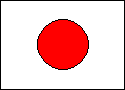







 EVERYTHING I SAY ABOUT JAPAN OR LIVING IN JAPAN IS COMPLETELY WRONG, BUT YOU BETTER BELIEVE I'LL
EVERYTHING I SAY ABOUT JAPAN OR LIVING IN JAPAN IS COMPLETELY WRONG, BUT YOU BETTER BELIEVE I'LL 












