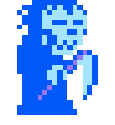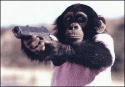|
I use CrashPlan to my local server and to the cloud, as well as a once a week TimeMachine on a external drive. I've lost data before, and I'm never doing it again.
|
|
|
|

|
| # ? Apr 25, 2024 21:33 |
|
Okay, here's a question that I think fits here instead of the hardware thread. I have my new MBP coming in (a 9,1 running ML) and I'm wondering what the best way to transfer over files, settings, et cetera is. My old MBP is a 3,4 running Lion, so I could either use a Time Machine backup or Migration Assistant. My understanding is that taking a TM backup would put my new MBP onto Lion and I'd have to upgrade to ML separately; on the other hand, I'm worried Migration Assistant won't get everything. Migration Assistant might be faster, being disk-bound across GigE; while Time Machine would be limited by USB2. Any ideas?
|
|
|
|
Im having a strange issue with itunes purchases. My client has 5 devices - a windows PC, an Imac (lion) 2 ipads (2 and 3) and an iphone (4S). when he downloads content from the itunes store, be it music, tv shows, movies, etc using his ipad, the content shows up on his Imac at home, but when he uses the apple TVs around his house to play them, he gets an error. he has to go into purchased items and re-download the content. the cover art downloads fine, but will not play back until re-downloaded from the itunes store. automatic downloading to all devices is enabled across the board. He also has itunes match, and from reading a bit in the iphone thread it seems a little flaky at best. if thats what I need to turn off, it wont be a problem.
|
|
|
|
Arivia posted:Okay, here's a question that I think fits here instead of the hardware thread. I have my new MBP coming in (a 9,1 running ML) and I'm wondering what the best way to transfer over files, settings, et cetera is. My old MBP is a 3,4 running Lion, so I could either use a Time Machine backup or Migration Assistant. My understanding is that taking a TM backup would put my new MBP onto Lion and I'd have to upgrade to ML separately; on the other hand, I'm worried Migration Assistant won't get everything. Migration Assistant might be faster, being disk-bound across GigE; while Time Machine would be limited by USB2. Any ideas? There are three basic ways of restoring data from a Time Machine backup: 1. A full system restore, which is what you're thinking of. You cannot perform a full system restore across two different models. (This is an intentional safety mechanism. You will be instructed to use Migration Assistant. See #2.) 2. Migration from a Time Machine backup. When you walk through Setup Assistant at first boot, you'll have an opportunity to do that. Or you can run Migration Assistant manually. (It's in the Utilities folder.) 3. File/folder/etc restores via the TM UI, Finder, Mail, Contacts, or tmutil. It's hard to say whether you will get better performance by migrating from the Mac via the network vs migrating from a Time Machine backup via USB 2. (In theory, network migration should be faster, but in practice it may not be.) Either way, Migration Assistant is pretty good and you should use it. I'd just pick whichever one you think should be faster and let it go while you do something else. Mikey-San fucked around with this message at 08:23 on Aug 1, 2012 |
|
|
Peven Stan posted:Anybody else having freezes in VLC 2.0.3 on Mountain Lion? When I click on a video it loads but freezes on startup. Uninstalling it and trashing related support files don't seem to fix the problem. My rMBP just started having the exact same problem, Safari has been hanging a lot recently too. I can't tell if it's rMBP issues or 10.8 issues but it's not running well for a two-week old computer.
|
|
|
|
|
Arivia posted:It's not really, but part of Lion's persistence thing was making application state not matter, to the point where a lot of dev builds had application open notifiers turned off by default. It's just not a thing they feel anyone needs to worry about, and I agree. The problem is, whilst this might ultimately be a good idea, most of my work-day software still doesn't work this way, and without an SSD its still painfully obvious that an app has to spin its wheels for a while to get up and running, and its still vital to know why my machine might be running like molasses ("Oh poo poo I've got like 20 programs open, better close some down!") Specifically eclipse, Xcode, office and adobe apps, or at least the versions I'm running are not "quietly close down on the sly" compatible yet. Anyway: Update from my old post about mountain lion running like crap. Its actually running very nicely now. In fact in general its snappier and less kludgey than lion ever was, so I'm pretty happy. I've had a few hard resets happen to me, but I actually think I might have a hardware issue with the battery due to a power supply issue I had a while back. It was happening *before* the update too. At some point I think I might have to attack this mac with my multimeter again and try and find out whats going on with my battery. Also STILL gently caress you apple for flunking my warranty over liquid. It was never a liquid issue, fuckers and I shouldnt be forced to manually repair my 7 month old mac because apple refuse to follow australian warranty laws. duck monster fucked around with this message at 09:37 on Aug 1, 2012 |
|
|
|
It seems like Realplayer Downloader isn't working anymore lately. Does anyone know either how to fix it or what a good alternative would be for downloading pretty much any embedded video/audio/flash-content from a website?
|
|
|
|
gently caress, I didnt even know "realplayer" was still an actual thing.
|
|
|
|
Mikey-San posted:Either way, Migration Assistant is pretty good and you should use it. I'd just pick whichever one you think should be faster and let it go while you do something else. Thanks for the clarification. I'll just let it go over the network, then; saves me the trouble of finding the power brick for my TM drive. Can I let Migration Assistant run unattended; ie: while I'm asleep?
|
|
|
|
duck monster posted:gently caress, I didnt even know "realplayer" was still an actual thing. It's actually u--BUFFERING
|
|
|
|
I really want to kick Outlook 2011 to the curb, but the problem is that I need the ability to send meeting requests. Is there a replacement, something like sparrow or mail.app, that would support the ability to schedule meetings and view availability like Outlook? We use Office365 for email and calendars.
|
|
|
|
Am I the only one left who hasn't gotten Mountain Lion through the Up-to-Date program? I bought my Macbook on July 9th and still haven't been emailed back by Apple or anything. Are other people still having this problem?
|
|
|
|
Tarq posted:I really want to kick Outlook 2011 to the curb, but the problem is that I need the ability to send meeting requests. Is there a replacement, something like sparrow or mail.app, that would support the ability to schedule meetings and view availability like Outlook? We use Office365 for email and calendars.
|
|
|
|
fluxus posted:Am I the only one left who hasn't gotten Mountain Lion through the Up-to-Date program? I bought my Macbook on July 9th and still haven't been emailed back by Apple or anything. Are other people still having this problem?
|
|
|
|
Jolan posted:It seems like Realplayer Downloader isn't working anymore lately. Does anyone know either how to fix it or what a good alternative would be for downloading pretty much any embedded video/audio/flash-content from a website? JDownloader is pretty good at parsing but not foolproof. It does capture anything from the clipboard and parse effectively though. kapalama fucked around with this message at 15:17 on Aug 1, 2012 |
|
|
|
kapalama posted:Once I took the advice of this thread and left Flash to only Chrome which has it built in, I came to realize just how much of a resource hog flash is. Chrome is routinely pegging my Activity Monitor.
|
|
|
|
timb posted:It's actually u--BUFFERING Applicable to realplayer and/or youtube
|
|
|
|
P0PCULTUREREFERENCE posted:Applicable to realplayer and/or youtube
|
|
|
|
Youtube is so slow. I have a 15mbps connection and if I go over 360p then it takes forever to load. By forever I mean it's not instant I guess.
|
|
|
|
Sounds like an ISP issue. You don't have U-Verse by chance, do you?
|
|
|
|
Star War Sex Parrot posted:Sounds like an ISP issue. You don't have U-Verse by chance, do you? I have that problem and I have U-Verse. Is that just a Thing with U-Verse or can I do something about it?
|
|
|
|
I'm having trouble clean installing 10.8 on my early 2008 MBP. I keep getting about 90% installed and then it says error. The log mentions error 110, but I can post the whole log if that would help diagnosing the problem. Disk utility won't even zero out my drive all the way without errors but I've never had hard drive problems until trying this install, running repair in disk utility still says it's okay. I have a bootable USB with 10.8 on it that worked for my Mac mini. I have reset pram and SMC with no luck. Any ideas short of trying to reinstall lion first and just upgrading? I'm out of town and don't have the means to make a new boot disk. I posted on the macrumors forums too but goons are better (no offense io burn). Edit: also,when trying to use the recovery drive to reinstall by downloading 10.8, it will start to download and then beachball indefinitely with no progress... I have no idea wtf is going on 
Chimpsky X fucked around with this message at 17:42 on Aug 1, 2012 |
|
|
|
Karsh posted:I have that problem and I have U-Verse. Is that just a Thing with U-Verse or can I do something about it?
|
|
|
|
kapalama posted:JDownloader is pretty good at parsing but not foolproof. It does capture anything from the clipboard and parse effectively though. This is a great program. I small learning curve to how it works, but it's great at ripping stuff. I have trouble with Vimeo occasionally with it, but I can find the same videos on YouTube 90% of the time and just rip it from there. It also does a good job at queuing up the Rapidshare/Megaupload type sites and prompting you to enter captchas.
|
|
|
|
not now posted:So for the last few weeks, I'm having frequent kernel panics on my Late 2011 MBP, up to several times a day. Post your panic logs (kernel-*.panic in Console.app under System Diagnostic Reports, I think) and we can tell you if they look like a hardware issue or a software issue. From your description, it sounds like a hardware issue. Does it panic while booted into the recovery partition? Chimpsky X posted:I'm having trouble clean instant 10.8 on my early 2008 MBP. If Disk Utility is erroring out, it sounds like your disk is on its way out. However, I would get a different boot disk or download ML from the App Store and install from another computer via Target Disk Mode to see if you have a bad install image on your USB stick.
|
|
|
|
Why is it that sometimes when I open a second tab in Safari, the window resizes downward to accommodate the suddenly-introduced tab bar, but most of the time it will simply add the tab bar without increasing the window size? I prefer the latter behavior, so how can I ensure this happens 100% of the time?
|
|
|
|
Arivia posted:Thanks for the clarification. I'll just let it go over the network, then; saves me the trouble of finding the power brick for my TM drive. Can I let Migration Assistant run unattended; ie: while I'm asleep? Once Migration Assistant starts copying, you're fine to walk off. Just make sure both machines are plugged into AC power.
|
|
|
|
Star War Sex Parrot posted:Frequently Asked Questions: I know this works perfectly but what is Apple's official statement on upgrading from 10.5 and lower? There are ML compatible Macs that were sold with 10.5 right? I think the C2D mini came with 10.5. e: so according to this which isn't offocial but cites some official source that the Apple approved method is to install 10.6 first. Seems a bit messy. http://www.macworld.com/article/1167868/how_to_install_mountain_lion_over_leopard.html Shaocaholica fucked around with this message at 19:06 on Aug 1, 2012 |
|
|
|
Shaocaholica posted:I know this works perfectly but what is Apple's official statement on upgrading from 10.5 and lower? There are ML compatible Macs that were sold with 10.5 right? I think the C2D mini came with 10.5. If you buy it once, you can install it on any computer in your house that is supported. You only need to install 10.6 first if you plan on upgrading the computer vs. wipe and reinstall. Also make sure your firmware is up-to-date.
|
|
|
|
Shin-chan posted:If you buy it once, you can install it on any computer in your house that is supported. What I meant was that burning a disc from the dmg file is not apple approved. Whats the official line from Apple when granny wants to upgrade her 10.5 Mac without opening packages and disk utility.
|
|
|
|
Are there any work-arounds for sites not working in Safari 6 (other than opening Firefox or Chrome...)? My credit union and their website from 1998 is the major one, but I've found a few other things that didn't quite work right.
|
|
|
|
Shaocaholica posted:What I meant was that burning a disc from the dmg file is not apple approved. Whats the official line from Apple when granny wants to upgrade her 10.5 Mac without opening packages and disk utility. Building a Bootable Recovery Disk is: http://support.apple.com/kb/HT4848 As you posted in your article, you technically are supposed to do 10.5 -> 10.6 -> 10.7 or 10.8. If you want to get to 10.8 without 10.6 and without opening Disk Utility you're at a loss because at minimum you are going to have to use Disk Utility to wipe your 10.5.x drive to install 10.7 or 10.8 from the Apple sanctioned Bootable Recovery Disk (unless there is an erase + install option, but I've not seen that since 10.7 came out). Or, locate someone with a 10.6 disk, upgrade, then download ML and install. Otherwise: DO THIS. It's super easy and we've all got one.
|
|
|
|
Bob Morales posted:Are there any work-arounds for sites not working in Safari 6 (other than opening Firefox or Chrome...)? Basically: yell at them.
|
|
|
|
Weirdly, Apple sent me another up-to-date set of emails AFTER I finally got the codes and installed Mountain Lion. I wonder if those are good for anything?
|
|
|
|
unruly posted:Nope. There is a Developer Menu item that allows you to disable site specific hacks, but it's unlikely that will change anything with your CU. The Developer thing is all weird now, too. If I remove /Library/Internet Plug-Ins/flashplayer.xpt and Flash Player.plugin, is that going to remove Flash from FF too? I guess I can get along with it just in Chrome (this is at work, I never installed Flash at home)
|
|
|
|
smackfu posted:Weirdly, Apple sent me another up-to-date set of emails AFTER I finally got the codes and installed Mountain Lion. I wonder if those are good for anything?
|
|
|
|
Hi guys, hopefully someone's able to help me out with iCal. I'm on a Macbook Pro with Snow Leopard, and essentially I want to trash all my calendars and fool iCal into starting fresh. My old mac (and now my new one), which I migrated over from when I got the new one last year, was an utter mess of 'on this mac', MobileMe, subscribed calendars, etc. and I'd like to start fresh and use iCloud. So, I deleted the following (I only have one user account): /Library/Calendars [the whole folder] /Library/Preferences/iCal.plist /Library/Preferences/iCal.helper.plist /Library/Caches/com.iCal [the whole folder] Somehow, it still restored everything the next time I opened up iCal. Any ideas? All this could have been avoided if Migration Assistant wasn't such a stupid all-or-nothing deal, but oh well. Edit: great timing, finally fixed it just after I posted. Need to delete /Library/Preferences/iCalExternalSync.plist. Don't know how I missed that, but never mind. Juche Couture fucked around with this message at 22:03 on Aug 1, 2012 |
|
|
|
Star War Sex Parrot posted:From what I've seen in the U-Verse thread and my very short experience with having U-Verse, horrendous YouTube performance is just a Thing. Feel free to check in over there though. Is that by chance an anti net neutrality thing? Are they throttling YouTube by chance? That thread doesn't seem to be specifically about that issue, so I didn't see that. I'm hopefully buying a house in the next few months, so I want to know if I should (or even can) avoid them.
|
|
|
|
Bob Morales posted:The Developer thing is all weird now, too. I actually kind of like the new Inspector, but I'm so used to Chromium's inspector that it's a little confusing.
|
|
|
|

|
| # ? Apr 25, 2024 21:33 |
|
Jolan posted:It seems like Realplayer Downloader isn't working anymore lately. Does anyone know either how to fix it or what a good alternative would be for downloading pretty much any embedded video/audio/flash-content from a website?
|
|
|













 EVERYTHING I SAY ABOUT JAPAN OR LIVING IN JAPAN IS COMPLETELY WRONG, BUT YOU BETTER BELIEVE I'LL
EVERYTHING I SAY ABOUT JAPAN OR LIVING IN JAPAN IS COMPLETELY WRONG, BUT YOU BETTER BELIEVE I'LL