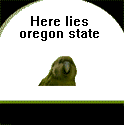|
Corvettefisher posted:My company is a reseller(or in the process) I would be happy to give you some priority. Between this and the enterprise storage thread, you've posted at least four times trying to solicit business for whatever lovely company you work for. I don't even know if it's against the rules, but it's loving annoying to see your sales pitches everywhere.
|
|
|
|

|
| # ? Apr 25, 2024 11:58 |
|
KS posted:Kit is a one-time purchase -- if you kept the kit under support you're entitled to upgrade to 5 for those 6 CPUs as part of your support agreement. You will not get additional licenses, and will have to buy those a la carte. Thanks for clarifying, I was afraid of that  . They made the decision to let support lapse before I got here, so I already knew we'd have to at least renew that before we can upgrade. . They made the decision to let support lapse before I got here, so I already knew we'd have to at least renew that before we can upgrade.
|
|
|
|
Erwin posted:I'm reading up on VMware View and I'm trying to get an answer to the vagueness of the documentation. It seems to imply that, even if I have an existing vSphere infrastructure with a vCenter server, I need a separate vCenter server for the View VMs. Is that true? There are two ways to license vSphere for View. The first is the standard vSphere licensing way. Your View VMs can be managed by the same vCenter server that manages the rest of your environment. Your View VMs can run on existing hosts, or you can purchase additional host licenses if you want to separate the workloads. Run all the VMs you can, but keep in mind that you're still subject to vRAM entitlements. The second is to use vSphere for Desktops licensing. In this model, you purchase 100-packs of View licenses, and you can run as many hosts as you'd like to support those connections. One host or 100 hosts, no difference in licensing cost. Enterprise Plus feature set, no vRAM entitlement concerns. The catch is that you're only allowed to run desktop VMs and supporting management infrastructure on those hosts, and you need a separate, dedicated vCenter server to manage those VMs under that licensing.
|
|
|
|
KS posted:Between this and the enterprise storage thread, you've posted at least four times trying to solicit business for whatever lovely company you work for. I don't even know if it's against the rules, but it's loving annoying to see your sales pitches everywhere. Fair enough
|
|
|
|
Pantology posted:There are two ways to license vSphere for View. Thank you, this is exactly what I was looking for.
|
|
|
|
cheese-cube posted:That looks awesome, especially the sessions on virtualising AD, MS SQL and Exchange. I've never really looked into the intricacies of virtualising specific applications which is because I've never really worked with them on a scale that would necessitate those kind of considerations. Yea one or two of those classes I'll skip and head down the the sponsors exhibits
|
|
|
|
Has anybody used the vCenter Server Appliance here? I like deploying from the OVF and instantly having it set up along with an embedded database (this is a practice environment) but the web interface seems to be unresponsive/slow as balls. Is this normal? I can connect it via vSphere no problem, but something about seems clunky like I either did something wrong or its just bad. And its not like my system is slowing it down.
|
|
|
|
Sylink posted:Has anybody used the vCenter Server Appliance here? Used it in a lab, 5.1 looks more promising IMO but it is nice to see them working away from the windows depend platform.
|
|
|
|
What is the best way to reserve resources for a virtual machine? Per VM reservations? Resource Pools? I have an SQL instance that is being virtualized, and I'd like to carve out a cpu and memory chunk just for the virtual machine, as it will have multiple vCPUs, and I want it to always be able to run without scheduler issues. Most of the time, no other VM's will be running on the base hardware, as it's really just SQL, and is only running ESXi for fail over and maintenance of other hosts after hours or in the event of a hardware issue. Can anybody offer some guidance, or good reading about doing this type of thing?
|
|
|
|
EoRaptor posted:What is the best way to reserve resources for a virtual machine? Per VM reservations? Resource Pools? Set your requirements there, assuming this is just for 1 SQL instance
|
|
|
|
Sylink posted:Has anybody used the vCenter Server Appliance here? Just deployed the latest version (build 759855) in my lab yesterday and it is working fine for me. Since the database is on the same disk just make you give it plenty of IOPS. I've also deployed it in Workstation. If you do that make sure to allocate less RAM to the VM to make absolutely sure you do not start heavy swapping; I gave it 2.5GB on my 4GB laptop and it ran surprisingly well.
|
|
|
|
Corvettefisher posted:Right click on the VM>edit>Resources Tab I know about that, and about creating pools. I was wondering if there was a best practices. I'm now reading this and it seems to be covering what I want.
|
|
|
|
Yeah that covers it, I wouldn't go as far as to create a resource pool for it though, assuming it is a single machine the resources tab should be fine. If it is a couple SQL or SQL reliant machines that need set resources then yes I would do a pool.
|
|
|
|
complex posted:Just deployed the latest version (build 759855) in my lab yesterday and it is working fine for me. Since the database is on the same disk just make you give it plenty of IOPS. I've also deployed it in Workstation. If you do that make sure to allocate less RAM to the VM to make absolutely sure you do not start heavy swapping; I gave it 2.5GB on my 4GB laptop and it ran surprisingly well. I'm assuming it still doesn't include update manager?
|
|
|
|
Correct, no VUM included. You could still deploy Update Manager to a separate Windows machine. The embedded database changed from DB2 to Postgres. The only external database option is Oracle.
|
|
|
|
Yah I dont care about updates for a home lab, I just want to work with vSphere/vMotion etc and get cranking but the appliance runs like poo poo in the web interface. Maybe I just need to give it more resources. And this is connecting to it on a VMnetwork (VMnet2 or one of those) in workstation from a VM Win 7 machine.
|
|
|
|
Corvettefisher posted:Used it in a lab, 5.1 looks more promising IMO but it is nice to see them working away from the windows depend platform.  Fake Edit: Or whaaa? http://blogs.vmware.com/euc/2012/05/new-view-clients-optimized-for-vmware-view-51-now-available-on-windows-linux-mac-ipad-and-android.html
|
|
|
|
I thought I would post this for the 3 of you out there actually running your vCenter database on Oracle and are about to upgrade from 4.1 to 5.0 update 1: http://kb.vmware.com/kb/2032277 You can also thank me for being the first guy to run into that bug and slog through it with VMware escalation engineering! The short of it is don't upgrade from 4.1 to 5u1 if you're using Oracle for the vCenter database.
|
|
|
|
1000101 posted:I thought I would post this for the 3 of you out there actually running your vCenter database on Oracle and are about to upgrade from 4.1 to 5.0 update 1: Why are you using Oracle for your vCenter database?
|
|
|
|
three posted:Why are you using Oracle for your vCenter database? I'm not, customer is. They have absolutely zero licenses of MSSQL. It's either DB2 or Oracle here. I have a handful of customers in this camp that just won't budge either.
|
|
|
|
My boss asked me if we should run the vCenter on Oracle and I almost instinctively did a spit take, though at the time all I had was my gut to say that was a bad idea. But it sounds like it's still a good idea? I'm guessing since MSSQL is the most frequently used it's the best? Another question he had that I couldn't answer about networking. He was wondering if traffic between two hosts when those hosts are on separate vlans is able to be routed on the vSwitch or if it has to go out to the router and back in. On that same note, is there any kind of deep dive book for networking? I was hoping the vSphere Clustering Deepdive was part of a series but it appears not, and I'd really like to be able to dig into some of this stuff deeper.
|
|
|
|
If you have 2 VMs on the same host but different VLANs then the traffic will have to go out to some device to route the traffic from one VLAN to the next. If this device is a VM that's doing the routing it could stay in the host. Otherwise yeah it's going to go out to some real router on the network. There is not a deep dive book for networking but with that said, what sorts of questions would you like to see answered? I can either point you at a resource or answer them for you. I ask because I'm looking for a side project and if there's enough demand then maybe a network deep dive post is in order. Regarding your DB question; I prefer MSSQL because it's generally hassle free and I know next to nothing about Oracle. VMware has a small enough customer base on Oracle that I appear to have been the first person to hit a 4.1 to 5 update1 upgrade bug (for the record, going from 4.1 to 5.0 works fine.) I'd say in the last 5 years I've been doing this kind of work I've run into 3, maybe 4 customers running vCenter on Oracle.
|
|
|
|
1000101 posted:If you have 2 VMs on the same host but different VLANs then the traffic will have to go out to some device to route the traffic from one VLAN to the next. If this device is a VM that's doing the routing it could stay in the host. Otherwise yeah it's going to go out to some real router on the network. Would the Cisco Nexus 1000V (or whatever their vSwitch replacment is) be able to do that? On the other hand, I don't really know how much traffic there would be between VLANs that it would matter, but I'm sure I can partially blame our hosed up VLANs for it.
|
|
|
|
FISHMANPET posted:Would the Cisco Nexus 1000V (or whatever their vSwitch replacment is) be able to do that? Unfortunately no. The 1000v does provide you an NX-OS virtual switch but it doesn't do any routing. You'll probably need to look at one of the virtual firewall solutions. If you have an enterprise plus license today and you're using a distributed vSwitch you can turn on netflow (assuming you're also on 5) and point at some collector. This will start telling you what VMs are talking to what. It'll capture things like VM to VM traffic, VM to physical hosts and VM to internet. You can send all this data to something like NTOP or Netflow analyzer.
|
|
|
|
How can I clone a single snapshot of an ESXi VM without reverting back to it? Essentials 4.1 and the VM is on local storage? I do have the vMA appliance with ghettoVCB installed if there's a way to do it through that. I know it essentially does this with it's backup procedure but I'm not sure how to trick it into backing up the existing snapshot and if I don't have to hack something together out of that code for a one off thing i'd much prefer it.
|
|
|
|
Are any companies virtualizing workstations for computationally intensive tasks? Instead of giving everyone a 12 core machine that they will only tax maybe 20% of their workday. Also, are there any thin client options that allow users to log into VMs without logging into a host OS(or dealing with any part of a host OS) first?
|
|
|
|
keygen and kel posted:How can I clone a single snapshot of an ESXi VM without reverting back to it? There's no supported way of doing this with vCenter/ESXi. You can do from from the command line with vmkfstools by manually cloning the vmdk.
|
|
|
|
Shaocaholica posted:Are any companies virtualizing workstations for computationally intensive tasks? Instead of giving everyone a 12 core machine that they will only tax maybe 20% of their workday. I'm beginning to look at this, too, but I don't have much information to share yet. Obviously you don't want to make 12-vCPU VMs. We're looking at some of Matlab's parallel computing options to offload computing to server hardware instead of desktops. Most of our workstation waste is in RAM, though, so it's perfect for virtualization. As for thin clients, you probably want to look into zero clients. They run custom OSes instead of stripped-down Windows or Linux. I haven't demoed any yet, but don't they all do what you described? (Boot up -> log into VM).
|
|
|
|
Shaocaholica posted:Also, are there any thin client options that allow users to log into VMs without logging into a host OS(or dealing with any part of a host OS) first? Every Wyse terminal I've used does this. It just automatically opens the RDS session on boot, after it's been configured.
|
|
|
|
Erwin posted:We're looking at some of Matlab's parallel computing options to offload computing to server hardware instead of desktops. Most of our workstation waste is in RAM, though, so it's perfect for virtualization. Tangent here, not an HPC person so it's a quesiton. Couldn't you just give the workstation/server a couple decent gpgpu cards? and be better served for heavy computational tasks?
|
|
|
|
Holy poo poo vCenter Web Client is a piece of poo poo. You need Flash Player to configure it, and you have to configure it on the server on which it's installed. Yes, VMware, let me just install a lovely insecure browser plugin on a server you assholes.Nebulis01 posted:Tangent here, not an HPC person so it's a quesiton. I think you need to use a CUDA library in that case, and the licensing options are different. I don't know much about Matlab and I'm not doing the Matlab research, I'm just going to size hardware to the decision.
|
|
|
|
keygen and kel posted:How can I clone a single snapshot of an ESXi VM without reverting back to it? Look into the new free version of Veeam using Veeam Zip. It will do it for you. Edit to expand on this: The free version will let you take a one time backup of any VM (running or not). It will come out as a single file. You can then use the free version of Veeam to restore that VM wherever (same host/name, same host/different name, different host/different name). I have used it a handful of times and it is pretty useful. Note, I have only used it for smaller VMs. Veeam performance seems to degrade when VMDKs get large (1tb+). Moey fucked around with this message at 20:25 on Aug 3, 2012 |
|
|
|
Shaocaholica posted:Are any companies virtualizing workstations for computationally intensive tasks? Instead of giving everyone a 12 core machine that they will only tax maybe 20% of their workday. Nebulis01 posted:Couldn't you just give the workstation/server a couple decent gpgpu cards? and be better served for heavy computational tasks? evil_bunnY fucked around with this message at 21:46 on Aug 3, 2012 |
|
|
|
evil_bunnY posted:Depends on the type of math. What type(s) of math are better suited for x86/64 vs CUDA/GPGPU
|
|
|
|
Nebulis01 posted:What type(s) of math are better suited for x86/64 vs CUDA/GPGPU evil_bunnY fucked around with this message at 22:21 on Aug 3, 2012 |
|
|
|
Erwin posted:Obviously you don't want to make 12-vCPU VMs. Why not? Wouldn't you want vCPUs=serverCPUs in an ideal environment. If 2 or more VMs tax all the CPUs then the server should just queue them up right? Any scenarios where vCPUs<serverCPUs would be faster than vCPUs=serverCPUs?
|
|
|
|
Shaocaholica posted:Why not? Wouldn't you want vCPUs=serverCPUs in an ideal environment. If 2 or more VMs tax all the CPUs then the server should just queue them up right? Any scenarios where vCPUs<serverCPUs would be faster than vCPUs=serverCPUs? thumb rule 1 vCPU per gig of ram, I do 1 vcpu:2GB ram. You can assing 12 vCPU's but when contention time comes because 5 people decided it would be funny to download COUPON TOOL BAR that runs all CPU's at 100% you are really going to be wishing you limited them. Not only that but the more RAM/CPU assigned to a vm will create more overhead. A 12 core CPU will not perform anyfaster for the end user if 8 of those cores are idle, the scheduler will issue a wait for those 12 cores though causing some performance loss across the host.
|
|
|
|
Corvettefisher posted:thumb rule 1CPU per gig of ram
|
|
|
|
Corvettefisher posted:thumb rule 1 vCPU per gig of ram, I do 1 vcpu:2GB ram. You can assing 12 vCPU's but when contention time comes because 5 people decided it would be funny to download COUPON TOOL BAR that runs all CPU's at 100% you are really going to be wishing you limited them. Not only that but the more RAM/CPU assigned to a vm will create more overhead. A 12 core CPU will not perform anyfaster for the end user if 8 of those cores are idle, the scheduler will issue a wait for those 12 cores though causing some performance loss across the host. I don't think we're talking about the same kinds of 'end users'. e: "the scheduler will issue a wait for those 12 cores though causing some performance loss across the host" How much loss? Is this how it actually works? Is the performance hit noticeable? Shaocaholica fucked around with this message at 22:30 on Aug 3, 2012 |
|
|
|

|
| # ? Apr 25, 2024 11:58 |
|
evil_bunnY posted:What the gently caress. quote:Speaking of course for the VM's Depends how far you are over subscribing your hardware, how much those vcpu's are processing and how long they will be busy. Dilbert As FUCK fucked around with this message at 22:39 on Aug 3, 2012 |
|
|