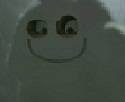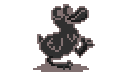|
I too want to know an optimized-for-xenoblade version of dolphin. Do the recent versions just have all of the xenoblade fixes included in them?
|
|
|
|

|
| # ? Apr 20, 2024 03:08 |
|
Is there a way to make Skyward Sword playable without a wiimote? I have a wiimote of course but I can't get it to work with my PC. I tried fiddling with the controller options to make the censor work with the right analogue stick with my xbox 360 controller, which was a complete failure. I tried doing it with my mouse as well but that was hosed as well. I dunno what to do, it's so pretty in high res. 
|
|
|
|
redreader posted:I too want to know an optimized-for-xenoblade version of dolphin. Do the recent versions just have all of the xenoblade fixes included in them? I've had very good results upgrading to the latest version. My processor isn't quite good enough to manage Xenoblade perfectly, so the improvements have been fairly noticable. Just remember to make a proper save within the game, as savestates from other versions won't load.
|
|
|
|
cat doter posted:Is there a way to make Skyward Sword playable without a wiimote? I have a wiimote of course but I can't get it to work with my PC. I tried fiddling with the controller options to make the censor work with the right analogue stick with my xbox 360 controller, which was a complete failure. I tried doing it with my mouse as well but that was hosed as well. I dunno what to do, it's so pretty in high res. Do you have one of the newer wiimotes with wiimotion plus built in? You may have a wiimote that has the serial number RVL-CNT-01-TR, whereas other wiimotes have a serial number of RVL-CNT-01. The TR version will only pair up with Toshiba bluetooth drivers. The serial number of your wiimote should be displayed when you attempt to pair it with the Microsoft bluetooth drivers. Here are some instructions to get the TR wiimote working. While I imagine you could feasibly play Skyward Sword without a wiimote, I wouldn't recommend it. Using the wiimote is a big part of the fun.
|
|
|
|
Stelas posted:I've had very good results upgrading to the latest version. My processor isn't quite good enough to manage Xenoblade perfectly, so the improvements have been fairly noticable. Just remember to make a proper save within the game, as savestates from other versions won't load. I got the latest version. It was running fine until it crashed after about 10 minutes of play. On native resolution it was running at 25 fps. I have an i5 3.1 ghz dual core ivy bridge. I know it doesn't sound like much but I promise it was running fine until the crash. I'll try with an optimized build or something...
|
|
|
|
So Dolphin is running great for the most part, but the colors seem a bit muted for some reason. Not sure as usually the colors on my computer are very vibrant, but here its muted. Maybe the gamma or brightness is too high? But I'm not sure how to change that (besides changing the gamma inside the actual game, but that didn't seem to help much).
|
|
|
|
theblackw0lf posted:So Dolphin is running great for the most part, but the colors seem a bit muted for some reason. Not sure as usually the colors on my computer are very vibrant, but here its muted. Without at least a screencap we have no way to determine this. Also some games are just like that. Hell, the Wii in general is like that: signal levels are restricted to the 16~235 range (this is not entirely true, but accurate enough for the purpose). There's only so vibrant a game intended for SD/480p TV can be. Other than that: Dolphin doesn't appear to have internal color control, and it's not dependent on the Nintendo firmware. Do two things and see if it doesn't look right: 1) Set your computer's color settings back to default. Uninstall any color profiles, and reset all the color settings in your video driver. If you don't have color settings in your video driver, you need to replace your video driver. Go to intel, AMD or nVidia (whichever one made your chip) and get the most recent one. 2) Reset your monitor (if you have to manually set scaling on your monitor, put that right immediately after the reset), and then configure your monitor with the lagom.nl LCD test as a reference (if you haven't configured or calibrated it already). dont be mean to me fucked around with this message at 10:10 on Jul 16, 2012 |
|
|
|
So, when I try to download Dolphin, it downloads as a notepad file. Am I just stupid, or is my computer missing something basic I need for this?
|
|
|
|
Jakuvious posted:So, when I try to download Dolphin, it downloads as a notepad file. Am I just stupid, or is my computer missing something basic I need for this? Are you downloading the right file? What's the full file name of the thing you're downloading? Make sure you're downloading the latest build from here: http://dolphin-emulator.com/download.html The file extension should be .7z which is an archive that is openable in WinRAR or 7zip, so make sure you have one of those installed. Then you just extract it to a folder of your choice and run Dolphin.exe. edit: If it's still opening as a notepad file, right click on it and select "open with", you should see winrar or 7zip there.
|
|
|
|
Dr. Video Games 0031 posted:Are you downloading the right file? What's the full file name of the thing you're downloading? Make sure you're downloading the latest build from here: http://dolphin-emulator.com/download.html That was certainly interesting. At some point or another winrar was deleted off my computer. I guess I didn't think to check the simplest solution there. Got the trial for now though, and it's working, so thanks.
|
|
|
|
Jakuvious posted:That was certainly interesting. At some point or another winrar was deleted off my computer. I guess I didn't think to check the simplest solution there. Got the trial for now though, and it's working, so thanks. 7Zip does just about any file compression, has both x86 adnd 64 executables and is free.
|
|
|
|
Does anyone know if the new Macbook Pros that support "turbo boost" (my guess being apple's jargon for overclocking, but I have no clue) would be able to run Dolphin competently? Their normal clock speeds are only 2.3-2.6 but the "turbo boost" speeds are 3.3-3.6ghz
|
|
|
|
Zas posted:Does anyone know if the new Macbook Pros that support "turbo boost" (my guess being apple's jargon for overclocking, but I have no clue) would be able to run Dolphin competently? Their normal clock speeds are only 2.3-2.6 but the "turbo boost" speeds are 3.3-3.6ghz Hi. I have an ivy bridge (turbo boost) i5 processor windows pc. NOTE: the upper speed quoted is one-core-only. I think that all ivy bridges, no matter what speed, run at 3.1 ghz maximum with both cores. My ivy bridge runs the beginning of xenoblade chronicles with decent speed, but crashed after about 10 mins which I think is not a cpu related issue. It runs persona 4 ps2 emulation fine.
|
|
|
|
Im having problems with Xenoblade. It micro freezes everytime an attack is landed on an entity, myself, teammates or enemies. Does the newest version fix this? I haven't tried it yet. Not on my pc yet.
SlayVus fucked around with this message at 18:17 on Jul 20, 2012 |
|
|
|
I too am having problems with xenoblade. The game runs perfectly on my PC during combat and on the worldmap, but anytime a cut-scene starts my FPS crashes to almost single digits. Any ideas? Thanks
|
|
|
|
SlayVus posted:Im having problems with Xenoblade. It micro freezes everytime an attack is landed on an entity, myself, teammates or enemies. Does the newest version fix this? I haven't tried it yet. Not on my pc yet. Try setting the framelimit to 60 instead of auto, or to 30 and check the Limit by FPS box. I was getting framerate drops during combat and that fixed it. It might not be the same issue from the way you describe it, but it's worth a try. I'm playing Project Zero 2 and it works pretty well aside from some funny audio bugs. Sound in cutscenes tends to get all weird and distorted (which is spooky as hell actually), and the various sounds effects made by the camera occasionally get "stuck" in a spot - there's one hallway where the high-pitched beeping of the fatal frame shutter is now going off incessantly. Troffen fucked around with this message at 02:47 on Jul 21, 2012 |
|
|
|
The way I got Xenoblade to work smoothly was by finding a build specifically for Xenoblade. I don't have a link or anything but hopefully knowing the existence of such a thing can steer you in the right direction.
|
|
|
|
SolidSnakesBandana posted:The way I got Xenoblade to work smoothly was by finding a build specifically for Xenoblade. I don't have a link or anything but hopefully knowing the existence of such a thing can steer you in the right direction. You mean this one? http://forums.dolphin-emulator.com/...03812#pid203812
|
|
|
|
BrightWing posted:You mean this one? Getting a 404 on that link so I don't know. For the record, I'm using an Nvidia 9800gt and my processor is a triple core AMD Phenom II X3 715 Processor at 3.08 GHz. I was able to run Xenoblade at very acceptable frames using a specialized build. SolidSnakesBandana fucked around with this message at 22:32 on Jul 23, 2012 |
|
|
|
SolidSnakesBandana posted:Getting a 404 on that link so I don't know. Oh effing. I just used that. Lemme dig up another. E: There, this one should be good. http://forums.dolphin-emulator.com/showthread.php?tid=14356&pid=203812#pid203812 BrightWing fucked around with this message at 22:32 on Jul 23, 2012 |
|
|
|
BrightWing posted:Oh effing. I just used that. Lemme dig up another. I have a few random builds downloaded from when I was experimenting, so I can't be 100% sure, but I am nearly positive that's what you need. Compare your specs to mine a few posts up, it's my understanding that these emulators wouldn't even use my third core. edit: Actually I'm gonna not half-rear end this and figure it out for you. Give me a few minutes. SolidSnakesBandana fucked around with this message at 22:38 on Jul 23, 2012 |
|
|
|
Ok I managed to track down exactly what I was using, it's in this post here: http://forums.dolphin-emulator.com/showthread.php?tid=20829&pid=195140#pid195140 Sorry for jerking you around, I should have just taken the time to find that in the first place. I'm using the 64 bit version if it matters.
|
|
|
|
SolidSnakesBandana posted:Ok I managed to track down exactly what I was using, it's in this post here: Thanks, I needed to know this too.
|
|
|
|
What kind of system spec do I need to run Last Story at any speed? I'm getting real slowdown in battle (sub-20's) and I feel like it should be performing better. Curently my system is: i7-3820 3.6Ghz 16GB RAM GTX 480 Video Will I need to overclock to have a chance at ~30 fps or do I need to fiddle with options in Dolphin instead?
|
|
|
|
Dolphin's probably just not optimized for The Last Story yet. There was a time when Xenoblade couldn't be emulated at full speed and reliably for love or money and look how that turned out. ... actually maybe not the best example, if you have to go to file dumps to get one of the two versions that work, but the point's been made. dont be mean to me fucked around with this message at 19:28 on Aug 4, 2012 |
|
|
|
Sir Unimaginative posted:Dolphin's probably just not optimized for The Last Story yet. There was a time when Xenoblade couldn't be emulated at full speed and reliably for love or money and look how that turned out. They don't optimize on a per game basis, and I don't think there have been any Xenoblade specific speed enhancements. The only difference in the Xenoblade-specific builds is that they use code hack that fixes HLE emulation to get rid of sound glitches. The game also ran full speed for me from the start. Any overall improvements have been really minor. There may be general speed optimizations in the future that help Last Story out a little but don't expect some miracle build to come out that suddenly gives massive speed boosts. Dr. Video Games 0031 fucked around with this message at 19:36 on Aug 4, 2012 |
|
|
|
Sir Unimaginative posted:Dolphin's probably just not optimized for The Last Story yet. There was a time when Xenoblade couldn't be emulated at full speed and reliably for love or money and look how that turned out. Oh bummer, so there's no way to get my horsepower high enough to reliably run it? That's a bit disappointing. It looks really nice with the higher resolutions/anti-aliasing at least; it just becomes unplayable with more than 6-7 models on screen at once.
|
|
|
|
SolidSnakesBandana posted:Ok I managed to track down exactly what I was using, it's in this post here: Hey, I just installed Dolphin using the link above, but Xenoblade is at my new house (i'm moving this week and won't have Internet; Xenoblade is how I plan to pass the time). Just so I'm clear: the version I downloaded is already configured to play Xenoblade out-of-the-box? I don't need to do anything?
|
|
|
|
Has anyone had any luck playing Xenoblade on a keyboard? I haven't been able to make my Wiimote or classic controller work, and I'm not too keen on buying an adapter. Any suggested layouts or settings?
|
|
|
|
FairGame posted:Hey, I just installed Dolphin using the link above, but Xenoblade is at my new house (i'm moving this week and won't have Internet; Xenoblade is how I plan to pass the time). Pretty sure it's configured already specifically for Xenoblade. It's been a really long time since I messed with it though.
|
|
|
|
Found out about this, installed it and got a friend to give me his old copy of Rogue Leader(rogue squadron 2). I have no idea why it's not working. :/ Has anyone else had trouble getting this game to work? edit: specifics; sound is wonky at the beginning, there's major slowdown in the Lucasarts opening, freezes up on menu transfers, and it rarely even gets to the main menu. Haven't gotten farther than choosing a ship. Admiral Bosch fucked around with this message at 21:38 on Aug 13, 2012 |
|
|
|
Checking the wiki, even if you got past that you'd find the game rather unplayable. Factor 5 did some very difficult to emulate things with the Gamecube hardware, it looks like, which explains why Rouge Leader is one of the best looking Gamecube games despite being a launch title.
|
|
|
|
Well, poo poo. That's really the only game I wanted to play :/
|
|
|
|
I think I just did something dumb. I have a shortcut set up in my Steam library to start Dolphin and automatically load up Xenoblade, for convenience. I just tried to take a screenshot with F12 and it turns out that this also makes Dolphin load my last savestate, so I just lost a couple of hours of progress. Anyone know of any way to reverse a state load? Looking through Dolphin's menus it seems this function is supposed to be on F12, which obviously isn't the case. Also, any way to unbind this key in Dolphin to avoid this in future? I think I can change the screenshot key in Steam but I'd rather not since I'm used to using that key for it.
|
|
|
|
Try "Last Overwritten State", maybe? And I don't think you can rebind those buttons unless you change it in the code and recompile Dolphin, or at least I didn't find an option for that.
|
|
|
|
Nope, that didn't do it either. I'm back to where I was now, so I'll just have to call it a learning experience. I didn't even get the screenshot I wanted because Dolphin loaded the state before Steam took the screenshot
|
|
|
|
Levantine posted:Oh bummer, so there's no way to get my horsepower high enough to reliably run it? That's a bit disappointing. It looks really nice with the higher resolutions/anti-aliasing at least; it just becomes unplayable with more than 6-7 models on screen at once. This is from a while back, so I don't know if it'll help you personally, but I've managed to get 25-30 FPS (3x Native, 4xx Anti-Aliasing) consistently by setting EFB copies to RAM when you start the game, and then switching to Texture once you load your save file. If you start with Texture, the character models will get messed up, but if you start with Ram and switch to Texture they don't. Unless there's some catch I've yet to encounter, I've only been playing like this for 15 minutes or so (saw this post when I was trying to find ways to improve the framerate.) E: Or maybe not. It worked well enough in the first dungeon, but when I got to the city the frame rate collapsed again. Cake Attack fucked around with this message at 06:45 on Sep 5, 2012 |
|
|
|
I started asking about this in the PCX2 thread, but I have a question specifically about Dolphin: I connected my Dual Shock 3 through MotioninJoy, and tried to use it as a Dolphin primary controller. However, sixaxis functionality flips the gently caress out and thinks that it's analogs sticks, and the actual analog sticks don't work. So now my directional buttons fight with sixaxis for control over the pad, and the sensitivity is so high that I can't not set the sixaxis off with a slightest movement of my hands. I tried: 1) calibrating the pad through MotioninJoy calibration functionality (though I have no idea if it could help) but the application is translated in such a way that I have no idea what it wants me to move during the steps 2) setting the MotioninJoy pad option to "PS2 (POV, analog sticks)" option, but the sixaxis is still enabled. So I guess the question is: how do I disable sixaxis and enable analog sticks?
|
|
|
|
Szurumbur posted:I started asking about this in the PCX2 thread, but I have a question specifically about Dolphin: I connected my Dual Shock 3 through MotioninJoy, and tried to use it as a Dolphin primary controller. However, sixaxis functionality flips the gently caress out and thinks that it's analogs sticks, and the actual analog sticks don't work. So now my directional buttons fight with sixaxis for control over the pad, and the sensitivity is so high that I can't not set the sixaxis off with a slightest movement of my hands. I tried: Try setting it to emulate an Xbox 360 controller. I use a PS3 controller w/ MotioninJoy and it works fine with Dolphin.
|
|
|
|

|
| # ? Apr 20, 2024 03:08 |
|
FuriousGeorge posted:Try setting it to emulate an Xbox 360 controller. I use a PS3 controller w/ MotioninJoy and it works fine with Dolphin. Thanks for that, now the pad actually works, and downloading newer version of Dolphin helped with other technical issues. A question, though: the newest versions (3.0-*) have "dirty" in their program window, while the 3.0 version does not - is there any actual downsides to using the "dirty" versions?
|
|
|