|
ToG posted:12.01 seems to have fixed some issues but not all. Most noticeably flash is still acting up when using two monitors. I get occasional crashes over stupid stuff but it definitely is much better. Oh is that it? I've been wondering why I was seemingly the only person with this issue. I can barely really use it without having Opera freeze up for like 15 seconds all the time. Better be a fix for it soon, because that's pretty much the only issue I'm having with the new release.
|
|
|
|

|
| # ? Apr 19, 2024 18:22 |
|
Oldsmobile posted:In a fit of being pissed off at Opera for all the random crap and niggles that have been going on for years, mostly performance and UI related, I decided just to switch over to Chrome. Opera should just give up on the browser stuff and just make an extension for chrome. I don't use opera for any of it's web-rendering, etc, I just use it for all the tweaks, and interface stuff. So imagine a chrome browser but with the opera skins and controls, or thinking about it a different way an opera browser with chrome doing the back-end stuff.
|
|
|
|
FSMC posted:Opera should just give up on the browser stuff and just make an extension for chrome. I don't use opera for any of it's web-rendering, etc, I just use it for all the tweaks, and interface stuff. So imagine a chrome browser but with the opera skins and controls, or thinking about it a different way an opera browser with chrome doing the back-end stuff. So Opera based on WebKit?
|
|
|
|
kapalama posted:Opera (Mac) now tourinely stops accepting track pad input. After an Opera restart everything is fine. Do you have a habit of highlighting things when you browse? If so, you're hitting the same bug that I am. I think when you highlight stuff it makes opera get into some "html5 drag'n'drop" mode and occasionally prevents you from being able to click anything anymore until you close multiple tabs to make it all go away. Annoying as hell, for sure.
|
|
|
|
Not sure if it's an Opera bug or just Flash or what, but while youtube like stuff works fine, older flash-based stuff seems to be broke. Such as. edit: works in 11.64. goddammit opera. Polygynous fucked around with this message at 18:42 on Aug 6, 2012 |
|
|
|
feld posted:Do you have a habit of highlighting things when you browse? If so, you're hitting the same bug that I am. Yeah the worst part is that the stuff I am highlighting I am only doing so so that I can do a search for a term, something Opera trained me to do regularly.
|
|
|
|
I installed the x64 version new and now I can't see the link in a tooltip any more like I used to. "Show tooltips" is enabled and the status bar off. Is this just bugged or did they remove it?
|
|
|
|
Have you enabled this option opera:config#UserPrefs|DisplayLinkTitle ?
|
|
|
|
Tesseraction posted:Have you enabled this option Yeah it was on. However, turning the status bar on and off fixed it.
|
|
|
|
Kevin Bacon posted:Oh is that it? I've been wondering why I was seemingly the only person with this issue. I can barely really use it without having Opera freeze up for like 15 seconds all the time. Better be a fix for it soon, because that's pretty much the only issue I'm having with the new release. Count me on the list. I run opera on my second browser and this would explain a few things. To be honest though, I have not had a crash in a while running a baby fresh install of Build 1532 x64. I'm a happy man.
|
|
|
|
Yummers posted:Count me on the list. I run opera on my second browser and this would explain a few things. To be honest though, I have not had a crash in a while running a baby fresh install of Build 1532 x64. I'm a happy man. Woo, thanks! I realized I was running a 32bit-version of Opera. I uninstalled Opera and cleaned up the remaining stuff, installed the latest 64bit version and now it's working fine! Hope no new issues surface. By the way, not sure if it has been mentioned, but this tool is great for backing up all of your user settings: http://my.opera.com/Disco%20Stu/blog/opera-settings-import-export-tool It's old but it still works perfectly. Gets your sessions, bookmarks, keyboard and mouse settings, every other setting, contacts, notes etc etc. Pretty much everything!  Probably nothing you can't do manually but if you are anything like me and don't want to mess around looking through folders in your appdata, then this is pretty great EDIT: hot drat the original post in this thread hasn't been updated in a while
|
|
|
|
http://my.opera.com/desktopteam/blog/2012/08/15/12-02-snapshot-with-stability-fixquote:Hey, this is first snapshot of 12.02, we will have several with more fixes to come!
|
|
|
|
The Opera cycle of pain.
|
|
|
|
What the hell is wrong with tumblr... or opera, or both I guess. I've had this page open for like a week and for no real reason I just looked at opera:cpu and that seemingly short static page has been chewing 10% cpu the whole time. (Plus a couple other things I wanted to complain about but forgot.)
|
|
|
|
Does Opera Sync on OS X (ML) work - like at all? It refuses to import anything, even though it's authenticated my log-in credentials. What's up?
|
|
|
|
^^ Worked for me on Tiger back in the day, but I am using Windows now so I can't help you there. Myself, I have a strange problem in that I can't access the preferences of any of my installed extensions.
|
|
|
|
Looks like 12.02 RC1 was just released. Really short changelog, a couple bugfixes. Not many comments yet, but like half are already complaining about poo poo still not being fixed (but they don't care, only report regressions). Opera.
|
|
|
|
I saw a link to the script for SALR in the OP of this thread, but I don't get what I'm supposed to do with it. I have this saforums-operahighlight.js file, but where am I meant to put that and how do I make it go?
|
|
|
|
I think you look for your javascript folder in opera:about under "Paths", and just stick it in there and cross your fingers. I'm not sure though
|
|
|
|
You also gotta edit the file to put your nick in.
|
|
|
|
Kevin Bacon posted:I think you look for your javascript folder in opera:about under "Paths", and just stick it in there and cross your fingers. I'm not sure though I don't see anything about Javascript there:  
|
|
|
|
I think it's actually Preferences -> Content -> Javascipt Options -> User Javascript Folder
|
|
|
|
spoon0042 posted:I think it's actually Preferences -> Content -> Javascipt Options -> User Javascript Folder Ah, apparently it was unset in there, which is why it wasn't showing up in opera:about. Hopefully it'll work now. :-) Edit: It is working now. :-D
|
|
|
|
Can anyone tell me what may have happened, that explains why youtube doesn't show the player at all on it's site, yet if it's embedded in a post, it works just fine? Opera 12.01 Build 1532
|
|
|
|
Mister Macys posted:Can anyone tell me what may have happened, that explains why youtube doesn't show the player at all on it's site, yet if it's embedded in a post, it works just fine? YouTube embeds still don't support HTML5, I think.
|
|
|
|
How the heck do I disable Java? The Internet is telling me it's important to disable Java right now, because of a very, very bad exploit that's going nuclear as we speak. This is Java, mind you, not Javascript. OK, fine, but how do we disable Java in Opera? Everything I can find on Google says there'll be an "Enable Java" checkbox in the Java tab in about :config, but I don't have a Java tab in about :config. I use OpenOffice all the time, so I can't simply uninstall Java, I'm going to have to disable it in all my browsers. Anyone know what to do? Edit - I found something, if anyone else wants the answer: quote:In the location bar, type: opera:plugins Annoyingly though, the interface here uses those ambiguous toggle-style buttons. In other words, you literally have the word "DISABLE," and when you click it, it becomes "ENABLE". The ambiguity is, does that mean "ENABLE" as in "I AM CURRENTLY SET WITH JAVA DISABLED, CLICK THIS TO ENABLE," or "ENABLE" as in "I AM NOW SET TO ENABLE JAVA TO DO THINGS WHENEVER IT SHOWS UP WANTING TO DO STUFF"? I'm guessing the former, but I wish people would avoid ambiguities like this. It's like those DVDs where "COMMENTARY ON/OFF" or "SUBTITLES ON/OFF" has ON one colour and OFF another, but you don't know which colour means on and which colour means off. Gah. Here's the test to see if Java's switched on: http://java.com/en/download/testjava.jsp Edit 2 - Sneaky!! Sneaky! Look at this: Guide To Disabling Java In Other Browsers posted:Getting Java turned off for Internet Explorer isn't quite so easy, as a TechLogon blog post explains. Researchers went through several scenarios that each individually should have handled the task, without success. Fortunately, there's a simple setting that will disable Java for IE and Firefox at once: Guess what? As soon as you click OK or apply, the boxes check themselves again. Java's pretty mean. 
Buml0r fucked around with this message at 01:29 on Aug 29, 2012 |
|
|
|
Java is now just a standard plugin in Opera, so you can't turn it off without disabling all plugins. I guess you could delete the plugin entirely; opera:plugins shows where it is.
|
|
|
|
Ah. That sounds like it might have to change, if this is going to be the new big bad thing. Is the Java plugin separate from the Java runtime required to run OpenOffice? Because I need to have that open all the drat time, and I guess I have to hope that if it's switched off in the browsers, they can't get me. I've currently got plugins enabled only on demand, but I hope they patch this soon, because last time I had to have that switched on I remember it affecting so much.
|
|
|
|
If i disable everything java in opera:plugins (so it's greyed out and the button says 'activate') the testjava.jsp site gives me merely a 'plugin disabled' box. Should be enough, right?
|
|
|
|
RoadCrewWorker posted:If i disable everything java in opera:plugins (so it's greyed out and the button says 'activate') the testjava.jsp site gives me merely a 'plugin disabled' box. That should do just fine. Also, there's a new 12.50 build with some interesting bits in it. Out-of-process Flash is still a bit wonky but it's wonky in a different way now.
|
|
|
|
Mister Macys posted:Can anyone tell me what may have happened, that explains why youtube doesn't show the player at all on it's site, yet if it's embedded in a post, it works just fine? See, I get almost the opposite problem. YouTube works fine for me, but places like The Escapist (specifically ZP) and random other websites with embedded vids don't display the video. No errors, just a blank (black or white, it varies) area where the video should be.
|
|
|
|
Buml0r posted:Edit 2 - Sneaky!! Sneaky! Look at this: Oracle is really a lovely company in their handling of Java. It's not the language's fault. 
|
|
|
|
Heresiarch posted:Also, there's a new 12.50 build with some interesting bits in it. Out-of-process Flash is still a bit wonky but it's wonky in a different way now. Hey, a new build, let's see what... quote:Known Issues
|
|
|
|
http://my.opera.com/desktopteam/blog/2012/09/04/yet-another-snapshotquote:This build only includes the revert of out of process (for Windows 32-Bit only), which we already did in 12.02. As hilarious as this latest dev cycle has been (with hardware acceleration and OOP plugins going through the same rollercoaster ride), at least they realize that these things are dragging down development of more important things and setting them aside.
|
|
|
|
Is there any way to get a nice light-on-dark theme going? Virtually everything I've tried either keeps the mail tabs dark-on-light or makes them unreadable. I've read you can manually change the css for mail pages and the like but gently caress if I'm going to go about changing dozens of colours by hand to see if they look any good together by chance.
|
|
|
|
Hey cool, Flash just somehow stopped working on all versions of 12 I still have lying around. Back to 11.64. Awesome.
|
|
|
|
spoon0042 posted:Hey cool, Flash just somehow stopped working on all versions of 12 I still have lying around. Back to 11.64. Awesome. Bear in mind that Flash is hideous on Firefox too at the moment; Adobe are sucking rear end as usual, so it may be nothing to do with Opera.
|
|
|
|
Sergeant Rock posted:Bear in mind that Flash is hideous; Adobe are sucking rear end as usual, so it may be nothing to do with Opera. Fixed. Seriously it's the worst plugin. Poor performance and full of security holes.
|
|
|
|
I had mail stop working for no discernible reason yesterday. I could send messages but checking did absolutely nothing. I had to remove and re-add all mail accounts before it worked again. This isn't the first time I've had mail accounts randomly stop working (or accidentally delete thousands of emails from the server). Maybe I should just use Thunderbird.
|
|
|
|

|
| # ? Apr 19, 2024 18:22 |
|
eXXon posted:Maybe I should just use Thunderbird. http://www.theverge.com/2012/7/6/3142046/mozilla-halt-further-development-thunderbird It may not be the best time to switch to Thunderbird, sadly.
|
|
|



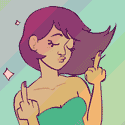






 EVERYTHING I SAY ABOUT JAPAN OR LIVING IN JAPAN IS COMPLETELY WRONG, BUT YOU BETTER BELIEVE I'LL
EVERYTHING I SAY ABOUT JAPAN OR LIVING IN JAPAN IS COMPLETELY WRONG, BUT YOU BETTER BELIEVE I'LL 

















