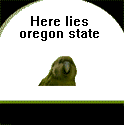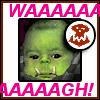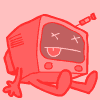|
Mierdaan posted:Double-postin' because the Exchange 2013 Preview docs are worth reading. "As a result of these architectural changes, there have been some changes to client connectivity. First, RPC is no longer a supported direct access protocol. This means that all Outlook connectivity must take place using RPC over HTTPS (also known as Outlook Anywhere). At first glance, this may seem like a limitation, but it actually has some added benefits. The most obvious benefit is that there is no need to have the RPC client access service on the Client Access server. This results in the reduction of two namespaces that would normally be required for a site-resilient solution. In addition, there is no longer any requirement to provide affinity for the RPC client access service. Second, Outlook clients no longer connect to a server FQDN as they have done in all previous versions of Exchange. Outlook uses AutoDiscover to create a new connection point comprised of mailbox GUID, @ symbol, and UPN suffix. This simple change results in a near elimination of the unwelcome message of “Your administrator has made a change to your mailbox. Please restart.” Only Outlook 2007 and higher versions are supported with Exchange 2013 Preview." oh snap!
|
|
|
|

|
| # ? Apr 20, 2024 00:50 |
|
Morganus_Starr posted:"As a result of these architectural changes, there have been some changes to client connectivity. First, RPC is no longer a supported direct access protocol. This means that all Outlook connectivity must take place using RPC over HTTPS (also known as Outlook Anywhere). At first glance, this may seem like a limitation, but it actually has some added benefits. The most obvious benefit is that there is no need to have the RPC client access service on the Client Access server. This results in the reduction of two namespaces that would normally be required for a site-resilient solution. In addition, there is no longer any requirement to provide affinity for the RPC client access service. Second, Outlook clients no longer connect to a server FQDN as they have done in all previous versions of Exchange. Outlook uses AutoDiscover to create a new connection point comprised of mailbox GUID, @ symbol, and UPN suffix. This simple change results in a near elimination of the unwelcome message of “Your administrator has made a change to your mailbox. Please restart.” Only Outlook 2007 and higher versions are supported with Exchange 2013 Preview."
|
|
|
|
I've been testing it in my lab the past couple of days. I like this "radical" new direction microsoft is taking!
|
|
|
|
I posted this in the "A ticket came in..." thread but found this thread after and am hoping someone here can help. Can anyone confirm my thoughts or point me in the right direction on an issue with Exchange 2010 and domain names. We have multiple companies that the higher ups want to keep separate as far as the outside world is concerned. Our biggest problem right now is they all use the same email server. First off here is our setup. We are a Windows environment except for a couple specific *nix boxes that really should not matter for this. We are running Exchange 2010 on a Windows 2008 server and a Barracuda Spam & Virus Firewall for our email. Our MX records point to mail.(company).com [this is an old unused company name but still a domain name we own] But when I look at headers for emails I see our internal domain name listed that is also the name of one of our companies. Received: from mail.(company).com (mail.(internal-domain).com. [**.***.***.**]) by mx.google.com with ESMTP ...; Is this internal-domain being sent by our dns? or something else? Basically they want me to get it to say something generic like asdf123.com but I am not sure if I can do that internally with DNS or buy the domain name and set that at my registrar. Or maybe I am totally off track.
|
|
|
|
I have a similar client that has a second company and he wanted to keep completely separate for all intents and purposes. What I did was: - On the Exchange 2010 server, connected a second and gave it it's own IP subnet/address which went right to the firewall - Had a second IP on the outside NAT'd to the inside IP address that I just created - Mapped mail.seconddomain.com to this IP address - Created new connectors, OWA/IIS/ActiveSync/DNS records to point at that IP address. Make sense? The new receive connectors report "mail.seconddomain.com" as the received by server. I also had to get a second SSL cert for the second connector. Not sure how the Barracuda will factor into this, though.
|
|
|
|
Gyshall posted:I have a similar client that has a second company and he wanted to keep completely separate for all intents and purposes. We do not really care if they both have the same domain as long as we can change it to something generic like the asdf123.com one. We just don't want company 2's email to have company 1's domain showing up because that will make people ask questions. If they both are asdf123.com no one should ever put the 2 together. I am just not sure where it is getting the domain name part from in the header so i can change that.
|
|
|
|
Anybody going to the Microsoft Exchange Conference in Orlando? I just got the A-Okay from my boss and i need to start arranging my travel from Finland to Orlando.
|
|
|
|
Trastion posted:We do not really care if they both have the same domain as long as we can change it to something generic like the asdf123.com one. We just don't want company 2's email to have company 1's domain showing up because that will make people ask questions. If they both are asdf123.com no one should ever put the 2 together. I am just not sure where it is getting the domain name part from in the header so i can change that. Check the send/receive connectors on your Exchange server. They should have an FQDN listed which is what you're probably seeing in the message headers. You could also relay mail out through the Barracuda which will use it's specified hostname in the headers, I'm pretty sure a model 300 or above will do this (maybe even a 100 or 200).
|
|
|
|
I created a room mailbox, gave an AD group permissions to edit it and everything seems to be working fine with one problem. When entries are first created they are listed as: Last modified by CALENDAR_NAME at DATE. If a user then makes a change and re-saves the entry only then does it change to: Last modified by USER at DATE. Is this normal or have I screwed something up somewhere? I'd like to know which user created each entry. Exchange 2007 with mostly Outlook 2007 but some 2010.
|
|
|
|
Can this be done? I setup a vacation responder for an employee who is going to be gone for like a month, but i need to also forward inbound e-mail to 2 different user accounts while the vacation autoresponder is active.
|
|
|
|
cr0y posted:Can this be done? I setup a vacation responder for an employee who is going to be gone for like a month, but i need to also forward inbound e-mail to 2 different user accounts while the vacation autoresponder is active. Use Outlook rules to forward the messages. At least that's how I would have to do it on Exchange 2003. Not sure if you can forward to multiple addresses on 2007/2010.
|
|
|
|
Internet Explorer posted:Use Outlook rules to forward the messages. At least that's how I would have to do it on Exchange 2003. Not sure if you can forward to multiple addresses on 2007/2010. Won't outlook have to stay running the whole time? Or are those settings applied to the actual exchange account? (and no i don't do exchange as a living this just got thrown at me)
|
|
|
|
Outlook does not have to stay open. There are a lot of rules that run on the Exchange server.
|
|
|
|
cr0y posted:Can this be done? I setup a vacation responder for an employee who is going to be gone for like a month, but i need to also forward inbound e-mail to 2 different user accounts while the vacation autoresponder is active. One way of doing this is to create a distribution group containing the 2 other email accounts, then open the properties for the employee's mailbox > Mail Flow Settings > Delivery Options > Forward to: the distribution group Then check "Deliver message to both forwarding address and mailbox".
|
|
|
|
theperminator posted:One way of doing this is to create a distribution group containing the 2 other email accounts, then open the properties for the employee's mailbox > Mail Flow Settings > Delivery Options > Forward to: the distribution group
|
|
|
|
cr0y posted:Can this be done? I setup a vacation responder for an employee who is going to be gone for like a month, but i need to also forward inbound e-mail to 2 different user accounts while the vacation autoresponder is active. Just want to advise not doing this, because inevitably the two users receiving the emails will reply to messages not knowing that the other person also responded. I would recommend giving the users access to the original user's mailbox so they can see what has been viewed/replied/forwarded. Also doesn't clutter up their inbox. But if you have to do it, use theperminator's method.
|
|
|
|
Where are permissions dictated in exchange as to whether or not a user has permission to add items to another users calendar?
|
|
|
|
Quarantini posted:Where are permissions dictated in exchange as to whether or not a user has permission to add items to another users calendar? Without using PowerShell, I think you have to log in as that user, go into Outlook, right-click their own Calendar, then 'Permissions'. I'm a PowerShell newb, but code:For modifying permissions, see this: http://www.n2networksolutions.com/2011/02/22/manage-exchange-2010-calendar-permissions-using-powershell/ It's all a pain in the rear end. Why can't Microsoft add this to the Management Console? babies havin rabies fucked around with this message at 18:47 on Aug 8, 2012 |
|
|
|
I posted here before about adventures with Autodiscover, and now I've got a new one. Short version: Single site SSL, so Autodiscover is handled using a wildcard SRV record (because our ISP literally does not offer any other way to do it). This has worked for 10+ external users without a problem. Now, however, I've got one client where Outlook is refusing to recognize the existence of the record. Right now I'm thinking it's their wireless router. nslookup using the router as the DNS server fails for the autodiscover, but using google's DNS works. Is it common for home routers to fail on srv lookups?
|
|
|
|
Crackbone posted:I posted here before about adventures with Autodiscover, and now I've got a new one. Check the domain using https://www.testexchangeconnectivity.com and see if it barks about something. If I had to guess I would suspect that the MSSTD is either absent or violates the certificate's common name.
|
|
|
|
Linux Nazi posted:Check the domain using https://www.testexchangeconnectivity.com and see if it barks about something. If I had to guess I would suspect that the MSSTD is either absent or violates the certificate's common name. Nope, everything's fine from that side. The whole setup works with no problem on a dozen other external clients from about 5 different regions/ISPs. Haven't made any changes to the dns records in months, so it shouldn't be a propagation issue either. Nslookup resolved all the associated IPs correctly, it was just the srv record that failed. Switching her DNS servers from whatever ATT residential services assigns to Google's fixed it. I'd love to dig into what's going on more but no time - was hoping somebody had additional insight. Crackbone fucked around with this message at 13:45 on Aug 10, 2012 |
|
|
|
Good Morning, I have a bit of a problem and I am really hoping someone can help. One of our clients has just switched to using shared mailboxes for their users, sales, admin, orders etc. What they want, is for outlook to use one of the shared mailboxes as the default account for sending. Now, I know this isn't supported by default, but I found an article where somebody was setting up custom buttons attached to macros that would change to a default address, this was for users using lots of different accounts rather than shared mailboxes however. Does anyone know if this can be done with shared mailboxes as well? I have been trying to replicate it but have been unsuccesful so far. code:Edit: Apparently tab = post.
|
|
|
|
Hello, I have an Exchange 2007 server. I would like to block all email that users send to a specific domain. I have done two things (neither of which are working) 1) I opened up Hub Transport under Organization Configuration -> Anti-spam -> Recipient Filtering -> added *@blockeddomain.com to the Blocked Recipients 2) Under Organization Configuration -> Transport Rules -> setup a new rule that applies 'from users inside the organization and when a To contains @blockedomain.com, send Delivery not authorized, message refsued to sender with 5.7.1 and silently drop the message. Neither of these are working, users are still able to send messages to the blocked domain. What am I doing wrong and how can I blocked all emails sent to a specific domain? Thanks! edit: i just created a fake mx record for the domain in our DNS and sent it to a black hole. that seemed to work as a last resort. Got Haggis? fucked around with this message at 20:52 on Aug 17, 2012 |
|
|
|
I'm migrating an old application over from legacy email server to Exchange 2010. It's a SMTP connection that sends out emails as the logged-in user (ie bob@mail.com is logged into the app, it sends emails with bob@mail.com as the sender). Questions: Is there any way to setup send-as or send-on-behalf on a group of users, rather than having to run it for every user individually? Is there anything similar to email address policies that can automatically set send-as permissions on new users when they are created? Finally, is there anyway to move/copy the sent item to the actual user's mailbox? So for example, when bob sends an email through the app, the sent item is actually in the application's email sent items, and he has no access to that folder (nor should he). I'd even settle for bcc'ing, but I don't see any Transport rule that allows you to dynamically set who an email is bcc'ed to.
|
|
|
|
This is driving me nuts because I know I know how to fix it, I'm just having a brain fart and been bashing my head against it all morning long. Maybe it's because I haven't had enough coffee. Anyways I've got this address popping up in the GAL: It's wrong and I need to fix it, but I can't find the object in AD to get rid of it.
|
|
|
|
Noghri_ViR posted:This is driving me nuts because I know I know how to fix it, I'm just having a brain fart and been bashing my head against it all morning long. Maybe it's because I haven't had enough coffee. Anyways I've got this address popping up in the GAL: Looks like it may be a mail-enabled public folder, hence the folder with the envelope on it. What version of exchange are you using? If 2010, you need to go into the Toolbox and run the public folder tool. If it is older, or not exchange, you will have to figure out where to change public folder stuff.
|
|
|
|
Trastion posted:Looks like it may be a mail-enabled public folder, hence the folder with the envelope on it. What version of exchange are you using? If 2010, you need to go into the Toolbox and run the public folder tool. If it is older, or not exchange, you will have to figure out where to change public folder stuff.
|
|
|
|
Noghri_ViR posted:Ah bingo!!!! This morning has convinced me I need to go to bed earlier BTW, technically that email address can't be "wrong". Whatever address it has will get the email there. It just may not have the email address you want it to. 
|
|
|
|
Is there a good way to get access to public (mail) folders from a smart phone (iPhone)? Is third party the only choice?
|
|
|
|
So what's the consisus of Exchange in office 365? I am thinking of moving my company into it for the feature set and price that it provides it is pretty good. the current exchange server we have is 2007 on a 12GB partion with 1gb free I am going to have to rebuild in the next month or so.
|
|
|
|
Corvettefisher posted:So what's the consisus of Exchange in office 365? I am thinking of moving my company into it for the feature set and price that it provides it is pretty good. the current exchange server we have is 2007 on a 12GB partion with 1gb free I am going to have to rebuild in the next month or so. I am now forced to support a number of companies on O365 and it is a poo poo-awful product. All in all probably about 1500 users across different clients. I am so goddamned sick of the multitude of users that have outlook just misbehave without reason, especially when they operate multiple mailboxes. I loving dread getting phone calls or e-mails that amount to "my outlook isn't working again". It's dumped me squarely into the realm of desktop support for outlook issues that should be a complete non-issues. A huge loving step backwards. Plus unless you are on Windows 7 running Office 2010 there are inviting all sorts of problems. Plus the sign-in assistant is both required for proper functionality but at the same time is a problematic and awful program. Want to do Sharepoint lists for public calendars or contacts? Hope you like signing in multiple times! The skew in cached credentials is the biggest loving problem, mitigated if you institute ADFS but not completely. Sharepoint lists or secondary mailboxes will just stop loving updating and restarting Outlook does nothing to correct the issue. In short: gently caress office 365. Great idea in principle, but the execution is piss-poor. On-prem exchange or bust.
|
|
|
|
all windows 7 <75 users, good to know any other opinions?
|
|
|
|
Corvettefisher posted:all windows 7 <75 users, good to know any other opinions? Assuming it has to be hosted for budget reasons, look at intermedia or any other large hosted exchange provider? Intermedia is massive and while I rarely experienced issues with users they would do poo poo like change their IP range and not update their resellers which would then end up in mail being blocked if you use a 3rd party spam product. Agree w/ linux nazi, O365 sucks.
|
|
|
|
Corvettefisher posted:all windows 7 <75 users, good to know any other opinions? I've moved a few small businesses (less than 30 mailboxes each) off their unreliable and dying on-site Exchange servers to Google Apps. However, in all cases they were using Exchange only for mail, contacts, and calendars, plus the syncing between devices. If that is all you really care about, then I would recommend it as alternative to Intermedia or 365. I have dealt with Intermedia some in the past. Not without some issues.. but they seemed competent and fixed stuff quickly.
|
|
|
|
I'm in the middle of a large scale Exchange 2003 to 2010 migration. Everything has been going great so far. I had to add an Exchange 2003 Front-End server to the origination and mess around with Forms Based Authentication and so on, but the Exchange 2010 Client Access and 2003 topology are working in tandem pretty good. All users are still on the old Exchange 2003 servers. I'm getting ready to start prepping users to be moved from the 2003 to 2010 servers today. My questions, as I'm trying to limit the downtime/unavailability for users: - When talking about Public Folder migration, is there a way I can get these to "populate" on the 2010 servers without "moving them"? Not sure I'm using the right terminology here, but I'd like to get them going on the 2010 server before moving users. - Along the same lines, Exchange Address Books/lists - where should I move these guys? My test client has a bunch of "Sync Errors" because it can't find the address book, which I assume is because the test client mailbox is on the 2010 mailbox server. Basically - can I get Public Folders and the Default Address Books to replicate to the Exchange 2010 box without impacting users?
|
|
|
|
Corvettefisher posted:So what's the consisus of Exchange in office 365? I am thinking of moving my company into it for the feature set and price that it provides it is pretty good. the current exchange server we have is 2007 on a 12GB partion with 1gb free I am going to have to rebuild in the next month or so. We just migrated from BPOS to O365 and we're not happy at all. Not one loving bit. If you're not in one of their ideal deployment scenarios no one knows poo poo. I will say we should take a fair bit of blame since we didn't bring in outside help like we did from on prem to BPOS, but as of right now in our particular circumstances we're not happy. I've had negative support experiences as well. I opened a god damned PREMIER case and didn't get my issue resolved in a timely fashion. I should have been up our TAM's rear end about it, but I didn't think it was going to be that bad. I was able to fix it when we turned our dirsync back on. I was a big fan of BPOS, but right now for what we're paying in our company I would rather scratch O365 and deploy on prem Exchange 2010. But once again I will say we have a lot of blame in the scenario since we're not in an ideal deployment scenario. For 75 users all running Win7 and Office 2010 it should be pretty smooth. It's not a bad product if you do your homework, but we're having a terrible time with it right now. Also Powershell. You better know it. Most of our team doesn't, you can't do poo poo anymore without knowing powershell.
|
|
|
|
skipdogg posted:But once again I will say we have a lot of blame in the scenario since we're not in an ideal deployment scenario. For 75 users all running Win7 and Office 2010 it should be pretty smooth. It's not a bad product if you do your homework, but we're having a terrible time with it right now. Also Powershell. You better know it. Most of our team doesn't, you can't do poo poo anymore without knowing powershell. Knowing Powershell isn't exactly required for 2010 - for 2007 there was a whole slew of poo poo you couldn't control from the EMC that you had to use Powershell for. In 2010 that isn't the case (Client Access URLs, for example.)
|
|
|
|
Gyshall posted:Knowing Powershell isn't exactly required for 2010 - for 2007 there was a whole slew of poo poo you couldn't control from the EMC that you had to use Powershell for. In 2010 that isn't the case (Client Access URLs, for example.) From what I understand you need to do a lot in PowerShell in O365 though.
|
|
|
|
Lex Kramer posted:From what I understand you need to do a lot in PowerShell in O365 though. Yep, this might have changed or I couldnt find where to do it in the GUI but I was using it for things as simple as Send-As permission.
|
|
|
|

|
| # ? Apr 20, 2024 00:50 |
|
This is probably a good thread for this question: Mail filtering. Currently we use Postini, but there's a rumor going around that they might be going the way of the dodo. We're trying to find a good option that provides inbound/outbound filtering, is located in the cloud, and has perks (like outbound encryption, etc). A major required feature would be the ability to host multiple domains/customers underneath one account. We have heard of a good solution, MX Logic, but I wanted to see if anyone has any good/bad experiences with MX Logic or if there's another service they'd recommend. Thanks!
|
|
|