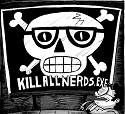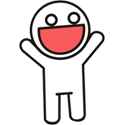|
Arivia posted:Okay, I'm in a bit of a weird spot. I'm running iTunes 10 on OS X 10.8. All media is managed by iTunes, it's happy, everything's cool. What I want to do, however, is move the media library back off the external hard disk where it's lived for a number of years and onto a local hard disk. I'm just not sure the best way to do it; as far as I can remember, the way I got it out in the first place was to tell iTunes to move the library location and then organize my library so it was definitely all there. Do you think that would work in reverse? It would, but if you set the new location and then tell iTunes to copy it over, it will only copy over what's in the library. Anything you deleted from iTunes but kept the file will not. So you'll just clean out whatever unneeded files this way. dox posted:I'm in a bit of bind with the way I want to manage my iTunes library. I have never heard of an iTunes server. I would run iTunes off of a PC before that, since you don't know if an Apple update will suddenly stop working with this server.
|
|
|
|

|
| # ? Apr 16, 2024 07:33 |
|
I think you got the idea that I was personally going to do the copy; by organize my library I meant the option in iTunes, which would collate and move it over automatically. Or am I missing something? I don't intend to move any files that aren't in the library itself.
|
|
|
|
"iTunes server" in this case is probably a DAAP server.
|
|
|
|
Arivia posted:I think you got the idea that I was personally going to do the copy; by organize my library I meant the option in iTunes, which would collate and move it over automatically. Or am I missing something? I don't intend to move any files that aren't in the library itself. Then you want to do exactly what you said. Pick the new location, consolidate the library.
|
|
|
|
I just had a power failure, and now when I launch iTunes it says my library is damaged. It creates a new blank library file, and renames my current one as "iTunes Library (Damaged)". My iTunes Library.xml file is now also 12KB and looks to be essentially empty outside of some default strings. My latest Previous Library is from March so that doesn't help much. It won't use my damaged library file. Is there any way to fix my damaged library? The last automatic backup is outdated and the XML file is empty. This really sucks because I've got like 7 or 8 years of playlists, ratings, etc. and all of my devices synced from this library. Argh. I should have backed it up regularly.
|
|
|
|
IUG posted:I have never heard of an iTunes server. I would run iTunes off of a PC before that, since you don't know if an Apple update will suddenly stop working with this server. gregday posted:"iTunes server" in this case is probably a DAAP server. Honestly, I hadn't either... it sounded too good to be true, but it works flawlessly on Mac iTunes client, but not on my Windows... and I wouldn't be able to sync to iDevices anyway. Some individuals have written that it is possible to enable Home Sharing to sync between the Server and iDevices, but I haven't been successful. The only bits of information I can find on the iTunes server are here, here, and here. Even with that, I can't figure out what kind of server it is, only that it's basically coded by/for Synology only... I guess I'll just have to stick with a Windows iTunes setup for now...
|
|
|
|
IUG posted:Then you want to do exactly what you said. Pick the new location, consolidate the library. Worked perfectly, thanks for the confirmation.
|
|
|
|
dox posted:Honestly, I hadn't either... it sounded too good to be true, but it works flawlessly on Mac iTunes client, but not on my Windows... and I wouldn't be able to sync to iDevices anyway. Some individuals have written that it is possible to enable Home Sharing to sync between the Server and iDevices, but I haven't been successful. Yep, it's just a DAAP server. The protocol only allows for streaming over the LAN, not actual file transfer or device syncing. It's really the old style of iTunes sharing. The new thing, Home Sharing, is tied to your AppleID and as far as I can tell, no one has completely reverse engineered. I would love it if someone did because streaming movies off my home Linux server's huge storage array to the AppleTV would be boss, but nope.
|
|
|
|
Well poo poo. Now my damaged iTunes library file is gone. I think iTunes may have deleted after I myself deleted the Temp file in the iTunes folder based on support topic I saw. So I guess I'm starting over from scratch. I have all of my media on an external drive. Would it be better for me to keep my media on that drive, but keep the actual iTunes Library file on my internal SSD? Would that improve performance and make it easier for Time Machine to back it up? I'm going to start using TIme Machine now. 
|
|
|
|
Arivia posted:Worked perfectly, thanks for the confirmation. Next time, just move your iTunes library folder wherever you want using Finder. Launch iTunes while holding the option key and you can point it to the new location. (I know consolidating worked for you, but I really don't trust iTunes to copy files from drive to drive, because iTunes tends to do random stupid poo poo to me on occasion.)
|
|
|
|
Choadmaster posted:Next time, just move your iTunes library folder wherever you want using Finder. Launch iTunes while holding the option key and you can point it to the new location. (I know consolidating worked for you, but I really don't trust iTunes to copy files from drive to drive, because iTunes tends to do random stupid poo poo to me on occasion.) I've moved my library through iTunes at least 3 times now, and not had this problem. Your results may vary of course, but doing it your way only ensures unused files get carried along too.
|
|
|
|
It's puzzling to me why anyone would have unused files sitting around in their iTunes library. If that's the case though, go ahead and consolidate instead of doing a normal file copy...
|
|
|
|
Choadmaster posted:It's puzzling to me why anyone would have unused files sitting around in their iTunes library. If that's the case though, go ahead and consolidate instead of doing a normal file copy... I imagine once or twice in the years of using iTunes I might have deleted something from my library and accidentally told iTunes to keep the file.
|
|
|
|
Choadmaster posted:It's puzzling to me why anyone would have unused files sitting around in their iTunes library. If that's the case though, go ahead and consolidate instead of doing a normal file copy... Actually, I think I did have a bunch of old files (to the tune of 150GB) stuck in the file structure of my library. That may or may not be related to what was going to be my original response to you, which is: Whether consolidating or copying, anything is better than my Windows>OS X migration, where the NTFS external hard disk threw up on itself and I ended up copying 40,000 songs manually over wireless using Home Sharing. (Aside: you never know how much you miss your music from artists whose name starts with the letter D until it is all gone.)
|
|
|
|
Is there any way to have the autofill function choose entire albums only? I like the idea of getting a random assortment of music from my library but I usually like to listen to music in album format.
|
|
|
|
Anyone else use Home Sharing? I have two Win7 machines, and I use one to host my library and the other to share it via home sharing. This was working flawlessly until iTunes update fairly recently. Google/iTunes support shows a lot of people with the same problem, dating back to earlier in 2012, but no solid answer. I've tried everything I can think of firewall related, updated everything, logged out/on w/ home sharing, nothing works. My sharing machine doesn't even see the host library anymore in itunes.
|
|
|
|
68k posted:Anyone else use Home Sharing? I have two Win7 machines, and I use one to host my library and the other to share it via home sharing. This was working flawlessly until iTunes update fairly recently. Google/iTunes support shows a lot of people with the same problem, dating back to earlier in 2012, but no solid answer. I've tried everything I can think of firewall related, updated everything, logged out/on w/ home sharing, nothing works. My sharing machine doesn't even see the host library anymore in itunes. I just recently had an issue with my Mac's library and my iPhone's Remote app if they're at all related. I tried killing the iTunes helper process, restarting the phone, deleting the remote from iTunes, turning on Home Sharing, turning that off, etc. Eventually I think I got it back by restarting the router, and it worked after that.
|
|
|
|
Well, I feel pretty silly; after all that, cycling the power on my router fixed it.
|
|
|
|
User-Friendly posted:I am thoroughly confused by what my iTunes thinks it's doing. About a year and a half ago, I bought an external hard drive for my music. I asked a friend how to do it, and he did most of it, so I'm not 100% sure what he did. I'm pretty sure he did File > Library > Export Library. Can anybody help with this? It's still doing it for some reason. I want to let iTunes manage it, just in one place.
|
|
|
|
Try consolidating your library. Once that's done, then try pointing iTunes to the external location. Otherwise hold Option while launching iTunes and point it to your external library.
|
|
|
|
User-Friendly posted:Can anybody help with this? It's still doing it for some reason. I want to let iTunes manage it, just in one place. I think it does this when the external drive is missing when iTunes launches. Make sure the drive is mounted before you try to launch iTunes, otherwise it will revert to your home directory and store stuff there.
|
|
|
|
Out of nowhere, I'm repeatedly getting an error message saying, "The iTunes Library file cannot be saved. An unknown error occurred (-50)." Is this something I should be concerned about regarding my library or computer, or is it something that can easily be fixed? EDIT Never mind, this seemed to do the trick: http://www.technologytell.com/apple/68617/itunes-library-file-cannot-be-saved-heres-a-fix/ Behonkiss fucked around with this message at 18:18 on Aug 25, 2012 |
|
|
|
|
I installed an new SSD into my machine and installed iTunes onto it. I merely linked the library on my original drive and I just tried to sync my music with it. iTunes says that because the library was "different" it needs to clear everything out since this library is technically "different". Is there a way to just add onto what I already have on here rather than a full clear and resync? I would hate to have to deal having to check every specific artist and album all over again.
|
|
|
|
I defragged my computer and now I can't get my iPhone to connect. I guess I need to turn on apple mobile? I can't find it.
|
|
|
|
I'm a bit confused. I recently had my computer destroyed in a car accident. Now, when I try to connect to iTunes on my new MacBook, only about 1/3rd of the songs are available to download from iCloud. The rest seem to be only available through streaming. It doesn't matter if I uploaded them or if they're matched. What gives?
|
|
|
|
Is there an app to run iTunes as a service on my little HTPC? If I just leave it running it seems to cause issues and crash every now and then. I found out that there's something called jTunes http://www.johncleary.net/2009/11/download-jtunes-here/ but there's no way to actually download it it seems, and it's definitely not being developed anymore.
|
|
|
|
Ok I'm having a really weird problem with iTunes (and music on my iPad for that matter) but googling proves difficult because I don't really know what to search for. Basically, iTunes likes to split up certain albums in two. Specifically, it's doing it to these two:  I've checked and the album title and artist on all the ones affected are exactly the same. For some reason it just likes to make the first song its own album with the same picture and put it on the bottom  But really this just leads into the clusterfuck that is my iPad, that seems to just dislike Billy Joel's "2000 Years" album. When I look at the artist view for Billy Joel, it gives me this  Which isn't right, because as my all-BJ playlist tells me, I should have 25 more songs -  Now, 2000 Years shows up on my Album List on my iPad just fine but it's nowhere to be found under artists. This is what it looks like when I click on Billy Joel and scroll to where it should be, between these two:  So I think I hosed up with the artist name or something, but in iTunes it shows up just fine:  And it also doesn't seem to like another live album I've got, Elton John's "Here and There" which my iPad splits in two but iTunes doesn't!   The interesting thing here is that "Here and There" is two CDs, which my iPad has given each its own entry. But it doesn't do that for any other multiple-CD album, which I have many of (hell like four of my Elton John albums are multi-disc). This has been bothering me for a while which is why I've tried to explain everything possible. Thanks for any suggestions, but I've already tried: Selecting every song on the affected albums and changing all their info at once Re-ripping the CDs Again, thanks.
|
|
|
|
scotty posted:I'm a bit confused. I recently had my computer destroyed in a car accident. Now, when I try to connect to iTunes on my new MacBook, only about 1/3rd of the songs are available to download from iCloud. The rest seem to be only available through streaming. It doesn't matter if I uploaded them or if they're matched. Email Apple support and ask. Then post back here the answer. Because I really want to know too. I only have 2 songs though and haven't bothered to care.
|
|
|
|
Sometimes it just splits the album in two while changing some of the tags. I don't know why, but you can fix it the same way. Select the whole album, change the artist or album title slightly (like "Tom Petty" to "Tom Petty " with a space on the end) and then change it back. For your Billy Joel thing, see if there is anything in the "Sort By Artist" field. I know for some artists, I would have it sort them "Joel, Billy", and maybe that's throwing a playlist or how it groups it. Or maybe you already have "Billy Joel " with the space at the end of the name. Or you could possibly have a few songs where Billy Joel is listed as a Composer, and he's getting pulled into a playlist that way (I don't know him well enough to know if he does that). For two CD albums, make sure the name is correct between the two, and then use the CD # of # fields to say it's CD 1 of 2 or 2 of 2 for those tracks.
|
|
|
|
IUG posted:Sometimes it just splits the album in two while changing some of the tags. I don't know why, but you can fix it the same way. Select the whole album, change the artist or album title slightly (like "Tom Petty" to "Tom Petty " with a space on the end) and then change it back. Well all the Billy Joel stuff is already sorted by "Joel, Billy" but I'll look into the composer thing because I know sometimes it will tag him as such. Multi CD stuff is definitely done the correct way, and like I said it doesn't split the album like that on iTunes so I really don't know what the gently caress. Edit: Everything is fixed except for "Here and There" and I think I'll just accept it. It's two different concerts on one album anyway, maybe iTunes just knows. Tom Petty/Derek and the Dominoes was fixed just like you said, and for 2000 Years I made Billy Joel the album artist and it worked fine. I tried that with Here and There, but oh well. I'll mess around a bit more but thanks again! Final edit: For some reason the second disc of Here and There (and only the second disc) was marked as being a compilation. It's all fixed now, huzzah! Humerus fucked around with this message at 18:08 on Sep 5, 2012 |
|
|
|
Help me SH/SC you're my only hope! Can someone clarify how album art is stored in iTunes? I downloaded some high-res album covers to apply to my albums for take advantage of my iPad3's fantastic retina screen, but sometimes when I backup, recover, or move my library over to a different PC, my high-res album covers don't show. Is there a more definite way to ensure custom images are retained? I'm on Windows 7. What I did is Google image search for the album cover, right-click and copy the one I like, then I go to iTunes, right-click the album, get info, and paste the image into the white box in the lower-right side.
|
|
|
|
IIRC iTunes has it's own cache for the art somewhere in some strange format, but if you embed the art it should override the one iTunes has downloaded. So use mp3tag or some similar software.
|
|
|
|
Happy Bear Suit posted:
|
|
|
|
Wario In Real Life posted:Doing it this way should override the iTunes' weird database method, but if you're still having problems there should be a "Clear downloaded artwork" option on the right click menu (select the entire album) and then import your own artwork the same way you have been. I wish there was a tool to do this that would also put the image IN the album folder. I use foobar for main playback/Subsonic for streaming, but iTunes for library management. I hate not having album art in my folders/showing up in foobar/subsonic.
|
|
|
|
Hi anyone here got experience with storing all their itunes media to a NAS? I'm trying to consolidate all my media into one NAS? As far as I know, as long as I map the itunes directory to another drive everything should be seamless. What I'm wondering though, is what if another computer accesses the NAS itunes at the same time? Will I have synchronization problems with the library file? Does it even load properly or allow access? I guess I can get around that but setting up another DLNA server to stream music videos or whatever but I am try to set everything up to be hassle free in the future. Whether it's music, pod casts, or videos (god forbid, I also have an ipad and manually making a smaller version with handbrake sucks). If someone can link to some sort of primer or guide or at least a few things I should take note of that would be great
|
|
|
|
caberham posted:Hi anyone here got experience with storing all their itunes media to a NAS? I've done this before. Back everything up before attempting any of this. You should change your media folder in iTunes' advanced preferences and then File->Library->Organize->Consolidate everything over to the new disk. A few tips: 1) iTunes might be extremely slow to add files to your library if you have a lot of songs. Apparently it goes and looks at every file in your library to find dupes when you add songs, and this takes forever over network storage. (On a Mac, not sure about PC) 2) It's probably a bad idea to put the database file on your NAS as well, because it will be very slow to launch and shut down iTunes, but it might work. 3) Do not launch iTunes on multiple computers at once with the same library file. You're pretty much guaranteed to corrupt your database. 4) Certain NASes, especially when presenting an AFP connection, do extremely weird things with case insensitivity. I noticed that iTunes would behave oddly when some of my songs were named with the same artist name but with different capitalization from other songs by the same artist. What I do nowadays is put my library folder on an external drive, and keep the database file on my local disk. I got really tired of the slowness and goofiness of NAS. It might work OK for you if you have a really fast NAS device, and don't mind the jankiness.
|
|
|
|
Can someone give me a more indepth view of Apple Home sharing? I have a few reservations. Thanks for the tip. I'm using a synology 211+, it's supposedly the faster one, I suspect it should be fine just playing music for one user. But downloading things in the background with other services and having multi user access like a real central media server? I really don't know how well the NAS will handle things. I did some web searching online and I found this http://www.macworld.com/article/1163242/organize_and_play_your_media_from_a_nas.html guide line. It seems to be really helpful and like what you have said, keeping the database file separately on the local Mac is key to having things run smoothly. However, paying another 40 bucks for some software to sync the database for different computers kind of blows. XBMC has a great feature of setting up a MySQL server and allow multi user access to the same central media hub and can aggregate different user profiles. Does iTunes have a similar feature like this? I suspect not... Home sharing sucks because you can't sync music and podcasts to iphones and ipads. Man typing this out is so frustrating because I always have to get some other app or tinker this and that to do another work around. If I just icloud everything and stick with Apple I know everything would be as smooth as foi gras but I always seem to have something different or encounter a mishap here and there. It took me sometime to work with itunes and now I am just use to things and using itunes to buy things is extremely convenient. I'm not based in the US so I don't get cool internet toys like google music and I'm always on the road crossing borders with shoddy 3G internet so I do prefer having copies in my mobile devices like my laptop/Galaxy Nexus/iphone/ipad. Maybe I should just forget everything, and organize my files old school - click and drag. Funny how I use to love doing that but I'm not 12 anymore 
|
|
|
|
My library is almost 16000 songs, and I have tons of playlists. I have a problem with volume leveling between various tracks. I know iTunes uses soundcheck, and as many have commented, soundcheck is less than stellar. I downloaded iVoume, and it does a much better job, but even iVolume seems to play dumb with albums that are mixed really quietly, and albums that are mixed loudly. For instance, I have a playlist for The Cure. "Lovecats" on "Staring at the Sea" is pretty quiet, but their more recent remasters are noticeably louder - though the remasters actually match the "average" volume overall throughout my library. The "Staring at the Sea" album is a problem. The only workaround I can think of is when I notice these discrepancies, is to either manually alter the album in iVolume, or iTunes' volume in "Get Info" for the album. Doing this for so many songs is a pain, because as you can imagine I can't remember every discrepancy I hear. I'd say about 70% of my library is fine, the rest not so much. Any other ideas?
|
|
|
|
Perhaps wait until later today/tomorrow/whenever since Apple is apparently readying iTunes 11 and will have more information on it at today's iPhone 5/iPod event.
|
|
|
|

|
| # ? Apr 16, 2024 07:33 |
|
Is it sad that the new iTunes was my most anticipated part of the keynote today and I'm heartily depressed that it won't be out for another month?
|
|
|