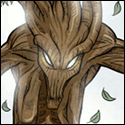CaptainRightful posted:Don't be put off by the anime in the screenshots, Twicca has a very clean interface and is my favorite Twitter client so far. It launches really quickly, loads tweets fast, updates often, and has nice bonus stuff like user-muting and color-coding without feeling like a cluttered mess like Plume. Best of all, it has a very robust in-app image viewer so you don't keep getting bumped out to a Web browser. It's really good and very light. Plume always was in the Top 5 of memory consumed, Twicca is like 10 or 12. Thanks to whoever recommended it.
|
|
|
|
|

|
| # ? Apr 29, 2024 02:33 |
|
gmq posted:Thanks to whoever recommended it.
|
|
|
|
LastInLine posted:Given the conversation about the anime corresponding with the screenname/avatar, I'm going to go out on a limb and guess it was the kawaiiest who suggested it.
|
|
|
|
So I have a bit of a strange question. Is there an app that can make my tablet's volume quieter?
|
|
|
|
Thermopyle posted:So, I don't know why I didn't try this before, but... I've got to mention just how much I like Skifta for this same purpose, but also: * Highly lightweight and doesn't feel like it's taking over your life * Has a remote streaming option (i.e. when away from home) - if you use their also very lightweight built in server (you can still use XBMC or anything else as your media player, this thing doesnt take over your life) * Not only can it play on the N7, it can also push videos from the tablet or any source it can connect to to any other DNLA device. * When points 2 and 3 (note: points are not numbered) are combined, this means you can be round a friends house who has just bought his new dogs-bollocks TV, connect up to your media library at your house and stream your content to their fancy pants DNLA capable TV.
|
|
|
|
Gyshall posted:I would love to know that as well. Group SMS is the only major missing feature from Android, I think. Both my Nexus One and Galaxy S3 allowed for multiple recipients on an outgoing text For incoming texts, the SMS setup does not have this by default, but if you can coax them onto say, Facebook Messenger, that might mitigate that. Otherwise, I can only help with outgoing texts...
|
|
|
|
Lowen SoDium posted:Coincidentally, I was also playing with Bubbleupnp last night. You can also use it to stream videos from your XBMC library to your phone or tablet. XBMC's library shows up as a UPNP/DLNA share. I know this is a few pages back, but doing that requires that you keep XBMC running. My HTPC doubles as my regular desktop, so that's not a real option for me. Plus no transcoding. Windows Media Player can also stream over a LAN, but transcodes to a hilariously low bitrate, at least to my Xbox and my networked bluray player. Serviio is a free* upnp/dlna server that handles transcoding, on a per-device basis. Bubbleupnp also has a server component for streaming over a mobile connection, but requires a UPNP server to piggyback on, from what I've been able to dig up. * there's a few pay features in it, but everything most people need it for is available in the free version. Heners_UK posted:I've got to mention just how much I like Skifta for this same purpose, but also: Just tried Skifta, the server only supports 1 photo, 1 video, 1 music folder. Kinda lovely if you have stuff spread out across multiple drives - even Windows Media Player can handle multiple folders when you're using its built-in UPnP server. randomidiot fucked around with this message at 07:56 on Aug 14, 2012 |
|
|
|
Heners_UK posted:Both my Nexus One and Galaxy S3 allowed for multiple recipients on an outgoing text Go SMS Pro let's you do group messaging both in and out. You just have to make sure it's sending an MMS and works just like those fancy pants iPhones. It has a ton of other great features too (built in doodling woo!)
|
|
|
|
With SD Maid, if I buy the pro version and use the System Cleaner and App Cleaner, do I need to worry about it deleting stuff like songs I've pinned for offline use in Play Music or save game files? Or is it pretty smart about that stuff?
|
|
|
|
Does anyone have any good recommendations for free budget apps? I'm looking for something that's good for both daily recording (basically just listing down everything I spend on as it happens) and monthly planning.
|
|
|
|
Lanky Coconut Tree posted:Does anyone have any good recommendations for free budget apps? I'm looking for something that's good for both daily recording (basically just listing down everything I spend on as it happens) and monthly planning. mint.com is pretty good and has a droid app.
|
|
|
|
Bonzo posted:mint.com is pretty good and has a droid app. Highly recommended. I set my budget by just buying stuff for 6 months, setting my budget off of my actual spending habits at first - then modifying from there. It's FAR easier to do it that way than to arbitrarily plunk down a bunch of numbers from your "best guess".
|
|
|
|
What's a good app for listening to podcasts? I want to download them at home so I can then listen to them at work the following day. Free or paid, don't mind, whatever's best.
|
|
|
|
dynodash posted:What's a good app for listening to podcasts? I want to download them at home so I can then listen to them at work the following day. Free or paid, don't mind, whatever's best. If you use Google Reader to manage your podcasts I can't recommend GoodNews enough. Even if you don't, you could start and I'd still recommend it.
|
|
|
|
LastInLine posted:If you use Google Reader to manage your podcasts I can't recommend GoodNews enough. Even if you don't, you could start and I'd still recommend it. How is better than BeyondPod? I have BeyondPod but not thrilled with it right now and I just purchased GoodNews.
|
|
|
|
gariig posted:How is better than BeyondPod? I have BeyondPod but not thrilled with it right now and I just purchased GoodNews.
|
|
|
|
LastInLine posted:I've never used BeyondPod so I can't really say. As for GoodNews, I like that podcast downloads are automatically done in the background (another poster said it did this despite him selecting wifi only but that has not been a problem for me) without any intervention or management on my part. It works with the stock lockscreen controls without any kind of futzing. It looks attractive and is configurable enough to fit my use patterns. It has everything I want and nothing I don't plus it's a really good RSS reader so I like it. I keep meaning to move my podcasts out of PocketCasts into GoodNews, because it seems like its pretty sweet and since I already use GoodNews for RSS reading, it will be one less app to clutter up my app drawer.
|
|
|
|
Another vote for GoodNews here. I'm considering getting the paid version.
|
|
|
|
dynodash posted:What's a good app for listening to podcasts? I want to download them at home so I can then listen to them at work the following day. Free or paid, don't mind, whatever's best. I use pocket casts for this exact purpose: new episodes are downloaded when available and I'm on Wifi so I can listen to them any time.
|
|
|
|
Heners_UK posted:Both my Nexus One and Galaxy S3 allowed for multiple recipients on an outgoing text Sending is just fine. Receiving, though, is literally the most annoying thing in the world. Getting 4 or 5 texts in quick succession from multiple people just annoys the poo poo out of me, especially since the iOS people are seeing it all in one place (I think?)
|
|
|
|
How well does the Lastpass app integrate into Android (I use Chrome as my browser, if that matters). I know that there are Dolphin and Firefox plugins or something. Is Siroc fucked around with this message at 01:46 on Aug 15, 2012 |
|
|
|
Siroc posted:How well does the Lastpass app integrate into Android (I use Chrome as my browser, if that matters). I know that there are Dolphin and Firefox plugins or something.
|
|
|
|
Siroc posted:How well does the Lastpass app integrate into Android (I use Chrome as my browser, if that matters). I know that there are Dolphin and Firefox plugins or something. If you are looking for it to autofill forms and passwords, then realistically your only option is to use the Dolphin Browser+Plugin (which is actually quite nice and in my experience better than Chrome). The app has a built-in soft keyboard which you can use to autofill in anything, but it's buggy as all hell. The app also comes with it's own browser which is worthless. What the app does allow you to do is access and edit your LP Vault, copy usernames and passwords from your vault, generate secure passwords (which you can copy to clipboard). Keep in mind though that all of this stuff require a LP Premium sub. Goodreads is a social network where users can review books they've read and find books that they want to read, Geektox fucked around with this message at 01:35 on Aug 15, 2012 |
|
|
|
I did mean GoodNews, thanks. What about using Lastpass with apps? Plugging a randomly generated pw into Facebook's app?
|
|
|
Siroc posted:What about using Lastpass with apps? Plugging a randomly generated pw into Facebook's app? It allows you to generate (and save) passwords if that's what you're asking but you need to copy/paste them to the app you're using.
|
|
|
|
|
some texas redneck posted:Just tried Skifta, the server only supports 1 photo, 1 video, 1 music folder. Kinda lovely if you have stuff spread out across multiple drives - even Windows Media Player can handle multiple folders when you're using its built-in UPnP server. I will admit thats a downside of the server in it's current state. Skifta team are well aware and working on it. For the moment, I just pointed that at my main video folder. Remember, at least for internal network stuff, you don't HAVE to use Skifta server. I initially used XBMC as the server and it worked just fine. I think if you have Skifta server and XMBC server running simultaneously, you can access both remotely (I will have to check this though)
|
|
|
|
Lanky Coconut Tree posted:Does anyone have any good recommendations for free budget apps? I'm looking for something that's good for both daily recording (basically just listing down everything I spend on as it happens) and monthly planning. I've been using and enjoying DroidWallet for a couple months now. It's pretty handy for keeping up with how much I have and what I've spent my money on.
|
|
|
|
Geektox posted:If you are looking for it to autofill forms and passwords, then realistically your only option is to use the Dolphin Browser+Plugin (which is actually quite nice and in my experience better than Chrome). The app has a built-in soft keyboard which you can use to autofill in anything, but it's buggy as all hell. The app also comes with it's own browser which is worthless. What the app does allow you to do is access and edit your LP Vault, copy usernames and passwords from your vault, generate secure passwords (which you can copy to clipboard). Keep in mind though that all of this stuff require a LP Premium sub. I use LP extensively on my phone. It's kind of a pain...but that's just because multi-tasking in general isn't as easy on a phone as it is on a PC. They have several ways of filling in passwords, but what I do when I want to fill in a username/password: 1. Open up the LP app. 2. Type in my master password. 3. Search for the username/password. 4. Click on the site I'm wanting the username/pass for. LP adds two notifications to the notification bar...one for username and one for password. (This is how I have it configured) 5. Go back to the app that I want to login to. 6. Click the LP notification for the username which adds it to the clipboard. 7. Paste. 8. Repeat 6 and 7 for the password. Yeah, its a lot of steps, but I just suck it up because I like to have secure passwords.
|
|
|
|
Thermopyle posted:I use LP extensively on my phone. It's kind of a pain...but that's just because multi-tasking in general isn't as easy on a phone as it is on a PC. They have several ways of filling in passwords, but what I do when I want to fill in a username/password: This is exactly how KeePassDroid does it too.
|
|
|
|
Thermopyle posted:I use LP extensively on my phone. It's kind of a pain...but that's just because multi-tasking in general isn't as easy on a phone as it is on a PC. They have several ways of filling in passwords, but what I do when I want to fill in a username/password: Thank you for the details- exactly what I wanted!
|
|
|
|
LastInLine posted:I've never used BeyondPod so I can't really say. As for GoodNews, I like that podcast downloads are automatically done in the background (another poster said it did this despite him selecting wifi only but that has not been a problem for me) without any intervention or management on my part. It works with the stock lockscreen controls without any kind of futzing. It looks attractive and is configurable enough to fit my use patterns. It has everything I want and nothing I don't plus it's a really good RSS reader so I like it. I tried using GoodNews for my podcasts, but it didn't actually download them. I presume I missed a setting somewhere, but couldn't nail it down. What do I need to turn on so it will download them, rather than just seeing the new episodes?
|
|
|
|
hooah posted:I tried using GoodNews for my podcasts, but it didn't actually download them. I presume I missed a setting somewhere, but couldn't nail it down. What do I need to turn on so it will download them, rather than just seeing the new episodes?
|
|
|
|
Thanks for the recommendations. Mint isn't USA only is it? Couldn't find it in the market, and I'm in SEA Edit: yeah it's USA only. Droid wallet looks nice but I wish it had a daily log sort of thing, want to record everything down as it happens and I'm not sure it'll be very easy to do so in Droid wallet. Lanky Coconut Tree fucked around with this message at 12:17 on Aug 15, 2012 |
|
|
|
dynodash posted:What's a good app for listening to podcasts? I want to download them at home so I can then listen to them at work the following day. Free or paid, don't mind, whatever's best. I've been using DoggCatcher for over a year now. It's very configurable and does a good job keeping all my podcasts updated in the background. I believe you can configure it to only update while on wifi as well. It's paid though.. and not the cheapest either. On that same note, does anyone know of a way to sync podcasts between devices? I normally listen to podcasts on my tablet when I'm at home, but it'd be nice if there was an easy way to have both my phone and tablet have the same content available.
|
|
|
|
some texas redneck posted:I've been using DoggCatcher for over a year now. It's very configurable and does a good job keeping all my podcasts updated in the background. I believe you can configure it to only update while on wifi as well.
|
|
|
|
I LOVE GoodNews, and want to switch for it for podcasts, but it doesn't support variable-speed (Presto library) playback like the major podcast players. Vote for this feature if you'd also like it: http://goodnews.uservoice.com/forums/149658-general/suggestions/2757342-support-variable-speed-playback-for-podcasts
|
|
|
|
Doggcatcher is one Android app that I paid for without knowing what I was getting, and found that it is absolutely worth the money. It is awesome.
|
|
|
|
LastInLine just mentioned woofi which reminded me to check with the alpha testers...any issues you'd like to report? For me, this version seems to be way more reliable than the current market version, so I'm going to merge the current alpha branch into the release branch and do a new Play store version.
|
|
|
|
Thermopyle posted:LastInLine just mentioned woofi which reminded me to check with the alpha testers...any issues you'd like to report? I seem to be having the issue with it timing out again when I can't get a GPS lock since I moved to CM10 but it's probably not a bug with the app. On a different note, Pinterest is finally out for Android so tell your wives and girlfriends.
|
|
|
|

|
| # ? Apr 29, 2024 02:33 |
|
A couple goons recommended aCar for my maintenance tracking of my car. However, i can't seem to find a way to change the intervals between maintenance needs. For example, it seems locked at every 3000 miles for an oil change. I'd like to change that to every 5000 miles. Is it possible for the free version? Thanks.
|
|
|