|
Is there any reason why I shouldn't buy a rMBP? Assuming I'm okay (although not happy with) the cost.
|
|
|
|

|
| # ? Apr 24, 2024 07:19 |
|
EtaBetaPi posted:Is there any reason why I shouldn't buy a rMBP? Assuming I'm okay (although not happy with) the cost. Really only reason I can think of off the top of my head is that it's first gen hardware and V2.0 will no doubt be better.
|
|
|
|
Choadmaster posted:^^^ Didn't catch that post of yours before I wrote mine. I've never heard of that issue and I work on Macs for some of my living. We see it every once in a while. We've had 2 iMacs in our shop this month with that issue, even though those machines were in the shop for other reasons. Not once have we had anyone with that issue bring one in to have the screen replaced. We just notice it while servicing other things.
|
|
|
|
Choadmaster posted:When professional designers speak of being screwed by Adobe and predict more such screwing in the future, they predict from a solid foundation. How long did it take to get Intel-native Photoshop? CS?
|
|
|
|
Survey says CS3 (ie mid-2007). Which seems par for the course, considering Office wasn't universal until 2008.
|
|
|
|
Choadmaster posted:3 unsuccessful hardware repairs and they give you a new computer. Jumping in to say this is not true. To be eligible for a CRU, you machine needs to have several major components replaced, however this is no magic number or frequencies of repairs. It's up to the Genius and Family Room manager / Customer Rep at Apple Care to make that call.
|
|
|
|
I cleaned my MBA (not screen) with a damp cloth that had some diluted Isoproyl Alcohol on it. The Macbook is now clean, but the T-Y-U-I-O-P buttons donít work anymore. Yay. Itís also out of warranty as of last week. Is there a trick to make it work again?
|
|
|
|
eames posted:I cleaned my MBA (not screen) with a damp cloth that had some diluted Isoproyl Alcohol on it. Sounds like it was more 'wet' than 'damp'? I'd just leave it off (and open) and wait. You can always disassemble it or purchase a new top case. Upper Case Replacement on iFixit.
|
|
|
|
Yeast posted:Jumping in to say this is not true. To be eligible for a CRU, you machine needs to have several major components replaced, however this is no magic number or frequencies of repairs. The Mac mini on my desk is on logic board #5 at the moment. I'm hesitant to ask for a CRU again, just to see how many it can go through (since no two boards have had the same problem yet).
|
|
|
|
Don't know if this is the right place to ask this but anyways... I've ordered an ssd (crucial m4) for my mid 2009 MBP, I'm hoping I can swap it in, install Mt. Lion via a usb stick and use the old hdd as an external. As far as I can google this should be all good. What I want to know is: can I simply stick my old hdd in my existing external enclosure and transfer files off it? I want to move WoW, D3 and anything else I can without having to download them again! The hdd is currently set up with an OS X and a Win 7 partition. A bit of googling can't tell me if I can do this or not
|
|
|
slothrop posted:Don't know if this is the right place to ask this but anyways... It should work. It's just a harddrive.
|
|
|
|
|
I think migration assistant will even find the drive and let you copy information off it.. which is nice because it will preserve file ownership and everything for you. But I'm not 100% sure as I use time machine for that stuff.
|
|
|
|
ConfusedUs posted:It should work. It's just a harddrive. Yeah I was just concerned os x might have some problems with permissions or something xzzy posted:I think migration assistant will even find the drive and let you copy information off it.. which is nice because it will preserve file ownership and everything for you. Ok I have no idea about migration assistant! Guess I'll look that up Thanks for the help
|
|
|
|
Yeast posted:Jumping in to say this is not true. To be eligible for a CRU, you machine needs to have several major components replaced, however this is no magic number or frequencies of repairs. This contradicts what the geniuses at my store have told me is official policy (and I and couple other people I know have gotten replacement computers after major component replacement #3). They were actually using it to DENY me a replacement ("Your computer has been in for repair more than three times, but because we couldn't reproduce the issue, we didn't *replace any hardware* and therefore you haven't had 3 component replacements yet..."), though eventually they did reproduce the issue and do enough component replacements to give me a new Mini. It wouldn't surprise me, of course, if AppleCare tried to deny replacements as often as possible anyway; it's expensive. You might have to be insistent about it.
|
|
|
|
slothrop posted:Ok I have no idea about migration assistant! Guess I'll look that up It's in the utilities folder, been around basically forever. It will give you some checkboxes to choose what to migrate.. system settings, apps, and user accounts and even does some basic compatibility testing, warning you if an app won't work anymore. It can sync from time machine, a random hard drive, or another mac over the network. The only thing I don't like about it is it can't merge accounts.. if you make an account with the same username on a fresh install, it will insist on copying your home directory to a renamed account. Definitely not optimal. So I just make a dummy account on system install, migrate the home directory, and then delete the dummy account.
|
|
|
|
xzzy posted:It's in the utilities folder, been around basically forever. It will give you some checkboxes to choose what to migrate.. system settings, apps, and user accounts and even does some basic compatibility testing, warning you if an app won't work anymore. It can sync from time machine, a random hard drive, or another mac over the network. What are the advantages of using Migration Assistant instead of restoring from a Time Machine backup? It seems like they largely do the same things. Is it that Time Machine restores are more system wide restoration where as Migration Assistant is for specific accounts?
|
|
|
|
eames posted:I cleaned my MBA (not screen) with a damp cloth that had some diluted Isoproyl Alcohol on it. Nope! You're hosed. You've dissolved some internal rubber and wire insulation and stuff if you're unlucky; at best you've dissolved part of your keyboard. I did this to a Macbook Pro a few months back. It died a similar death. Back up your data and buy a new computer!
|
|
|
|
decypher posted:Perhaps this is a naive questions but.. For user accounts, the biggest advantage is migration assistant fixes permissions. If an account has uid 501 on a machine and you migrate to a machine that has a different account using uid 501, it will move you to uid 502 and fix ownership for you. Time machine restores files with original permissions. So if you're on a single user system the tools are equivalent, but for anything else migration assistant is more robust.
|
|
|
|
If he's setting up a fresh OS install, the installer should prompt him with an opportunity to choose where to transfer data from, in which case he won't have to manually invoke Migration Assistant later on. Unless you really want a fresh pair of pants on your system and want to pick and choose what to transfer later on.
|
|
|
|
eames posted:I cleaned my MBA (not screen) with a damp cloth that had some diluted Isoproyl Alcohol on it. If you go to an authorized service provider, you might get lucky and get a sympathetic tech if you haven't tripped any liquid sensors and you don't mention what you have done. We've gotten Apple to replace a few top cases that were a few weeks out of warranty for what we believed to be this very same issue but since we couldn't prove there was any actual liquid damage we were able to chat with apple and get approval for replacement coverage. E: this probably wouldn't work at an actual Apple store. empty baggie fucked around with this message at 20:01 on Aug 28, 2012 |
|
|
|
So lately, and I am not sure when it started, my iMac refuses to take displayport input from my PC. I have used it this way for years and years, but now when I plug the PC, I just get a black screen for a few seconds and then it kicks back over into its own native video. I thought maybe my video card had shat, but I just replaced it, exact same result. Is this a thing that happens? And what is the fix? edit: I did just upgrade to ML, apparently that's breaking it for some people?? AlternateAccount fucked around with this message at 21:59 on Aug 28, 2012 |
|
|
|
Hey guys,I fixed most of my laptop issues, so I don't think I need to buy a new Macbook Pro anymore. But it's still a 2007 model, and showing its age. I only travel about once every two months, so I can live with it at those times. I work from home, so I'd like to get a nice workstation set up. Since the laptop looks to be stable for my rare travel needs, I'm looking into desktop machines. I don't need to pay the portability premium. My goal is to get a machine that's going to last me a few years and does multimedia well. I'd like to be able to throw up a windows VM once in a while, because the application I support is Windows-only. Overall performance of the VM is not a concern. It won't be used for intensive testing or development. It's just that, a few times a week, I find that I need to try to recreate an issue or need screenshots. I'd rather not have to boot into windows to do it. Bonus points if it wouldn't implode if I tried to run a game (either via bootcamp or natively, I have no intention of gaming in a VM) every now and then, although I know it's difficult to future-proof in that regard. So with that in mind, mid-grade Mac Mini is mighty tempting, but its age bothers me. Is it a worthy device as it stands? It's been over a year since it was updated. Are there any solid rumors about a refresh any time soon?
|
|
|
|
|
ConfusedUs posted:Hey guys,I fixed most of my laptop issues, so I don't think I need to buy a new Macbook Pro anymore. But it's still a 2007 model, and showing its age. I only travel about once every two months, so I can live with it at those times. Not sure about the minis. A year and a half ago I bought a refurbed 27" imac, and it's been great. Slapped an SSD and a bunch of RAM, and it's (hopefully) going to last me a long time.
|
|
|
manero posted:Not sure about the minis. A year and a half ago I bought a refurbed 27" imac, and it's been great. Slapped an SSD and a bunch of RAM, and it's (hopefully) going to last me a long time. Looks like replacing the harddrive in the 2011 model requires you to remove the display? That's unfortunate.  The RAM looks super easy, though.
|
|
|
|
|
Does the dust in the screen issue occur with the external displays as well, or is it limited to the iMacs because the fans might be blowing poo poo where it isn't supposed to go?
|
|
|
|
ConfusedUs posted:Looks like replacing the harddrive in the 2011 model requires you to remove the display? That's unfortunate. The RAM is really easy, the SSD was a bit of an adventure but I could do a HDD swap in 15 minutes now that I know what I'm doing.
|
|
|
|
ConfusedUs posted:So with that in mind, mid-grade Mac Mini is mighty tempting, but its age bothers me. That's what, $699? For $999 you can get a refurb base model iMac, stick another 2x4GB ($35) in it and you'll have 12GB. You can easily thrown in a 2TB HD or SSD if you want.
|
|
|
|
EtaBetaPi posted:Is there any reason why I shouldn't buy a rMBP? Assuming I'm okay (although not happy with) the cost. Suppose Apple makes a 13" retina laptop with 4:3 screen ratio, that's the same height and DPI as the 15.4" 16:10 retina display. You'll be like, darn, I wish I got that one. Otherwise, it's hard to imagine ever wanting to replace the machine unless parts break or you want something faster than a quad-core 2.3 GHz i7, if you're definitely sure you want a 15" laptop. It's mostly a question then of whether you'll get sick of the battery life on the machine, when new ones come out with legitimate 20 hours of battery or something like that.
|
|
|
|
manero posted:The RAM is really easy, the SSD was a bit of an adventure but I could do a HDD swap in 15 minutes now that I know what I'm doing. Have they really improved their parts layout that much? It's been almost a decade since I worked on powerbooks, but it used to take us close to an hour to get everything pulled apart/put back together for a hard drive. (This is especially sad comparing them to Dells, which took all of a minute.)
|
|
|
|
shrughes posted:Suppose Apple makes a 13" retina laptop with 4:3 screen ratio, that's the same height and DPI as the 15.4" 16:10 retina display. You'll be like, darn, I wish I got that one. Otherwise, it's hard to imagine ever wanting to replace the machine unless parts break or you want something faster than a quad-core 2.3 GHz i7, if you're definitely sure you want a 15" laptop. I'd guess the second generation of the MBPr will have much faster graphics and make the current one look dumb. You'll probably want to upgrade then. Look at the original Air or first MBP. Ugh. tarepanda posted:Have they really improved their parts layout that much? It's been almost a decade since I worked on powerbooks, but it used to take us close to an hour to get everything pulled apart/put back together for a hard drive. The iMac is not quite as easy, but not that big of a deal. Pop off the glass with a knife or credit card, then use a torx bit to get the screen off, move some wires out of the way and replace the drive. If you install an SSD in the factory location, it's a little more complicated, but not that big of a deal.
|
|
|
|
I made the switch from a mouse to the Magic Trackpad like a lot of you guys. I bought an iMac as my first Mac recently, and absolutely hated the Magic Mouse. I found a ten year old Microsoft Mouse in my closet and was using it instead. Apple store was good enough to let me swap it for the trackpad even though I was a little past the 14 days. I'm really a fan of the trackpad, but the only thing that I have trouble with is clicking and dragging items across the screen. Makes making iTunes playlists a bit more difficult.
|
|
|
|
Try turning on three-finger drag.
|
|
|
|
So, I just bought an 11" MBA 64GB to use for things I don't need a workstation laptop for. After three hours, I don't want the workstation laptop (a Thinkpad) any more
|
|
|
|
Bob Morales posted:That's what, $699? For $999 you can get a refurb base model iMac, stick another 2x4GB ($35) in it and you'll have 12GB. Doing an SSD in the iMac is doable, but the time and skill required to do it in the Mini is a shitload less. If you have a high quality display I think going for the nicer Mini + putting in an SSD is a really nice option.
|
|
|
|
Apple store is down for updates, any idea what's being rolled out?
|
|
|
|
|
wheez the roux posted:Apple store is down for updates, any idea what's being rolled out? I think they do routine maintenance Tuesday nights/Wednesday mornings.
|
|
|
|
carry on then posted:Try turning on three-finger drag.
|
|
|
|
If only the three finger drag worked properly in chrome.
|
|
|
|
My MacBook Air 13" from January is getting like 3 hours battery life just browsing in chrome and IRC chatting in textual with sparrow open for emails. Is this ok or should I take it in to get looked at? That battery life is very disheartening as the semester is starting back up and I will be at school for 5+ hours(actual in class time) 3 days out of the week.
|
|
|
|

|
| # ? Apr 24, 2024 07:19 |
|
What are you browsing? How bright do you have the screen cranked up? Avoiding flash or cpu intensive work and dimming the screen are the best way to preserve battery. Pretty much a universal truth for all portable computing.
|
|
|












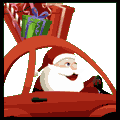













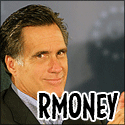
 I EVER SPENT
I EVER SPENT

