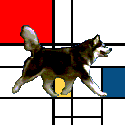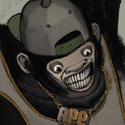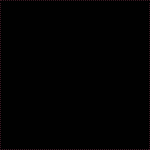|
Isn't using an x64 build a bit pointless at the moment? What advantages do they have over x86 builds?
|
|
|
|

|
| # ? Apr 19, 2024 19:40 |
|
Only Shallow posted:I just updated to Firefox 15 (OS X) and can't figure out how to disable the new rounded Chrome-style tabs. They don't play well with TreeStyleTabs. This would be something that could be modified in your userChrome.css, but if you're planning on doing it yourself it's going to be a fair bit of CSS work for you. This is also something that the developer of TreeStyleTabs should be taking care of - it's a bad sign if they're going out of date. I'm not sure if there's a way to undo the rounded tabs, it would be related to the Theme that you use.
|
|
|
|
Only Shallow posted:I just updated to Firefox 15 (OS X) and can't figure out how to disable the new rounded Chrome-style tabs. They don't play well with TreeStyleTabs. I'm not seeing what's wrong in that picture? It looks fine to me. For what it's worth I also have Tree-Style tabs with FF15, although on Windows, and the tab area looks just like it did before: 
|
|
|
|
I'm running TreeStyleTabs and it's working just fine on the latest Aurora 16a2. Check to make sure you're running the newest version of the extension, and try out a profile wipe for good measure.
|
|
|
|
WattsvilleBlues posted:Isn't using an x64 build a bit pointless at the moment? What advantages do they have over x86 builds? For me it's that 64 bit Flash and Java run a lot better than 32 bit. But also the browser in general feels a lot snappier with hundreds of tabs open (which is how I roll) than the 32 bit version, despite the silly JS benchmarks that don't have much to do with day to day browsing.
|
|
|
|
When I tried it out it only felt just a little snappier, not a lot snappier. Maybe it's become more snappy since I last tried it.
|
|
|
|
NihilCredo posted:I'm not seeing what's wrong in that picture? It looks fine to me. The problem is the grey curved shapes on the left and right of each tab. It's the cutout of the Chrome tab shape, but it's not at all appropriate for the Tree-style tabs. I suspect it might have something to do with the Mac theme, as FF 15 on Windows doesn't have rounded tabs for me. Can anyone else on OS X give it a shot?
|
|
|
|
WattsvilleBlues posted:Isn't using an x64 build a bit pointless at the moment? What advantages do they have over x86 builds?
|
|
|
|
Install Gentoo posted:And claims of it being "slower" are pretty much bullshit, if you have a 64 bit system anywhere near recent, like a Core i5 from the generation that was before Sandy Bridge or a Sandy Bridge/Ivy Bridge Core i3; any "slowness" will only show up on meaningless benchmarks not daily browsing. The balance between 64-bit and 32-bit is pretty simple: Compiling to 64-bit offers no advantages over 32-bit for normal usage, just slower JavaScript performance. You can argue that if you have hundreds of tabs open you might see better memory handling, which might be enough to offset the JavaScript performance loss, but that absolutely does not change the fact that a 64-bit browser will be slower for the people reading this thread asking the question.
|
|
|
|
Aurora 17 seems pretty stable to me so far. I like the new tab movement behaviour, though it caught me off-guard at first.
|
|
|
|
Alereon posted:Look, this isn't five years ago. JavaScript performance is extremely important, probably the most important aspect of browser performance, and it's only going to get more important as more workloads move to JS. One example is that Firefox's native PDF reader, pdf.js, is extremely sensitive to JS performance since decoding and rendering PDFs is a very heavy workload. Ok, again, PDFs load up and work perfectly fast in my 64 bit browser. Everything javascript works perfectly fine, and as far as I can tell the "extra" speed in 32 bit is as useless as the extra fps in a video game once it already achieves a smooth 60 fps. Like if I have some game on my PC that technically renders 90 fps in one configuration and 80 fps in another, it's invisible on my screen that only handles 60 fps. And the benefits of ASLR working, and 64 bit Java and Flash being more stable and better performing are also great benefits to using 64 bit. It's not like I have some beefy high end system here either, it's a laptop that cost $1150 a year ago. And ironically enough, 64 bit Waterfox usually uses less RAM for me than 32 bit Firefox. Basically people should stop acting like 64 bit is a magic performance killer for Firefox, because it isn't. Hell, the HTML5 Game Boy Color emulator site runs full speed for me, as does the PDF renderer.
|
|
|
|
The default installation of Waterfox includes the AVG toolbar but notes that the AVG toolbar is 32 bit only.
|
|
|
|
I hope AVG paid them to include it.
|
|
|
|
I removed the link to Waterfox from the OP, they can be put back if they stop bundling crapware with their build of an explicitly crap-free browser. I struckout the link to Blazing Fast, as it hasn't been updated since Firefox 13. I also added a note explaining that 64-bit builds have slower JavaScript performance, but I tried to be diplomatic and didn't say anything about performance in general (aside from the obligatory note that Pale Moon 64-bit is garbage).
|
|
|
|
So, where can one get a decent 64 bit build now if Palemoon's is awful and Waterfox bundles garbage? Also, anyone else having a dumb issue where the address bar doesn't work til you actually load a page? I use an empty tab for a start page and it's a little annoying. dis astranagant fucked around with this message at 17:08 on Aug 31, 2012 |
|
|
|
dis astranagant posted:So, where can one get a decent 64 bit build now if Palemoon's is awful and Waterfox bundles garbage? You can just not select the AVG bar when installing Waterfox? I didn't even notice it was in the main install package, I just use the auto-update service and it doesn't bundle there, so I've not had a chance to see the manual update installer.
|
|
|
|
Haven't actually looked, just saw Alereon having a fit about it.
|
|
|
|
xamphear posted:I'm running TreeStyleTabs and it's working just fine on the latest Aurora 16a2. Horizontal tabs have been broken since a very late version of Aurora 15. This is thanks to a glitch in the renderer that has been caught, and has been fixed in the 17 nightlies for a month or so now. Vertical tabs have been running like silk, happily.
|
|
|
|
Bieeardo posted:Horizontal tabs have been broken since a very late version of Aurora 15. This is thanks to a glitch in the renderer that has been caught, and has been fixed in the 17 nightlies for a month or so now. Ahh, I see. I don't know anyone running TST in Horizontal mode... Seems to kind of defeat the point.
|
|
|
|
I've got a habit of leaving tabs open, and the stair-stacking effect was nice for when I had some stuff I didn't want to forget but wasn't going to get to until later. Just switched to vertical, so I'll see how that works out.
|
|
|
|
I just upgraded to Firefox 15 and I have one minor problem. I want my tabs bar under the address bar. I can't figure out how to do this.
|
|
|
|
vanbags posted:I just upgraded to Firefox 15 and I have one minor problem. I want my tabs bar under the address bar. I can't figure out how to do this. Right-click the tab bar and uncheck "Tabs on Top".
|
|
|
|
m2pt5 posted:Right-click the tab bar and uncheck "Tabs on Top". edit: After extensive googling it seems like I can only fix this with about :config. What a weird inconvenience. vanbags fucked around with this message at 05:52 on Sep 1, 2012 |
|
|
|
While we're on the subject of moving the tab bar, how can I move the tabs to the side? At work I have a triple monitor setup, and because of desk space I've decided to rotate my center monitor 90 degrees so it's longer hight-wise. While it makes reading things more like a sheet of paper which is nice, it only allow room for about 7 tabs before they start scrolling. Being the tab whore I am, I'd love being able to access the tabs on the side, or allow the tab bar to take up a few rows on the top. Anyone know a good extension that does this?
|
|
|
|
Drunk Badger posted:While we're on the subject of moving the tab bar, how can I move the tabs to the side? At work I have a triple monitor setup, and because of desk space I've decided to rotate my center monitor 90 degrees so it's longer hight-wise. While it makes reading things more like a sheet of paper which is nice, it only allow room for about 7 tabs before they start scrolling. Tree Style Tab is pretty good.
|
|
|
|
Tree Style Tab is a tab addict's best friend. Great for managing those hundred tab wiki crawls. And it defaults to a vertical tab bar. e:f;b
|
|
|
|
That looks pretty good, I'll have to try that when I get back to work. I'd try it now, but I just realized I'm running Firefox 2.0.0.20 on the computer I'm stuck using for the weekend. I hope there's a good reason for this
|
|
|
|
Drunk Badger posted:That looks pretty good, I'll have to try that when I get back to work. If you want to avoid modifying the software on that computer for whatever reason, you could drop a copy of Firefox Portable on it and delete it when you're done with the machine.
|
|
|
|
vanbags posted:I'm not seeing that option. Anywhere I right click only allows me to check which toolbars I want visible. That's plain odd; I get it in the context menu (along with all the other toolbars) when I right-click the menu bar, the navigation bar, or the tab bar. (Also my extra toolbar, which I forget how I got in the first place.) 
|
|
|
|
m2pt5 posted:That's plain odd; I get it in the context menu (along with all the other toolbars) when I right-click the menu bar, the navigation bar, or the tab bar. (Also my extra toolbar, which I forget how I got in the first place.) The option was removed in version 15. http://www.addictivetips.com/web/firefox-15-new-features-changes/
|
|
|
|
TwoKnives posted:The option was removed in version 15. quote:To enable it, go to about :config, find browser.tabs.onTop and double click to enable it (set the value to False). The feature, when itís value is set to True disables the Tabs on Top option; setting the value to False tells your browser to stop hiding it.
|
|
|
|
Pilsner posted:However: They're eventually planning to remove the option altogether, they just haven't got round to removing the code for it.
|
|
|
|
WattsvilleBlues posted:They're eventually planning to remove the option altogether, they just haven't got round to removing the code for it. I can't fathom the reasoning for that decision.
|
|
|
|
Because leaving that option in there adds unnecessary complexity, especially when somebody who really really cares will just make a Bottom-Tabs-4-Evar extension which does the same thing.
|
|
|
|
That's funny and sad because even though I prefer tabs on bottom removing the option is dumb. In Chrome it's been explicitly stated that tabs must be on top no further discussion permitted.
|
|
|
|
To me it makes perfect sense to remove the feature, and leave it to add-on developers to put back in if people want it that badly. It removes code that 99% of Firefox users won't need, while the 1% who do want it can add it back in. If you can't take the 3 minutes to find and install the TabsOnBottom4EVA extension, then I guess it really didn't matter that much to you, did it?
|
|
|
|
I don't see why you'd need to make it an extension thing, when it can just be one of the thousands of deprecated features that are re-enableable by way of about:config? Remove the option from the default customization menu? Sure. But removing it from about:config is just silly.
|
|
|
|
Install Gentoo posted:I don't see why you'd need to make it an extension thing, when it can just be one of the thousands of deprecated features that are re-enableable by way of about :config? If you remove the code entirely, you don't have to support anything about it in future releases. Keeping it around in about :config means that you have to make sure it at least kind of works.
|
|
|
|
So I was just push-updated to 17.02a of Aurora from whatever version of 16 I was on and it opened up a slew of problems. I can't access my Add-Ons at all, links that open in new tabs open twice, the back/forward buttons have reverted to Firefox 2 style, and I clicking on "Submit Feedback" won't even open anything. What the gently caress happened? e: I restarted with add-ons disabled and I think something was conflicting. Sorry for the trigger-happy post e2: Tab Mix Plus seems to be the culprit. Had to install the newest dev build from here. bunky fucked around with this message at 18:46 on Sep 1, 2012 |
|
|
|

|
| # ? Apr 19, 2024 19:40 |
|
kapinga posted:If you remove the code entirely, you don't have to support anything about it in future releases. Keeping it around in about :config means that you have to make sure it at least kind of works. I don't see what heavy-duty code you need to put the tab bar under address bar. You could simply have it keep the same styling as the tab on tops even, and rely on someone making a theme to pretty them back up.
|
|
|