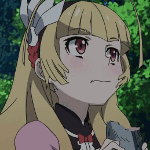|
I bought a WASD with browns and the thinnest o-rings. Also, a completely unique layout nobody else uses, but that's besides the point - keyboard feel and the lasering quality are excellent. The thing feels solid. Only problem is, it's too nice.. I don't even have a desk, so it'll live in the box until I have a setup that doesn't involve it getting knocked off the edge of an armchair.
|
|
|
|

|
| # ? Apr 24, 2024 07:30 |
|
HalloKitty posted:I bought a WASD with browns and the thinnest o-rings. I, too, would fear for the safety of your floor.
|
|
|
|
ape canyon posted:Thanks for the advice. I'm definitely going to test out some mechanical switches as soon as possible. I found that CM board on Amazon last night and got close to buying it, but realized I should probably ask advice here first. Appreciated! Not necessarily. Razer gets a lot of hate, (rightfully so - they have some QA issues and their designs are usually too "g4m3r" for functioning adults) but honestly I have the non-ultimate version and it's fine once you get used to it. For the first two weeks, I was hitting the macro keys by accident instead of Ctrl. I'd actually look at the Das Keyboard. It's about the same price, has a USB hub, and has a Mac version. It also gets more acclaim.
|
|
|
|
glompix posted:Not necessarily. Razer gets a lot of hate, (rightfully so - they have some QA issues and their designs are usually too "g4m3r" for functioning adults) but honestly I have the non-ultimate version and it's fine once you get used to it. For the first two weeks, I was hitting the macro keys by accident instead of Ctrl. I already ordered the Black Widow-if it turns out to suck I'll write a review here and return i for a Das. I'm kind of excited to get something cartoonishly "gamery" though, most of what I use is super functional, so it'll be nice to have a chunk of goofiness.
|
|
|
|
I need a reasonably (e: mechanical) portable keyboard for use with a laptop. I've been typing a lot lately while in uni and typing on scissor switches is incredibly annoying. Probably going to get a tenkeyless of some sort with non-clicky keys (my keyboard at home is a fullsize Filco with MX Blues)
KaneTW fucked around with this message at 09:42 on Sep 7, 2012 |
|
|
|
There are a couple compact "60%" keyboards. There's the KBC Poker and its successor the KBT Pure, and then the top-of-the-line Happy Hacking Keyboard. If you don't need it to be quite that small, there are slightly larger (75%) models like the KBT Race and the Noppooo Choc Mini. KBC Poker  KBT Pure  Happy Hacking Keyboard  KBT Race  Noppoo Choc Mini
|
|
|
|
I was so sad when this project fizzled out: Add a middle scroll button to that thing and it would be perfect.
|
|
|
|
Cream_Filling posted:From what others have said, the BlackWidow is kind of below average in terms of build quality, and some people have issues with sticky keys, etc. It's also big and goofy looking. I went ahead and ordered this keyboard, thinking to myself that if I didn't like it, I could just send it back and try out something else that I might. I've been using it for a little while now and I'm enjoying it. It feels great to type on and it's pretty small without the numpad which I don't mind not having. It has media controls which, other than it being a mechanical keyboard, is all I really wanted. Thanks for the suggestion! Really like it and would definitely recommend it to anyone who is looking for a similar keyboard in that price range.
|
|
|
|
My Razer Lycosa has finally given way, and I've had these past few years to think about the quality of my board of choice. I've narrowed down my choice to either the Deck Legend or the Realforce 87U 45g. Having tried out both at acquaintances' favors, I don't think I can make the pick without hindsight as both feel great to me. I want to go with the Realforce simply for the lower activation force/smoother feel, but I'm a bit worried about the membrane wear-out. Is this a realistic fear? My break-down is probably going to come down to 50% gaming, 50% typing. Any people with more experience than I want to lend a helping hand with the decision?
|
|
|
|
Im looking to replace my Logitech illuminated keyboard (Thin one). I was looking at the Filco majestouch 2 with the brown switches. How ergonomic is this board? I do a decent amount (70%) of typing/some programming and a little bit(30%) of gaming. I'm definitely a heavy PC user though and i'd like to avoid carpal tunnel diesiel fucked around with this message at 06:08 on Sep 10, 2012 |
|
|
|
Ulgress posted:My Razer Lycosa has finally given way, and I've had these past few years to think about the quality of my board of choice. I've had mine for almost two years so far, and it's been unchanged. The thread http://geekhack.org/index.php?topic=27474.0 reveals that (despite the OP's worries) activation forces remain the same over 5 years.
|
|
|
|
diesiel posted:Im looking to replace my Logitech illuminated keyboard (Thin one). I'm using a Filco with blues and it's fairly ergonomical, at least I never noticed any sort of discomfort in my hands/fingers even when working for tens of hours.
|
|
|
|
glompix posted:Not necessarily. Razer gets a lot of hate, (rightfully so - they have some QA issues and their designs are usually too "g4m3r" for functioning adults) but honestly I have the non-ultimate version and it's fine once you get used to it. For the first two weeks, I was hitting the macro keys by accident instead of Ctrl. I've been thinking about trying out the Razer BlackWidow Tournament Edition - 10keyless, backlit and those stupid macro keys on the side have been removed. Only problem is that I'm fairly sure it uses cherry blues and not reds/browns/blacks.
|
|
|
|
Tornhelm posted:I've been thinking about trying out the Razer BlackWidow Tournament Edition - 10keyless, backlit and those stupid macro keys on the side have been removed. Only problem is that I'm fairly sure it uses cherry blues and not reds/browns/blacks. Have a search for the Ducky 2012 Year of the Dragon edition. Not the cheapest however.
|
|
|
|
I'm sure this question comes up a fair bit, so maybe it should be added to the OP... What sort of ranges and penetration can you get with the various wireless technologies? I need to be able to control a computer that is in one room from a couch that is in another room. There is a wall (plaster, wood, probably some nails?) separating the two and a distance of about 15-20 feet. Would bluetooth do it? RF? Or should I figure out a way to mount a USB hub on the wall and run the cable for that through the wall? Also, can you easily switch between a keyboard/mouse? I've got a USB keyboard and mouse I'd like to use for gaming, but would want to be able to use the wireless keyboard/mouse combo for media. Is there some sort of switch that would work, or should I consider just plugging/unplugging? As for the keyboard, I like the idea of the diNovo mini featured in the OP: http://www.logitech.com/en-us/keyboards/keyboards/dinovo-mini
|
|
|
|
SquadronROE posted:I'm sure this question comes up a fair bit, so maybe it should be added to the OP... What sort of ranges and penetration can you get with the various wireless technologies? I'd estimate a 5-10m range with bluetooth, never saw a RF keyboard and I don't think you can extend USB over long distances.
|
|
|
|
SquadronROE posted:I'm sure this question comes up a fair bit, so maybe it should be added to the OP... What sort of ranges and penetration can you get with the various wireless technologies? As far as switching is concerned, you should just be able to leave them all plugged in/connected and then just use whichever one you want to use at the time. I'm fairly surely Windows happily accept input from whatever device you use without you having to select which is the active one.
|
|
|
|
So the keyboard I want doesn't exist, managed to pick this up for a couple quid as a stand in and got bored so slightly modified it. I will eventually get a mechanical keyboard, one of the smaller backlit ones I reckon.
|
|
|
|
You can get mech versions of that board (more or less), I am using one at work right now. Matias Tactile Pro or somethingorother.
|
|
|
|
Interesting but I am likely going to get a backlit Keycool 84/87 or something similar. I only got this as a stop gap because it was £2.50 and I needed a keyboard, thanks though.
|
|
|
|
I Read on the matias blog that the tactile touch pro 4 is nearing completion but couldn't find any more information than that. I hope it's more attractive than the current model.
|
|
|
|
ZShakespeare posted:I Read on the matias blog that the tactile touch pro 4 is nearing completion but couldn't find any more information than that. I hope it's more attractive than the current model. We have a bunch of lovely old mac keyboards laying around the office, so I like that mine closely matches the look of those while being vastly superior. Would probably use the Das K mac board at home if I had a mac at home, I think.
|
|
|
|
figured might as well update, in case of another edge-case user out there:swarthmeister posted:I've been looking lately for a portable Android-optimized keyboard with integrated mousing. The ideal would be a bluetooth trackpoint keyboard, about netbook size. But any good board with an included mouse would do, whether touchpad, optical, or mechanical stick. I ended up getting a little-reviewed Motorola pointing-stick keyboard. It's a small keyboard with scissor-switches, just what I was looking for. Some key layout compromises to fit the small frame, but it's well-built and rechargeable. They also make a full-size board with retractable trackpad, but that one isn't rechargeable for some reason (maybe next version?) The MSRP for either is $100, but they go for $50 if you look around. sweart gliwere fucked around with this message at 00:39 on Sep 15, 2012 |
|
|
|
Just to make sure I'm pulling the trigger right USA Filco Ninja Majestouch-2, NKR, Tactile Action, Keyboard FKBN104M/EFB2 This is what I want for the clicky-feel but not the clicky-noise and is similar to most membrane keyboards - correct?
|
|
|
|
Tab8715 posted:Just to make sure I'm pulling the trigger right That is a brown switch board,, which is mostly quiet and has a very subtle tactile bump halfway down the keystroke. It sounds like what you want. It's very different from membranes, however. The keys are very light.
|
|
|
|
E: whops
|
|
|
|
glompix posted:That is a brown switch board,, which is mostly quiet and has a very subtle tactile bump halfway down the keystroke. It sounds like what you want. It's very different from membranes, however. The keys are very light. The cherry just have the click noise - right? Isn't that the only difference? I've been using - yes - a membrane wired Apple keyboard. I feel it's a little mushy, hence that's why I want a better keyboard but how light are we talkin' ?
|
|
|
|
Can someone recommend a cherry blue wireless full size keyboard?
|
|
|
|
Tab8715 posted:The cherry just have the click noise - right? Isn't that the only difference? Cherry MX Switches, like the ones you are asking about ordering, have 3 characteristics that are denoted by the color of the stem. 1. Spring Weight 2. Physical Tactile response (bump in keystroke to indicate key activation) - This gets more confusing as it is not simply a binary field. Cherry MX switches can have more prominent physical tactile responses than others. 3. Auditory response (click from the keystroke to indicate key activation) 2,3 above can be none existent. So you are asking about Cherry MX switches with brown stems that are often referred to in short hand as Browns. These switches will have characteristics in the chart as 1: 45-55 (grams?) 2: Yes, Smallest magnitude (lesser noticeable, but still apparent) 3: No The majority of noise you will experience from typing on Browns is the sound of keystroke bottoming out the keyboard itself. This noise can be dampened through practice of not bottoming out, or o-rings that can be placed around the keycap stem.
|
|
|
|
Steakandchips posted:Can someone recommend a cherry blue wireless full size keyboard? There MIGHT be one from xarmor. I know they had one with browns. But I think pickings are extremely slim in the wireless mechanical category.
|
|
|
|
SquadronROE posted:I'm sure this question comes up a fair bit, so maybe it should be added to the OP... What sort of ranges and penetration can you get with the various wireless technologies? I just tested my RF Logitech K400, and it worked fine at about 15 meters through several (brick? definitely not plywood) walls. There's a hallway between the test points, but no direct line of sight. No need to switch anything, you can use all the keyboards/mice at once. And while USB isn't Ethernet, you can get a decent distance out of it, especially with a low-demand device like a keyboard. Still I'd go with wireless, it's much easier to set up and cleaner overall. swarthmeister posted:figured might as well update, in case of another edge-case user out there: Oooh, wish I saw the trackpoint keyboard before I got the K400 for my HTPC. Well, not if it's really 4 times as much...
|
|
|
|
Steakandchips posted:Can someone recommend a cherry blue wireless full size keyboard? They basically don't exist except for the one mentioned earlier, which most people have only seen out of stock on online shopping sites. I think Filco makes some bluetooth one, too, but it's Japan only I think. Basically you'll just have to wait until the rumored wireless USB standard gets established, probably in the next 2-3 years or so, and then plug one of those into a keyboard. Either that or find some dude on geekhack who will hack one together for you for an outrageous sum.
|
|
|
|
Tedronai66 posted:There MIGHT be one from xarmor. I know they had one with browns. But I think pickings are extremely slim in the wireless mechanical category. Cream_Filling posted:They basically don't exist except for the one mentioned earlier, which most people have only seen out of stock on online shopping sites. I think Filco makes some bluetooth one, too, but it's Japan only I think. Thanks, I'll stick it out with my current HP KU-0316, which the office was going to throw away... It's better for typing on than my Steel Series 7G as the SS is too linear... I'll get a cherry blue when (if) a wireless version finally comes out.
|
|
|
|
Bought a CM Storm Quickfire (MX Blue version). It's supposed to be identical to the Filco internally. It has a nice Rubberized coating around the case, and some of the most godawful keycaps I've seen in a while. Am I supposed to not be blown away by this thing? My first impressions 4-5 months ago were "Meh" and "god this thing is loud". I only really appreciate or even notice the tactile feedback when I slowly press one key and look for it. Perhaps the MX Black would have been a better choice for me, not sure though. Anyone else feel the same way? After reading a million and one different posts from various places about how these keyboards are supposed to be the pinnacle of typing, I hardly think so now. There's a dell keyboard in work that I'd say is probably nicer to type on than this thing.
|
|
|
|
Moecat posted:Bought a CM Storm Quickfire (MX Blue version). It's supposed to be identical to the Filco internally. It has a nice Rubberized coating around the case, and some of the most godawful keycaps I've seen in a while. In the end, nobody can tell you what the "right" keyboard is. For instance, personally, I learned to type as a kid on an IBM Buckling Spring keyboard, so I prefer the feel of a mechanical because I expect some tactile feedback (though the sound of the Cherry blue is pretty inferior to the typewriter-like clack of the IBM). I never liked membrane keyboards when they started coming out, but it was just a sort of gut thing, since this was before I knew anything about the different types of keyboards. I know some of the old Dells used Alps switches, but you're probably not talking about those. Probably the best thing to do is find a different one and see if you like it better. Maybe sell your keyboard if you really don't like it.
|
|
|
|
It's not that I don't like my keyboard. It's certainly got that "crisp" feeling to it that you don't get with a membrane keyboard. I just don't entirely see what the fuss is, I don't think it's really worth the inflated price. Yeah when I get a chance I'm gonna have to find an MX Black and see if that is more my taste, or perhaps a proper buckling keyboard which was the keyboard I was looking for in the first place.
|
|
|
|
Moecat posted:It's not that I don't like my keyboard. It's certainly got that "crisp" feeling to it that you don't get with a membrane keyboard. I just don't entirely see what the fuss is, I don't think it's really worth the inflated price. The MX Black probably won't have the same crispness since they're linear without that tactile click bump. I'd say the price is at least partially due to the lack of volume, but also because the mechanical complexity is worlds apart from a standard membrane keyboard. A lot of that price is just because it's a lot more work to make. As a value proposition, naturally, they absolutely don't hold up. It's a luxury item. Maybe if you learn to type without bottoming out, it will put a little less strain on your hands, but honestly for that you're far better off with a weird looking ergonomic keyboard. If you want a cheap buckling-spring keyboard, Unicomp (the company that took over from IBM) has a super-cheap one on sale right now for $59.00 + shipping: http://pckeyboard.com/page/BargainRack/UNIKYKB  Ha, quote:Shipping Weight: 6.20 pounds OXBALLS DOT COM fucked around with this message at 16:37 on Sep 17, 2012 |
|
|
|
Moecat posted:It's not that I don't like my keyboard. It's certainly got that "crisp" feeling to it that you don't get with a membrane keyboard. I just don't entirely see what the fuss is, I don't think it's really worth the inflated price. If you don't already hate membrane keyboards, there's no reason to go mechanical. Don't fix what ain't broken. I hate how hard you have to press on a standard keyboard, so I got a Leopold with Reds and absolutely love it.
|
|
|
|
Cream_Filling posted:If you want a cheap buckling-spring keyboard, Unicomp (the company that took over from IBM) has a super-cheap one on sale right now for $59.00 + shipping: I am not surprised. Lexington (as in Lexmark) loves its Cayuts.
|
|
|
|

|
| # ? Apr 24, 2024 07:30 |
|
I love my Unicomp, don't give a poo poo about Kentucky, and would buy that in a second it just had the Windows keys.
|
|
|