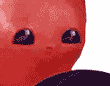|
Feenix posted:Thanks. I just looked and maybe I'm I just checked and couldn't find anything on DSLReports either, which is kind of weird (although CascadeLink seems rather local so maybe it shouldn't be a surprise). While searching I did come across the Yelp page, which is extremely positive. Assuming you'll have a direct connection to the ISP you'll probably be fine. http://www.yelp.com/biz/cascadelink-seattle
|
|
|
|

|
| # ? Apr 26, 2024 19:14 |
|
EC posted:I just checked and couldn't find anything on DSLReports either, which is kind of weird (although CascadeLink seems rather local so maybe it shouldn't be a surprise). While searching I did come across the Yelp page, which is extremely positive. Assuming you'll have a direct connection to the ISP you'll probably be fine. Thanks. That is somewhat of a relief. I guess my bigger concerns are about bandwidth caps, etc. I have a call in to them and I think I'll just hear from them Monday. Gonna go put down a Rental app & fee today. Wish me luck! 
|
|
|
|
GobiasIndustries posted:Also, should I decide to buy a new router for whatever reason, if I set it up with the same SSID & password, all machines familiar with the old router should detect the network seamlessly, correct? You need to use the same SSID, password, and the same encryption type. It's the last bit that usually slips people up, especially since some newer routers default to WPA2 or Mixed without really telling you.
|
|
|
|
I've got an ancient WRT54G. Are there any modern routers that give equivalent or better vertical range?
|
|
|
|
I'm about to get FTTC (80/20) and need to procure a router and modem. I'm thinking of going for the ASUS RT-N16 for my router but am having a little more trouble working out what constitutes a decent modem (especially seeing as eBuyer seems to not sell individual broadband modems). Any suggestions on what and where (in the UK) to get?
|
|
|
|
SynVisions posted:So I have a Netgear WNDR3700, and I want to use 5GHz wireless n for the bandwidth I can get out of it (8+MB/s when <10ft away). The problem is when I go more than about 10ft from the AP the signal degrades rapidly. Just one room over (about 20-25ft away) the 5GHz signal is not reliable enough to use, and I only get about 2MB/s using 2.4GHz -- maybe this is partially because I'm in an area where 2.4GHz is pretty saturated? Well, being a little late.... I have a 3700 either, I have around 12 2.4ghz wireless networks around my apartment, I ran inSSIDer and verified that the channel 14 was not used (generally it is not allowed :P), so I installed OpenWRT on the 3700 and configured the 2.4ghz radio to channel 14 and successfully raised the transmit power to 28dbm (from 26), my network is more stable and a little faster now. If you need help I think that maybe I can provide..
|
|
|
|
fcbarros posted:Well, being a little late.... Yeah, you can set your router to run on 14, but good luck getting half the drat wifi radios sold in the US to connect on channel 14, and they aren't nearly as easy to hack as the router.
|
|
|
|
UndyingShadow posted:Yeah, you can set your router to run on 14, but good luck getting half the drat wifi radios sold in the US to connect on channel 14, and they aren't nearly as easy to hack as the router. True, but OpenWRT is now a very easy and configurable system for routers, the web interface is great, runs linux and have tons of support online, there is a chance that if your router is supported it can be hacked (disable the channel block). Another thing I did, was to order a high gain antenna for my network card, but it did not arrive yet, will see how much I will gain with that.
|
|
|
|
CaladSigilon posted:I bought a Buffalo WZR-HP-G450H, and so far, it is really poo poo. I am about one floor and one room over, and my signal is -75dBm with an SNR of 13 to 15. My reception is so bad, I'm getting anywhere from 30% to 60% packet loss. Admittedly, there are lots of other wifi points around - I am living in a city - but still, is that really the best that they can do? From reading elsewhere, it looks like 802.11ac is still so in draft that there's no point in buying anything with it yet. For distance and strength of punching through walls, is the WNDR4500 a good choice? Why am I having so much trouble with the loving WZR-HP-G450H?
|
|
|
|
fcbarros posted:True, but OpenWRT is now a very easy and configurable system for routers, the web interface is great, runs linux and have tons of support online, there is a chance that if your router is supported it can be hacked (disable the channel block). Yes, I realize that the channel block can be disabled on the ROUTER, but most of the things that connect to it (Phones, Laptops, etc) will flat out refuse to show any SSID on non-standard channels. I've generally discovered that high gain omni-directional antennas are more of a compromise than anything. They shape the signal to be VERY flat, so you'll have great range in a 3 foot tall circle around your device, but very bad above or below that. If you have a 2 story house, or live in an upstairs apartment and were hoping to get access down by the pool, you probably won't.
|
|
|
|
CaladSigilon posted:From reading elsewhere, it looks like 802.11ac is still so in draft that there's no point in buying anything with it yet. For distance and strength of punching through walls, is the WNDR4500 a good choice? Why am I having so much trouble with the loving WZR-HP-G450H? The RT-N66U is pretty amazing when it comes to signal. It connects to my phone from 40 feet away from my apartment through 3 interior and 1 exterior walls http://www.smallnetbuilder.com/wireless/wireless-reviews/31687-asus-rt-n66u-dark-knight-dual-band-wireless-n900-gigabit-router-reviewed
|
|
|
|
UndyingShadow posted:Yes, I realize that the channel block can be disabled on the ROUTER, but most of the things that connect to it (Phones, Laptops, etc) will flat out refuse to show any SSID on non-standard channels. Humm, that won´t be good, anyway I will try a few different things to boost signal. I will report later. Thanks.
|
|
|
|
My campus requires us to login via Cisco Clean Access to access the residential internet. It also requires setting our routers to access point mode, which I hate for a variety of reasons (My family has a ton of iOS devices and for some reason only a couple of them could logon via the same access point at the same time. Also because I couldn't use wifi sync for my phone, I can't use my ipad as a remote for my AppleTV, etc.). So as a workaround, I just had my buffalo router clone my laptop's MAC address, log into the network directly on my laptop, then plug the ethernet cable into the router, and then I can use the router as a router. Unfortunately, I need to replace my router because the wifi seems to be having issues. I bought a Linksys E3200, but this workaround doesn't work with it. I'm wondering if anyone's had some experience with this, and if something like installing DD-WRT would fix it. However, I'm hesitant to try this; if I can't restore it to factory, I can't return it if it doesn't work.
|
|
|
|
Alright, I've got a fun situation here with setting up a guest network, but with the twist that due to coverage issues, there's two APs being used. Hardware is already in place, but the guest network turned out to be not isolated from the rest of the network during initial configuration and this needs to be fixed. Hardware: Netgear WNDR3700 v2 running DD-WRT v24-sp2 (06/08/12). Linksys WRT54GL running DD-WRT v24-sp2 (10/10/09) mini. Internet connectivity is through the Netgear connected directly to a cable modem, and the Linksys is connected to the Netgear via Ethernet. The WAN port on the Linksys is disabled, DHCP is also turned off on the Linksys and it's gotten a static IP assigned to it. I've managed to get it working following the DD-WRT wiki guide for multiple WLANs with just the Netgear, but it seems impossible to add the Linksys to the mix. For the regular wireless network everything seems to be in order(Extended by using same SSID, security, different channel), but the guest network just kills itself and decides nobody should get an IP as soon as the Linksys is configured following the same guide and given the same SSID for the guest network(Assigning a different IP to the bridge though, in the same range as the Netgear). I have a feeling I'm supposed to be doing some form of DHCP forwarding with the Linksys, but I have no idea how. Googling has given me no results so far, other than people asking similar questions or claiming they solved it with no real details, or at least nothing I can follow.
|
|
|
|
Is it a bad idea to run a torrent client on my router following the directions here: http://www.dd-wrt.com/wiki/index.php/Transmission_daemon I have a Linksys E3000 if that makes a difference. St. Blaize fucked around with this message at 22:59 on Sep 14, 2012 |
|
|
|
I currently reside in a very sandy place. We are provided with wireless internet in order to interact with the rest of the nonsandy world. However, the signal source is outside our little trailers and, for whatever reason, I am in a perfect location to get no signal unless I relocate outside. Since it is very hot outside and I'd prefer to not work on my masters there I've been looking into high gain antennas. Shipping times are ridiculous so before I go jump onto the first thing I find, does anyone have a recommendation for a specific product?
|
|
|
|
MobMentality posted:I currently reside in a very sandy place. We are provided with wireless internet in order to interact with the rest of the nonsandy world. However, the signal source is outside our little trailers and, for whatever reason, I am in a perfect location to get no signal unless I relocate outside. Since it is very hot outside and I'd prefer to not work on my masters there I've been looking into high gain antennas. Shipping times are ridiculous so before I go jump onto the first thing I find, does anyone have a recommendation for a specific product? I'm using one of these for my wireless connection: http://www.amazon.com/Ubiquiti-Nanostation-LOCO-Outdoor-802-11g/dp/B004EGI3CI/ It's power over ethernet, so you can put this outside pointing toward your internet and you'll only need to run a cat-5 cable to it. Inside, you connect it to the included power injector. From there, you can either plug it straight into a pc, into a switch for multiple wired things, or into a wireless router for indoor wireless things.
|
|
|
|
I am now collecting suggestions for updates to the OP. I need to go through updating all the prices but if there's something that is really wrong or there's something interesting you'd like to suggest go ahead. Things have turned around in my office as the electrical engineers come to me for AV and networking advice. St. Blaize posted:Is it a bad idea to run a torrent client on my router following the directions here: http://www.dd-wrt.com/wiki/index.php/Transmission_daemon I don't see an issue as it should have enough RAM. Try it and tell us if you're happy with it.
|
|
|
|
I would like to upgrade my router. I need to run both a VPN Host and Client. Is the ASUS RT-N16 going to have enough power to do that or should I grab the RT-N66U?
|
|
|
|
lazydog posted:I'm using one of these for my wireless connection: http://www.amazon.com/Ubiquiti-Nanostation-LOCO-Outdoor-802-11g/dp/B004EGI3CI/ I came here to ask about this very device. I'm in a carriage house about 40 feet away from the main house, and due to trees and router location, the signal from the Verizon router in the main house is terrible and Netflix streams at the lowest resolution  Right now I use a WRT-54G with DD-WRT as a bridge, and behind that is a newish Linksys router (so that I'm not on a flat network with the landlord). That all sits upstairs, and things downstairs (XBOX, Apple TV) are connected wirelessly to the Linksys. I assume I will get similar results regardless of whether I replace the WRT-54G with the Ubiquiti Nano, or if I put the Nano at the main house at connect the WRT-54G to that? The former is easier, and the carriage house has a cupola to mount it on. My landlord won't have a problem with either.
|
|
|
|
I have a weatherproof antenna/usb-Wifi-adapter combo, and want to install it up on my roof. I need to run a cable about 30 feet down through my window, to my laptop. What's my best bet, active USB repeaters http://www.amazon.com/Premium-Exten...ds=usb+extender, using one of those USB to Ethernet devices http://www.amazon.com/SANOXY-over-E...ds=usb+extender, or something else?
|
|
|
|
Erwin posted:I came here to ask about this very device. I'm in a carriage house about 40 feet away from the main house, and due to trees and router location, the signal from the Verizon router in the main house is terrible and Netflix streams at the lowest resolution That's almost exactly what I'm doing. I'm in an apartment with the Ubiquiti and the internet source is a Netgear router maybe 100' away in the next building over. To lower the interference, set your internal wireless to the channel farthest from from your Verizon-Ubiquiti bridge, and also set the internal wireless power level as low as you can get away with.
|
|
|
|
Devian666 posted:I am now collecting suggestions for updates to the OP. I need to go through updating all the prices but if there's something that is really wrong or there's something interesting you'd like to suggest go ahead. I'd like some info on the .ac spec stuff. The NetGear R6300 is getting some great reviews (and one so so one) and I'm not sure what to buy since the dang thing costs 200 bones. I guess the big gripe I have about it is the USB 2.0 vice 3.0... Well, that and the cost. My router keeps over heating and dropping off during torrents. It's almost 7 years old though, so I think I can forgive it. I just don't know if when I update, I need to go whole horse at $200 or just chill around $75.
|
|
|
|
The reason for USB 2.0 is probably because they can't manage to hit USB 3.0 speeds for NAS transfers to an external drive. In relation to 802.11ac I would hold off unless you have devices that support the higher speeds. That said it's probably about time I added the ac routers to the op. I'm guessing I won't have many 802.11ac devices for a few years so I'm not rushing upgrade myself.
|
|
|
|
Well, it seems odd that they can't hit USB 3 speeds, as some of the reviews indicate that the harddrives could have used that extra speed. As for devices that use .ac, I don't think there are ANY out there right now... But I guess what I'm saying is, should I spend the $160 for an N900 or $180ish for the new kid on the block? Or heck, just like maybe $120 for an N750, or even less for something less...
|
|
|
|
In the smallnetbuilder review the R6300 only achieved 10-11 MB/s throughput which is nowhere near capping out USB 2.0. WAN to LAN speeds are another thing. It can cope with 800 Mbit/s throughput which is as good as any domestic fibre router can achieve. For most people a Netgear 3500L would be fine. If you need dual band wireless so you get 5GHz then a version of the 3700 is fine (although you need to avoid version 3 if you want to run dd-wrt). If router NAS performance is important then the Apple Time Capsule actually hits 25-30 Mbit/s due to the dedicated NAS cpu. With the bonus of being a perfectly good router (albeit expensive). Anything from an N600 upwards should be fine for your connection unless you are trying to hit gigabit speeds on a fibre connection.
|
|
|
|
My friend has a WRT160Nv2 and complains the range isn't good enough to hit his back yard. He doesn't want to move the router but he's okay with replacing it, external antennas, etc. Any recommendations for a replacement? He's not super technical but he's willing to drop some cash. Ubiquiti?
|
|
|
|
Devian666 posted:In the smallnetbuilder review the R6300 only achieved 10-11 MB/s throughput which is nowhere near capping out USB 2.0. WAN to LAN speeds are another thing. It can cope with 800 Mbit/s throughput which is as good as any domestic fibre router can achieve. I would be very wary of the smallnetbuilder reviews' throughput numbers, since they don't seem to be methodologically sound. This is actually true with hardware reviews in general, since they tend to test a single unit! Especially with routers, there seems to be a fair bit of variance between units. Further, the hardware doing the tested might work better or worse with different routers. I would be pretty surprised if they tested 10 different units and got the same throughput results for each one.
|
|
|
|
I just upgraded my Netgear WGT624 (which finally crapped out after six years) to an Asus RT-N16 based on the information in the OP. Being an upgrade, I of course expected the same or better performance from this one, but instead everything seems to be slower, particularly Netflix streaming. I updated to the latest official firmware, but nothing seems to have changed. Since the N16 supports third-party firmware, would I be better off with that?
|
|
|
|
So I have no idea what I'm doing and I need help. I think the ethernet adapter thats on my motherboard is faulty, the "Atheros AR8131" on the MSI 870-G45. I've plugged my modem into my laptop and everything is fine, but on my desktop I frequently get sudden connection stalls for like 5 seconds at a time (at any time of the day), followed by a half-second stall shortly after. My ISP says there are no problems on their end, so by power of deduction that leaves the culprit as my desktop. So, any suggestions for a network card that's nice, fast, and stable? Preferably I'd like a PCI card sub-$40. If it matters:  e:Honestly I'm not even sure if this is the right thread for this, but it seemed the most appropriate. ex2:Also I'm on Windows 7U x64 Shogunner fucked around with this message at 23:37 on Sep 20, 2012 |
|
|
|
llama_arse posted:I just upgraded my Netgear WGT624 (which finally crapped out after six years) to an Asus RT-N16 based on the information in the OP. Being an upgrade, I of course expected the same or better performance from this one, but instead everything seems to be slower, particularly Netflix streaming. I updated to the latest official firmware, but nothing seems to have changed. Since the N16 supports third-party firmware, would I be better off with that? The recommendation is to install tomato. Shogunner posted:So I have no idea what I'm doing and I need help. I think the ethernet adapter thats on my motherboard is faulty, the "Atheros AR8131" on the MSI 870-G45. I've plugged my modem into my laptop and everything is fine, but on my desktop I frequently get sudden connection stalls for like 5 seconds at a time (at any time of the day), followed by a half-second stall shortly after. My ISP says there are no problems on their end, so by power of deduction that leaves the culprit as my desktop. So, any suggestions for a network card that's nice, fast, and stable? Preferably I'd like a PCI card sub-$40. I would recommend getting an network card with an intel chipset. Their PCI based card is very widely supported and in my experience is very stable (despite the hammering it gets). Devian666 fucked around with this message at 23:53 on Sep 20, 2012 |
|
|
|
Devian666 posted:I would recommend getting an network card with an intel chipset. Their PCI based card is very widely supported and in my experience is very stable (despite the hammering it gets). How's this? http://www.amazon.com/Intel-PWLA839...ntel+PWLA8391GT Generally positive reviews on Newegg and Amazon. Some people saying it doesn't work with W7x64 though, yet some do. Weird.
|
|
|
|
One of the comments says it doesn't support 64 bit windows but there's a 64 bit driver on the intel site. Most of the people making comments on Amazon are idiots.
|
|
|
|
I hope this isnt too dumb a question, but I currently have lovely everything. I've got: F@st 1201 Sagem modem/router (provided by Optus and completely awful, running in Bridge because it's non-wifi and only has 1 LAN port) hooked to DLink Dir-600 router (ok, I guess, not supported by any 3rd party firmware) So I hate the modem more with each passing day, and I need to replace it. It overheats and crashes constantly and hates being a bridge, but it's completely useless as anything else. My question is should I get a combo modem/router and replace the Dlink at the same time? It's not great but not completely terrible either.
|
|
|
|
All combo modem-routers are horrible. They only function well running as a modem only yet you have to pay extra for the unusable features such as wireless. Just get a cheap stand alone modem. This is actually the modem I use at home and it has no problem maintaining connection for weeks. http://netgear.com/home/products/wired-routers-and-modems/wired-modems/DM111PSP.aspx Then get a decent router for a reasonable price like a Netgear 3500L. This combination will work reliably and will save you wasting money on a combo modem-router.
|
|
|
|
Devian666 posted:All combo modem-routers are horrible. They only function well running as a modem only yet you have to pay extra for the unusable features such as wireless. Just get a cheap stand alone modem. This is actually the modem I use at home and it has no problem maintaining connection for weeks. Thanks! Will do 
|
|
|
|
Devian666 posted:Looks like I'll be dropping the RT-N56U from the high end router list. It has great performance according to benchmarks, but if there's no way to make it stable then it's a waste of time. I've seen a lot of people having issues with the RT-N56u, especially now that stores are trying to get sell them off since the RT-N66u came out. I bought one last November and was initially really disappointed since the official ASUS firmware is a complete pile of poo poo (I don't think I was the only one with buyer's remorse). I couldn't set up a working VPN and the router required a reboot every couple days. After a bit of research I stumbled across custom RT-N56u firmware at an open-source project on Google Code, at https://code.google.com/p/rt-n56u/. It's a fork of the wive-rtnl project. I was initially sketchy because it's maintained by Russians with bad English, but I installed the newest custom firmware version (RT-N56U_1.1.2.3-010_newgui) using the standard firmware upgrade process. I am really impressed with this firmware - it fixes all of my original gripes with the official ASUS firmware, adds a bunch of extra functionality, and wraps everything in a very slick and responsive GUI. I was able to get VPN set up with no problems, the DHCP server worked as expected, and the wireless performance is amazing. I've been running the new firmware for a month so far and it's been rock-solid, and the configuration pages show live CPU load and memory usage. NOTE After I installed the firmware, wireless internet stopped working (I couldn't see the network from any device except an iPhone). As it turns out, when you install this firmware, it defaults the WiFi region code to Europe. Change it to USA (if that applies to you). The option is at the bottom of the WiFi settings. It took me half a day to figure this out... please don't repeat my mistake I'll run through some of the stuff that I needed from this router, and whether it works (and how I got it to work). VPN - Works (I am using PPTP). I've tested using Windows and Ubuntu VPN clients. Network Attached Storage - Works for me, I've tested using a FAT32-formatted USB stick. The firmware can host an FTP server, and you can access the NAS using SMB/Network Neighborhood in Windows. Network Printing - I am having some trouble with this, but I am not sure whether the problem is with my cheap Samsung printer or the router. I can make my printer visible as a Windows shared printer, but printing is slow or doesn't work at all (printing a test page is about all I can manage). I'd appreciate if someone could try with their printer and let me know if it works. DDNS - Works. I use a free DynDNS.org account to access my home router from abroad. If you've ever used a free DynDNS account before, you know that it requires you to log in once a month in order to keep your account active, which is a huge PITA. The router can accept your DynDNS username and password in order to do this for you, and this has gone a long way towards keeping me sane. Guest AP - Works. You can host isolated guest wireless networks that are separated from your private network, and individually control the 2.4GHz and 5GHz networks. Optware - I haven't tested this, but I've seen reports that it works for installing custom packages and apps on the router. The custom firmware actually gives you a full Linux command-line. Wake on Lan - Works. I love this feature, and it wasn't present in the standard firmware. You can send Wake-on-Lan commands to any NIC on your network through the Web GUI - super convenient. If I need to turn on my home PC from work, I just VPN into the router, access the router's config pages (192.168.1.1 by default) and hit the WoL button for my PC. Firewall, Port Forwarding, DHCP, Wireless performance, etc - This is all standard stuff for any router and it all works well. I forward some services through my firewall, use DHCP assignments for my computers, and such. No issues so far. The wireless range is great - I live in a concrete apartment building and I can actually get a signal in the parking garage (four floors straight down). So to summarize, I'd suggest that this router be re-added to the "High-End" routers list. Even a non-technical user can upload the custom firmware file (it's done right through the official web GUI). Performance is excellent, and it's been extremely stable in the time that I've used it. If someone with an N56u wants to try this and let me know how it worked out for them, I'd appreciate it. I can also post some screenshots of the interface if anyone is curious. I can confirm that DD-WRT/Tomato doesn't support this router (at the present date), and probably never will. The RT-N56u has a Ralink chipset, while DD-WRT/Tomato seem to support only Broadcom hardware. Almost all of the RT-Nxx series use the Broadcom chipset too, even the routers that have come out after the RT-N56u. I have no clue why ASUS broke their habit with this unit. Hence, I think that this custom firmware is really the only viable option if you want to trick out your RT-N56u. HTH Edit: I forgot to mention Wake-on-LAN! Serrated Muffin fucked around with this message at 05:00 on Sep 24, 2012 |
|
|
|
I used to use an RT-N12 which worked well for about a year but then started losing connection intermittently. Replaced it with a RT-N53 which I bricked by flashing ddwrt even though it supposedly works. Just my experience with the RTN series which I don't use anymore.
|
|
|
|
I'm looking to get some better wireless performance on my FIOS connection. I've got an E2000 connected to my WDTV player running DD-WRT as a wireless bridge. Rather than have to redo the connection on that I'm toying with just getting a simultaneous dual-N wireless AP that'll connect via gigabit Ethernet to the FIOS modem and point all the actual user-facing clients at that new connection. I'm getting 1.4-2.1mbps file transfers off my NAS or desktop/home server either three feet from the FIOS modem/wireless router regardless if I'm right next to it or if I'm a room away with semi-line of sight to the router. Is this doable? Anything I have to work on the FIOS modem to make it happen? Any recommended simultaneous dual-band WAPs that are under the $100ish range?
|
|
|
|
|

|
| # ? Apr 26, 2024 19:14 |
|
There's a new-in-box AEBS for $100 in SA-Mart: http://forums.somethingawful.com/showthread.php?threadid=3507003
|
|
|